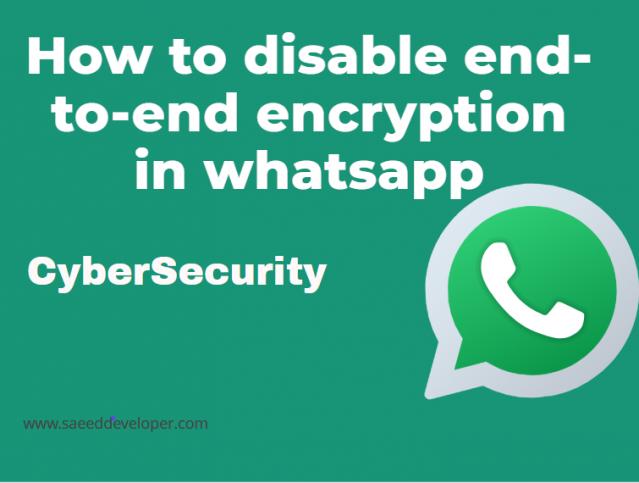How to disable end-to-end encryption in whatsapp
| How to disable end-to-end encryption in whatsapp |
Demystifying Disabling Encryption: A Guide to WhatsApp End-to-End Encryption Management
WhatsApp prioritizes user privacy by implementing end-to-end encryption (E2EE) for chats by default. This robust security feature ensures only the sender and recipient can read messages keeping conversations confidential. However there might be situations where you consider disabling E2EE for a specific chat. It is important to understand that disabling E2EE weakens message security. Here is a comprehensive guide on E2EE in WhatsApp and how to manage it but proceed with caution:
Understanding End-to-End Encryption (E2EE) in WhatsApp
E2EE essentially scrambles messages using unique keys accessible only to the sender and recipients devices. Even WhatsApp itself cannot decrypt these messages safeguarding your conversations from unauthorized access. This encryption is symbolized by a lock icon and a unique security code displayed within each WhatsApp chat.
Why Might You Want to Disable E2EE (Use Cases with Caution):
There are a limited number of scenarios where disabling E2EE might be considered:
· Backing Up Chat History to Unencrypted Cloud Storage: By default WhatsApp chats with E2EE enabled cannot be backed up to unencrypted cloud storage services like Google Drive or iCloud. Disabling E2EE allows such backups but compromises message security while the backup is stored. It is highly recommended to explore alternative secure backup methods if cloud storage is essential.
· Transferring Chat History Between Phones (Limited Functionality): WhatsApp offers a limited chat history transfer feature when switching phones with different operating systems (Android to iPhone or vice versa). Disabling E2EE might be a prerequisite for this transfer but again it weakens security during the process.
Important Considerations Before Disabling E2EE:
Before proceeding carefully weigh the security implications:
· Loss of Message Privacy: Disabling E2EE removes the encryption layer making messages vulnerable if someone gains access to your phone or the recipient’s phone.
· Potential for Interception: Messages become susceptible to interception by third parties including hackers or even the cloud storage provider if used for backups.
· Limited Functionality: Disabling E2EE might not always be the solution. Explore alternative secure methods for backing up or transferring chat history if those are your primary reasons.
How to Disable End-to-End Encryption in a WhatsApp Chat (Proceed with Caution):
It is important to reiterate that disabling E2EE is strongly discouraged due to the security risks involved. If you absolutely must proceed heres how (note that steps might vary slightly depending on your device):
1. Open the WhatsApp chat for which you want to disable E2EE.
2. Tap on the recipient’s name or group info at the top of the chat.
3. Look for the Encryption section. You might see a message stating Chats with this contact are end-to-end encrypted along with a security code.
4. Tap on Tap to view security code. This displays a QR code and a 60-digit security code unique to this chat.
5. Disabling E2EE is not a direct option. Verifying the security code with the recipient is for confirming the encryption between your devices. Disabling it would essentially break this verification process.
Remember: Disabling E2EE does not turn it off permanently for all future chats. Each chat has its own E2EE settings.
Conclusion: Prioritize Security Explore Alternatives
While there might be specific situations where disabling E2EE seems necessary it significantly weakens message security. It is crucial to prioritize the privacy of your communications. Consider alternative solutions for backing up chat history or transferring data between phones. Explore secure cloud storage options with encryption or utilize features like WhatsApp message export (which creates a text file of the chat but without multimedia content).
Remember a little extra effort to maintain E2EE is a small price to pay for the peace of mind that comes with knowing your WhatsApp conversations remain confidential.