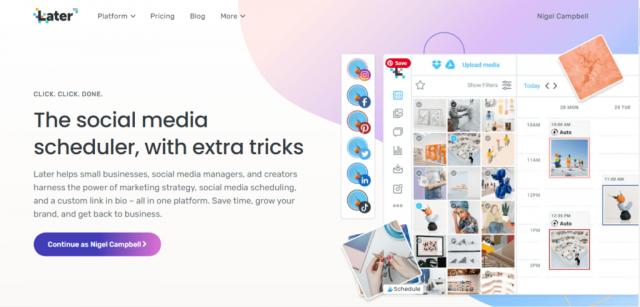The Best Social Media Scheduler for Your Business
Social media has become indispensable for businesses looking to build their brand, connect with customers, and drive sales. With billions of active users across platforms like Facebook, Instagram, X, LinkedIn, and more, having a Social Media presence is no longer optional for most companies.
However, creating quality social media content consistently takes time. This is where using a social media Scheduling tool can help save you hours each week. Social media schedulers allow you to plan, organise and post content in advance with just a few clicks. No more scrambling to think of a post at the last minute or forgetting to go live with that killer content you created.
But with so many scheduling tools, how do you determine the best fit for your business? We've researched for you and compiled this comprehensive guide on the top seven social media schedulers available in 2024. We'll review factors like pricing, platform support, automation rules, analytics, etc. Let's dive in!
Why Use a Social Media Scheduling Tool?
Before we look at the top tools, let's discuss the key benefits of using a social media scheduler:
Save Time
Scheduling content in advance frees up hours typically spent creating daily posts. Some studies show social media managers spend up to 20 hours per week creating and posting content. Scheduling allows you to spend that time more strategically.
Increase Consistency
Posting consistently is critical to social media success but difficult to manage manually. Scheduling tools make it easy to maintain regular posting cadences across multiple platforms.
Plan Ahead
You can map out social content weeks or months in advance with a scheduler. No more last-minute scrambling to come up with a post.
Optimise Posting Times
Most tools use algorithms to determine the best times to post based on your audience's activity patterns. This helps maximise engagement.
Collaborate Across Teams
Modern tools make it easy for multiple team members to collaborate on a content calendar and schedule posts.
Analyse Performance
Robust analytics help you determine what content resonates best with your audience so you can refine your approach.
Save Money
Paid social advertising and influencer collaborations can be expensive. Scheduling your social content effectively helps stretch your marketing budget further.
Using a scheduling tool significantly benefits any business investing in social media. Now, look at seven of the top options available this year.
The 7 Best Social Media Schedulers
1. Sprout Social
Sprout Social is an industry favourite social media management platform with powerful scheduling capabilities. Their user-friendly calendar view makes it easy to plan and visualise your content.
With Sprout Social, you can:
- Schedule posts and engagements months in advance across social channels
- Optimise posting times for each network based on your audience's activity patterns
- Collaborate with team members
- Analyse performance and engagement
- Integrate with Google Analytics and CRM systems
- Monitor keywords and join conversations about your brand
- Manage social advertising campaigns
- Access robust reporting
Their scheduling tool also includes options to schedule stories, carousels, and videos. Facebook message scheduling is another popular exclusive feature.
With plans starting at $99 monthly, Sprout Social provides enterprise-grade capabilities for SMBs. Their reliable platform, polished UI, and powerful automation make them a leader.
2. Agorapulse
Agorapulse stands out for the depth of cross-platform posting options. You can schedule posts across seven social networks – Facebook, Instagram, X, LinkedIn, YouTube, Pinterest, and Google My Business.
Key features include:
- Posting queue to visualise scheduled content
- Options for text posts, images, video, carousel posts, IGTV
- Engagement scheduling to automate activities like liking and following
- Team management features like permissions and assignable tasks
- 100+ post templates
- Deep social inbox for message monitoring and response
- Instagram analytics integration
Agorapulse starts at $99 per month for up to 10 social profiles. The feature-packed tool is ideal for multi-platform brands aiming to scale their social presence.
3. Sendible
Sendible stands out as the social media scheduler integrated directly with email marketing.
Top features include:
- Post-scheduling for eight major networks
- Drag and drop calendar
- Email marketing integration with templates
- Saved clipboards for efficiently repurposing content
- RSS feed curation
- Campaign management
- In-depth analytics dashboard
Pricing is $30 monthly for one user and ten connected social profiles. The tool is best suited for B2B companies who want social and email integration.
4. Loomly
Loomly is one of the most intuitive social media schedulers out there. The visual calendar interface enables easy drag-and-drop scheduling across social networks.
Key Loomly features:
- Easy-to-navigate calendar views
- Schedule posts, Stories and videos
- 100+ templates for every network
- Collaboration tools and permissions
- Keyword monitoring
- Image Editor
- Integration with Canva
- Engagement Analytics
Loomly starts at $16 per month for one user and 25 profiles. The user-friendly tool is excellent for solopreneurs, agencies, and growing companies.
5. Later
Later, it focuses on streamlining visual content scheduling on Instagram and Pinterest.
With Later, you can:
- Schedule Instagram feed posts, Stories, Reels and live videos
- Plan and schedule Pinterest pins, boards, pin collections
- Create an editorial calendar with past, current and future visuals
- Analyse performance and get recommendations
- Automate captions and hashtags based on past top-performing content
- Store visual content in the image library
- Collaborate with others
- Unlock premium images, videos and templates
Later's visual-first approach makes it perfect for eCommerce brands, bloggers, photographers and other image-focused businesses. Plans start at $19 per month for a Premium account.
6. Hootsuite
Hootsuite is arguably the most widely-used social media management platform, with scheduling being one of their core offerings.
You can:
- Schedule content across Facebook, Instagram, X, LinkedIn and YouTube
- Use bulk scheduling to upload and plan 100s of posts at once
- Auto-schedule around your existing posts
- Schedule messages via Hootsuite Inbox
- Add team members and customise permissions
- Monitor keywords and social conversations
- Access audience analytics and campaign insights
Hootsuite's entry plan starts at $29 per month for one user. The tool works for businesses of all sizes thanks to the extensive features and integrations.
7. Buffer
Buffer pioneered social media scheduling a decade ago and still delivers robust scheduling capabilities today.
You can:
- Schedule posts for Facebook, X, Instagram, LinkedIn and Pinterest
- Implement an editorial calendar
- Use the suggestions engine to identify trending content to share
- Schedule Stories, videos and carousels
- Analyse individual posts and overall account performance
- Set optimal posting times
- Manage social campaigns and assign them to teammates
- Integrate with tools like Zapier and Zoho
Buffer starts at $15 per month for access across three social profiles. Their affordable plans and intuitive interface make Buffer an excellent option for solopreneurs and growing social teams.
Critical Factors in Choosing a Social Media Scheduler
When selecting the best scheduling app for your business, keep the following criteria in mind:
Platform Support
The leading social platforms you use should be supported. Check that the tool allows scheduling for your must-have channels.
Posting Options
Look for support for posts, videos, stories, and more. More advanced options like carousels are premium features.
Calendar Interface
The calendar view should make scheduling tasks easy and visual. Look for a calendar, Kanban, and list-style views.
Analytics
Robust analytics around audience engagement, best times to post, and top-performing content types are essential.
Automation
Consider options like auto-scheduling around big posts and engagement scheduling to save time and streamline management.
Collaboration Tools
Options for adding team members, assigning tasks and monitoring activity are essential for more prominent brands.
Budget
Pricing can range from $15 per month to the thousands. Look for the best value based on your features, needs and number of users.
Ease of Use
The tool should be intuitive to navigate and not have a steep learning curve. Look for simple interfaces.
By carefully comparing the leading tools across these criteria, you can identify the social scheduling platform that best fits your business needs and budget. Most of the tools we covered offer free trials, so you can experience them hands-on before deciding.
Frequently Asked Questions About Social Media Schedulers
Why is scheduling important for social media marketing?
Scheduling social media posts in advance is essential because it helps ensure consistent posting across networks. Posting consistently keeps your brand in mind, leading to better organic reach and engagement.
What are the benefits of using a social media scheduling tool?
The key benefits these tools provide are saving time creating and posting content, planning, optimising posting times, enabling collaboration, and providing analytics to improve performance.
How do social media schedulers analyse engagement?
Most leading scheduling tools connect with each platform's API to pull analytics on impressions, clicks, comments, shares, etc. This data helps you identify your best-performing content types and times.
How much time do social media schedulers save?
While it varies by volume, studies show social media managers spend 15-20 hours per week creating and posting content. Using a scheduler saves a significant portion of that time, often up to half.
What's the difference between free and paid scheduling tools?
Free tools offer basic scheduling but lack robust analytics, automation, collaboration features, platform support, and post types. Paid tools provide more advanced, professional-grade capabilities.
Can I schedule to multiple social platforms?
The top paid tools allow scheduling to major platforms like Facebook, Instagram, X, LinkedIn, Pinterest, YouTube, etc. The more networks you use, the more you benefit from multi-platform scheduling.
Should I upgrade from free scheduling tools?
If you spend lots of time creating daily posts or managing multiple networks, upgrading to a paid tool can provide more automation, analytics and time-saving features.
How many posts can I schedule at once?
Most paid tools enable you to bulk upload and schedule hundreds of posts in advance if desired. You can map out months' social content based on your preferred posting cadence.
Is it bad to pre-schedule weeks of social media content?
Pre-scheduling content weeks or months out is a standard best practice among social teams. By planning thoroughly upfront, you can maintain consistent posting without daily effort.
How do I choose the best scheduling tool for my needs?
Consider which key platforms you use, your budget, your desire for collaboration capabilities and advanced features like automation and analytics. Comparing these factors will determine the best fit.
Make Social Media Scheduling Work for You
A social media scheduler is one of the most powerful tools any effective social media marketer needs in their toolkit today. The time and efficiency benefits alone make the investment worthwhile for brands of all sizes.
Hopefully, this guide has shed light on the excellent scheduling options available in 2024. Each platform brings slightly different strengths while aiming to solve the same core challenges around saving time, achieving consistency and improving social media performance.
By choosing the right scheduling tool for your business based on your key platforms, budget features needs and more; you can transform how you manage social media. Easy-to-use calendars, automation, and powerful analytics will help unlock more of social's potential for reaching and engaging your audience.
The platforms we covered represent the top-tier tools available this year. Any one of them will upgrade your social media game significantly. Try out a few favourites to experience the intuitiveness and capabilities firsthand.
Just don't make the mistake of continuing to create and post daily social content manually. The hours add up, and your audience engagement suffers over time. Make this the year you implement an integrated social media scheduling strategy. Your future self will thank you!
The post The Best Social Media Scheduler for Your Business is by Stuart Crawford and appeared first on Inkbot Design.