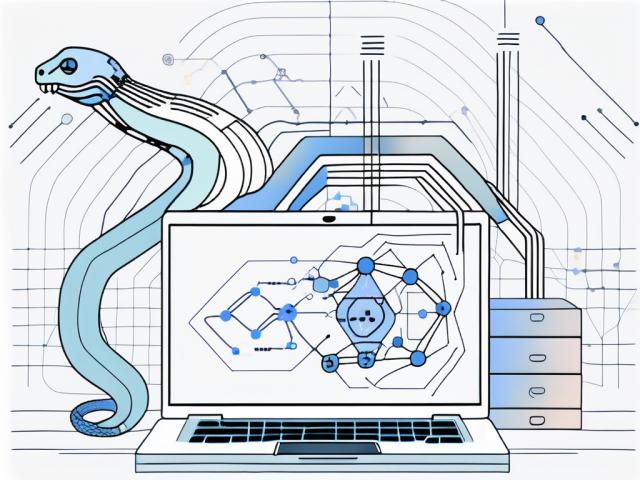Jupyter Notebook is an open-source web application that allows you to create and share documents that contain live code, equations, visualizations, and narrative text. It is a crucial tool for data science and artificial intelligence (AI) development, particularly when using Python, one of the most popular languages for AI.
Its name is derived from three core programming languages: Julia, Python, and R (Ju-Pyt-eR). However, it supports many more languages, making it a versatile tool for any programmer or data scientist. This article will delve into the intricacies of Jupyter Notebook, with a particular focus on its use in Python for AI.
Understanding Jupyter Notebook
Jupyter Notebook is a powerful tool that combines code, rich text, images, videos, animations, mathematics, plots, and interactive widgets into a single document. It operates in a browser-based interface and does not require any complex setup or installation procedures. This makes it a highly accessible tool for researchers, students, data scientists, and AI developers.
The Notebook has a cell-based structure, where each cell can contain different types of content. Code cells, markdown cells, and raw cells are the three main types. Code cells contain the code to be executed by the kernel, markdown cells contain text formatted using markdown, and raw cells are unformatted text that is included, as is, in nbconvert output.
Looking for more inspiration
- Sam Altman’s secrets on how to generate ideas for any business
- 6 Greg Brockman Secrets on How to Learn Anything – blog
- The secrets behind the success of Mira Murati – finally revealed
- Ideas to Make Money with ChatGPT (with prompts)
- Ilya Sutskever and his AI passion: 7 Deep Dives into his mind
- The “secret” Sam Altman blog post that will change your life
- 4 Life-Changing Lessons we can learn from John McCarthy – one of AI’s Founding Fathers
- Decoding Elon Musk: 5 Insights Into His Personality Type Through Real-Life Examples
Benefits of Jupyter Notebook
One of the main advantages of Jupyter Notebook is its support for interactive data visualization. It allows users to generate plots, charts, and other visual representations of data within the same document where the data is processed. This facilitates a more intuitive understanding of the data and the processes applied to it.
Moreover, Jupyter Notebook supports real-time collaboration. Multiple users can view and edit a document simultaneously, making it an excellent tool for team-based projects. It also has a ‘slide show’ mode, which can be used to present data findings or to teach programming concepts interactively.
Limitations of Jupyter Notebook
Despite its many benefits, Jupyter Notebook also has some limitations. For instance, it can be challenging to use with large codebases or for applications that require complex interactive features. It is primarily designed for prototyping and exploratory analysis rather than for building large applications.
Additionally, Jupyter Notebooks can become slow when working with large datasets. This is because all the data is loaded into memory when the notebook is running. Therefore, for big data applications, other tools might be more suitable.
Python in Jupyter Notebook
Python is one of the most widely used languages in Jupyter Notebook, particularly in the field of AI. Its simplicity, combined with its powerful libraries for data manipulation and analysis, make it an excellent choice for AI development.
Python code in a Jupyter Notebook is executed in cells. You can run a cell by pressing ‘Shift+Enter’. The output of a cell is displayed directly below it. This immediate feedback allows for quick and iterative development of code.
Python Libraries for AI
Python’s strength in AI development comes from its rich ecosystem of libraries. Libraries like NumPy and Pandas provide robust data manipulation capabilities. Matplotlib and Seaborn offer data visualization tools. Scikit-learn is a comprehensive library for machine learning, and TensorFlow and PyTorch are powerful libraries for deep learning.
These libraries are all fully compatible with Jupyter Notebook, allowing you to leverage their functionality directly within your notebooks. This makes Python in Jupyter Notebook a powerful combination for AI development.
Python Code Examples in Jupyter Notebook
Let’s look at a simple example of Python code in a Jupyter Notebook. Suppose we want to create a scatter plot of a dataset. We can use the following code:
import matplotlib.pyplot as plt
import numpy as np
# Create data
N = 100
x = np.random.rand(N)
y = np.random.rand(N)
# Create scatter plot
plt.scatter(x, y)
plt.show()
This code imports the necessary libraries, creates some random data, and then generates a scatter plot of that data. The resulting plot would be displayed directly below the cell in the Jupyter Notebook.
Jupyter Notebook in AI Development
Jupyter Notebook is a popular tool in AI development. Its interactive nature makes it ideal for data exploration, model development, and results visualization. It is particularly useful in the early stages of an AI project, where data understanding and exploratory analysis are key.
Furthermore, Jupyter Notebook’s support for markdown means that you can include detailed documentation alongside your code. This is crucial in AI projects, where explaining the assumptions, methodology, and results is as important as the code itself.
Model Development and Testing
In AI, developing and testing models is a key task. Jupyter Notebook excels at this because it allows for quick iteration and experimentation. You can easily tweak your code and rerun cells to see the effects of your changes. This interactive, exploratory approach is ideal for model development.
For example, you might be developing a neural network to recognize images. You could use a Jupyter Notebook to load and inspect your image data, preprocess the data, define and train your neural network, evaluate its performance, and visualize the results, all in a single, interactive document.
Results Visualization and Interpretation
Visualizing and interpreting the results of an AI model is crucial. Jupyter Notebook’s rich support for data visualization makes this task easier. You can generate plots, charts, and even interactive visualizations to understand your model’s performance.
For instance, you might generate a confusion matrix to understand the errors your model is making. Or you might create a ROC curve to evaluate your model’s trade-off between sensitivity and specificity. These visualizations can be created and displayed directly in your Jupyter Notebook.
Conclusion
Jupyter Notebook is a powerful tool for AI development, particularly when using Python. Its interactive, browser-based interface, combined with its support for rich text, data visualization, and real-time collaboration, make it an excellent choice for AI developers.
Whether you’re a seasoned AI professional or a student just starting out, Jupyter Notebook has something to offer. Its simplicity and power, combined with Python’s rich ecosystem of AI libraries, make it a tool worth mastering.
Click to Return to the Python For Artificial Intelligence Glossary page
The post What is Jupyter Notebook: Python For AI Explained appeared first on chatgptguide.ai.