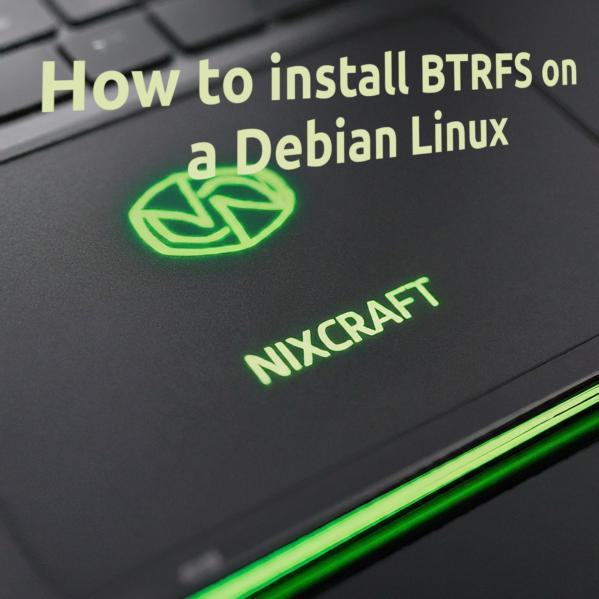Btrfs, which stands for "Butter FS" or "B-tree FS," is a modern Linux file system. It was developed to overcome the limitations of older file systems like ext4 or ext3. Btrfs is an excellent choice for efficient storage management on multiple Hard Disk Drivers. It supports Linux file systems with snapshots, subvolumes, and built-in RAID-like capabilities that provide robust data protection. It is designed to handle huge file systems and file sizes. Btrfs incorporates checksumming and COW (Copy-on-write), making it more resilient to data corruption. The COW feature means changes are written to new locations instead of overwriting existing data, enhancing data protection and enabling snapshots. After installation, let us see how to install Btrfs support for Debian Linux 11 or 12 using the CLI.
Why am I using BTRFS on an existing Debian Linux system?
In my case, the EC2 VM AMI is configured to use ext4 by default at AWS. However, I had to make changes since I needed to store files using EBS (Elastic Block Store) and Python code expected to see BTRFS. Hence, this quick tutorial.
Love this? sudo share_on: Twitter - Facebook - LinkedIn - Whatsapp - Reddit
The post How to install BTRFS on a Debian Linux 12/11 appeared first on nixCraft.
This post first appeared on NixCraft — Linux Tips, Hacks, Tutorials, And Ide, please read the originial post: here