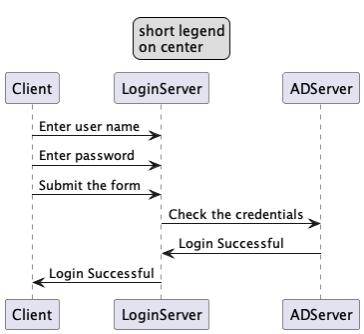‘legend’ and ‘end legend’ keywords are used to put a Legend to the diagram.
A legend location can be specified using below keywords combination.
a. left
b. right
c. top
d. botto
e. center
legend.txt
@startuml legend top center short legend on center end legend Client -> LoginServer: Enter user name Client -> LoginServer: Enter password Client -> LoginServer: Submit the form LoginServer -> ADServer: Check the credentials ADServer -> LoginServer: Login Successful LoginServer -> Client: Login Successful @enduml
Above snippet generate below diagram.
Previous Next Home
This post first appeared on Java Tutorial : Blog To Learn Java Programming, please read the originial post: here