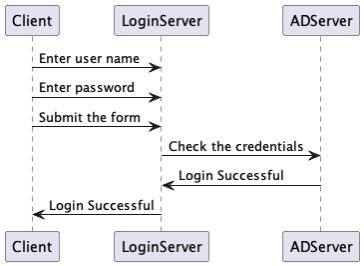‘scale’ command is used to zoom the generated image. There are multiple ways to express the Scale.
Example 1: Express scale factor as a number or fraction.
scale 2.5
scale 3/2
Example 2: Specify either width or height in pixels.
scale 250 width
scale 350 height
Example 3: Specify both width and height.
scale 250*350
How to Set Maximum Height, width?
Using ‘scale max’ keyword, we can set maximum height and width.
scale max 350*250
scale max 500 width
scale max 1024 height
withoutScale.txt
@startuml Client -> LoginServer: Enter user name Client -> LoginServer: Enter password Client -> LoginServer: Submit the form LoginServer -> ADServer: Check the credentials ADServer -> LoginServer: Login Successful LoginServer -> Client: Login Successful @enduml
Above snippet generate below diagram.
With scale 500*1024
scale1.txt
@startuml scale 500*1024 Client -> LoginServer: Enter user name Client -> LoginServer: Enter password Client -> LoginServer: Submit the form LoginServer -> ADServer: Check the credentials ADServer -> LoginServer: Login Successful LoginServer -> Client: Login Successful @enduml
This post first appeared on Java Tutorial : Blog To Learn Java Programming, please read the originial post: here