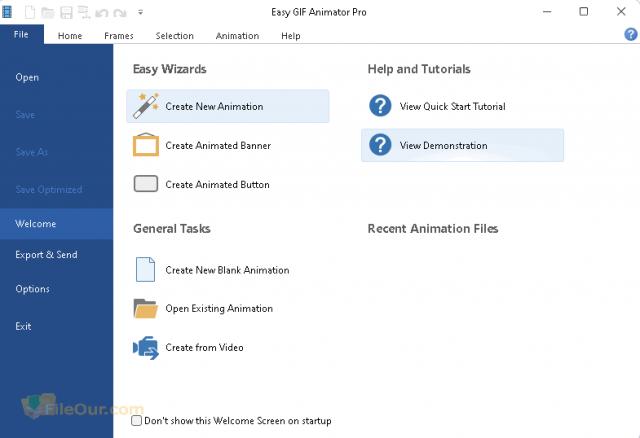About Easy GIF Animator
Easy GIF Animator helps to create animated pictures, banners, buttons, and GIF videos. Just create a great text Animation with it. You will see a similar screen when you first open EAP.
You’ll most often start here you can open existing projects or create new ones as well as save them. On the top menu, you will see powerful functions such as File, Home, Frames, Animation and Help. This is where you’ll import your graphics and add text to animate. You’ll see all the layers of the objects placed in a canvas currently. In the animation tab, see there’s one layer. In this middle section, all the animation magic happens. So you should take the time to understand this section right up top.
Related Articles
You’ll see these main tabs animations presets and properties tab. In the animation tab, you can apply various types of animations. This tab last the out animation tab is similar to the in the animation tab. You will choose anyway.
This action under the presets tab you’ll find many preset animations. Using these presets is the easiest and fastest way to create quick animations. In properties, you can set the scene size using this drop-down menu. In the bottom right corner, you can export your animations in SWF Flash format, MOV and MP4 video formats. Now let’s create an animation.
You can also add some text. So for example, you’ll click on the add text button right and then change the color of the font. You can animate some contracts to use in your videos in Easy GIF Animator’s latest version. If you can learn it perfectly, you can easily create different types of pictures and banners.
You can use special features to add stunning visual effects and sound to your animation for publishing on your Web page.
Features
- Create new animation
- Create animated banner
- Create animated button
- Create new blank animation
- Open existing animation
- Create from Video
- Built-in image editor
- Animated-GIF editor banner wizard
- Prepare your animation files
- Edit animated pictures
- Supports all types of GIF animation
Functions
- File: Open, Save, Save As, Save Optimized, Welcome, Export & Send, Options and Exit.
- Home: Paste, Cut, Copy, Resize Animation, Crop Edges, Canvas Size, Transition Effect, Animated Text, Insert Picture, Insert from Clipart, Add Images from the Web, Preview, Preview in Browser and Create from Video.
- Frames: Insert Frame, Insert Blank Frame, Delete Frame, Duplicate Frame, Move Up, Move Down, Select All Frames, Export Reverse and Reverse Selected.Selection: Select All, Center in Frame, Copy to All Frames, Rotate Selection, Horizontal Flip, Vertical Flip, Grayscale, Invert, Hue & Saturation and Shadow.
- Animation: Preview, Preview in Browser, Resize Animation, Crop Edges, Canvas Size, Reverse Animation, Convert To Grayscale, Generate HTML Code and Create from Video.
- Help: Help Topics and Activate.