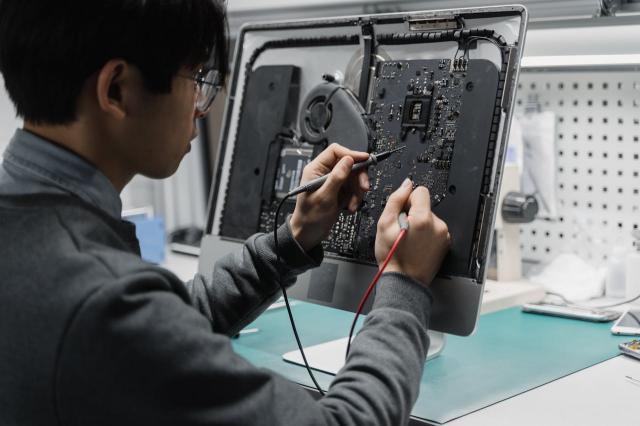Email scams are not a new thing. They’ve plagued individuals and businesses for decades and resulted in staggering amounts of losses. These scams are still causing problems today, with stats showing that up to 3.4 billion malicious emails are sent to unsuspecting persons every day.
The scams come in many shapes and forms — from the infamous Nigerian Prince scam to more sophisticated phishing scams disguised as genuine business communications, which can hoodwink even the wisest and most tech-savvy individuals.
Indeed, as technology has evolved, so too have email scams, going from simple text-based appeals to more complicated schemes involving fake websites, malware-infested links, and even AI-generated voices and images.
The Geek Squad Scam is a relatively new email scam that’s been gaining a lot of traction. In this post, we’ll unravel this scam, telling you how it works, how to protect yourself from it, and what to do if you’ve already fallen victim.
- Understanding the Geek Squad Scam: What is it?
- How does the Geek Squad Scam Work?
- How To Spot a Geek Squad Scam
- How to Protect Yourself From the Geek Squad Scam
- What To Do if You’ve Already Fallen Victim
Understanding the Geek Squad Scam: What is it?
The Geek Squad is a legitimate tech support subsidiary of Best Buy, offering a myriad of services including electronics setups, device repair and maintenance, data recovery, and more. Over the years, it has built a reputable name for itself, earning the trust of millions of consumers. And it’s this exact trust that scammers are now exploiting.
In this scam, criminals masquerading as members of the Greek Squad team contact you via email with the ultimate goal of swindling you of your hard-earned cash. They can accomplish their goals in several ways which we’ll look at below.
How Does the Geek Squad Scam Work?
The Geek Squad Scam is deceptively simple yet very effective. This is how it usually goes down.
First, you’ll receive an unsolicited email (seemingly from the Geek Squad) informing you that you’ve been enrolled in its subscription service (or that your membership will renew soon). The email also mentions a hefty fee — usually several hundred dollars — that has been or will be charged to your account. There’s also a phone number to dial (within 24 hours) if you think the charge is a mistake or wish to cancel.
Worried about the unwarranted charge, you might hastily contact the phone number provided. Unfortunately, that’s precisely what the scammers are counting on. Often, the individual on the other end of the line will start by asking you for some personal information — like your credit card details, social security number, and so on — in order to ‘start the cancellation or refund process’.
As you probably already guessed by now, this is all a ruse to collect as much information from you and use it to steal for you. After all, genuine businesses never ask for this kind of information over the phone.
It might not stop there. The scammers might mention that they can’t cancel your subscription on their end and need remote access to your computer to do it. Or they might say the erroneous charge was due to a glitch on your device, which they can remedy if you give them remote access. Unfortunately, this again is tantamount to giving a thief the combination to your safe.
Once they are in your system, they can install viruses and other malicious software to steal your online banking credentials and drain funds from your account.
In yet another twist, the scammers can also directly ask for your bank information so they can ‘refund’ you. Then, they might fake a transaction, making it look like they returned too much, and ask you to refund them, e.g., by buying an online gift card and forwarding them the details. Finally, the scammer might pretend to have fixed the problem for you and ask you to pay a ‘cancellation’ fee, or a fee for the remote support you’ve received.
As you can see, the Greek Squad scam is a well-thought-out con that can take many shapes.
How To Spot a Geek Squad Scam
Luckily, email scams, like other scams, usually have a few red flags that should tip you off.
Here are some signs you might be dealing with a Geek Squad scam:
- Unexpected charges: Your alarm bells should immediately start ringing if you receive a bill for a service you don’t recall subscribing to. Always double-check any surprise bills or invoices with your personal records or with the official company using the number listed on its website.
- Generic greetings: Emails from legit companies — especially about anything related to money — will usually address you by name. Emails that start with vague salutations like “Hello user” or “Dear customer” should immediately raise your eyebrows.
- Grammar errors: Scam emails often contain grammatical errors including odd phrasings, misspellings, or inconsistent formatting, so watch out for that.
- Sense of urgency: Scammers typically want to rush you to take a certain action. If an email presses you to respond or act immediately — say within a 24-hour window, as is often the case with the Geek Squad scam — you might be dealing with a scammer. Genuine businesses offer more leeway or time to ‘opt out’ of memberships or subscriptions, like 7 days.
- Suspicious URL or email address: The email address or domain the scammers use to contact you will bear an uncanny resemblance to the real Best Buy address, save for one sneaky typo or two. Take a minute to check if the email or URL address matches that of the real company.
How to Protect Yourself From the Geek Squad Scam
If you’ve already received an email that’s setting off your scam radar, there are specific actions you can take to ensure you don’t become the scammer’s next victim.
- Don’t click and don’t call: The first rule is to not click any links or call any numbers contained in the email. This is the scammer’s main bait — don’t bite.
- Verify independently: If you’re genuinely concerned that you might have actually subscribed to the service mentioned in the email, go to the Best Buy official website by opening a new tab on your browser (don’t use links from the email). Search for the official customer service contact details there, and then reach out to verify the subscription.
- Compare with previous correspondence: If you’ve had authentic interactions with the Geek Squad via email before, try to compare these previous messages with the current one. Look for differences or inconsistencies in elements like logos, layouts, and even how they address you.
- Check your account online. Log in to your Best Buy account (again using a new tab on your browser) to confirm your active subscriptions and charges. If there’s no record of the charge mentioned in the mail, it’s likely a scam.
Report the email: Forward the scam email to Geek Squad or Best Buy, so they’re aware and can warn or prevent fellow customers from falling for it.
What To Do if You’ve Already Fallen Victim
Realizing you’ve been duped can be daunting. However, there are a few things you can do to mitigate the damage and help others from falling victim.
- Call your bank or credit card companies immediately and ask them to freeze your funds if you’ve already provided financial details to scammers.
- Call the three major credit reporting companies and freeze your credit. This prevents the scammers from using any personal information you might have given them to open new credit accounts or take out loans in your name.
- Use a reputable antivirus or malware detection tool to carry out a complete scan of your computer. If you gave the scammers remote access, clicked on any links, or downloaded any attachments from the scam email, there’s a risk your device might have been compromised.
- Change your passwords and other login details for any important account you think the scammers might be able to access. Activate two-factor authentication where possible. Start with your email; if hackers somehow manage to get a hold of it, they can use it to access or reset other account login details.
- Consider filing a report with local law enforcement and with the Federal Trade Commission (FTC). This can help you dispute fraudulent transactions and clear your name in case of identity theft.
- Share your experience with others, including friends and family. This could help prevent them from making the same mistake.
Wrapping Up
Anyone can be targeted by an email scam such as the Geek Squad scam. But as seen, there are steps you can take to protect yourself and avoid losing money. The most important thing is to pause, think, and do some due diligence before you act. Scammers thrive on hasty decisions and emotions like panic or fear.
If you’ve already fallen victim to this scam, remember it’s not the end of the world. Sure, it’s a setback, and it might feel awful for now, but there are avenues and tools to mitigate further damage and protect yourself going forward.
Speaking of tools, Spokeo can bolster your safety online by helping you check out anyone who’s trying to reach you. You can use it to check unknown numbers, emails, and even names, and thus determine whether whoever is contacting you is a friend or a potential foe.
Try out Spokeo today.
Sean LaPointe is an expert freelance writer with experience in finance and tech. He has written for several well-known brands and publications, including The Motley Fool, Angi/HomeAdvisor, and CapLinked.
Sources
- NCDOJ – Nigerian Money Transfer Scams
- AAG IT Services – The Latest 2023 Phishing Statistics
- Federal Trade Commission (FTC) – Report to Help Fight Fraud
This post first appeared on Spokeo People Search Blog | Famous People News Of The Day, please read the originial post: here