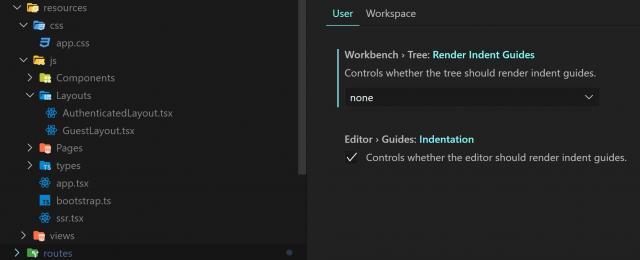In this post, I will show you how to Hide the Indent Lines in the folders explorer.
Let’s get started!
The Setting
Press down CTRL + , (comma) to open the Settings and then search for Workbench > Tree: Render Indent Guides.
This setting has 3 options:
none– which hides all the lines
2. onHover (default) – shows the lines when you move the cursor over the folders and files
3. always – always show the lines
Settings.json file
You can also control these options within the settings.json file.
"workbench.tree.renderIndentGuides": "none",
"workbench.tree.renderIndentGuides": "onHover",
"workbench.tree.renderIndentGuides": "always",If you prefer a video instead: