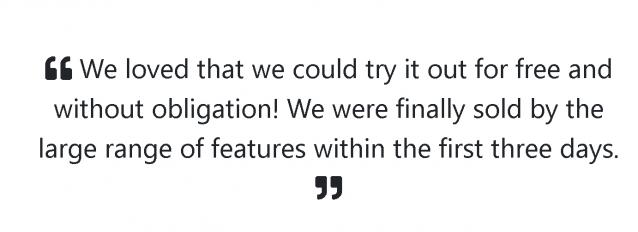With the vast amount of information and potential dangers lurking on the internet, parents must take proactive measures to protect their children and I have Parent controls to be a great way of doing this.
Related Articles
Being a mum to a ten-year-old, I was determined to handle this issue wisely. Because technology is quite the beast. No matter how much we teach our children to master it, rather than let it master them. the reality is that it’s much easier said than done.
For me, using Parental controls has been a game changer and in this guide I wanted to share information on the importance of online safety for children, and how parental control options available on iPhones and Android devices can give you peace of mind.
I’ll share tips for choosing the right parental control app, discuss parental monitoring apps for iPhones and Android and delve into setting up Parental Controls on YouTube. We’ll also explore the use of Google parental controls, and highlight Salfeld as a very interesting provider of parental control software.
Finally, I’ll offer additional measures to further protect children online.
The Importance of Online Safety for Children
As the online world continues to evolve, it is crucial for parents to understand the importance of safeguarding their children’s online experiences. This can not be understated. Sure, the internet provides a wealth of opportunities for learning, socializing, and entertainment. However, it also exposes children to numerous risks, such as cyberbullying, inappropriate content, online predators, and identity theft as well as the potentially damaging effects of too much screen time. By implementing parental controls, parents can establish boundaries and ensure a safer online environment for their children.
Understanding Parental Controls
Parental controls are software or hardware-based tools that allow parents to restrict and monitor their children’s online activities. These controls enable parents to filter out inappropriate content, set time limits for device usage, block certain websites or applications, and track their children’s online behaviour. By using parental controls, parents can strike a balance between allowing their children to explore the digital world and protecting them from potential harm.
Parental Control Options on iPhones and Android
Firstly, be aware that both iPhones and Android devices offer built-in parental control options that can be easily accessed and activated. On iPhones, parents can navigate to the Settings app, tap Screen Time, and enable various restrictions, such as limiting app usage, setting content restrictions, and managing privacy settings. Android devices, on the other hand, provide a similar set of parental control features. By accessing the Google Play Store’s Family Link app, parents can create a child’s Google account, set content restrictions, manage app downloads, and monitor screen time.
Choosing the Right Parental Control App
While the built-in parental control options on iPhones and Android devices are effective, some parents may prefer more advanced features and customization. In such cases, opting for a dedicated parental control app is recommended. When selecting a parental control app, it is essential to consider factors such as ease of use, compatibility with the device, the range of features offered, and customer reviews. Additionally, parents should ensure that the app they choose aligns with their specific requirements, such as age-appropriate content filtering or remote monitoring capabilities.
Setting up Parental Controls on YouTube
YouTube, being one of the most popular platforms for online content consumption, requires special attention when it comes to parental controls. In order to ensure a safer viewing experience for children, parents can enable YouTube’s Restricted Mode. This mode helps filter out potentially inappropriate content by utilizing algorithms and community flagging. Additionally, parents can create a supervised YouTube account for their children, which provides further control over content recommendations and video suggestions.
Using Google Parental Controls
Google offers a range of parental control features that can be utilized to enhance online safety for children. Google’s Family Link allows parents to manage their child’s Google account, set digital ground rules, and remotely monitor their device. Parents can establish screen time limits, approve or block app downloads, and receive regular activity reports. Furthermore, Google SafeSearch can be enabled to filter out explicit search results across various devices and browsers.
Extra Protection With Advanced Software Such As Child Control
I recently came across Child Control – a parental control app from Salfeld – a well-established computer company that specializes in developing parental control software. The solution offers peace of mind for parents through its comprehensive suite of features to protect children online.
This software enables parents to monitor and control their child’s internet usage, block access to inappropriate content, set time limits, and restrict the use of specific applications. Salfeld’s dedication to online safety and their user-friendly interface make them a very interesting choice for parents seeking reliable parental control solutions. Let’s take a closer look at the features and benefits:
Multi-Device Time Management:
Child Control empowers caregivers to establish precise time constraints for their children’ device usage, spanning smartphones, tablets, and computers. These limits are customizable on a daily, weekly, or monthly basis, with options for multi-device setups, individual devices, or specific applications, ensuring adaptability and oversight.
Online Content Filtering:
Child Control includes a robust internet filter system to bar access to unsuitable content. This feature can be personalized based on website categories, the child’s age, or a curated list of sites, fostering a secure digital environment for youngsters.
App Management:
Parents have the ability to dictate which apps or programs their children can use. Permissions can range from broad access to time-restricted usage or contingent on task completion, like homework, promoting a balanced approach to leisure and responsibilities.
Remote Management:
A user-friendly control interface is accessible to parents from anywhere via a web portal compatible with all browsers, including Apple products, or through the dedicated app. This ensures seamless management of settings while on the move.
Usage Tracking and Insights:
Parents can automatically monitor their children’s device activities, with comprehensive reports and email alerts to keep them abreast of their children’s online activities.
Trial Version and Guarantee:
Salfeld offers a 30-day free trial of its Child Control software, accompanied by a 30-day money-back guarantee, allowing parents to experience the benefits of the software risk-free.
Additional Measures to Protect Children Online
In addition to utilizing parental controls, there are several other things I would recommend doing to help protect children online:
- Keep the lines of communication open about online safety. It’s important to have regular conversations about the potential risks and appropriate online behaviour.
- Implement strong passwords and teach children about the importance of privacy, their online footprint and not sharing personal information are also vital steps.
- Consider other household rules such as always making sure they are always in a communal area when online (i.e. not shut away inside their room).
- Taking the time to periodically flick through the messages on their phone/look through what they are posting.
- Stay informed about the latest online trends, platforms, and potential risks to effectively guide and protect their children.
Final Thoughts
Ensuring online safety for children is a responsibility that falls upon parents in today’s digital world. By utilizing parental controls, parents can create a secure online environment for their children, protecting them from potential dangers and inappropriate content. Through a combination of built-in features, dedicated apps, and additional measures, parents can establish boundaries, monitor their children’s online activities, and foster open communication about online safety. Taking these proactive steps will enable parents to empower their children to navigate the digital world confidently and responsibly.
The post A comprehensive guide to using parental controls 2024 appeared first on Motherhood: The Real Deal.
This post first appeared on Motherhood: The Real Deal — A UK Parenting & Lif, please read the originial post: here