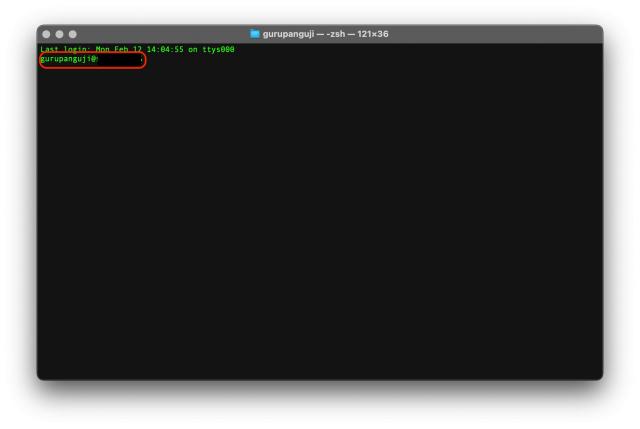Terminal is one of my favorite applications in the Mac and I’ve been getting familiar with zsh. This post is a living post where I will keep updating what I learn on the commandline.
Update hostname
What’s the hostname? The word that shows up right after your username if you open “Terminal.”
mac OS used to update the hostname when you update the Computer Name:
Settings > General > About
Or under Sharing
Settings > General > Sharing > Local hostname
At least in mac OS 14.3.1, when you update any of these places, it doesn’t sync to zsh.
You can use the following command to change it
scutil --set HostName That should update it on zsh.
I am hearing some good things about Oh My Zsh. However, I’ve not checked it out myself, yet.
The post Useful commands for your Mac first appeared on @gurupanguji • Ramblings of an Eccentric Soul.
This post first appeared on Ramblings Of An Eccentric Soul... | Thoughts, Ramb, please read the originial post: here