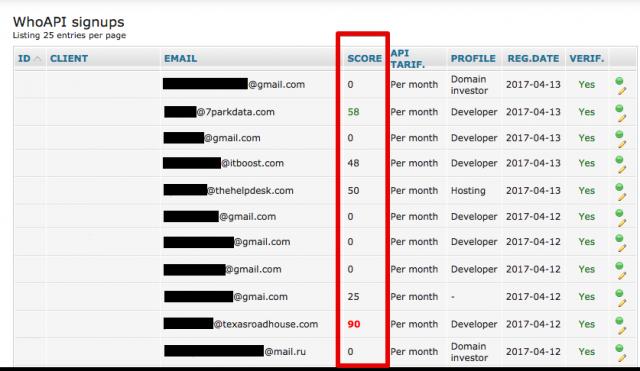It’s 2024 and Email communication underpins many facets of business and personal interaction. There are billions of email addresses sending hundreds of billions of messages every day. The necessity of verifying the integrity and validity of an email address cannot be overstated. We’ve already touched on our blog on the topic of which characters are valid in an email address. This verification process is where an Email Validation API becomes invaluable. This article dives into the essence of Application Programming Interfaces (APIs), specifically Email Validation APIs, their functions, and the spectrum of users benefitting from these tools.
We then continue by highlighting our own Email Score API, which we’ve used in our signup process since April 2017 (screenshot below). You will learn how you can integrate Email Validation API (we call it Email Score API) and you can do it today with 10,000 API requests (for free, no CC needed).
You just need a valid email address, which is not from a temp email service. As you will see in the article, a good Email Validation API has temporary email detection. Our Email Score API has it, and we use it in our signup process.
Understanding APIs and Email Validation API
An API or Application Programming Interface is a set of protocols, definitions, and tools for building application software. In case this is your first time visiting our company’s website, just a heads up that we’ve built more than a dozen APIs over the course of more than a dozen years. I am playing with words here, however, truth is we are in business since 2011, and we did build a lot of APIs. Unfortunately, due to low demand, we’ve had to discontinue some of them, so we are currently managing 7 APIs.
We’ve also written about other APIs that we haven’t built but are considering building. I’ll mention a few of them quickly just to highlight our expertise around APIs. Also, this list might give you some ideas on what kind of APIs there are. Possibly, you can combine Email Validation API with some of the following APIs:
- ZIP Code API
- Trademark API
- Company Name To Domain API
- Domain Age API
- Company Data API
We are not just writing about obscure APIs, we are also building APIs (and here’s a guide on how you can build an API).
Our current API lineup:
- Domain Availability API
- Whois API
- Screenshot API
- SSL API
- Domain Score API
And a couple of APIs directly correlating with Email Validation API:
- Email Blacklist API
- Email Score API
Now that we’ve established our credibility when it comes to APIs, let’s explain them in simpler terms. An API is a way for different software applications to communicate with each other programmatically. APIs allow your application to interact with an external service using a simple set of commands, eliminating the need to understand the external service’s complex code base.
An Email Validation API, then, is a specialized API designed to verify the validity of email addresses. It checks whether an email address exists, is formatted correctly, and is capable of receiving emails. This is crucial for businesses and organizations that rely on email for communication with customers, clients, and users.
Email Validation API Example in JSON
The JSON response above is from an Email Validation API, which offers detailed insights into the validation process of an email address. Here’s a breakdown of what each part of the response indicates:
- status: The
statusfield is a numerical code that represents the outcome of the API request. A status of 0 indicates that the request was successfully processed without any errors (as explained in API Documentation). It’s common for APIs to use such numerical codes to quickly convey the success or failure of a request. - results: This is an array that contains the results of the email validation. Each item in the array represents a set of validation data for a single email address.
- id: The
idfield seems to be a unique identifier for the validation request or the email address entry in the validation system. This could be used to reference the validation result in subsequent operations or queries. - email: This is the email address that was validated. In this example, it’s [email protected].
- overall_score: The overall_score is a numerical value that represents the validation system’s assessment of the email address’s validity. The score of 58 indicates the quality or reliability of the email address on a scale defined by the API provider. Since we are the API provider, I can tell you that the score is from 0 to 100.
- temp_email_service: The temp_email_service field is a boolean indicating whether the email address is from a temporary email service. The result false means the email address is not associated with a temporary email service, suggesting it is more likely to be a permanent and genuine address. We are maintaining a database of temporary email services.
- score_description: This text description provides a human-readable interpretation of the overall_score. “Above average” suggests that the email address has a relatively high chance of being valid and usable from a reputable domain name. For Domain Score API click here.
- id: The
- status_desc: This field provides a textual description of the status code. “Successfully processed” confirms that the API successfully performed the validation without encountering any issues.
Overall, this JSON response provides a clear and detailed report on the email validation process, indicating not only the success of the operation but also offering valuable insights into the validity and quality of the provided email address.
What Does an Email Validation API Do?
Email Validation APIs perform several checks to ensure an email address is valid:
- Syntax Verification: It ensures that the email address is in the correct format (e.g., [email protected]).
- Domain Check: The API verifies that the email address uses a valid domain name (e.g., the part after the @ symbol).
- Mail Exchange (MX) Record Check: This step confirms that the domain can receive emails. (We’ve learned to obtain MX records through our DNS Zone API)
- Disposable Email Detection: Identifies temporary email addresses that are often used for spam or to sign up for services without intending to stay engaged. (Our Email Score API detects temporary email addresses as you can see by the screenshot below)
- Mailbox Existence Check: Some advanced APIs can query the email server to ensure that the mailbox exists and can receive emails.
By automating these checks, an Email Validation API can quickly determine the usability of an email address.
Who Uses Email Validation APIs and Why?
A diverse array of entities finds value in Email Validation APIs for a variety of reasons:
- Businesses and Marketers: To maintain email marketing efficiency and high deliverability rates, businesses utilize these APIs to clean their email lists. This process reduces bounce rates and protects the sender’s reputation.
- Developers and Website Owners: During user registration, an Email Validation API can instantly verify the validity of an email address, improving the user experience and preventing the accumulation of invalid accounts. (We are doing this on our website, and we explained the process here screenshot below)
- E-commerce Platforms: By ensuring that email addresses are correct at the point of entry, e-commerce sites can reduce cart abandonment rates and improve the success of follow-up email campaigns.
- Educational Institutions and Non-Profits: These organizations often operate with limited resources and need to ensure that communications with stakeholders are efficient and effective.
How to Use an Email Validation API
I will now show you how you can leverage WhoAPI’s Email Score API for effective email validation.
You know that the integrity of an email address is paramount. Whether for business, marketing, or personal interactions, ensuring that an email address is valid and operational can save time, resources, and enhance engagement.
WhoAPI’s Email Score API emerges as a powerful tool in this context, providing an efficient and straightforward means to validate email addresses. This short guide will walk you through the basics of using WhoAPI’s Email Score API for email validation purposes.
Getting Started with WhoAPI’s Email Score API
Step 1: Obtain API Access
First and foremost, you need to sign up for WhoAPI and obtain your API key. This key is essential for making requests to the API and accessing its capabilities. Navigate to the WhoAPI website, sign up for an account, and look for the API key section in your dashboard. You don’t need a credit card, and if you use a legitimate email address, we will give you 10,000 API requests. If you’ve read carefully so far, you know that we are using this API ourselves, and we can detect temporary email addresses.
We’ve decided we will not be generous to users who sign up with a temporary email address.
Step 2: Understanding the API Request Structure
WhoAPI’s Email Score API is accessed through a web request to our server. The request needs to include the email address you wish to validate and your unique API key.
Scoring is not a real-time process, as we are doing multiple checks (including a parsed Whois record check) before returning the result to you. Making an API request is, therefore, a bit different than our other API checks. There are 2 steps:
1. Send email for scoring (Set task API);
2. Check the scoring state (Get result API).
The general structure of a request looks something like this:
http://api.whoapi.com/[email protected]&r=emailscore&apikey=demokey
Replace YOUR_API_KEY with your actual API key and [email protected]E with the email address you’re checking.
Step 3: Making the CheckRequest
You can make the API request using any HTTP client, be it a software development kit (SDK) in your preferred programming language or a simple tool like cURL in your command line. For example, a cURL request would look like this:
curl "http://api.whoapi.com/[email protected]&r=emailscore-check&apikey=demokey"
We’ve prepared Code Examples for Email Score API.
Step 4: Interpreting the Response
The API response will be in JSON format, providing detailed information about the email address’s validity. Here’s what you can expect in the response and have in mind that we’ve already been through this with the example (screenshot earlier).
- status: Indicates the success of the request. A status of 0 usually means success.
- results: Contains the validation results, including:
- email: The email address validated.
- overall_score: A numerical score indicating the email’s validity.
- temp_email_service: Boolean indicating whether it’s a temporary email service.
- score_description: Textual description of the overall score.
- status_desc: Describes the status of the API request in text.
Step 5: Utilizing the Validation Results
Based on the overall_score and score_description, you can decide whether an email address is reliable and take action accordingly. An email with a high score can be considered valid and safe for use in your applications, while a low score might indicate issues.
What You’ve Learned Today About Email Validation API
WhoAPI’s Email Score API offers a robust solution for validating email addresses, which is essential for maintaining the hygiene of your email lists and ensuring the effectiveness of your digital communication strategies.
By following the steps outlined above, you can integrate email validation into your applications or workflows, enhancing your email reliability and engagement. Remember, regular validation using WhoAPI can help you keep your data clean and your communications smooth. On the other hand, you can also start a scoring system for the influx of email addresses coming your way. These addresses can come through the signup process (as shown above) or through an email list.
Email Validation APIs are a critical tool in the digital toolkit of businesses, developers, and various organizations aiming to maintain effective, secure, and verified email communication. By ensuring the validity and integrity of email addresses, these APIs play a pivotal role in enhancing email marketing strategies, user engagement processes, and overall communication reliability.
Whether for marketing, user registration, or maintaining clean communication channels, Email Validation APIs provide a straightforward, automated solution to a complex problem, ensuring that the digital world keeps spinning smoothly.
The post A Short Guide to Email Validation API appeared first on WhoAPI Inc..