
The Revolutionary RTL-SDR V4: Unleashing the Power of Software Defined Radio
"Unlocking the Mysteries of the Airwaves with RTL-SDR V4: An Introduction"
Unlocking the Mysteries of the Airwaves with RTL-SDR rtlsdr v4: An IntroductionThe RTL-SDR is a low-cost software-defined radio (SDR) that has gained immense popularity among radio enthusiasts and hobbyists alike. The latest version, RTL-SDR V4, offers improved performance and features, making it an even more powerful tool for exploring and decoding signals from the airwaves.
With RTL-SDR V4, users can tap into a wide range of frequency bands including FM radio, shortwave, amateur radio, aircraft traffic, public safety radio, weather satellites, and more. It allows you to listen in on various transmissions and opens up a fascinating world of signals previously inaccessible to the average person.
The main advantage of using RTL-SDR V4 is its affordability. Unlike traditional hardware radios, which can be quite expensive, the RTL-SDR V4 is readily available at a fraction of the cost. This accessibility has democratised the hobby and allowed many to indulge in their passion for radio exploration without breaking the bank.
Setting up your RTL-SDR V4 requires a few essential components such as a USB dongle featuring the Realtek RTL2832U chipset and an attached antenna. Additionally, you will need to install appropriate software on your computer or Raspberry Pi to interface with the device. Popular software options include SDR#, HDSDR, and GQRX.
Once you have everything properly configured, you can start exploring the airwaves. One of the most common applications is listening to FM and AM radio stations. By tuning into various frequencies, you can enjoy high-quality audio from different stations in your area.
Beyond broadcast radio, another intriguing field you can explore with RTL-SDR V4 is monitoring trunked radio systems used by emergency services and other agencies. Listening to these communications can provide unique insights into crises unfolding in real-time or simply offer a glimpse into the behind-the-scenes coordination of public safety organizations.
If you're more interested in the world of aviation, RTL-SDR V4 opens up a whole new realm. With the right software and antenna, you can decode aircraft Mode-S/ADS-B signals, allowing you to track the positions and other information about planes flying overhead. This can be an absorbing hobby for tracking flights and understanding air traffic in your vicinity.
Another fascinating use case for RTL-SDR V4 is capturing data from weather satellites. With appropriate software, you can receive images directly from polar-orbiting NOAA weather satellites as they pass overhead. It's a fantastic blend of technology and meteorology!
The versatility of RTL-SDR V4 doesn't end there. The active community surrounding this device regularly discovers innovative uses. Some enthusiasts have employed RTL-SDR for IoT home automation, monitoring utility meters, decoding digital radio signals like DAB and DMR, investigating wireless networks' security, and experimenting with wireless communication protocols such as Bluetooth.
Whether you're a newbie or an experienced radio enthusiast, unlocking the mysteries of the airwaves with RTL-SDR V4 promises hours of exploration and discovery. From broadcast radio to aircraft tracking and beyond, this powerful yet affordable tool paves the way for an exciting journey into the invisible world of signals that surround us every day.

"Comparing RTL-SDR Versions: What Makes V4 Stand Out?"
Comparing RTL-SDR Versions: What Makes rtlsdr v4 Stand Out?
When it comes to software-defined radio (SDR) enthusiasts, the RTL-SDR dongle has become a popular and affordable choice for exploring radio frequencies. Over the years, multiple versions of the RTL-SDR dongle have been released, with each iteration bringing improvements in terms of performance and functionality. The latest version is the RTL-SDR V4, which stands out from its predecessors in several aspects.
The most noticeable change with the RTL-SDR V4 is its redesigned form factor. It adopts a compact aluminum case that not only provides better heat dissipation but also makes it more resistant to radio frequency interference. This design enhancement is particularly useful when operating in environments with harsh electromagnetic conditions, offering improved signal integrity.
Under the hood, the RTL-SDR V4 contains an upgraded low noise amplifier (LNA), which significantly boosts its sensitivity and overall performance. This ensures better signal reception throughout different frequency bands, even when dealing with weak or distant signals. Such enhanced sensitivity expands the range of signals users can detect and explore.
Additionally, the V4 variant incorporates a direct sampling circuitry modification. While previous models relied on upconversion techniques to capture higher-frequency signals, the RTL-SDR V4 allows direct sampling up to 14 MHz. This new feature eliminates signal loss related to upconversion, enabling users to directly access HF (High Frequency) bands without additional hardware tinkering.
Moreover, the V4 dongle includes integrated passive filters and improved RF transformers. These additions enhance its selectivity by preventing interference from strong out-of-band signals, especially useful in crowded electromagnetic environments or near powerful transmitters. The filters help isolate desired frequencies while minimizing noise and unwanted harmonic artifacts.
One handy aspect of the RTL-SDR V4 is its built-in ESD protection circuitry, guarding against electrostatic discharge during handling or unexpected voltage spikes. This helps safeguard against accidental damage and adds another layer of durability to the dongle, ensuring a prolonged and reliable lifespan.
Furthermore, the RTL-SDR V4 remains compatible with popular software packages developed for previous versions, granting users access to a large collection of community-supported applications and utilities. This compatibility, alongside its improved hardware specifications, widens the possibilities for experimentation and exploration in the realm of software-defined radio.
In summary, the RTL-SDR V4 stands out among its predecessors due to its improved form factor, better heat dissipation, and resistance to electromagnetic interference. With an upgraded LNA, it delivers superior sensitivity, expanded signal reception range, and enhanced performance overall. The addition of direct sampling capability extends its coverage to HF bands without requiring external modifications. Integrated filters and ESD protection contribute to a better signal quality and equipment protection. Lastly, backward compatibility with existing software ensures a smooth transition while amplifying the possibilities for SDR enthusiasts.

"Setting Up Your RTL-SDR V4: A Step-by-Step Guide for Beginners"
Setting up your RTL-SDR rtlsdr v4 can be an exciting project, especially for beginners delving into the world of software defined radio (SDR). This guide will walk you through the essential steps to get started with your RTL-SDR V4 and unlock the possibilities it offers.First and foremost, ensure you have all the necessary equipment for your setup. You will need an RTL-SDR V4 dongle, a suitable antenna (such as a discone or dipole), a coaxial cable to connect your antenna, and a computer running Windows, Linux, or Mac OS.
Once you have the needed items, follow these steps:
- Connect the antenna: Take your coaxial cable and attach one end to the antenna connector on your RTL-SDR dongle. The other end should be connected securely to your chosen antenna.
- USB connection: Insert the RTL-SDR V4 dongle into a free USB port on your computer. Make sure it is firmly plugged in.
- Install drivers: Visit the official RTL-SDR website and download the latest driver for your operating system. Install the driver by following the provided instructions carefully.
- Software installation: There are various SDR software options available; you can choose among popular applications like SDR#, HDSDR, SDRangel, or GQRX. Visit their respective websites and download the appropriate software for your operating system.
- Open the SDR software: Launch your SDR application after installing it. Most SDR software will have similar user interfaces, allowing you to easily navigate through its features.
- Select RTL-SDR device: In the software menu or toolbar, locate the device selection section and ensure that "RTL-SDR" or "RTL2832U" is selected as your device.
- Adjust sample rate and gain: You may need to adjust the sample rate and gain settings based on your preferences and the frequency range you wish to explore. Typically, higher sample rates provide more detail but require a faster computer. Be cautious with gain settings to avoid overloading the dongle.
- Select frequency: Choose the frequency or frequency range you want to listen to by entering it manually or by navigating through the software's spectrum display. You can start with popular options like FM radio (88 MHz - 108 MHz) or airband (118 MHz - 137 MHz).
- Start exploring: Once you have selected a frequency, familiarize yourself with the various controls and features within your chosen software. Experiment with different frequencies, modes (AM, FM, SSB, CW), and other settings to discover what interests you most.
- Expand capabilities: As you become more comfortable with your RTL-SDR V4, you can explore additional features such as decoding digital signals like ADS-B aircraft tracking, NOAA weather satellite imagery, trunked radio systems, and more. Look for appropriate software plugins or extensions for your chosen SDR application.
Remember that setting up an RTL-SDR V4 may require some tinkering and adjustments along the way. Feel free to explore online communities and forums dedicated to RTL-SDR enthusiasts who can provide insights and guidance if you encounter any issues. Enjoy the world of software defined radio, and happy exploring!

"Top Software Picks for Getting the Most Out of Your RTL-SDR V4"
In this blog post, we will explore some of the top software picks that can help you get the most out of your RTL-SDR rtlsdr v4. These software options offer a range of features and functionalities to enhance your SDR experience. So without further ado, here are some notable contenders:- SDR#
SDR# is a popular software choice for RTL-SDR V4 enthusiasts. It provides a user-friendly interface, making it a great option for beginners. With SDR#, you can easily tune into various frequencies and modes, such as FM radio stations and aircraft ADS-B signals. The software also supports plugins, allowing you to extend its capabilities based on your needs.
2. GQRX
GQRX is an open-source software offering multi-platform support, making it compatible with Windows, Linux, macOS, and more. This comprehensive software covers a wide frequency range and supports various demodulation modes like AM, FM, and SSB. GQRX features a waterfall display that visualizes the spectrum activity in a real-time and highly informative manner.
3. CubicSDR
CubicSDR is another excellent choice for RTL-SDR V4 users, known for its slick interface and extensive compatibility across different operating systems. The software enables you to tune in to different signals while providing useful features like band selection and audio recording capabilities. Its intuitive user interface makes it convenient for newcomers to start exploring the world of SDR.
4. HDSDR
HDSDR (High Definition Software Defined Radio) offers a rich feature set backed by a straightforward interface. Alongside RTL-SDR V4 devices, HDSDR supports various other hardware setups as well. Its built-in tools include noise reduction filters, audio recording, and an array of customizable settings layouts.
5. SDRangel
Launched as an open-source project supported by numerous contributors, SDRangel has grown to be a comprehensive SDR software suite. Besides RTL-SDR, it also supports a wide range of other SDR devices. With SDRangel, you gain access to functionalities like scanning, demodulation, signal analysis, and digital modulation decoding.
6. Unitrunker
Unitrunker serves as an excellent option for those interested in monitoring trunked radio systems. This utility application decodes information from control channels, enabling tracking and analysis of trunking protocols like P25 Phase 1, DMR/MOTOTRBO, and NXDN. While primarily focused on trunking, you can use Unitrunker alongside other SDR software to enhance your RTL-SDR experience further.
7. GQRX Remote
GQRX Remote is not a standalone software but rather a companion application that works in conjunction with GQRX. This handy tool enables remote control of GQRX instances running on different devices via a network connection. It allows you to control frequency tuning, change modulation settings, view the waterfall display remotely, making it beneficial for situations where physical access to the RTL-SDR V4 device is limited or inconvenient.
These are just a few top software options that can help maximize your RTL-SDR V4 experience. There are numerous other tools available with distinctive features and use cases waiting to be explored. Be sure to dive into the community-supported forums and resources dedicated to RTL-SDRs for additional insights and suggestions. Happy exploring!

"Exploring the World of Digital Signal Processing with RTL-SDR V4"
Exploring the World of Digital Signal Processing with RTL-SDR rtlsdr v4
Digital Signal Processing (DSP) has become a vital tool in various fields, from wireless communication to data analysis. With the advancement of technology, a unique device called RTL-SDR (Software Defined Radio) has revolutionized the way we explore and interact with radio frequencies. One of the latest versions of this device is RTL-SDR V4—a miniature but powerful platform that enables us to delve deeper into DSP and discover the wonders of signal processing.
RTL-SDR V4 is a software-defined radio that utilizes an integrated circuit—RTL2832U—originally designed for DVB-T TV tuners. However, this versatile device has been adapted by enthusiasts for various purposes beyond its initial scope. The compact size of RTL-SDR V4, coupled with its affordability, make it widely accessible for both hobbyists and professionals.
A key advantage of RTL-SDR V4 is its ability to capture and process a vast spectrum of radio frequencies—from the typically familiar FM radio signals to ubiquitous mobile communications and beyond. This flexibility allows enthusiasts to explore a wide range of signals, decoding transmissions, analyzing digital protocols, and even participating in wireless security research.
One popular application of RTL-SDR V4 lies in software-defined radio astronomy projects. Fans of space exploration can use the device to intercept satellite signals, track orbiting satellites, detect meteor showers, or tune into weather satellites for real-time imagery. The possibilities are virtually endless when it comes to exploring celestial radio transmissions.
For those captivated by wireless sensor networks, RTL-SDR V4 can inject excitement into home automation projects and provide insights into IoT devices. By tapping into various IoT signal sources, hobbyists can understand the underlying communication protocols employed by these devices and develop innovative ideas or even enhance security measures.
DSP algorithms are at the core of RTL-SDR V4. This device is highly dependent on efficient processing techniques to extract meaningful information from complex and noisy radio signals. Users can unleash the full potential of this tool by implementing custom DSP algorithms for a specific use case or even developing improved demodulation methods. The open-source nature of RTL-SDR and its extensive community support empower users to contribute, learn, and collaborate in DSP advancements.
Perhaps one drawback of RTL-SDR V4 is the limitations imposed by its hardware design, particularly its narrow bandwidth. Despite this constraint, creative users have devised solutions to bypass such limitations and extend the capabilities of the RTL-SDR platform. For instance, synchronized multiple RTL-SDR V4 devices can compensate for narrow bandwidth, allowing enthusiasts to explore wider signal spectrums and unlock new possibilities.
Regardless of your experience level in signal processing, RTL-SDR V4 offers an engaging platform for learning, exploring, and experimenting with diverse radio signals. The marriage between digital signal processing and this compact device opens up a world of opportunities, making it a fascinating subject for enthusiasts eager to dive into the realms of advanced wireless communications.

"A Beginner's Guide to Understanding Frequencies and Their Uses in RTL-SDR V4"
A Beginner's Guide to Understanding Frequencies and Their Uses in RTL-SDR rtlsdr v4Frequency is a fundamental concept in radio communication, and understanding different frequencies and their applications is essential when working with RTL-SDR V4. In this beginner's guide, we will explore the basics of frequencies and delve into their uses in RTL-SDR V4.
- Defining Frequency:
Frequency refers to the number of oscillations per second of a radio wave. It is measured in Hertz (Hz) or its multiples like kilohertz (kHz), megahertz (MHz), or gigahertz (GHz). Different frequency ranges are used for various types of wireless communications. - Frequency Bands:
Specific frequency ranges are allocated for specific purposes, known as frequency bands. These bands are classified into several categories based on their applications, such as AM broadcasting, FM broadcasting, shortwave, VHF, UHF, Wi-Fi, cellular communications, satellite communications, and more. - Analogue vs. Digital Signals:
Both analogue and digital signals can be transmitted using different frequencies. Analogue signals represent continuous waves while digital signals consist of discrete values or "bits." Various frequencies correspond to these signals, allowing for diverse communications purposes. - RTL-SDR V4:
The RTL-SDR V4 is a software-defined radio receiver that utilizes USB dongles based on Realtek RTL2832U chipset. These inexpensive devices capture and decode electromagnetic signals across a wide range of frequencies. - Scanning Frequency Range:
With RTL-SDR V4, you can scan and access frequencies within an extensive range – approximately from 25 MHz to 1700 MHz. This allows for receiving various forms of analog and digital radio transmissions like FM/AM broadcast stations, aircraft communications, amateur radio (ham) bands, weather satellites, pager systems, marine / military communications, and more. - Filtering and Signal Reception:
RTL-SDR V4 provides the capability to apply filters and adjust various settings to improve signal reception. Understanding how to set appropriate filters can enhance specific frequency range performance, reducing interference and noise. - Signal Identification:
Utilizing software like RTL-SDR (e.g., SDR#) and GQRX, beginners can identify different signals they receive by examining their frequencies, amplitudes, modulation types, and patterns. This helps in distinguishing between various radio services and demodulating transmissions from certain frequency ranges. - Exploring Different Frequencies:
By experimenting with RTL-SDR V4 and exploring the available frequencies, beginners can discover unique wireless communications systems that operate within specific bands. From listening to air traffic control communications to receiving NOAA weather satellite imagery, the possibilities are fascinating. - Listening to Amateur Radio:
Amateur or ham radio enthusiasts use designated frequencies for communication. Using RTL-SDR V4, beginners can tune into these amateur radio bands and listen to conversations between operators worldwide. - Continuous Learning:
The field of radio frequencies is vast and constantly evolving. As a beginner using RTL-SDR V4, curiosity is key. With time, practice, and further exploration, you can dive deeper into understanding modulation schemes, digital decoding techniques, frequency allocations for specific services/licenses, and even experiments with radio-based IoT applications.
Remember that staying within legal bounds when listening with RTL-SDR V4 is crucial. Familiarize yourself with applicable laws, regulations, and spectrum usage constraints defined by your country's telecom regulatory authority.
Be patient when grasping the realm of frequencies as it requires practical hands-on experience along with theoretical understanding. Most importantly, enjoy your journey of discovering the diverse world hiding behind the vast spectrum of frequencies accessible through RTL-SDR V4!

"DIY Antenna Solutions for Enhancing Your RTL-SDR V4 Reception"
When it comes to improving the reception of your RTL-SDR rtlsdr v4, experimenting with DIY antenna solutions can greatly enhance your experience. Here are some ideas and concepts to boost the performance of your setup.One popular DIY antenna design is the Dipole Antenna, which consists of a wire or solid conductive elements divided into two pieces and connected to a central coaxial cable. This type of antenna has symmetric radiation patterns and is relatively easy to build. It can be constructed for various frequencies, such as VHF or UHF, by considering the length of the elements according to the target wavelength.
Another option is the Ground Plane Antenna. Unlike the dipole antenna, this design requires a conductive ground plane element below the radiating element(s). The ground plane acts as a reflector and helps increase antenna gain. An example of a ground plane antenna is the quarter-wave vertical whip antenna commonly used for RTL-SDR applications.
Next, we have the Yagi-Uda Antenna, often referred to as a Yagi antenna. This type of antenna consists of several elements, including a driven element (active receiving part), reflector (directs signals toward the driven element), and directors (narrowly focus signals onto the driven element). Yagi antennas provide significant forward gain and high directivity, making them ideal for picking up weaker signals from a particular direction.
For those looking for portability and ease of construction, consider exploring options such as the Tape Measure Yagi. As the name suggests, this antenna can be built using an ordinary retractable tape measure. With careful positioning and adjusting of element lengths, it is possible to achieve good directional performance with this popular choice among RTL-SDR enthusiasts.
If you are facing reception challenges due to interfering signals or weak transmission sources, then a directional antenna known as Parabolic Antenna might be worth considering. Constructed using a parabolic reflector dish with a small receiving element at its focal point, these antennas provide high gain and excellent directivity. However, keep in mind that parabolic antennas need careful alignment and adjustments to maximize their efficiency.
If space constraints or aesthetic concerns are factors inhibiting your antenna experimentation, you may explore Indoor Magnetic Loop Antennas. These compact antennas minimize interference from local electromagnetic fields by using large conductive loops in various configurations. Magnetic loop antennas can be effective especially for frequencies ranging from shortwave (SW) to medium wave (MW).
Don't forget to consider other practical aspects of antenna setup as well. Proper mounting, grounding, and using quality coaxial cables are all essential for optimizing reception. Sometimes, even simple adjustments like raising the antenna height or adding filters to remove unwanted signals can have a positive impact on performance.
Experimenting with DIY antenna solutions can be rewarding and cost-effective. It's worth remembering that different environments, frequencies, and signal requirements may benefit from specific antenna designs. So get creative, learn, and adapt your DIY projects based on your RTL-SDR V4 receiver's unique needs, surroundings, and objectives.

"Breaking Down the Technical Specifications of RTL-SDR V4: What You Need to Know"
Breaking Down the Technical Specifications of RTL-SDR rtlsdr v4: What You Need to KnowThe RTL-SDR V4 is a popular software-defined radio (SDR) receiver, utilized by hobbyists, radio enthusiasts, and professionals alike. It provides an affordable way for users to explore and experiment with various radio frequencies. Here, we will delve into the technical specifications of the RTL-SDR V4 to help you understand its capabilities and potential uses.
Frequency Range:
One of the prominent features of the RTL-SDR V4 is its broad range of frequency coverage. It supports reception within a range of 25 MHz to 1.7 GHz, making it suitable for monitoring a vast array of signals including FM radio, amateur radio (HAM), air traffic communications, police and emergency services communications, and more. The extended frequency coverage allows for a diverse range of exploration.
ADC Resolution and Sample Rate:
RTL-SDR V4 employs an ADC (Analog-to-Digital Converter) with a resolution of 8 bits, providing decent digital representation of received signals. The sample rate refers to how many data points are taken per second, and the RTL-SDR V4 offers a maximum sample rate of 3.2 MSPS (mega samples per second). While higher ADC resolution and sample rates are available on other SDR receivers, the performance provided by RTL-SDR V4 is generally sufficient for most common applications.
Tuner Chipsets:
The RTL-SDR V4 works using different tuner chipsets that enable reception across various frequencies and modes. The most notable chipset used in these models is the R820T2 tuner, highly regarded for its performance and versatility. Many rtl-sdr dongles come pre-fitted with this chipset due to its popularity within the community; however, some also allow for direct sampling mode, which bypasses the tuner chip altogether. Different chipsets or modifications may offer improved tuner drift, sensitivity, and power consumption.
Bulk Power Filtering:
To enhance radio reception quality, the RTL-SDR V4 includes bulk power filtering. Electromagnetic interference (EMI) and radio frequency interference (RFI) are commonplace and can degrade signal reception. The inclusion of bulk power filtering in the form of surface-mounted capacitors helps minimize such interference, improves signal strength, and delivers cleaner received signals.
Bias Tee for Active Antennas:
RTL-SDR V4 incorporates a bias tee feature, allowing the powering of external active antennas or other devices through the coaxial cable connector. The bias tee activates by providing +5V (female SMA), enabling convenience for utilizing devices requiring power directly from the RTL-SDR receiver. It must be noted that proper USB power supply consideration is still advised to avoid overloading the USB port.
Form Factor and Connectivity:
The RTL-SDR V4 stick possesses a sleek and compact form factor that easily fits into the USB port of a computer or mobile device. It operates solely using USB 2.0 energy, making it portable and convenient to use with laptops, single-board computers such as Raspberry Pi, or even smartphones via appropriate adapters. This device also features a direct sampling input pin which enables HF reception without using an upconverter.
Software Support:
A major strength of the RTL-SDR V4 lies in its extensive software support. There are numerous SDR applications available for different operating systems like Windows, macOS, Linux, and even Android. Popular software programs include SDR#, HDSDR, GQRX, CubicSDR, and many others that let users visualize signals, record audio or demodulate specific modulation modes like AM, FM, CW, ADS-B decoding, trunking control channel decoding, etc.
In conclusion, the RTL-SDR V4 boasts several technical specifications that make it a commendable choice for radio enthusiasts, hobbyists, and professionals seeking an affordable way to explore the world of software-defined radio. Its extensive frequency range, ADC resolution, and sample rate, along with tuner chipsets, power filtering, bias tee feature, and portability make it an incredible tool worth considering for various applications.
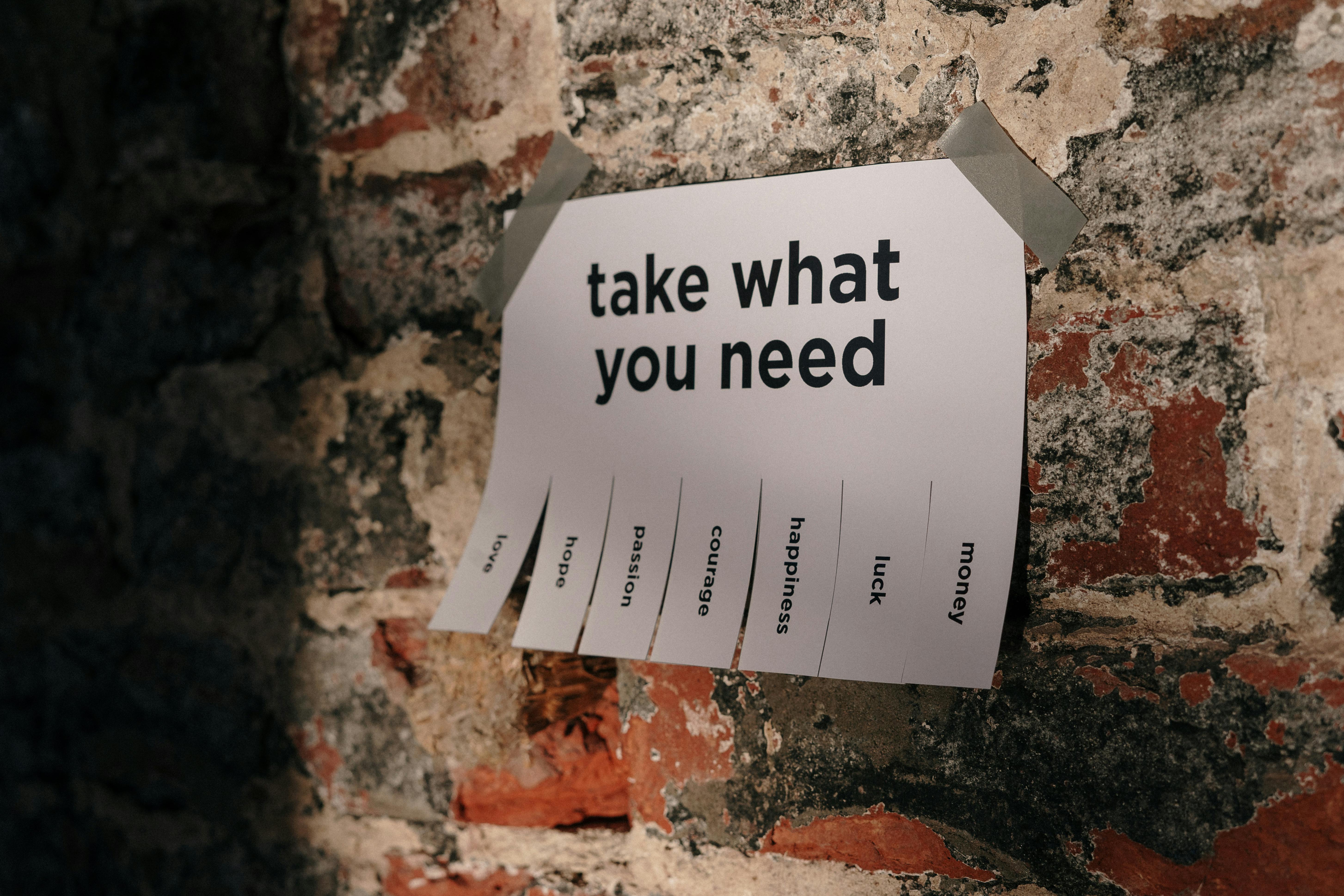
"Advanced Projects and Applications for the Amateur Radio Enthusiast Using RTL-SDR V4"
RTL-SDR, or Real-Time Spectrum Analyzers of Software Defined Radios with a USB TV tuner chip, have become increasingly popular among amateur radio enthusiasts due to their affordability and versatility. If you are eager to explore beyond the basic uses of the RTL-SDR rtlsdr v4, here are some advanced projects and applications that can take your amateur radio experience to another level.- Tracking Satellites: The RTL-SDR V4 can be utilized to track and receive signals from various satellites. By utilizing tracking software such as Orbitron or GPredict, you can determine the location and timing of satellite passes overhead, and then tune into the frequency and decode signals from weather satellites (e.g., NOAA/Apt), amateur radio satellites (e.g., AO-85/Fox-1A), or even International Space Station communications.
- ADS-B Reception: The RTL-SDR V4 is an excellent tool for receiving Automatic Dependent Surveillance-Broadcast (ADS-B) transmissions used by aircraft for surveillance data exchange. With OpenSky or dump1090 software, you can decode these signals offering real-time information on aircraft identification, location, altitude, velocity, etc. Additionally, you can map flight paths using tools like Virtual Radar Server and display the received ADS-B data on a live map.
- Trunked Radio System Monitoring: Many professional communication systems implement trunked radio systems for managing large volumes of two-way radio traffic. RTL-SDR V4 combined with unitrunker or DSD+ allows you to monitor these trunked radio systems used by local agencies like public safety departments or utility companies.
- P25 Digital Voice Decoding: Project 25 (P25) is a digital voice communication standard commonly used by emergency services and other public safety organizations. Using software such as DSD+, it is possible to decode and listen to these encrypted P25 signals, enabling an insight into public safety operations in your area.
- Weather Balloon Tracking: By intercepting the signals transmitted by radiosondes attached to weather balloons, RTL-SDR V4 offers an engaging project for tracking and decoding meteorological data. The SondeMonitor software can be used to read and decode GPS coordinates, atmospheric pressure, temperature, humidity, etc., transmitted by weather balloons assisting with personal weather tracking and analysis.
- Reactive Jamming Detection: RTL-SDR V4 can be employed in analyzing and detecting reactive jamming transmissions in wireless networks. Using spectrum analyzer software such as DragonOS GNU Radio Live CD, monitoring frequencies for unusual signal patterns allows users to identify potential threats like WiFi or cellular interference.
- Emergency Service Scanning: By programming the RTL-SDR V4 with popular scanner software such as SDR#, GQRX, or SDRTrunk, one can monitor a wide range of emergency service frequencies including police, fire departments, EMS, and homeland security channels. Stay up-to-date with local emergencies or public events.
- Radioteletype (RTTY) Decoding: RTL-SDR V4 enables decoding and demodulation of various digital modes in amateur radio communication. Experiment with decoding radioteletype (RTTY) signals sent by worldwide ham operators using software like Fldigi or MultiPSK to access news bulletins or engage in amateur radio conversations.
These advanced projects utilizing the RTL-SDR V4 unlock numerous opportunities for exploration and experimentation within the amateur radio community. By broadening your knowledge and employing efficient software solutions compatible with RTL-SDR V4, you can dive deeper into the world of SDR while further enhancing your amateur radio experience.

"Discovering Hidden Signals: How to Use RTL-SDR V4 for Signals Intelligence (SIGINT)"
Discovering Hidden Signals: How to Use RTL-SDR rtlsdr v4 for Signals Intelligence (SIGINT)The RTL-SDR (Software-Defined Radio) V4 has become a popular tool among radio enthusiasts and computer hobbyists for exploring the world of radio frequency signals and signals intelligence (SIGINT). With its affordable price and wide range of applications, the RTL-SDR V4 opens up opportunities for discovering hidden signals all around us. In this blog post, we will dive into the basics of using RTL-SDR V4 for SIGINT, sharing insights and guidance to help you get started.
What is RTL-SDR V4?
RTL-SDR refers to the use of an inexpensive Digital Television USB dongle as a software-defined radio receiver. The V4 variant specifically describes the fourth version of the RTL-SDR dongle. It is widely available in the market at an affordable cost, making it accessible for anyone interested in exploring radio waves and conducting signal analysis.
Understanding Signals Intelligence (SIGINT)
Signals intelligence, or SIGINT, involves intercepting and analyzing various types of communication signals. These signals can include anything from amateur radio transmissions to wireless communication between devices like cell phones or internet routers. By using RTL-SDR V4 as your receiver, you gain the ability to uncover a plethora of hidden signals within your proximity that are not readily audible or viewable by traditional means.
Getting Started with RTL-SDR V4
To embark on your SIGINT journey with RTL-SDR V4, you'll need to follow these steps:
- Acquire an RTL-SDR V4 dongle: Look for genuine and reputable sellers/providers that offer the specific version 4 of the dongle. Quality assurance ensures better performance and compatibility.
- Connect the dongle to your computer: Plug the RTL-SDR V4 dongle into any available USB port on your computer or laptop. Ensure a reliable connection that's solid and interference-free, if possible.
- Install the necessary software: To operate RTL-SDR V4, you will need to install specialized software such as 'SDR Sharp' or 'SDR Console.' These programs enable your computer to utilize the dongle as a software-defined receiver.
- Tune into frequencies: Using the software of your choice, set the receiver's frequency to listen to the range where you expect interesting signals to be present. Exploration might include common frequencies used for public broadcasts, amateur radio, or even more localized government or private communications.
- Identify hidden signals: Once in tune, you can start monitoring the signals picked up within the frequency range. Observe and analyze the waveform patterns, listen to audio transmissions, decode digital signals (such as weather data or Morse code), or even observe signal strength characteristics to gain insight into different systems operating around you.
Exploring the Signals World
By using RTL-SDR V4 for SIGINT, you enter an exciting realm ripe with discoveries and opportunities for learning. The world of signals intelligence unveils our interconnected networks and enables us to comprehend invisible communication systems surrounding us. Whether it's an unknown traffic on a frequency band or deciphering previously ambiguous messages, RTL-SDR V4 equips you to explore and make sense of hidden signals that are all around.
Conclusion
With the affordably priced and versatile RTL-SDR V4, engaging in SIGINT has become a thrilling hobby accessible to many people. Armed with an inexpensive dongle and compatible software, you can actively discover, intercept, analyze, and decode various types of signals in your vicinity. Use this blog post as your launching pad into the captivating world of RTL-SDR V4 and embark on a journey towards discovering hidden signals with confidence and curiosity.

"The Future of Software Defined Radio: Predictions and Potentials of Devices like the RTL-SDR V4"
Software Defined Radio (SDR) has revolutionized the way radio communication is perceived and implemented. With devices like the RTL-SDR rtlsdr v4 steadily gaining popularity amongst both enthusiasts and professionals, it is essential to explore the exciting changes and potentials that lie ahead for this technology.Firstly, one can anticipate significant advancements in terms of hardware performance and capabilities. The RTL-SDR V4 already offers remarkable sensitivity and frequency range, enabling reception of a wide range of signals. However, as technology continues to progress, we can expect further improvements in sensitivity, dynamic range, and signal processing capabilities. These enhancements will result in even higher quality audio streams and improved demodulation accuracy.
Furthermore, integration with emerging technologies such as Artificial Intelligence (AI) and Machine Learning (ML) holds immense potential for SDR. Leveraging AI algorithms, radios can learn to adapt to varying environments automatically. This adaptive capability can enhance channel estimation, equalization, and noise cancellation, leading to optimal performance across a range of conditions.
Another exciting area for exploration in the future is the utilization of SDR for spectrum monitoring and management purposes. As wireless communication becomes increasingly prevalent, it is crucial to monitor spectrum usage for efficient allocation. The RTL-SDR V4 possesses the capability to scan wide frequency ranges; combined with intelligent software applications, it can assist in identifying occupied channels systematically. This information can aid in avoiding interference issues, optimizing bandwidth allocation, and fostering a better-managed wireless environment.
SDR has already found applications beyond the realm of radio communication. For instance, it can be employed as an effective tool for reverse engineering wireless devices. As these practices expand with growing security concerns, RTL-SDR V4's affordable pricing coupled with extensive functionality paves the path for enthusiasts to explore new endeavors. Additionally, its open-source nature encourages collaboration among developers and researchers globally – potentially driving groundbreaking discoveries.
With the advent of 5G networks, the demand for more efficient and adaptable radio systems has intensified. SDR provides a flexible framework that can adapt to varying communication standards, making it well-positioned for the future. This versatility can foster interoperability, reduce upgrade costs, and enhance system performance in optimization scenarios.
While SDR technology enables access to a vast pool of signals, extracting valuable intelligence is equally critical. Consequently, software suites that focus on demodulation and signal analysis are expected to expand in the future. SDR devices like the RTL-SDR V4 can become essential components of these specialized software ecosystems – empowering users with comprehensive tools to break down received signals across various frequencies efficiently.
In conclusion, the future of SDR with devices like the RTL-SDR V4 looks incredibly promising. With continuous hardware advancements, integration with AI/ML technologies, increased spectrum management capabilities, and applicability beyond traditional radio communication, this technology is poised to revolutionize wireless communication practices further. As users continue to explore its potentials and new use cases emerge, the possibilities seem boundless – paving the way for an exciting future in the world of Software Defined Radio.

"Troubleshooting Common Issues with RTL-SDR V4: Tips from the Experts"
Troubleshooting Common Issues with RTL-SDR rtlsdr v4: Tips from the Experts
The RTL-SDR V4, a highly popular software-defined radio (SDR) dongle, is known for its versatile reception capabilities. However, like any piece of technology, it can face certain issues that hinder performance. Here, we'll discuss some common problems encountered with RTL-SDR V4 and the expert tips to address them:
- Interference and Noise:
- Ensure that your SDR dongle is placed away from any sources of interference such as Wi-Fi routers, cordless phones, or other devices emitting electromagnetic waves.
- Adding ferrite cores to the USB cable connected to your dongle may help in reducing unwanted noise.
- Consider using proper grounding techniques to minimize electrical noise.
2. Weak Signals:
- Although the RTL-SDR V4 has a relatively good sensitivity, sometimes weak signals might require some additional amplification.
- Use an external Low Noise Amplifier (LNA) in line with the antenna to boost signal performance.
- Adjust the gain settings within the SDR software interface to optimize reception.
3. Driver Issues:
- Make sure you have installed the appropriate drivers for your operating system before connecting the RTL-SDR V4 dongle.
- Check whether there are any newer driver versions available and update accordingly.
- If encountering driver conflicts or errors, consider reinstalling the drivers or trying alternative versions known to work well.
4. USB Connection Problems:
- Verify if your USB port is functioning properly by testing with other devices.
- Connect the RTL-SDR V4 directly to a USB 2.0 port on your computer rather than using hubs or extension cables.
- In case of power supply inadequacy, connecting a USB hub with external power can resolve connection instability.
5. Overloading and Spurious Signals:
- Detect the root cause of overloading by examining the signals present in your location.
- Placing bandpass filters in line with the SDR can help mitigate strong FM interference or broadcast signals.
- Configure software settings, such as setting a maximum signal strength threshold to cut off excessively strong signals from reaching the output.
6. Inconsistent Frequency Calibration:
- Verify the accuracy of your RTL-SDR's frequency calibration. Some dongles may require manual adjustment for precise performance.
- Utilize calibration test signals to adjust the frequency correction value within the SDR operating software.
7. Software Configuration Issues:
- Double-check that you have correctly configured and selected the appropriate sample rate, bandwidth, and gain settings within the SDR software you are using.
- Ensure that any active software filters are accurately set up according to your requirements.
8. Antenna Problems:
- Invest in a good quality antenna suited for your intended applications to maximize reception quality.
- Check for any damaged connectors or cables in your antenna setup that might negatively impact signal strength.
- Experiment with different antenna positions and orientations to find the best reception conditions for your specific needs.
Remember, troubleshooting issues with RTL-SDR V4 requires patience and a systematic approach. These tips provided by experts can prove helpful, but every situation is unique. Don't hesitate to seek further guidance from supportive online communities dedicated to RTL-SDR enthusiasts. Happy experimenting!

"Beyond Basic Listening: Decoding Digital Modes with Your RTL-SDR V4"
Beyond Basic Listening: Decoding Digital Modes with Your RTL-SDR rtlsdr v4
The RTL-SDR V4 is a popular and affordable software-defined radio receiver that allows users to explore and experiment with various radio frequencies. While many enthusiasts start with by simply listening to analog signals like FM radio, AM stations, weather broadcasts, and aircraft transmissions, the capabilities of the RTL-SDR V4 extend far beyond basic listening. By venturing into decoding digital modes, users can unlock a whole new world of fascinating communication protocols.
Digital modes involve transmitting data over the airwaves using various modulation schemes, enabling efficient and error-corrected communication. These modes are utilized in numerous areas such as amateur radio, aviation, maritime communication, weather forecasting, and even satellite communications. With the RTL-SDR V4 and some readily available software, users can demystify these hidden messages and obtain valuable information.
To begin decoding digital modes using your RTL-SDR V4, several steps need to be followed. First and foremost, obtaining the necessary software is crucial. Popular software choices include SDR#, HDSDR, SDR-Radio, and CubicSDR. These applications allow you to control your RTL-SDR V4 hardware and perform tasks like frequency tuning and signal demodulation.
Once you have your preferred software installed, it's time to connect your RTL-SDR V4 device to your computer. Depending on the specific version you own, connecting via USB or micro USB is generally the norm. Ensure that the device drivers are correctly installed on your computer to establish a stable connection.
Next, you'll need to configure your software correctly for optimal performance. This includes selecting the appropriate input device (RTL-SDR) within the application settings menu. You may also need to adjust the sample rate and gain settings based on desired reception quality.
Understanding a specific digital mode's characteristics is essential before attempting to decode it. Luckily, libraries like the Simon Brown's Multimode software provide comprehensive catalogs of digital modes with documentation on their technical specifications. These documents aid in understanding parameters such as modulation types, symbol rates, and frequency shifts required for each mode.
With your RTL-SDR V4 properly configured and armed with the appropriate knowledge about the target digital mode, it's time to start decoding! Tune into the frequency of a digital mode transmission using your software-defined radio receiver setup. Bear in mind that precise tuning is crucial, as slight frequency deviations could impact successful decoding.
Once you've successfully aligned the specific frequency carrying the digital signal, you can experiment with various demodulation techniques provided by your software to uncover the encoded data. Features like waterfall displays, spectrum analyzers, and audio-out functionality aid in ensuring correct decoding and visualization of the demodulated signals.
Popular digital modes you can try decoding using your RTL-SDR V4 include RTTY (Radio TeleTYpe), PSK (Phase Shift Keying), JT65/FT8 (Ham radio weak signal workhorse), ADS-B (Automatic Dependent Surveillance-Broadcast), APRS (Automatic Packet Reporting System), SSTV (Slow Scan Television), amongst many others. Each possesses its unique characteristics, intended applications, and technical aspects waiting to be explored.
In conclusion, moving beyond basic listening with your RTL-SDR V4 by decoding digital modes opens up exciting possibilities. The ability to unravel hidden messages, monitor air traffic or satellite communications, capture weather satellite images, or even communicate via amateur radio channels is at your fingertips. With a combination of SDR software, configuration necessities, basic knowledge of target modes, and a curious mindset, diving into this world will unlock endless opportunities for exploration and enjoyment.

"The Impact of RTL-SDR V4 on Radio Astronomy and Meteorology Enthusiasts"
The launch of RTL-SDR rtlsdr v4 has had a profound impact on the world of radio astronomy and meteorology enthusiasts. This new version of the popular RTL-SDR dongle has brought about several significant improvements, which have expanded the possibilities in these fields.One of the key advantages of RTL-SDR V4 lies in its enhanced frequency range. It now covers frequencies from 24 MHz to 1.766 GHz, effectively widening the spectrum available for exploration. Radio astronomers can take advantage of this expanded range to explore a broader frequency space and observe celestial phenomena across a wider spectrum.
Improved sensitivity is another notable feature in the new version. RTL-SDR V4 demonstrates better noise performance compared to previous iterations, resulting in enhanced signal detection capabilities. This enhancement vastly benefits both amateur astronomers and meteorologists, as they can now detect even fainter meteor echoes or capture weaker astronomical signals.
In addition to improved hardware capabilities, RTL-SDR V4 also presents advancements in software. With updated software drivers and APIs, users can access more sophisticated tools and applications for data analysis, signal processing, and visualization.
For radio astronomers, this means leveraging advanced software-defined radio techniques to extract valuable information from received signals. With improved software support, enthusiasts can implement real-time signal processing algorithms or perform complex data manipulations with ease.
Moreover, the advent of RTL-SDR V4 has brought affordability to these specialized fields. The introduction of such an inexpensive yet capable device has democratized radio astronomy and meteorology, making it accessible for a larger community of enthusiasts who may otherwise have faced prohibitive costs involved in equipment acquisition.
Regardless of budget limitations, individuals interested in these domains can now engage more actively by experimenting with new techniques, conducting their own research, and contributing to existing studies.
It is important to note that the impact of RTL-SDR V4 goes beyond scientific exploration alone. Inspired by this tool's potential for data analysis and sensing, enthusiastic communities have formed online, sharing knowledge and fostering collaboration.
In these forums and discussion groups, individuals can exchange ideas, troubleshooting tips, and project designs. The collective intelligence created by these communities propels innovation forward, benefiting everyone interested in radio astronomy and meteorology.
In summary, the release of RTL-SDR V4 has sparked a significant positive change in radio astronomy and meteorology enthusiast circles. Through its expanded frequency range, improved sensitivity, advanced software support, affordable cost, and the subsequent formation of thriving communities, this new version has empowered enthusiasts to delve deeper into scientific exploration and actively contribute to the fields they are passionate about.

"From Passion to Profession: How RTL-SDR V4 is Shaping Careers in Telecommunications"
Are you passionate about telecommunications? Do you want to turn your passion into a profession? If so, you're in luck because RTL-SDR rtlsdr v4 is here to help shape careers in this dynamic field. In this blog post, we will delve into the exciting world of RTL-SDR V4 and explore how its capabilities are revolutionizing the telecommunications industry.RTL-SDR V4, also known as "real-time software defined radio version 4", is an affordable and versatile receiver that enables individuals to listen, decode, and analyze various radio frequencies. It utilizes a small USB dongle that can be connected to a computer or a mobile device, enabling users to access an extensive range of frequencies.
One of the most amazing aspects of RTL-SDR V4 is its compatibility with a diverse range of applications. From exploring amateur radio signals to receiving meteorological satellite images, this device can accommodate numerous uses within the telecommunications realm. Its widespread functionality has opened up avenues for both hobbyists and professionals alike.
The applications of RTL-SDR V4 extend far beyond mere entertainment purposes. These receivers have been used by telecommunications engineers and technicians to diagnose signal interference, identify vulnerabilities in wireless networks, and optimize telecommunication systems. The affordability and accessibility of RTL-SDR V4 have empowered countless individuals to gain hands-on experience in telecommunications engineering.
Aspiring professionals in the telecommunications industry can greatly benefit from incorporating RTL-SDR V4 into their skill set. Through experimentation and tinkering with this device, they can develop practical knowledge about radio wave propagation, modulation techniques, and digital signal processing. This hands-on experience provides unique insights into various aspects of telecommunications that traditional education may not offer.
RTL-SDR V4 has also played a significant role in fostering vibrant communities of enthusiasts and experts online. Forums, websites, and social media groups dedicated to RTL-SDR V4 have become breeding grounds for collaboration, idea-sharing, and networking. By participating in these communities, telecommunications enthusiasts can keep up with the latest advancements in the field and even get expert advice from seasoned professionals.
In conclusion, RTL-SDR V4 has emerged as a powerful tool that is shaping careers in telecommunications. With its affordability, versatility, and widespread functionality, it has empowered both hobbyists and professionals to explore the fascinating world of radio frequencies. By incorporating RTL-SDR V4 into their skill set, individuals can gain practical knowledge and hands-on experience that is invaluable in pursuing a career in telecommunications. Furthermore, by actively engaging with the RTL-SDR V4 community, enthusiasts can stay ahead of the curve and forge valuable connections within the industry. So why not take your passion for telecommunications to the next level with RTL-SDR V4? The possibilities are boundless!

