Understanding the Fundamentals of Website TestingUnderstanding the Fundamentals of Website testing is key to ensuring a smooth and successful user experience. Website testing refers to the process of assessing a website's functionality, design, usability, and performance. It involves evaluating various aspects of a website to identify bugs, errors, and areas for improvement before launching it to the public. Here are some fundamental concepts to consider when delving into website testing:
1. Functional Testing: This type of testing focuses on verifying that all the interactive elements within a website work as intended. It ensures that buttons, links, forms, and other features are functional and behave correctly across different devices and browsers.
2. User Interface (UI) Testing: UI testing is concerned with assessing the visual elements of a website, including layout, typography, color schemes, and imagery. The purpose is to ensure that the website's design is aesthetically pleasing and user-friendly across various screen sizes.
3. Usability Testing: Usability testing examines how easily a visitor can navigate a website while achieving their goals. It involves checking if the site's structure and navigation match user expectations, as well as identifying any hurdles or confusing components that may affect user satisfaction.
4. Cross-Browser Testing: Websites should function consistently across different web browsers such as Google Chrome, Mozilla Firefox, or Internet Explorer. Cross-browser testing ensures compatibility and prevents code or layout discrepancies that may cause issues on specific platforms.
5. Performance Testing: This type of testing focuses on assessing a website's speed and responsiveness under normal and heavy usage scenarios. Performance testing helps identify bottlenecks and optimize load times to enhance user experience.
6. Mobile/Tablet Testing: With more users accessing websites through mobile phones and tablets, it is essential to test websites across different devices and operating systems (such as iOS and Android). This testing ensures that responsive design principles are implemented correctly.
7. Security Testing: Security should not be overlooked during website testing. This involves checking for vulnerabilities, such as insecure forms or inadequate data encryption, to protect both user data and the website's integrity.
8. Content Testing: Ensuring accurate and up-to-date content is crucial. Content testing involves going through each page of the website to check for grammatical errors, spelling mistakes, outdated information, and broken links.
9. Accessibility Testing: It is essential for websites to be accessible for people with disabilities. Accessibility testing helps identify if a website adheres to WCAG (Web Content Accessibility Guidelines) and ensures factors such as proper color contrast, clear navigation, alternative text for images, and keyboard navigation options are implemented correctly.
10. Regression Testing: Whenever a change or enhancement is made to a website, it is essential to conduct regression testing. This type of testing helps ensure that any modifications do not introduce new issues into previously-tested functionality.
In conclusion, thoroughly understanding the fundamentals of website testing is critical in delivering a high-quality website that meets user expectations. Each testing aspect plays a unique role in evaluating different aspects of the website's performance, usability, security, and accessibility. By incorporating these fundamental concepts into your testing strategy, you can uncover potential issues early on and address them before your website goes live.Types of Website Testing: A Comprehensive OverviewWebsite testing is an integral part of the development process that ensures websites are functioning properly and delivering a satisfactory user experience. There are various types of website testing that developers and quality assurance teams conduct to identify and resolve any issues or bugs before the site goes live. This comprehensive overview will delve into different types of website testing, providing you with valuable insights.
Functional Testing:
Functional testing focuses on verifying that all features and functions of a website are working as intended. This test aims to ensure that the site's navigation, buttons, forms, and any other interactive elements perform as expected and fulfill their purpose.
Usability Testing:
Usability testing assesses the ease of use, intuitiveness, and overall user-friendliness of a website. By observing users as they navigate through the site, developers can gain valuable feedback on its design, layout, responsiveness, and how easily users can complete tasks.
Cross-Browser Testing:
Cross-browser testing checks the compatibility of a website across different web browsers and ensures consistent performance across various platforms. This type of testing helps identify any browser-specific issues, such as deviations in display or functionality.
Responsive Testing:
Responsive testing is performed to ensure that a website looks visually appealing and functions properly on different devices with varying screen sizes, resolutions, and orientations. Testers check for proper content alignment, images scaling correctly, element positioning, and seamless user experience across desktops, smartphones, tablets, etc.
Performance Testing:
Performance testing involves evaluating a website's loading time, response time, scalability, and overall performance under normal or heavy usage scenarios. This test helps assess if the site can handle higher traffic loads without slowing down or crashing while maintaining fast response times.
Security Testing:
Security testing aims to identify vulnerabilities within a website and its infrastructure that could potentially be exploited by hackers or malicious entities. Testers analyze the site for potential weaknesses in authentication systems, data encryption protocols, user input validation mechanisms, unauthorized access points, and other security measures.
Database Testing:
Database testing examines the integrity, accuracy, and performance of a website's database. It involves validating data consistency, verifying that data retrieval and storage operations are functioning correctly, and identifying any potential issues like slow query execution or database connection problems.
Accessibility Testing:
Accessibility testing ensures that a website is usable by individuals with disabilities or impairments. This process involves testing screen reader compatibility, keyboard navigation, color contrasts for visually impaired users, proper alt-tags for images, and adherence to international accessibility standards.
Localization Testing:
Localization testing validates the adaptation and suitability of a website for different regional or cultural requirements. This test includes evaluating language translations, currency format, date/time formats, correct use of symbols and imagery based on local customs, cultural preferences, and legal requirements.
Regression Testing:
Regression testing aims to identify any new issues or malfunctions introduced in the website after applying updates or modifications. It ensures that existing functionalities remain intact while introducing new features or resolving previous bugs.
In conclusion, comprehensive website testing covers various aspects of a site's functionality, usability, performance, security, accessibility, localization, and more. By conducting these different types of tests throughout the development lifecycle, developers can identify potential issues early on and work towards building websites that meet user expectations and deliver optimal experiences.The Significance of Performance Testing for Your WebsitePerformance testing is a crucial aspect of website development that involves evaluating the speed, responsiveness, and stability of the site under varying loads and conditions. It assesses how efficiently a website functions and performs within specified parameters to ensure optimal user experience.
By conducting performance testing, you can identify potential bottlenecks in your website's infrastructure or code that may lead to slow loading times, server crashes, or visitor dissatisfaction. These tests help reveal areas in need of optimization and improvement, ultimately enhancing your website's usability and overall performance.
Performance testing is essential for several reasons. First and foremost, it allows you to evaluate how your website handles real-world usage scenarios, such as heavy user traffic or simultaneous interactions with multiple users. By simulating these conditions during testing, you can uncover any performance issues that may arise.
Successfully conducting performance tests helps determine the maximum user load your website can handle while maintaining reliable performance. This knowledge enables you to scale your infrastructure accordingly and ensure high availability even during peak traffic periods.
Performance testing also plays a key role in identifying resource limitations, such as inefficient coding, memory leaks, or too many HTTP requests, which might hinder your website's performance. By detecting these issues early on, you can optimize your codebase, reduce resource consumption, and improve overall page load speeds.
Furthermore, performance testing provides insights into the impact of third-party integrations and APIs on your website's performance. Often, external dependencies can slow down page load times or cause errors. Testing yourself helps identify and troubleshoot such issues—crucial for maintaining a reliable and cohesive online presence.
Beyond delivering fast loading times and smooth user experiences, performance testing affects key business metrics such as visitor retention, conversion rates, and customer satisfaction. A poorly optimized website may discourage users from returning or making purchases due to long loading times or a frustrating browsing experience.
Ignorance about your website's performance limits can have detrimental consequences for your brand reputation as well. Slow-loading websites are often perceived as less credible or unprofessional, which can deter potential customers and impact your online visibility. By consistently undertaking performance testing, you safeguard your brand's image and maintain customer confidence.
In conclusion, performance testing is a critical aspect of website development and maintenance. It allows you to analyze and improve the efficiency, stability, and overall performance of your website. Prioritizing performance testing empowers you to deliver an enhanced user experience, reap the benefits in crucial business metrics, and solidify your website's role as a valuable digital asset.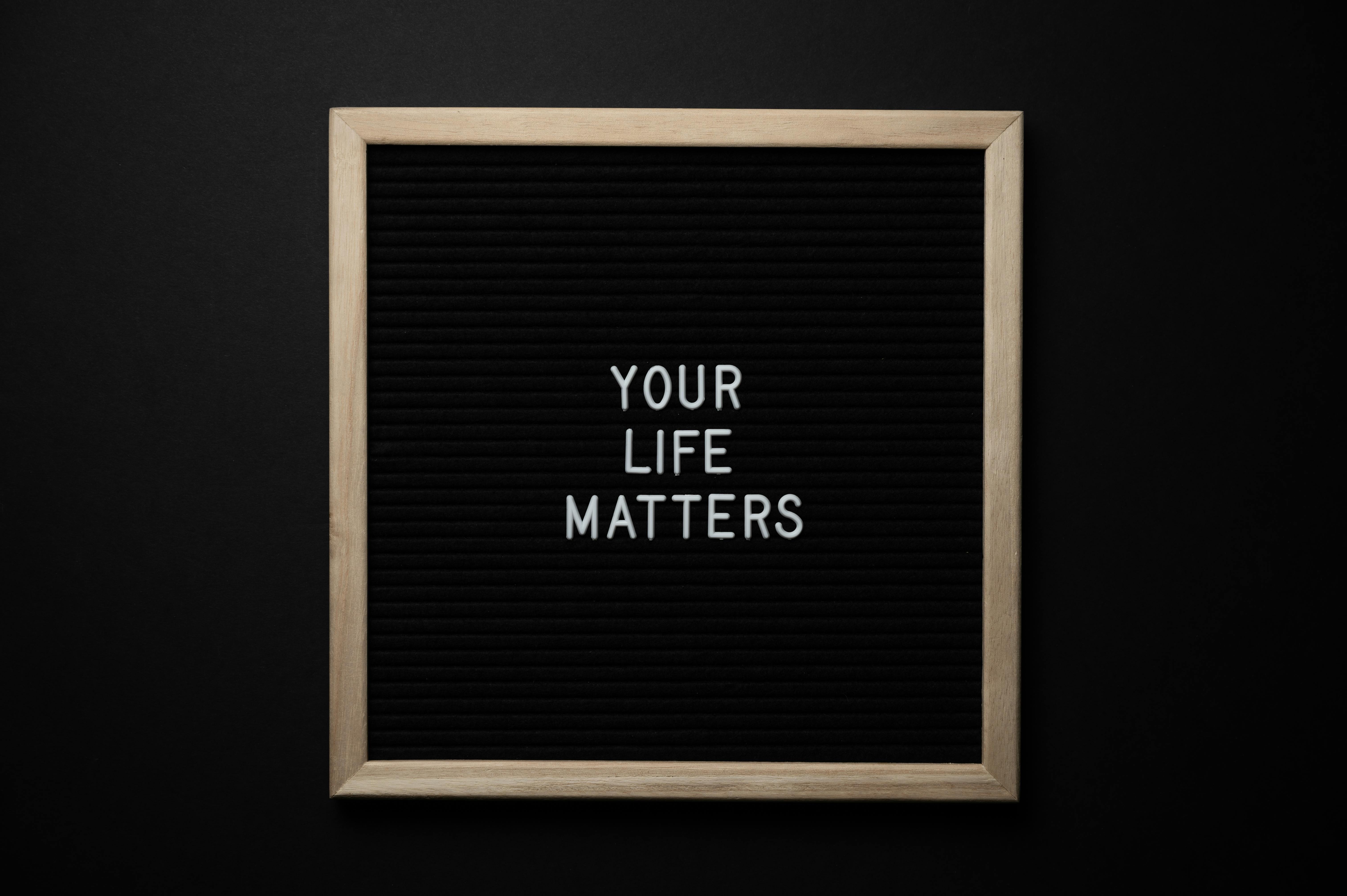 Exploring Usability Testing: Enhancing User Experience on WebsitesExploring usability testing is a crucial step in enhancing user experience on websites. Usability testing involves evaluating a website's design and functionality by observing users as they navigate through it. This approach helps identify areas of improvement to ensure a smooth and satisfying user experience.
Exploring Usability Testing: Enhancing User Experience on WebsitesExploring usability testing is a crucial step in enhancing user experience on websites. Usability testing involves evaluating a website's design and functionality by observing users as they navigate through it. This approach helps identify areas of improvement to ensure a smooth and satisfying user experience.
To conduct usability testing effectively, it is essential to define the objectives, target audience, and scope of the test. Understanding the goals will help determine what aspects of the website need evaluation. For instance, one may want to assess how easily users can find information or complete specific tasks on a website.
Next, recruit participants who match the target audience criteria. This ensures testers can simulate real-life scenarios and feedback will be relevant. Conducting usability tests remotely, in-person, or using a combination of both, allows for flexibility.
During the testing process, observers should carefully observe participants as they engage with the website and perform assigned tasks. It is preferable to provide users with minimal instructions to simulate a more realistic experience. Observers can actively ask open-ended questions about their interaction as it progresses.
Usability testing provides valuable insights into identifying issues such as confusing navigation menus, unclear call-to-action buttons, or sluggish load times. Observers should note any patterns or recurring issues that participants encounter.
After completion, analyze the data gathered from the testing sessions. This analysis can involve categorizing problems into severity levels based on how they impact user experience and prioritizing improvements accordingly.
To improve user experience on websites based on usability testing results, consider iterative design and development processes. Continuously test and adjust these updates by conducting additional usability tests at each stage of development before launching updates to ensure optimal results.
Implementing usability testing as part of web development enhances user experience as it allows for identifying and addressing shortcomings and optimizing functionality. Prioritizing user satisfaction will lead to improved conversion rates, customer loyalty, positive word-of-mouth referrals, and overall success of the website or online platform.The Role of Security Testing in Safeguarding Your WebsiteThe Role of Security testing in Safeguarding Your Website
In today's fast-paced digital world, websites are critical business assets. They serve as an online representative of your brand and are an essential tool for attracting, engaging, and retaining customers. However, along with the immense benefits that come with having a website, there are also significant risks. Cyber threats and attacks are becoming increasingly sophisticated, putting your website and its data in danger. This is where security testing plays a vital role in protecting your website from such threats.
Security testing involves assessing the vulnerabilities of your website and ensuring that it can withstand various potential attacks. Its primary objective is to uncover weaknesses and implement necessary measures to safeguard against unauthorized access, data breaches, and other malicious activities. Let's delve deeper into why security testing holds immense value for the overall well-being of your website.
Firstly, security testing helps identify loopholes in your website's infrastructure or codebase. It comprehensively assesses the entire system, including servers, databases, application programming interfaces (APIs), and network configurations. By thoroughly examining each component, it finds weaknesses that can be exploited by hackers. Addressing such vulnerabilities enables you to take proactive measures to mitigate security risks effectively.
Furthermore, security testing plays a critical role in patching software vulnerabilities. Websites commonly rely on various software components or Content Management Systems (CMS) like WordPress or Drupal. These external dependencies regularly release updates with security patches to fix any known vulnerabilities. However, it's easy to overlook updating them promptly unless regular security testing brings attention to these shortcomings. By ensuring that all software components and dependencies are up-to-date through continuous security testing, you restrict the potential entry points for hackers.
ensuring that user authentication mechanisms are robust is another crucial aspect of security testing.just consider the fallout if malicious actors can easily crack passwords or steal user credentials! It verifies whether encryption protocols or two-factor authentication methods are properly implemented for secure user login. This enhances the protection of sensitive user information and minimizes the risk of unauthorized access.
A well-executed security testing strategy contributes to secure data transmission as well. Websites often handle important user data, such as personal, financial, or medical information. Security testing examines the implementation of encryption protocols during data transmission processes, such as HTTPS (Hypertext Transfer Protocol Secure), to ascertain that it's adequately safeguarded from interception or tampering by attackers during transit.
In addition, security testing also assists in ensuring regulatory compliance. Many industries have strict compliance requirements relating to data protection and security, such as the Payment Card Industry Data Security Standard (PCI DSS) for organizations handling payment card information. By conducting regular security tests, you can identify any non-compliant areas and rectify them promptly, ensuring that your website meets all necessary standards and industry regulations.
Lastly, it is vital to understand that security testing is not a one-time activity but an ongoing process. As technology advances and potential threats evolve rapidly, maintaining the security of your website necessitates continuous proactive measures. Regularly performed security tests help detect new vulnerabilities that may emerge over time and lay the foundation for effective mitigative strategies.
In conclusion, the role of security testing in safeguarding your website is indispensable. By scrutinizing your website for vulnerabilities, updating software components promptly, strengthening user authentication mechanisms, ensuring secure data transmission, complying with regulations, and continuously monitoring potential threats through ongoing testing efforts, you can protect your website against cyber attacks effectively. Embarking on a robust security testing journey ensures that your website remains a safe environment for your customers while establishing trust and credibility in today's digital landscape.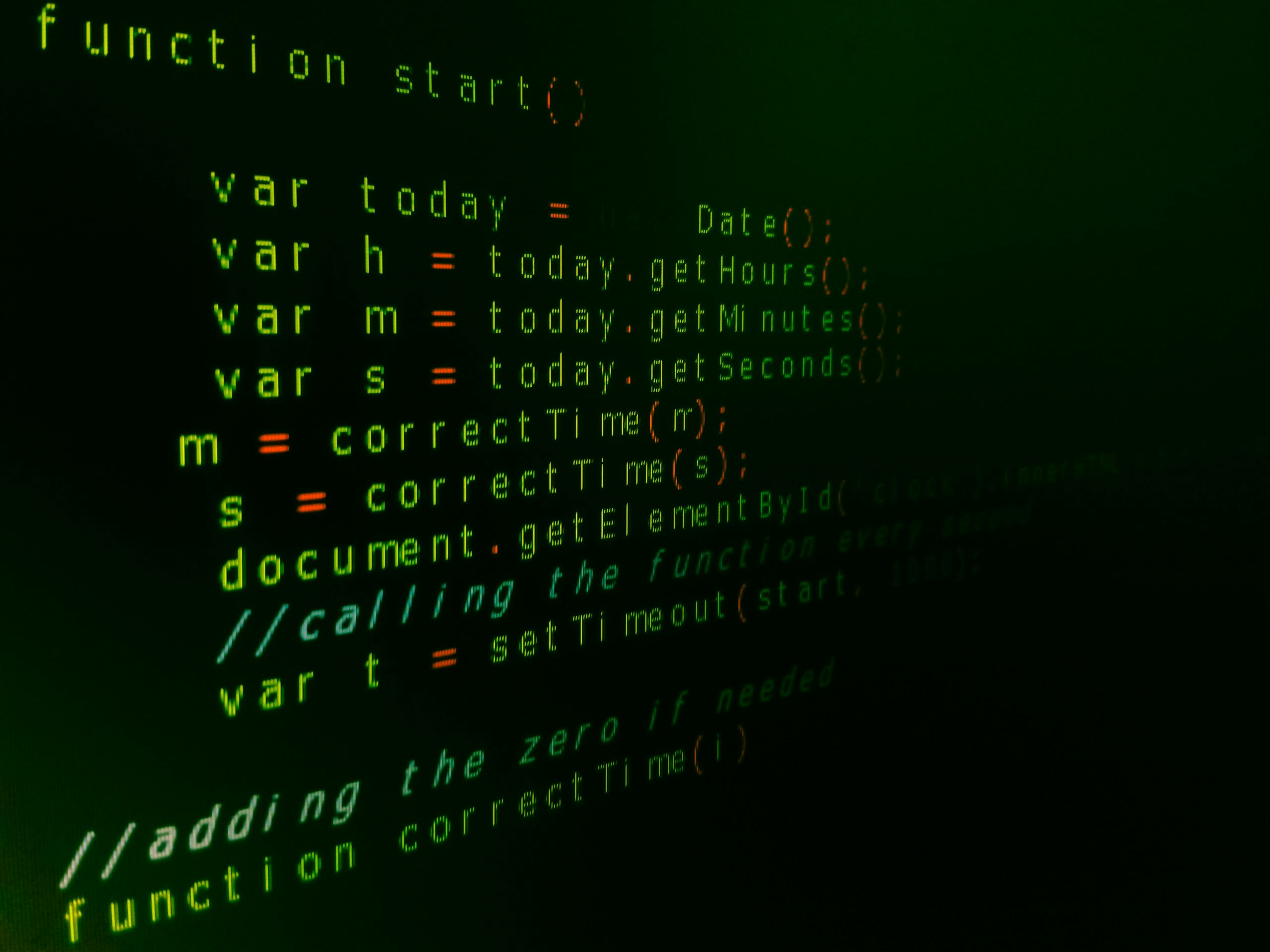 A/B Testing in Web Development: An Insightful Approach for EnhancementA/B testing in Web Development: An Insightful Approach for Enhancement
A/B Testing in Web Development: An Insightful Approach for EnhancementA/B testing in Web Development: An Insightful Approach for Enhancement
A/B testing is a valuable technique used in web development to compare two versions of a webpage or app and determine which one performs better. It involves presenting variant A (the existing version) and variant B (a modified version) to different segments of the target audience and then analyzing the results to make data-driven decisions about which design or layout works best.
This approach provides crucial insights into user behavior, preferences, and engagement levels. With A/B testing, developers can measure various elements such as layout, design, colors, call-to-action buttons, typography, images, copywriting, and many more. By analyzing statistical data collected from user interactions with different variants, developers gain valuable insights into what drives user engagement and conversion rates.
A successful A/B testing process requires careful planning and execution. It typically involves the following steps:
1. Set Clear Objectives: Before starting an A/B test, you need to clearly define your goals. What are you trying to achieve? Increasing site conversions? Improving click-through rates? Defining specific objectives helps you focus your efforts and measure success accurately.
2. Identify Variables: Determine the key variables or elements you want to test on your webpage or app. These can range from small changes like button color to significant layout modifications.
3. Develop Hypotheses: Based on your goals and identified variables, formulate hypotheses about how changing certain elements may impact user behavior. For example, changing the main headline might improve engagement.
4. Create Variants: Develop the variants for A and B by implementing changes on your webpage or app according to your hypotheses.
5. Split Test Audience: Identify the target audience for your A/B test and divide them randomly into two groups – one exposed to variant A, and the other to variant B.
6. Conduct Test: Present both variants to their respective groups and collect data on user interactions, such as click-through rates, time spent on page, conversion rates, etc.
7. Analyze Data: After an adequate sample size is obtained, analyze the collected data using statistical methods. Calculate metrics such as conversion rates, engagement rates, bounce rates, and identify which variant performed better.
8. Draw Insights: Document your findings and gain insights into user preferences and behaviors. Consider perspectives like user flow, heatmaps, scroll maps, or exit surveys to understand why one variant outperformed the other.
9. Implement Winner: Based on your analysis, choose the winning variant that achieved your objectives most effectively. Implement these changes permanently while considering any limitations or constraints.
10. Continuously Optimize: A/B testing should be an ongoing process for web developers. Continuously test new modifications and improvements to refine your product through incremental enhancements driven by data insights.
In conclusion, A/B testing is an invaluable tool that empowers web developers to optimize user experiences and boost conversions by making data-informed decisions. By analyzing user interactions across multiple variants, developers gain valuable insights that enable informed improvements for enhanced performance and success in web development.Automating Your Website Tests: Benefits and LimitationsAutomating Your Website tests: Benefits and Limitations
Automating your website tests can offer numerous advantages for organizations and developers alike. By implementing automated testing, you can improve the efficiency and accuracy of your software by reducing human errors and repetitive manual testing. Here are some key benefits of automating your website tests:
1. Enhanced Efficiency: Automated tests significantly speed up the testing process compared to manual methods. They can quickly perform thousands of test cases and generate comprehensive reports, providing faster feedback on potential bugs or issues within the website or application.
2. Increased Test Coverage: With automated tests, you can achieve higher test coverage and thoroughly evaluate different scenarios that might be challenging to cover manually. The ability to run parallel tests across various platforms, browsers, and devices also improves the overall test coverage.
3. Regression Testing Made Easy: Automating website tests allows easy and efficient regression testing. Whenever new changes are implemented, automated tests can be executed to verify if existing functionalities have been affected in any way. This facilitates early detection of potential regressions, helping in maintaining software stability.
4. Potential for Continuous Integration (CI) and Continuous Delivery (CD): Integrating automated tests into your CI/CD pipelines enables rapid feedback loops on code changes. By automating tests at each stage, from development to deployment, you can ensure early identification of defects before they impact end-users.
5. Cost and Time Savings: Though implementing automation requires an initial investment in terms of time and resources, it eventually leads to cost and time savings in the long run. By reducing manual efforts, you can dedicate more time to critical tasks and accelerate the website release cycle.
However, it is important to acknowledge that there are some limitations associated with automating website tests. These limitations include:
1. Script Development Complexity: Developing automated test scripts can be complex, particularly for complex web applications with dynamic elements or frequently changing interfaces. Maintaining and updating these scripts can also be time-consuming.
2. Initial Effort Investment: As mentioned earlier, setting up automated tests requires initial investment in terms of time and resources. This may involve selecting the right testing tools, frameworks, training the team, and integrating tests into existing workflows, which can deter some organizations.
3. Limited Human Observation: Automated tests work based on predefined instructions and scripts, so they often lack the ability for human observation or judgment. Certain aspects, like user experience evaluation or visual validation, might still require manual testing to ensure accuracy.
4. False Positives and Negatives: Despite their efficiency, automated tests may generate false positive or negative results. False positives occur when a test reports a failure that is not an actual issue, while false negatives happen when a test incorrectly passes an issue. Regular maintenance of test scripts is important to mitigate these inaccuracies.
Considering the benefits and limitations of automating website tests is crucial for making informed decisions regarding which tests should be automated within your organization. The proper balance between automated and manual testing approaches will help ensure robust software development and reduce potential risks. Accessibility Testing: Ensuring Your Website is Inclusive to All UsersAccessibility testing is an essential practice that ensures websites are inclusive and accessible to all users, regardless of their disabilities or impairments. It involves assessing various aspects of a website's design and functionality to ensure optimal usability and navigability for individuals with disabilities. This process ensures that everyone can access and navigate the website, regardless of their capabilities.
Accessibility Testing: Ensuring Your Website is Inclusive to All UsersAccessibility testing is an essential practice that ensures websites are inclusive and accessible to all users, regardless of their disabilities or impairments. It involves assessing various aspects of a website's design and functionality to ensure optimal usability and navigability for individuals with disabilities. This process ensures that everyone can access and navigate the website, regardless of their capabilities.
One crucial aspect of accessibility testing is examining the website's layout and design features. Testers analyze factors such as color contrast to ensure that text or visual elements are easily discernible for individuals with visual impairments. They also verify that the website is compatible with assistive technologies, such as screen readers, that can help visually impaired users navigate through the content seamlessly.
Furthermore, accessibility testing entails evaluating keyboard accessibility. Testers check that all essential functions of the website can be accessed via the keyboard alone, as many individuals with motor disabilities rely solely on keyboard commands. This includes assessing keyboard focus indicators that highlight which element is currently being interacted with using a keyboard.
Another critical area examined during accessibility testing is the proper use of alternative text (alt-text) for images. Alt-text serves as a textual description of an image, enabling screen readers to read it aloud for visually impaired users. Testers ensure that all non-decorative images have descriptive alt-text to provide a comprehensive understanding of the content for those who cannot see the visuals.
Forms are also closely examined during accessibility testing to ensure they are user-friendly for individuals with various disabilities. This includes verifying that all form inputs have proper labels, offering clear instructions, and ensuring that error messages are effectively communicated for blind or low-vision users using screen readers.
Additionally, accessibility testing assesses the overall readability and comprehension level of a website's content. Testers evaluate whether there is a consistent and logical heading structure, proper usage of subheadings, and the adequacy of descriptive link anchor text. Such considerations allow individuals using assistive technologies or navigating websites using text-to-speech functionality to understand the content more easily.
Accessibility testing also involves checking the website's compatibility with multiple browsers and operating systems, as different configurations may affect accessibility features. Screen magnification, specialized keyboards, or alternative input devices should seamlessly function across various platforms to ensure a smooth user experience for individuals with disabilities.
Finally, accessibility testing covers testing multimedia elements, like audio or video players, to ensure captions and transcripts are available for those with hearing difficulties. These elements should also be operable through keyboard controls, ensuring that individuals who cannot use a mouse can still enjoy the content.
By prioritizing accessibility testing, website owners can make their platform user-friendly and accessible to all individuals regardless of their impairments. It allows businesses and content creators to provide an inclusive experience for people with disabilities while achieving compliance with accessibility standards such as the Web Content Accessibility Guidelines (WCAG) outlined by the World Wide Web Consortium (W3C). Such an approach contributes to a more inclusive online community where everyone can access and participate in digital content.SEO Testing for Websites: Strategies for a Better RankingSearch Engine Optimization (SEO) testing is a crucial aspect of enhancing a website's ranking on search engine result pages (SERPs). By employing specific strategies, website owners or developers can improve their chances of visibility and attract more organic traffic. Here are some key factors to consider when executing SEO testing for websites:
Initial Research: In order to develop an effective SEO strategy, it is essential to conduct comprehensive research first. This involves identifying relevant keywords, analyzing competitors' websites, and understanding the target audience. Thorough research facilitates the selection of appropriate keywords for optimization.
On-Page Optimization: On-page optimization techniques involve optimizing various aspects of a webpage to make it search engine friendly. This includes optimizing titles, meta tags, URLs, headings, image alt text, and creating compelling and keyword-rich content. Ensuring a logical website structure and incorporating internal linking also helps improve on-page SEO.
Keyword Analysis: Keyword analysis helps in choosing the right keywords to target throughout the website. Webmasters should focus on long-tail keywords that have less competition and provide an accurate representation of users' search intent. Incorporating these targeted keywords across different page elements can increase visibility for relevant searches.
Technical SEO: Paying attention to technical aspects is crucial for enhancing website performance. This involves testing and optimizing factors like page loading speed, mobile-friendliness, ensuring proper indexing by search engines, fixing broken links, utilizing structured data markup for rich snippets, and improving website security through HTTPS implementation.
User Experience (UX) Testing: Search engines increasingly value user experience as a ranking factor. Prioritizing user-friendly design and navigation elements on your website is essential for retaining visitors and reducing bounce rates. Conducting UX tests can help identify areas that need improvement, such as page layout, readability, mobile responsiveness, and overall site accessibility.
Content Quality and Relevance: Creative and high-quality content helps in attracting organic traffic. Regularly publishing informative articles, blog posts, and multimedia content, all optimized with relevant keywords, increases the chances of improved rankings. Websites should aim to provide unique and valuable content that resonates with users while addressing their search queries.
Link Building: Gaining quality inbound links is still an important factor in SEO testing. Focus on acquiring backlinks from authoritative and reputable websites related to your content. Engaging in guest blogging, reaching out for link exchanges, participating in industry forums, and creating link-worthy content can positively impact your website's domain authority and trustworthiness.
Ongoing Monitoring and Testing: SEO testing is an ongoing process that requires constant monitoring and adjustment. Regularly checking performance metrics such as website traffic, keyword rankings, click-through rates (CTR), bounce rates, and user engagement provides insights into the effectiveness of implemented strategies. These insights enable website owners to make data-driven decisions and optimize further.
In conclusion, adopting well-defined SEO testing strategies can significantly improve a website's ranking on SERPs. Remember that it takes time and consistency to see notable results. By conducting comprehensive research, focusing on on-page optimization, technical SEO, user experience, high-quality content creation, link building, and regular monitoring, webmasters can work towards achieving a better online visibility and attract more organic traffic over time.Mobile Responsiveness Testing: Catering to the Age of SmartphonesMobile Responsiveness testing: Catering to the Age of Smartphones
In today's digital age, smartphones are an integral part of our lives. With the rapid growth in the number of smartphone users, it has become imperative for businesses and websites to ensure that their content is easily accessible and usable on mobile devices. This is where Mobile Responsiveness Testing comes into play.
Mobile responsiveness testing refers to the process of evaluating how well a website or application adapts and performs across various mobile devices, screen sizes, and orientations. It involves testing the user interface (UI), user experience (UX), functionality, and performance aspects of a website or app on mobile platforms.
One key aspect of mobile responsiveness testing is evaluating the visual appearance of a website or app. This involves checking whether the content is properly displayed, laid out, and optimized to fit different screen sizes and resolutions. Colors, fonts, images, and icons must be legible and well-positioned regardless of the device used.
Another crucial factor in mobile responsiveness testing is ensuring that functionality remains intact across different mobile platforms. It includes validating that buttons, links, forms, dropdowns, and other interactive elements work smoothly on mobile devices. Navigation must be intuitive, and user interactions need to be natural and efficient.
In addition to functionality and aesthetics, performance plays a significant role in user satisfaction. Mobile responsiveness testing involves assessing load times, responsiveness to touch gestures, caching mechanisms, and other performance-related metrics. Slow loading speeds can lead to user frustration and abandonment.
Accessibility is a vital consideration in mobile responsiveness testing. Accessibility features such as font size adjustments, audio support for visually impaired users, color contrast ratios for legibility issues need to be tested thoroughly to meet inclusive standards.
Given the ever-evolving nature of smartphones and their operating systems, mobile responsiveness testing needs to account for frequent updates and new releases. Testing should align with the latest browser versions, various operating systems (iOS, Android), and different device models.
Automated testing tools like Appium, Selenium, and BrowserStack are often used to streamline mobile responsiveness testing. They help automate repetitive tasks such as cross-platform compatibility checking, UI validation, and performance measurement, saving time and effort for testers.
Regularly performing mobile responsiveness testing is essential for any business or organization that wants to provide a seamless experience to its mobile users. It ensures that the content is accessible, visually appealing, functional, and high-performing across a broad range of mobile devices and platforms.
To sum it up, mobile responsiveness testing encompasses evaluating the adaptability and performance of websites and applications on mobile platforms. From visual appearances to functionality, accessibility to performance, every aspect needs to be thoroughly examined to cater effectively to the age of smartphones. Embracing mobile responsiveness testing is crucial for delivering an inclusive and user-centric experience.Load Testing Your Website: Preparing for Traffic SpikesLoad testing Your Website: Preparing for Traffic Spikes
As a website owner or administrator, it's crucial to ensure that your website can handle sudden traffic spikes without experiencing any performance issues. Conducting load testing is an essential step in preparing your website to handle increased traffic efficiently. Here are some key aspects to consider when load testing your website:
1. Define Your Test Goals:
Before starting the load testing process, clearly define the goals you wish to achieve. This may include identifying the maximum number of concurrent users your website can handle, determining areas of vulnerability under high loads, or assessing the performance impact of specific changes or updates.
2. Plan Your Test Scenario:
Develop a comprehensive test scenario that closely mimics real-user interactions on your site during peak times. Consider various aspects such as the number of concurrent users, types of activities (browsing, purchasing, submitting forms), and popular pages or features accessed. Designing a realistic test scenario helps evaluate the actual behavior of your website under realistic load conditions.
3. Set Up Test Infrastructure:
Prepare the necessary infrastructure required for conducting load tests. Choose appropriate tools and technologies that align with your objectives and scale requirements. Ensure that your test environment closely resembles your production environment in terms of hardware, networks, databases, and web servers.
4. Determine Load Patterns:
Distinguish between different types of load patterns, such as steady-state, peak-load, and spike-load scenarios. Studying these patterns allows you to identify potential bottlenecks during specific traffic scenarios and strategically plan for handling them better.
5. Test Scalability:
Evaluate how scalable your website is by gradually increasing the number of visitors/users on your site during a test run instead of abruptly driving it from zero to maximum load. This approach helps assess if your website can adapt and handle incremental traffic up to its peak capacity.
6. Record Performance Metrics:
While executing load tests, record various performance metrics at different stages. These metrics include response time, throughput, error rates, and resource utilization. Analyzing these metrics will reveal critical insights into your website's behavior and performance under load.
7. Identify and Resolve Bottlenecks:
Monitor your website's response times and performance during load tests to identify bottlenecks. Common bottlenecks can be observed in the web server, backend database, third-party integrations, or inefficient code. After identifying these issues, optimize your website accordingly to enhance its performance.
8. Plan for Failures:
Prepare an appropriate failure recovery plan to reduce downtime in case of any failures during heavy loads. Consider employing techniques such as caching, load balancing, content delivery networks (CDNs), and effective server monitoring to ensure your website remains available and responsive even under high traffic conditions.
9. Continuously Monitor Performance:
Load testing is not a one-time task; it should be a continuous process as your website evolves over time. Regularly monitor your website's performance using real-time monitoring tools, and conduct periodic load tests to proactively identify performance degradation or capacity limitations.
Remember that effectively testing and optimizing your website for traffic spikes can significantly enhance user experience, mitigate risks, and improve overall customer satisfaction. Investing time in thorough load testing will ensure your website remains robust and dependable under any viewer influx.
Cross-browser Testing: Guaranteeing Consistency Across Different PlatformsCross-browser testing is the process of ensuring consistent functionality and appearance for a website or web application across different browsers and platforms. It aims to provide users with a seamless experience irrespective of the browser they choose to access the site.
Firstly, cross-browser testing involves examining how a website renders and functions on various browsers such as Google Chrome, Mozilla Firefox, Safari, Microsoft Edge, and others. Each browser comes with its own rendering engine, which interprets and displays websites differently. Consequently, running tests on these browsers enables developers to identify any inconsistencies or issues that may arise.
Additionally, cross-browser testing is crucial for guaranteeing compatibility across different platforms like desktops, laptops, tablets, and mobile devices. Websites should be responsive and optimized for different screen sizes and resolutions, as well as for varying input methods such as mouse navigation and touchscreens.
Ensuring consistency in cross-browser testing also involves validating whether all features and functionalities work as intended across different browsers. For example, forms should be submitting correctly, drop-down menus should display properly, buttons should be clickable, and interactive elements should behave consistently in all tested browsers.
Cross-browser testing usually begins during the development phase to catch any potential issues early on. This allows developers to address problems promptly before the website or application goes live. Additionally, continuous testing should be performed during future updates or modifications to retain consistent performance across browsers.
Several techniques can aid in effective cross-browser testing. One common approach involves using virtual machines or operating system emulators to simulate different browser-platform combinations without requiring physical devices for each variation. Online services also exist to facilitate testing multiple browsers simultaneously in real-time.
Moreover, utilizing browser-specific developer tools like Chrome Developer Tools or Firebug can help diagnose specific issues within each particular browser. These tools provide insights into HTML structure, CSS properties, JavaScript errors, network requests, and more.
Lastly, leveraging automated testing with frameworks such as Selenium WebDriver allows repeated execution of test scripts across numerous browsers. This significantly reduces manual effort and ensures greater efficiency in testing different browser versions or platforms.
By conducting comprehensive cross-browser testing, developers and companies can deliver a consistent user experience, increase accessibility, and improve customer satisfaction. It helps identify and address rendering discrepancies, functional bugs, and compatibility issues, ultimately leading to a more robust and reliable website or web application across various browsers and platforms.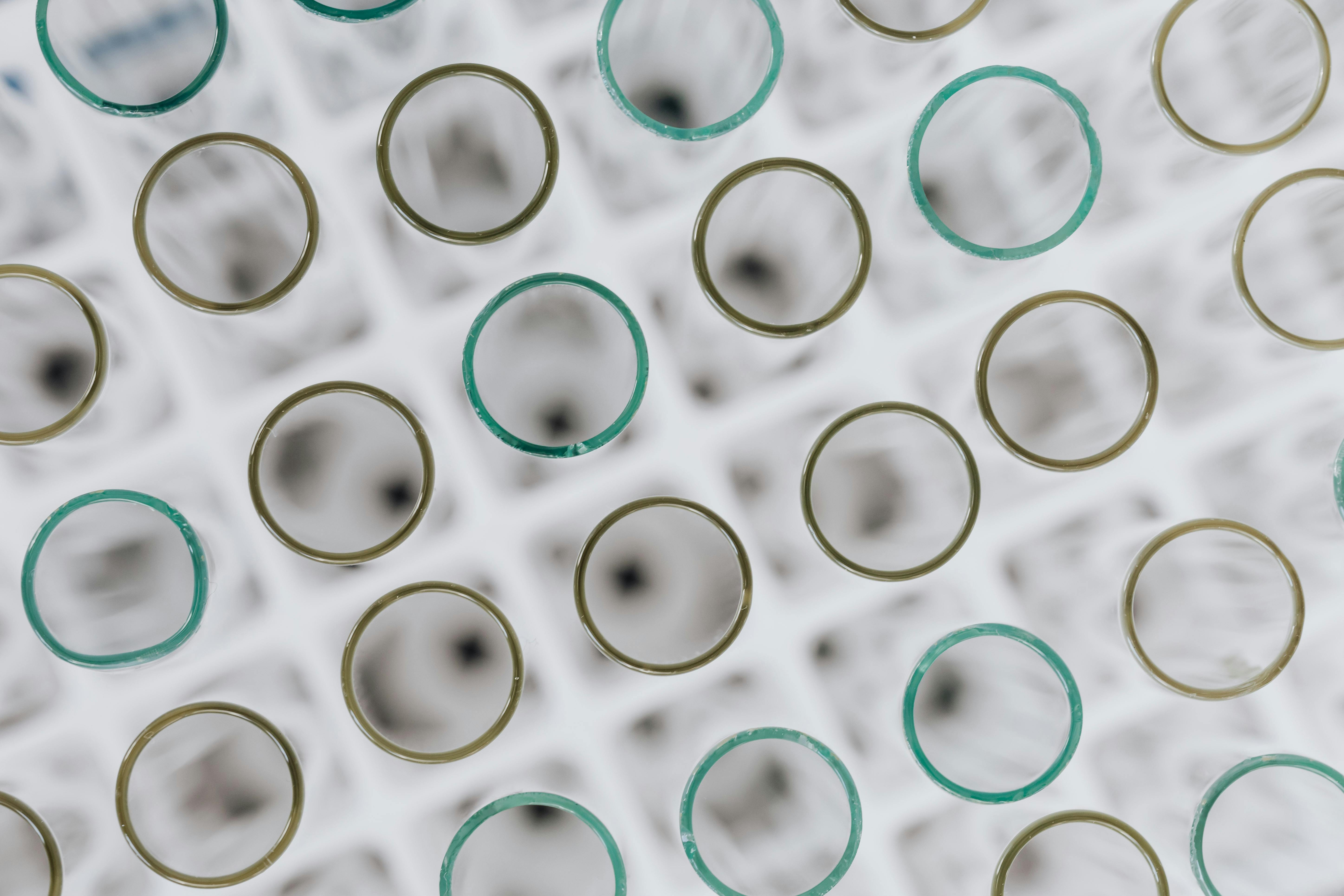 Regression Testing in Web Development: Ensuring Quality After UpdatesRegression testing in web development is a crucial process that helps ensure the quality of a website or web application after updates or changes are made. It involves examining the entire system to verify whether any modifications have caused unintended side effects or broken existing functionalities. Here are a few points to consider when focusing on regression testing in web development:
Regression Testing in Web Development: Ensuring Quality After UpdatesRegression testing in web development is a crucial process that helps ensure the quality of a website or web application after updates or changes are made. It involves examining the entire system to verify whether any modifications have caused unintended side effects or broken existing functionalities. Here are a few points to consider when focusing on regression testing in web development:
Regression Testing Introduction:
- Regression testing refers to the process of re-testing previously functional aspects of a system to validate if the recent code changes have inadvertently introduced new issues.
- It focuses on validating that the application still functions correctly, ensuring that previous functionalities and features continue to work as expected after updates.
- The purpose behind this form of testing is to catch any potential bugs, errors, or defects that may have inadvertently crept into the production environment during development cycles.
Testing Areas:
- Functionalities: Regression testing primarily focuses on verifying core functionalities, components, and features that were fully functional pre-update.
- Integration: It also examines the integration between various modules, ensuring that changes made in one part of a web application do not negatively impact other parts.
- User Interface: Web applications typically undergo changes in UI elements during updates. Regression testing confirms that these modifications haven't adversely affected user interactions and experience.
- Performance: Regression tests often include assessing performance metrics to determine if any degradation in response times or resource utilization has occurred due to updates.
Test Coverage:
- Test coverage should be comprehensive, having an inclusive set of test cases that execute a substantial portion of the software system's functionalities.
- It is essential for regression testing to cover both positive and negative scenarios and attempt various edge cases so as not to miss uncovering any potential bugs.
Test Prioritization:
- Not all tests can or need to be executed for every update. Prioritizing tests based on their possible impact and criticality post-update can help optimize regression testing efforts.
- For example, previously failing tests or tests around areas with recent code modifications should receive higher priority for testing.
Automation:
- Regression testing can be time-consuming since it involves retesting existing functionalities with every update made. Hence, leveraging automation tools and frameworks can greatly aid in streamlining the process.
- Automation allows for repetitive test cases to be executed quickly and accurately, freeing up human testers to focus on more complex scenarios.
Maintaining Test Data and Environments:
- Keeping reliable sets of test data is vital for effective regression testing. Storing representative data that covers different use cases assists in ensuring that all relevant scenarios are accounted for.
- Additionally, maintaining distinct test environments away from production helps safeguard against affecting live users as new updates and patches undergo evaluation.
Bug Resolution Process:
- The bugs identified during regression testing must be properly documented, including detailed descriptions and steps to reproduce.
- These issues should be routed to developers for resolution promptly, allowing them to address and fix the problems before further development cycles or releases.
Executing Regression Testing Iteratively:
- Web development, often following an iterative approach like Agile, involves frequent updates and enhancements. Consequently, regression testing should also be carried out iteratively after each sprint or major release.
- It is crucial to maintain continuous monitoring and surveillance of the application even after individual updates, guaranteeing its ongoing stability and functionality.
Although this comprehensive overview sheds light on regression testing in web development, it is merely an introduction to the concept. Implementing thorough regression testing strategies enables developers to deliver high-quality websites or web applications despite regular updates or modifications, retaining satisfied end-users.Localization and Internationalization Testing: Adapting Your Site for Global AudiencesLocalization and Internationalization testing: Adapting Your Site for Global Audiences
When it comes to serving a global audience, Localization and Internationalization Testing play crucial roles in ensuring a seamless user experience across different cultures, languages, and geographical regions. These testing approaches involve adapting your website or application to meet the specific needs and preferences of users from diverse backgrounds. Understanding the differences between localization and internationalization is key to implementing effective testing strategies.
Internationalization Testing involves making your website or software globally-friendly by designing it in a way that can be easily adapted to different languages or cultures. This process includes considering various technical factors such as character encoding, language support, date/time formats, currency symbols, and more. By following internationalization best practices during development, you'll maximize the potential for successful localization later on.
Localization Testing takes the internationalized website or software and tailors it to a specific locale or target market. In this stage, translators, cultural experts, and native speakers collaborate to ensure accurate translation of text strings, while adapting content to align with local customs, traditions, and values. Additionally, other aspects such as local currency conversions, address formats, legal requirements, units of measurement, and even graphic elements may need to be considered.
While services like Google Translate can assist with basic translations, thorough Localization Testing goes beyond simple language conversions. It ensures that the overall user experience aligns seamlessly with the cultural expectations and linguistic nuances of a particular locale. Areas like user interface design, content relevancy and appropriateness, graphics/imagery selection, forms validation, error messages, and localized search engine optimization (SEO) need careful attention during this stage.
Testing for both internationalization and localization requires testers to evaluate how well the adapted websites respond to user inputs in different languages and character sets. Additionally, compatibility testing across various devices and platforms is essential to ensure consistent functionality across borders.
Proper consideration for multilingual support should include testing for right-to-left (RTL) languages, symbols, and fonts that are unique to specific locales. Performing localization tests on mobile devices comes with added challenges and considerations such as differences in screen sizes, keyboards, and local operating systems.
It is vital to engage local testers or members of the targeted regions during various stages of testing. This ensures accurate representation of the target audience's requirements and preferences, leading to an optimal user experience. Collecting valuable feedback from these testers helps identify potential usability issues, linguistic or cultural misalignments, or technical bugs that may hinder user acceptance.
Localization and Internationalization Testing are continuous efforts aimed at regular refinement. Once localized, test versions are implemented in target markets and monitored closely to adapt any necessary changes based on user responses and feedback.
By focusing on Localization and Internationalization Testing throughout your software development cycle, you can appeal to a global audience ensuring an authentic, localized experience that is relevant to each user.The Pros and Cons of Outsourcing Website Testing ServicesOutsourcing website testing services can have several advantages and disadvantages. Here are some key points to consider:
Advantages of Outsourcing Website Testing Services:
- Expertise: By outsourcing website testing, you can tap into the expertise of specialized professionals who have extensive knowledge and experience in testing websites across different platforms. These experts are familiar with the latest testing tools, techniques, and best practices.
- Cost-effective: Outsourcing can be cost-effective as you don't have to invest in hiring and training an in-house testing team. Additionally, outsourcing eliminates expenses related to setting up a testing infrastructure and purchasing testing tools and software.
- Time-efficient: By outsourcing, you can save time as you don't need to allocate resources towards planning and executing comprehensive testing activities. This allows your internal teams to focus on other core business functions.
- Scalability: Engaging an external service provider enables you to easily scale your testing efforts based on project requirements or fluctuations in workloads without any long-term commitments or burdens.
- Objective perspective: Often, an outsourced testing team brings fresh eyes to your website, detecting potential issues or user experience problems that may have been overlooked by an internal team who are accustomed to how the website functions.
Disadvantages of Outsourcing Website Testing Services:
- Communication challenges: Working with an external team means dealing with potential communication barriers due to different time zones, languages, and cultural differences. Clear and efficient communication is crucial for effective collaboration during the testing process.
- Lack of control: Outsourcing testing services means handing over control of your website's testing process to a third party. This lack of direct control may concern businesses that prefer complete oversight or have specific quality standards to uphold.
- Security risks: Sharing sensitive information such as user data or proprietary code with an external partner carries inherent security risks. Ensure rigorous contracts, non-disclosure agreements, and security protocols are in place to mitigate these risks.
- Delayed response times: If your outsourced testing partner is in a different time zone, you might experience delays in communication and issue resolution, which can affect project timelines.
- Dependency on external provider: Relying on an external service provider for website testing can create dependency, causing difficulties if the vendor relationship sours or if rapid changes need to be made to the testing strategy.
Overall, while outsourcing website testing services offers the benefits of expertise, cost-effectiveness, and scalability, it also comes with challenges such as communication barriers, loss of control, security risks, and dependence on external vendors. Careful analysis of your organization's unique needs and long-term goals can help determine if outsourcing is the right choice for your website testing requirements.
1. Functional Testing: This type of testing focuses on verifying that all the interactive elements within a website work as intended. It ensures that buttons, links, forms, and other features are functional and behave correctly across different devices and browsers.
2. User Interface (UI) Testing: UI testing is concerned with assessing the visual elements of a website, including layout, typography, color schemes, and imagery. The purpose is to ensure that the website's design is aesthetically pleasing and user-friendly across various screen sizes.
3. Usability Testing: Usability testing examines how easily a visitor can navigate a website while achieving their goals. It involves checking if the site's structure and navigation match user expectations, as well as identifying any hurdles or confusing components that may affect user satisfaction.
4. Cross-Browser Testing: Websites should function consistently across different web browsers such as Google Chrome, Mozilla Firefox, or Internet Explorer. Cross-browser testing ensures compatibility and prevents code or layout discrepancies that may cause issues on specific platforms.
5. Performance Testing: This type of testing focuses on assessing a website's speed and responsiveness under normal and heavy usage scenarios. Performance testing helps identify bottlenecks and optimize load times to enhance user experience.
6. Mobile/Tablet Testing: With more users accessing websites through mobile phones and tablets, it is essential to test websites across different devices and operating systems (such as iOS and Android). This testing ensures that responsive design principles are implemented correctly.
7. Security Testing: Security should not be overlooked during website testing. This involves checking for vulnerabilities, such as insecure forms or inadequate data encryption, to protect both user data and the website's integrity.
8. Content Testing: Ensuring accurate and up-to-date content is crucial. Content testing involves going through each page of the website to check for grammatical errors, spelling mistakes, outdated information, and broken links.
9. Accessibility Testing: It is essential for websites to be accessible for people with disabilities. Accessibility testing helps identify if a website adheres to WCAG (Web Content Accessibility Guidelines) and ensures factors such as proper color contrast, clear navigation, alternative text for images, and keyboard navigation options are implemented correctly.
10. Regression Testing: Whenever a change or enhancement is made to a website, it is essential to conduct regression testing. This type of testing helps ensure that any modifications do not introduce new issues into previously-tested functionality.
In conclusion, thoroughly understanding the fundamentals of website testing is critical in delivering a high-quality website that meets user expectations. Each testing aspect plays a unique role in evaluating different aspects of the website's performance, usability, security, and accessibility. By incorporating these fundamental concepts into your testing strategy, you can uncover potential issues early on and address them before your website goes live.Types of Website Testing: A Comprehensive OverviewWebsite testing is an integral part of the development process that ensures websites are functioning properly and delivering a satisfactory user experience. There are various types of website testing that developers and quality assurance teams conduct to identify and resolve any issues or bugs before the site goes live. This comprehensive overview will delve into different types of website testing, providing you with valuable insights.
Functional Testing:
Functional testing focuses on verifying that all features and functions of a website are working as intended. This test aims to ensure that the site's navigation, buttons, forms, and any other interactive elements perform as expected and fulfill their purpose.
Usability Testing:
Usability testing assesses the ease of use, intuitiveness, and overall user-friendliness of a website. By observing users as they navigate through the site, developers can gain valuable feedback on its design, layout, responsiveness, and how easily users can complete tasks.
Cross-Browser Testing:
Cross-browser testing checks the compatibility of a website across different web browsers and ensures consistent performance across various platforms. This type of testing helps identify any browser-specific issues, such as deviations in display or functionality.
Responsive Testing:
Responsive testing is performed to ensure that a website looks visually appealing and functions properly on different devices with varying screen sizes, resolutions, and orientations. Testers check for proper content alignment, images scaling correctly, element positioning, and seamless user experience across desktops, smartphones, tablets, etc.
Performance Testing:
Performance testing involves evaluating a website's loading time, response time, scalability, and overall performance under normal or heavy usage scenarios. This test helps assess if the site can handle higher traffic loads without slowing down or crashing while maintaining fast response times.
Security Testing:
Security testing aims to identify vulnerabilities within a website and its infrastructure that could potentially be exploited by hackers or malicious entities. Testers analyze the site for potential weaknesses in authentication systems, data encryption protocols, user input validation mechanisms, unauthorized access points, and other security measures.
Database Testing:
Database testing examines the integrity, accuracy, and performance of a website's database. It involves validating data consistency, verifying that data retrieval and storage operations are functioning correctly, and identifying any potential issues like slow query execution or database connection problems.
Accessibility Testing:
Accessibility testing ensures that a website is usable by individuals with disabilities or impairments. This process involves testing screen reader compatibility, keyboard navigation, color contrasts for visually impaired users, proper alt-tags for images, and adherence to international accessibility standards.
Localization Testing:
Localization testing validates the adaptation and suitability of a website for different regional or cultural requirements. This test includes evaluating language translations, currency format, date/time formats, correct use of symbols and imagery based on local customs, cultural preferences, and legal requirements.
Regression Testing:
Regression testing aims to identify any new issues or malfunctions introduced in the website after applying updates or modifications. It ensures that existing functionalities remain intact while introducing new features or resolving previous bugs.
In conclusion, comprehensive website testing covers various aspects of a site's functionality, usability, performance, security, accessibility, localization, and more. By conducting these different types of tests throughout the development lifecycle, developers can identify potential issues early on and work towards building websites that meet user expectations and deliver optimal experiences.The Significance of Performance Testing for Your WebsitePerformance testing is a crucial aspect of website development that involves evaluating the speed, responsiveness, and stability of the site under varying loads and conditions. It assesses how efficiently a website functions and performs within specified parameters to ensure optimal user experience.
By conducting performance testing, you can identify potential bottlenecks in your website's infrastructure or code that may lead to slow loading times, server crashes, or visitor dissatisfaction. These tests help reveal areas in need of optimization and improvement, ultimately enhancing your website's usability and overall performance.
Performance testing is essential for several reasons. First and foremost, it allows you to evaluate how your website handles real-world usage scenarios, such as heavy user traffic or simultaneous interactions with multiple users. By simulating these conditions during testing, you can uncover any performance issues that may arise.
Successfully conducting performance tests helps determine the maximum user load your website can handle while maintaining reliable performance. This knowledge enables you to scale your infrastructure accordingly and ensure high availability even during peak traffic periods.
Performance testing also plays a key role in identifying resource limitations, such as inefficient coding, memory leaks, or too many HTTP requests, which might hinder your website's performance. By detecting these issues early on, you can optimize your codebase, reduce resource consumption, and improve overall page load speeds.
Furthermore, performance testing provides insights into the impact of third-party integrations and APIs on your website's performance. Often, external dependencies can slow down page load times or cause errors. Testing yourself helps identify and troubleshoot such issues—crucial for maintaining a reliable and cohesive online presence.
Beyond delivering fast loading times and smooth user experiences, performance testing affects key business metrics such as visitor retention, conversion rates, and customer satisfaction. A poorly optimized website may discourage users from returning or making purchases due to long loading times or a frustrating browsing experience.
Ignorance about your website's performance limits can have detrimental consequences for your brand reputation as well. Slow-loading websites are often perceived as less credible or unprofessional, which can deter potential customers and impact your online visibility. By consistently undertaking performance testing, you safeguard your brand's image and maintain customer confidence.
In conclusion, performance testing is a critical aspect of website development and maintenance. It allows you to analyze and improve the efficiency, stability, and overall performance of your website. Prioritizing performance testing empowers you to deliver an enhanced user experience, reap the benefits in crucial business metrics, and solidify your website's role as a valuable digital asset.
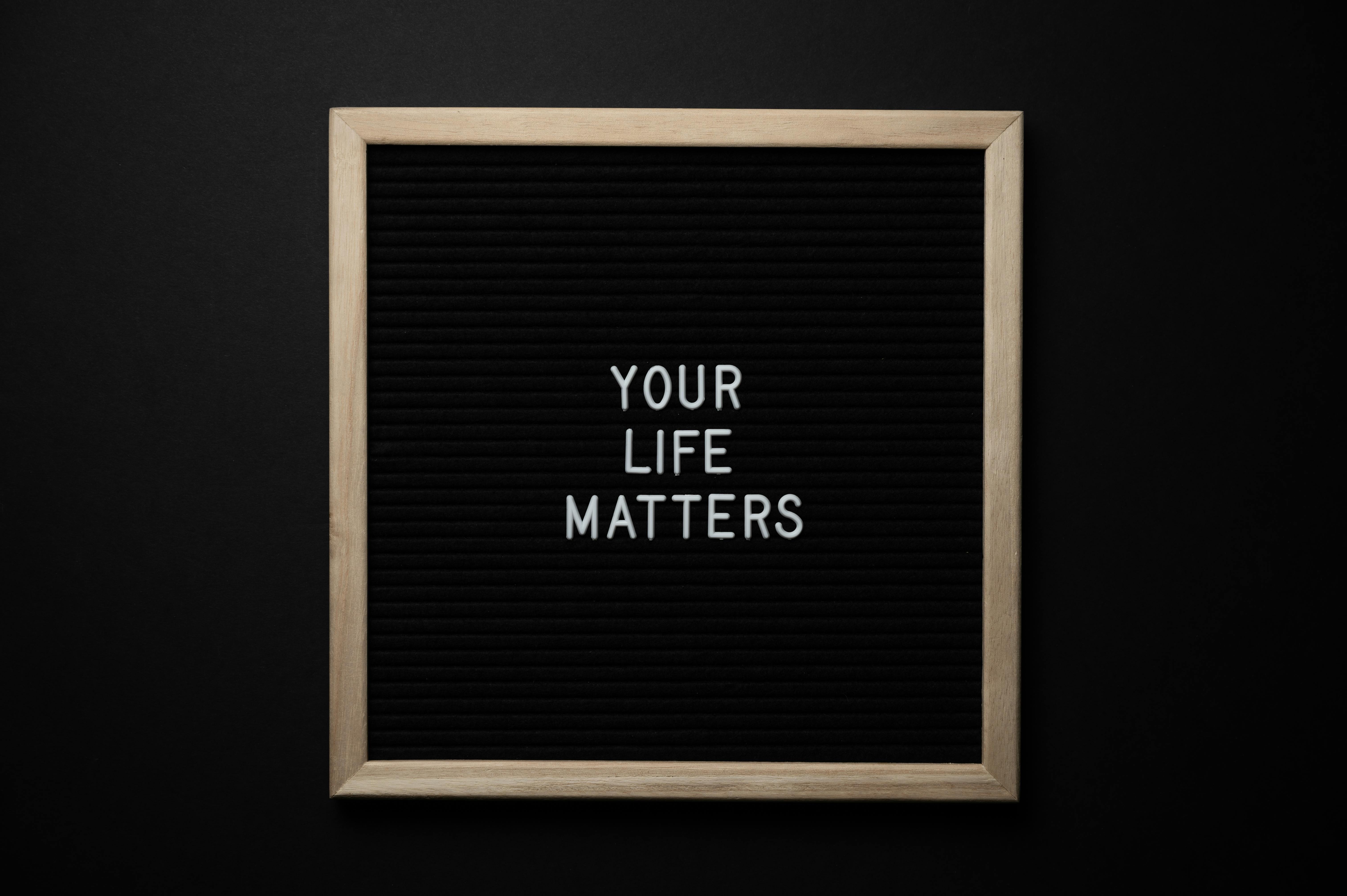 Exploring Usability Testing: Enhancing User Experience on WebsitesExploring usability testing is a crucial step in enhancing user experience on websites. Usability testing involves evaluating a website's design and functionality by observing users as they navigate through it. This approach helps identify areas of improvement to ensure a smooth and satisfying user experience.
Exploring Usability Testing: Enhancing User Experience on WebsitesExploring usability testing is a crucial step in enhancing user experience on websites. Usability testing involves evaluating a website's design and functionality by observing users as they navigate through it. This approach helps identify areas of improvement to ensure a smooth and satisfying user experience.To conduct usability testing effectively, it is essential to define the objectives, target audience, and scope of the test. Understanding the goals will help determine what aspects of the website need evaluation. For instance, one may want to assess how easily users can find information or complete specific tasks on a website.
Next, recruit participants who match the target audience criteria. This ensures testers can simulate real-life scenarios and feedback will be relevant. Conducting usability tests remotely, in-person, or using a combination of both, allows for flexibility.
During the testing process, observers should carefully observe participants as they engage with the website and perform assigned tasks. It is preferable to provide users with minimal instructions to simulate a more realistic experience. Observers can actively ask open-ended questions about their interaction as it progresses.
Usability testing provides valuable insights into identifying issues such as confusing navigation menus, unclear call-to-action buttons, or sluggish load times. Observers should note any patterns or recurring issues that participants encounter.
After completion, analyze the data gathered from the testing sessions. This analysis can involve categorizing problems into severity levels based on how they impact user experience and prioritizing improvements accordingly.
To improve user experience on websites based on usability testing results, consider iterative design and development processes. Continuously test and adjust these updates by conducting additional usability tests at each stage of development before launching updates to ensure optimal results.
Implementing usability testing as part of web development enhances user experience as it allows for identifying and addressing shortcomings and optimizing functionality. Prioritizing user satisfaction will lead to improved conversion rates, customer loyalty, positive word-of-mouth referrals, and overall success of the website or online platform.The Role of Security Testing in Safeguarding Your WebsiteThe Role of Security testing in Safeguarding Your Website
In today's fast-paced digital world, websites are critical business assets. They serve as an online representative of your brand and are an essential tool for attracting, engaging, and retaining customers. However, along with the immense benefits that come with having a website, there are also significant risks. Cyber threats and attacks are becoming increasingly sophisticated, putting your website and its data in danger. This is where security testing plays a vital role in protecting your website from such threats.
Security testing involves assessing the vulnerabilities of your website and ensuring that it can withstand various potential attacks. Its primary objective is to uncover weaknesses and implement necessary measures to safeguard against unauthorized access, data breaches, and other malicious activities. Let's delve deeper into why security testing holds immense value for the overall well-being of your website.
Firstly, security testing helps identify loopholes in your website's infrastructure or codebase. It comprehensively assesses the entire system, including servers, databases, application programming interfaces (APIs), and network configurations. By thoroughly examining each component, it finds weaknesses that can be exploited by hackers. Addressing such vulnerabilities enables you to take proactive measures to mitigate security risks effectively.
Furthermore, security testing plays a critical role in patching software vulnerabilities. Websites commonly rely on various software components or Content Management Systems (CMS) like WordPress or Drupal. These external dependencies regularly release updates with security patches to fix any known vulnerabilities. However, it's easy to overlook updating them promptly unless regular security testing brings attention to these shortcomings. By ensuring that all software components and dependencies are up-to-date through continuous security testing, you restrict the potential entry points for hackers.
ensuring that user authentication mechanisms are robust is another crucial aspect of security testing.just consider the fallout if malicious actors can easily crack passwords or steal user credentials! It verifies whether encryption protocols or two-factor authentication methods are properly implemented for secure user login. This enhances the protection of sensitive user information and minimizes the risk of unauthorized access.
A well-executed security testing strategy contributes to secure data transmission as well. Websites often handle important user data, such as personal, financial, or medical information. Security testing examines the implementation of encryption protocols during data transmission processes, such as HTTPS (Hypertext Transfer Protocol Secure), to ascertain that it's adequately safeguarded from interception or tampering by attackers during transit.
In addition, security testing also assists in ensuring regulatory compliance. Many industries have strict compliance requirements relating to data protection and security, such as the Payment Card Industry Data Security Standard (PCI DSS) for organizations handling payment card information. By conducting regular security tests, you can identify any non-compliant areas and rectify them promptly, ensuring that your website meets all necessary standards and industry regulations.
Lastly, it is vital to understand that security testing is not a one-time activity but an ongoing process. As technology advances and potential threats evolve rapidly, maintaining the security of your website necessitates continuous proactive measures. Regularly performed security tests help detect new vulnerabilities that may emerge over time and lay the foundation for effective mitigative strategies.
In conclusion, the role of security testing in safeguarding your website is indispensable. By scrutinizing your website for vulnerabilities, updating software components promptly, strengthening user authentication mechanisms, ensuring secure data transmission, complying with regulations, and continuously monitoring potential threats through ongoing testing efforts, you can protect your website against cyber attacks effectively. Embarking on a robust security testing journey ensures that your website remains a safe environment for your customers while establishing trust and credibility in today's digital landscape.
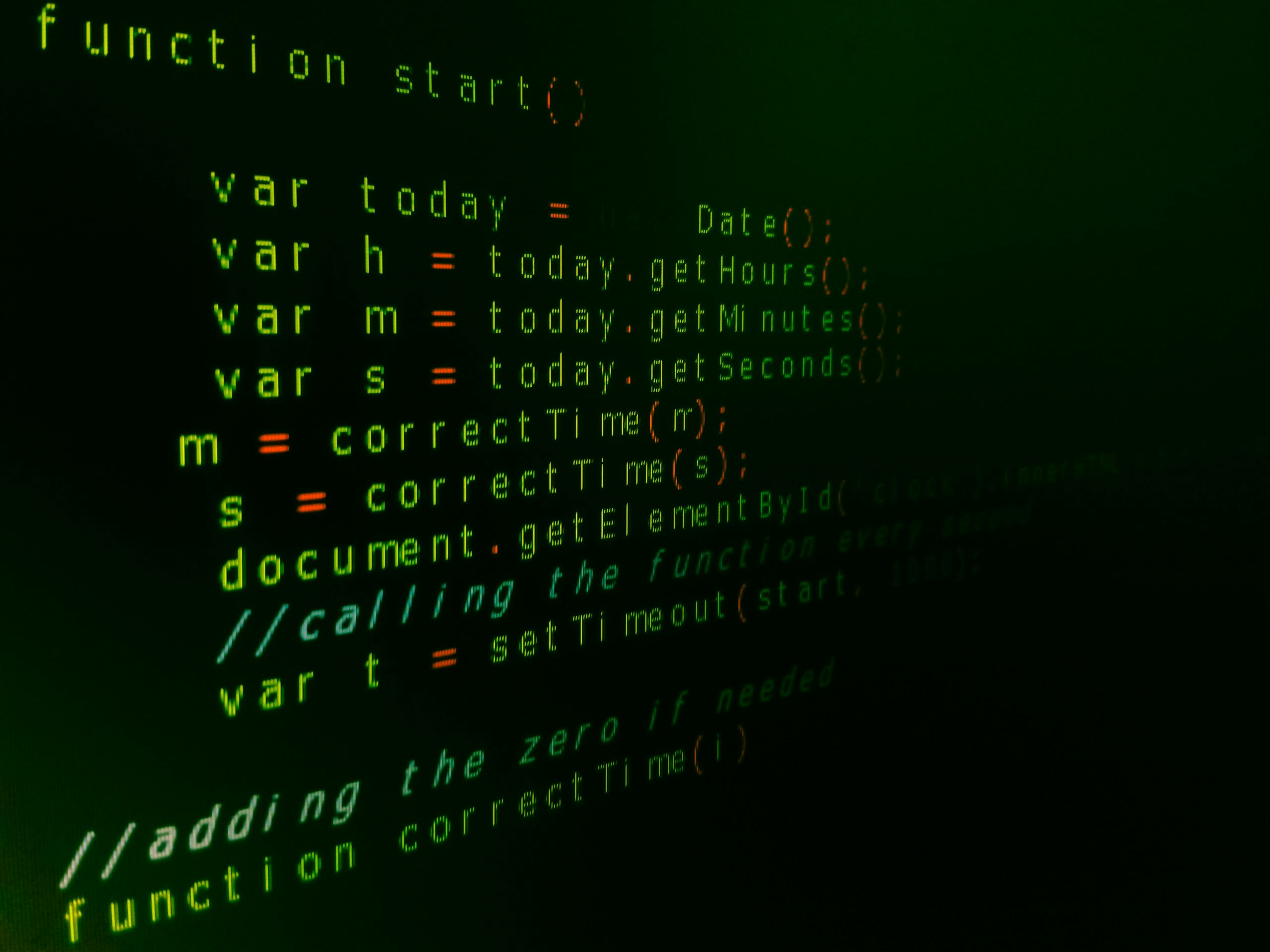 A/B Testing in Web Development: An Insightful Approach for EnhancementA/B testing in Web Development: An Insightful Approach for Enhancement
A/B Testing in Web Development: An Insightful Approach for EnhancementA/B testing in Web Development: An Insightful Approach for EnhancementA/B testing is a valuable technique used in web development to compare two versions of a webpage or app and determine which one performs better. It involves presenting variant A (the existing version) and variant B (a modified version) to different segments of the target audience and then analyzing the results to make data-driven decisions about which design or layout works best.
This approach provides crucial insights into user behavior, preferences, and engagement levels. With A/B testing, developers can measure various elements such as layout, design, colors, call-to-action buttons, typography, images, copywriting, and many more. By analyzing statistical data collected from user interactions with different variants, developers gain valuable insights into what drives user engagement and conversion rates.
A successful A/B testing process requires careful planning and execution. It typically involves the following steps:
1. Set Clear Objectives: Before starting an A/B test, you need to clearly define your goals. What are you trying to achieve? Increasing site conversions? Improving click-through rates? Defining specific objectives helps you focus your efforts and measure success accurately.
2. Identify Variables: Determine the key variables or elements you want to test on your webpage or app. These can range from small changes like button color to significant layout modifications.
3. Develop Hypotheses: Based on your goals and identified variables, formulate hypotheses about how changing certain elements may impact user behavior. For example, changing the main headline might improve engagement.
4. Create Variants: Develop the variants for A and B by implementing changes on your webpage or app according to your hypotheses.
5. Split Test Audience: Identify the target audience for your A/B test and divide them randomly into two groups – one exposed to variant A, and the other to variant B.
6. Conduct Test: Present both variants to their respective groups and collect data on user interactions, such as click-through rates, time spent on page, conversion rates, etc.
7. Analyze Data: After an adequate sample size is obtained, analyze the collected data using statistical methods. Calculate metrics such as conversion rates, engagement rates, bounce rates, and identify which variant performed better.
8. Draw Insights: Document your findings and gain insights into user preferences and behaviors. Consider perspectives like user flow, heatmaps, scroll maps, or exit surveys to understand why one variant outperformed the other.
9. Implement Winner: Based on your analysis, choose the winning variant that achieved your objectives most effectively. Implement these changes permanently while considering any limitations or constraints.
10. Continuously Optimize: A/B testing should be an ongoing process for web developers. Continuously test new modifications and improvements to refine your product through incremental enhancements driven by data insights.
In conclusion, A/B testing is an invaluable tool that empowers web developers to optimize user experiences and boost conversions by making data-informed decisions. By analyzing user interactions across multiple variants, developers gain valuable insights that enable informed improvements for enhanced performance and success in web development.Automating Your Website Tests: Benefits and LimitationsAutomating Your Website tests: Benefits and Limitations
Automating your website tests can offer numerous advantages for organizations and developers alike. By implementing automated testing, you can improve the efficiency and accuracy of your software by reducing human errors and repetitive manual testing. Here are some key benefits of automating your website tests:
1. Enhanced Efficiency: Automated tests significantly speed up the testing process compared to manual methods. They can quickly perform thousands of test cases and generate comprehensive reports, providing faster feedback on potential bugs or issues within the website or application.
2. Increased Test Coverage: With automated tests, you can achieve higher test coverage and thoroughly evaluate different scenarios that might be challenging to cover manually. The ability to run parallel tests across various platforms, browsers, and devices also improves the overall test coverage.
3. Regression Testing Made Easy: Automating website tests allows easy and efficient regression testing. Whenever new changes are implemented, automated tests can be executed to verify if existing functionalities have been affected in any way. This facilitates early detection of potential regressions, helping in maintaining software stability.
4. Potential for Continuous Integration (CI) and Continuous Delivery (CD): Integrating automated tests into your CI/CD pipelines enables rapid feedback loops on code changes. By automating tests at each stage, from development to deployment, you can ensure early identification of defects before they impact end-users.
5. Cost and Time Savings: Though implementing automation requires an initial investment in terms of time and resources, it eventually leads to cost and time savings in the long run. By reducing manual efforts, you can dedicate more time to critical tasks and accelerate the website release cycle.
However, it is important to acknowledge that there are some limitations associated with automating website tests. These limitations include:
1. Script Development Complexity: Developing automated test scripts can be complex, particularly for complex web applications with dynamic elements or frequently changing interfaces. Maintaining and updating these scripts can also be time-consuming.
2. Initial Effort Investment: As mentioned earlier, setting up automated tests requires initial investment in terms of time and resources. This may involve selecting the right testing tools, frameworks, training the team, and integrating tests into existing workflows, which can deter some organizations.
3. Limited Human Observation: Automated tests work based on predefined instructions and scripts, so they often lack the ability for human observation or judgment. Certain aspects, like user experience evaluation or visual validation, might still require manual testing to ensure accuracy.
4. False Positives and Negatives: Despite their efficiency, automated tests may generate false positive or negative results. False positives occur when a test reports a failure that is not an actual issue, while false negatives happen when a test incorrectly passes an issue. Regular maintenance of test scripts is important to mitigate these inaccuracies.
Considering the benefits and limitations of automating website tests is crucial for making informed decisions regarding which tests should be automated within your organization. The proper balance between automated and manual testing approaches will help ensure robust software development and reduce potential risks.
 Accessibility Testing: Ensuring Your Website is Inclusive to All UsersAccessibility testing is an essential practice that ensures websites are inclusive and accessible to all users, regardless of their disabilities or impairments. It involves assessing various aspects of a website's design and functionality to ensure optimal usability and navigability for individuals with disabilities. This process ensures that everyone can access and navigate the website, regardless of their capabilities.
Accessibility Testing: Ensuring Your Website is Inclusive to All UsersAccessibility testing is an essential practice that ensures websites are inclusive and accessible to all users, regardless of their disabilities or impairments. It involves assessing various aspects of a website's design and functionality to ensure optimal usability and navigability for individuals with disabilities. This process ensures that everyone can access and navigate the website, regardless of their capabilities.One crucial aspect of accessibility testing is examining the website's layout and design features. Testers analyze factors such as color contrast to ensure that text or visual elements are easily discernible for individuals with visual impairments. They also verify that the website is compatible with assistive technologies, such as screen readers, that can help visually impaired users navigate through the content seamlessly.
Furthermore, accessibility testing entails evaluating keyboard accessibility. Testers check that all essential functions of the website can be accessed via the keyboard alone, as many individuals with motor disabilities rely solely on keyboard commands. This includes assessing keyboard focus indicators that highlight which element is currently being interacted with using a keyboard.
Another critical area examined during accessibility testing is the proper use of alternative text (alt-text) for images. Alt-text serves as a textual description of an image, enabling screen readers to read it aloud for visually impaired users. Testers ensure that all non-decorative images have descriptive alt-text to provide a comprehensive understanding of the content for those who cannot see the visuals.
Forms are also closely examined during accessibility testing to ensure they are user-friendly for individuals with various disabilities. This includes verifying that all form inputs have proper labels, offering clear instructions, and ensuring that error messages are effectively communicated for blind or low-vision users using screen readers.
Additionally, accessibility testing assesses the overall readability and comprehension level of a website's content. Testers evaluate whether there is a consistent and logical heading structure, proper usage of subheadings, and the adequacy of descriptive link anchor text. Such considerations allow individuals using assistive technologies or navigating websites using text-to-speech functionality to understand the content more easily.
Accessibility testing also involves checking the website's compatibility with multiple browsers and operating systems, as different configurations may affect accessibility features. Screen magnification, specialized keyboards, or alternative input devices should seamlessly function across various platforms to ensure a smooth user experience for individuals with disabilities.
Finally, accessibility testing covers testing multimedia elements, like audio or video players, to ensure captions and transcripts are available for those with hearing difficulties. These elements should also be operable through keyboard controls, ensuring that individuals who cannot use a mouse can still enjoy the content.
By prioritizing accessibility testing, website owners can make their platform user-friendly and accessible to all individuals regardless of their impairments. It allows businesses and content creators to provide an inclusive experience for people with disabilities while achieving compliance with accessibility standards such as the Web Content Accessibility Guidelines (WCAG) outlined by the World Wide Web Consortium (W3C). Such an approach contributes to a more inclusive online community where everyone can access and participate in digital content.SEO Testing for Websites: Strategies for a Better RankingSearch Engine Optimization (SEO) testing is a crucial aspect of enhancing a website's ranking on search engine result pages (SERPs). By employing specific strategies, website owners or developers can improve their chances of visibility and attract more organic traffic. Here are some key factors to consider when executing SEO testing for websites:
Initial Research: In order to develop an effective SEO strategy, it is essential to conduct comprehensive research first. This involves identifying relevant keywords, analyzing competitors' websites, and understanding the target audience. Thorough research facilitates the selection of appropriate keywords for optimization.
On-Page Optimization: On-page optimization techniques involve optimizing various aspects of a webpage to make it search engine friendly. This includes optimizing titles, meta tags, URLs, headings, image alt text, and creating compelling and keyword-rich content. Ensuring a logical website structure and incorporating internal linking also helps improve on-page SEO.
Keyword Analysis: Keyword analysis helps in choosing the right keywords to target throughout the website. Webmasters should focus on long-tail keywords that have less competition and provide an accurate representation of users' search intent. Incorporating these targeted keywords across different page elements can increase visibility for relevant searches.
Technical SEO: Paying attention to technical aspects is crucial for enhancing website performance. This involves testing and optimizing factors like page loading speed, mobile-friendliness, ensuring proper indexing by search engines, fixing broken links, utilizing structured data markup for rich snippets, and improving website security through HTTPS implementation.
User Experience (UX) Testing: Search engines increasingly value user experience as a ranking factor. Prioritizing user-friendly design and navigation elements on your website is essential for retaining visitors and reducing bounce rates. Conducting UX tests can help identify areas that need improvement, such as page layout, readability, mobile responsiveness, and overall site accessibility.
Content Quality and Relevance: Creative and high-quality content helps in attracting organic traffic. Regularly publishing informative articles, blog posts, and multimedia content, all optimized with relevant keywords, increases the chances of improved rankings. Websites should aim to provide unique and valuable content that resonates with users while addressing their search queries.
Link Building: Gaining quality inbound links is still an important factor in SEO testing. Focus on acquiring backlinks from authoritative and reputable websites related to your content. Engaging in guest blogging, reaching out for link exchanges, participating in industry forums, and creating link-worthy content can positively impact your website's domain authority and trustworthiness.
Ongoing Monitoring and Testing: SEO testing is an ongoing process that requires constant monitoring and adjustment. Regularly checking performance metrics such as website traffic, keyword rankings, click-through rates (CTR), bounce rates, and user engagement provides insights into the effectiveness of implemented strategies. These insights enable website owners to make data-driven decisions and optimize further.
In conclusion, adopting well-defined SEO testing strategies can significantly improve a website's ranking on SERPs. Remember that it takes time and consistency to see notable results. By conducting comprehensive research, focusing on on-page optimization, technical SEO, user experience, high-quality content creation, link building, and regular monitoring, webmasters can work towards achieving a better online visibility and attract more organic traffic over time.Mobile Responsiveness Testing: Catering to the Age of SmartphonesMobile Responsiveness testing: Catering to the Age of Smartphones
In today's digital age, smartphones are an integral part of our lives. With the rapid growth in the number of smartphone users, it has become imperative for businesses and websites to ensure that their content is easily accessible and usable on mobile devices. This is where Mobile Responsiveness Testing comes into play.
Mobile responsiveness testing refers to the process of evaluating how well a website or application adapts and performs across various mobile devices, screen sizes, and orientations. It involves testing the user interface (UI), user experience (UX), functionality, and performance aspects of a website or app on mobile platforms.
One key aspect of mobile responsiveness testing is evaluating the visual appearance of a website or app. This involves checking whether the content is properly displayed, laid out, and optimized to fit different screen sizes and resolutions. Colors, fonts, images, and icons must be legible and well-positioned regardless of the device used.
Another crucial factor in mobile responsiveness testing is ensuring that functionality remains intact across different mobile platforms. It includes validating that buttons, links, forms, dropdowns, and other interactive elements work smoothly on mobile devices. Navigation must be intuitive, and user interactions need to be natural and efficient.
In addition to functionality and aesthetics, performance plays a significant role in user satisfaction. Mobile responsiveness testing involves assessing load times, responsiveness to touch gestures, caching mechanisms, and other performance-related metrics. Slow loading speeds can lead to user frustration and abandonment.
Accessibility is a vital consideration in mobile responsiveness testing. Accessibility features such as font size adjustments, audio support for visually impaired users, color contrast ratios for legibility issues need to be tested thoroughly to meet inclusive standards.
Given the ever-evolving nature of smartphones and their operating systems, mobile responsiveness testing needs to account for frequent updates and new releases. Testing should align with the latest browser versions, various operating systems (iOS, Android), and different device models.
Automated testing tools like Appium, Selenium, and BrowserStack are often used to streamline mobile responsiveness testing. They help automate repetitive tasks such as cross-platform compatibility checking, UI validation, and performance measurement, saving time and effort for testers.
Regularly performing mobile responsiveness testing is essential for any business or organization that wants to provide a seamless experience to its mobile users. It ensures that the content is accessible, visually appealing, functional, and high-performing across a broad range of mobile devices and platforms.
To sum it up, mobile responsiveness testing encompasses evaluating the adaptability and performance of websites and applications on mobile platforms. From visual appearances to functionality, accessibility to performance, every aspect needs to be thoroughly examined to cater effectively to the age of smartphones. Embracing mobile responsiveness testing is crucial for delivering an inclusive and user-centric experience.Load Testing Your Website: Preparing for Traffic SpikesLoad testing Your Website: Preparing for Traffic Spikes
As a website owner or administrator, it's crucial to ensure that your website can handle sudden traffic spikes without experiencing any performance issues. Conducting load testing is an essential step in preparing your website to handle increased traffic efficiently. Here are some key aspects to consider when load testing your website:
1. Define Your Test Goals:
Before starting the load testing process, clearly define the goals you wish to achieve. This may include identifying the maximum number of concurrent users your website can handle, determining areas of vulnerability under high loads, or assessing the performance impact of specific changes or updates.
2. Plan Your Test Scenario:
Develop a comprehensive test scenario that closely mimics real-user interactions on your site during peak times. Consider various aspects such as the number of concurrent users, types of activities (browsing, purchasing, submitting forms), and popular pages or features accessed. Designing a realistic test scenario helps evaluate the actual behavior of your website under realistic load conditions.
3. Set Up Test Infrastructure:
Prepare the necessary infrastructure required for conducting load tests. Choose appropriate tools and technologies that align with your objectives and scale requirements. Ensure that your test environment closely resembles your production environment in terms of hardware, networks, databases, and web servers.
4. Determine Load Patterns:
Distinguish between different types of load patterns, such as steady-state, peak-load, and spike-load scenarios. Studying these patterns allows you to identify potential bottlenecks during specific traffic scenarios and strategically plan for handling them better.
5. Test Scalability:
Evaluate how scalable your website is by gradually increasing the number of visitors/users on your site during a test run instead of abruptly driving it from zero to maximum load. This approach helps assess if your website can adapt and handle incremental traffic up to its peak capacity.
6. Record Performance Metrics:
While executing load tests, record various performance metrics at different stages. These metrics include response time, throughput, error rates, and resource utilization. Analyzing these metrics will reveal critical insights into your website's behavior and performance under load.
7. Identify and Resolve Bottlenecks:
Monitor your website's response times and performance during load tests to identify bottlenecks. Common bottlenecks can be observed in the web server, backend database, third-party integrations, or inefficient code. After identifying these issues, optimize your website accordingly to enhance its performance.
8. Plan for Failures:
Prepare an appropriate failure recovery plan to reduce downtime in case of any failures during heavy loads. Consider employing techniques such as caching, load balancing, content delivery networks (CDNs), and effective server monitoring to ensure your website remains available and responsive even under high traffic conditions.
9. Continuously Monitor Performance:
Load testing is not a one-time task; it should be a continuous process as your website evolves over time. Regularly monitor your website's performance using real-time monitoring tools, and conduct periodic load tests to proactively identify performance degradation or capacity limitations.
Remember that effectively testing and optimizing your website for traffic spikes can significantly enhance user experience, mitigate risks, and improve overall customer satisfaction. Investing time in thorough load testing will ensure your website remains robust and dependable under any viewer influx.
Cross-browser Testing: Guaranteeing Consistency Across Different PlatformsCross-browser testing is the process of ensuring consistent functionality and appearance for a website or web application across different browsers and platforms. It aims to provide users with a seamless experience irrespective of the browser they choose to access the site.
Firstly, cross-browser testing involves examining how a website renders and functions on various browsers such as Google Chrome, Mozilla Firefox, Safari, Microsoft Edge, and others. Each browser comes with its own rendering engine, which interprets and displays websites differently. Consequently, running tests on these browsers enables developers to identify any inconsistencies or issues that may arise.
Additionally, cross-browser testing is crucial for guaranteeing compatibility across different platforms like desktops, laptops, tablets, and mobile devices. Websites should be responsive and optimized for different screen sizes and resolutions, as well as for varying input methods such as mouse navigation and touchscreens.
Ensuring consistency in cross-browser testing also involves validating whether all features and functionalities work as intended across different browsers. For example, forms should be submitting correctly, drop-down menus should display properly, buttons should be clickable, and interactive elements should behave consistently in all tested browsers.
Cross-browser testing usually begins during the development phase to catch any potential issues early on. This allows developers to address problems promptly before the website or application goes live. Additionally, continuous testing should be performed during future updates or modifications to retain consistent performance across browsers.
Several techniques can aid in effective cross-browser testing. One common approach involves using virtual machines or operating system emulators to simulate different browser-platform combinations without requiring physical devices for each variation. Online services also exist to facilitate testing multiple browsers simultaneously in real-time.
Moreover, utilizing browser-specific developer tools like Chrome Developer Tools or Firebug can help diagnose specific issues within each particular browser. These tools provide insights into HTML structure, CSS properties, JavaScript errors, network requests, and more.
Lastly, leveraging automated testing with frameworks such as Selenium WebDriver allows repeated execution of test scripts across numerous browsers. This significantly reduces manual effort and ensures greater efficiency in testing different browser versions or platforms.
By conducting comprehensive cross-browser testing, developers and companies can deliver a consistent user experience, increase accessibility, and improve customer satisfaction. It helps identify and address rendering discrepancies, functional bugs, and compatibility issues, ultimately leading to a more robust and reliable website or web application across various browsers and platforms.
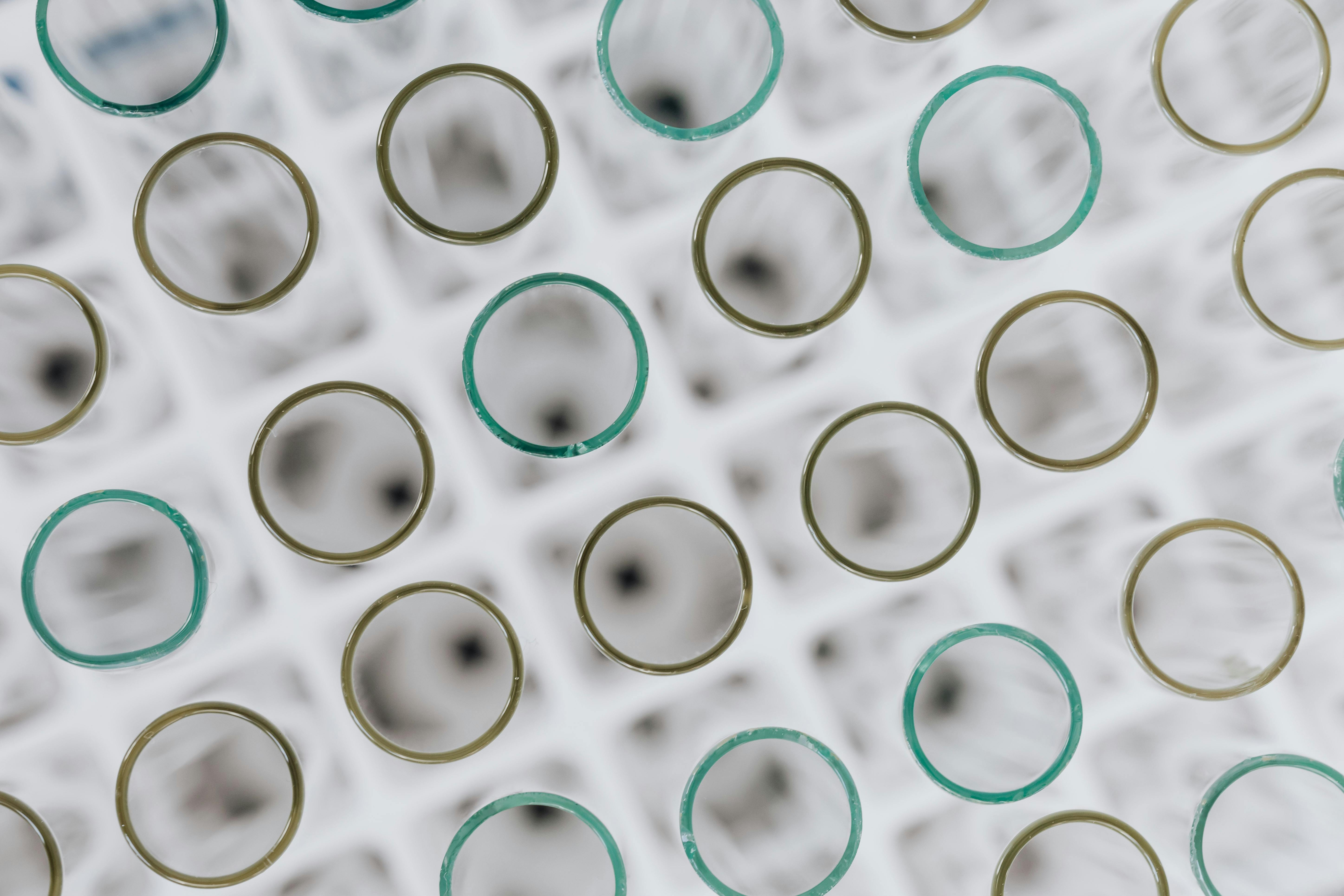 Regression Testing in Web Development: Ensuring Quality After UpdatesRegression testing in web development is a crucial process that helps ensure the quality of a website or web application after updates or changes are made. It involves examining the entire system to verify whether any modifications have caused unintended side effects or broken existing functionalities. Here are a few points to consider when focusing on regression testing in web development:
Regression Testing in Web Development: Ensuring Quality After UpdatesRegression testing in web development is a crucial process that helps ensure the quality of a website or web application after updates or changes are made. It involves examining the entire system to verify whether any modifications have caused unintended side effects or broken existing functionalities. Here are a few points to consider when focusing on regression testing in web development:Regression Testing Introduction:
- Regression testing refers to the process of re-testing previously functional aspects of a system to validate if the recent code changes have inadvertently introduced new issues.
- It focuses on validating that the application still functions correctly, ensuring that previous functionalities and features continue to work as expected after updates.
- The purpose behind this form of testing is to catch any potential bugs, errors, or defects that may have inadvertently crept into the production environment during development cycles.
Testing Areas:
- Functionalities: Regression testing primarily focuses on verifying core functionalities, components, and features that were fully functional pre-update.
- Integration: It also examines the integration between various modules, ensuring that changes made in one part of a web application do not negatively impact other parts.
- User Interface: Web applications typically undergo changes in UI elements during updates. Regression testing confirms that these modifications haven't adversely affected user interactions and experience.
- Performance: Regression tests often include assessing performance metrics to determine if any degradation in response times or resource utilization has occurred due to updates.
Test Coverage:
- Test coverage should be comprehensive, having an inclusive set of test cases that execute a substantial portion of the software system's functionalities.
- It is essential for regression testing to cover both positive and negative scenarios and attempt various edge cases so as not to miss uncovering any potential bugs.
Test Prioritization:
- Not all tests can or need to be executed for every update. Prioritizing tests based on their possible impact and criticality post-update can help optimize regression testing efforts.
- For example, previously failing tests or tests around areas with recent code modifications should receive higher priority for testing.
Automation:
- Regression testing can be time-consuming since it involves retesting existing functionalities with every update made. Hence, leveraging automation tools and frameworks can greatly aid in streamlining the process.
- Automation allows for repetitive test cases to be executed quickly and accurately, freeing up human testers to focus on more complex scenarios.
Maintaining Test Data and Environments:
- Keeping reliable sets of test data is vital for effective regression testing. Storing representative data that covers different use cases assists in ensuring that all relevant scenarios are accounted for.
- Additionally, maintaining distinct test environments away from production helps safeguard against affecting live users as new updates and patches undergo evaluation.
Bug Resolution Process:
- The bugs identified during regression testing must be properly documented, including detailed descriptions and steps to reproduce.
- These issues should be routed to developers for resolution promptly, allowing them to address and fix the problems before further development cycles or releases.
Executing Regression Testing Iteratively:
- Web development, often following an iterative approach like Agile, involves frequent updates and enhancements. Consequently, regression testing should also be carried out iteratively after each sprint or major release.
- It is crucial to maintain continuous monitoring and surveillance of the application even after individual updates, guaranteeing its ongoing stability and functionality.
Although this comprehensive overview sheds light on regression testing in web development, it is merely an introduction to the concept. Implementing thorough regression testing strategies enables developers to deliver high-quality websites or web applications despite regular updates or modifications, retaining satisfied end-users.Localization and Internationalization Testing: Adapting Your Site for Global AudiencesLocalization and Internationalization testing: Adapting Your Site for Global Audiences
When it comes to serving a global audience, Localization and Internationalization Testing play crucial roles in ensuring a seamless user experience across different cultures, languages, and geographical regions. These testing approaches involve adapting your website or application to meet the specific needs and preferences of users from diverse backgrounds. Understanding the differences between localization and internationalization is key to implementing effective testing strategies.
Internationalization Testing involves making your website or software globally-friendly by designing it in a way that can be easily adapted to different languages or cultures. This process includes considering various technical factors such as character encoding, language support, date/time formats, currency symbols, and more. By following internationalization best practices during development, you'll maximize the potential for successful localization later on.
Localization Testing takes the internationalized website or software and tailors it to a specific locale or target market. In this stage, translators, cultural experts, and native speakers collaborate to ensure accurate translation of text strings, while adapting content to align with local customs, traditions, and values. Additionally, other aspects such as local currency conversions, address formats, legal requirements, units of measurement, and even graphic elements may need to be considered.
While services like Google Translate can assist with basic translations, thorough Localization Testing goes beyond simple language conversions. It ensures that the overall user experience aligns seamlessly with the cultural expectations and linguistic nuances of a particular locale. Areas like user interface design, content relevancy and appropriateness, graphics/imagery selection, forms validation, error messages, and localized search engine optimization (SEO) need careful attention during this stage.
Testing for both internationalization and localization requires testers to evaluate how well the adapted websites respond to user inputs in different languages and character sets. Additionally, compatibility testing across various devices and platforms is essential to ensure consistent functionality across borders.
Proper consideration for multilingual support should include testing for right-to-left (RTL) languages, symbols, and fonts that are unique to specific locales. Performing localization tests on mobile devices comes with added challenges and considerations such as differences in screen sizes, keyboards, and local operating systems.
It is vital to engage local testers or members of the targeted regions during various stages of testing. This ensures accurate representation of the target audience's requirements and preferences, leading to an optimal user experience. Collecting valuable feedback from these testers helps identify potential usability issues, linguistic or cultural misalignments, or technical bugs that may hinder user acceptance.
Localization and Internationalization Testing are continuous efforts aimed at regular refinement. Once localized, test versions are implemented in target markets and monitored closely to adapt any necessary changes based on user responses and feedback.
By focusing on Localization and Internationalization Testing throughout your software development cycle, you can appeal to a global audience ensuring an authentic, localized experience that is relevant to each user.The Pros and Cons of Outsourcing Website Testing ServicesOutsourcing website testing services can have several advantages and disadvantages. Here are some key points to consider:
Advantages of Outsourcing Website Testing Services:
- Expertise: By outsourcing website testing, you can tap into the expertise of specialized professionals who have extensive knowledge and experience in testing websites across different platforms. These experts are familiar with the latest testing tools, techniques, and best practices.
- Cost-effective: Outsourcing can be cost-effective as you don't have to invest in hiring and training an in-house testing team. Additionally, outsourcing eliminates expenses related to setting up a testing infrastructure and purchasing testing tools and software.
- Time-efficient: By outsourcing, you can save time as you don't need to allocate resources towards planning and executing comprehensive testing activities. This allows your internal teams to focus on other core business functions.
- Scalability: Engaging an external service provider enables you to easily scale your testing efforts based on project requirements or fluctuations in workloads without any long-term commitments or burdens.
- Objective perspective: Often, an outsourced testing team brings fresh eyes to your website, detecting potential issues or user experience problems that may have been overlooked by an internal team who are accustomed to how the website functions.
Disadvantages of Outsourcing Website Testing Services:
- Communication challenges: Working with an external team means dealing with potential communication barriers due to different time zones, languages, and cultural differences. Clear and efficient communication is crucial for effective collaboration during the testing process.
- Lack of control: Outsourcing testing services means handing over control of your website's testing process to a third party. This lack of direct control may concern businesses that prefer complete oversight or have specific quality standards to uphold.
- Security risks: Sharing sensitive information such as user data or proprietary code with an external partner carries inherent security risks. Ensure rigorous contracts, non-disclosure agreements, and security protocols are in place to mitigate these risks.
- Delayed response times: If your outsourced testing partner is in a different time zone, you might experience delays in communication and issue resolution, which can affect project timelines.
- Dependency on external provider: Relying on an external service provider for website testing can create dependency, causing difficulties if the vendor relationship sours or if rapid changes need to be made to the testing strategy.
Overall, while outsourcing website testing services offers the benefits of expertise, cost-effectiveness, and scalability, it also comes with challenges such as communication barriers, loss of control, security risks, and dependence on external vendors. Careful analysis of your organization's unique needs and long-term goals can help determine if outsourcing is the right choice for your website testing requirements.
