
Master the Web with Google Search Console: Unveiling Its Benefits and Pros and Cons
Introduction to Google Search Console: What It Is and Why It Matters
Google Search Console is a powerful tool provided by Google that helps website owners and webmasters monitor the performance of their websites in search engine results pages (SERPs). It serves as a centralized hub where website owners can gather key data and insights to understand how their site is performing on Google's search engine.Search Console offers various features and functionalities that are vital for optimizing a website's presence on Google's search results. One such feature is the ability to submit your website's sitemap to ensure all pages are indexed properly by Google. By submitting your sitemap, you provide Google with a roadmap to crawl and index your website effectively.
Another valuable feature of Search Console is the ability to monitor your website's organic search traffic. The Performance Report provides detailed information about the keywords users are using to find your site, the number of clicks each keyword receives, and the overall click-through rate to better understand your site’s visibility in search results.
Additionally, the tool allows users to identify any crawl errors or issues that may be hindering Googlebot, Google's web crawling bot, from indexing certain pages of your website. Search Console will notify you if there are any problems with crawling or indexing, allowing you to take corrective action quickly.
One particularly important functionality offered by Search Console is its ability to alert you if there are any security threats or issues detected on your site. By monitoring these alerts and taking necessary steps to resolve them, you can keep your website safe and secure for both yourself and your visitors.
Moreover, Search Console presents valuable insights into the ways your website is linked externally. The Links Report shows which websites are linking to your site the most, allowing you to analyze incoming links from authority sites and identify potential backlink opportunities.
Search Console even provides testing tools that enable you to check how Google sees your web pages and diagnose any issues that may be impacting their performance. These tools include Mobile-Friendly Test, Rich Results Test, and URL Inspection.
In essence, Search Console plays a crucial role in helping website owners and webmasters optimize their online presence by allowing them to assess their organic search performance, troubleshoot errors, monitor security issues, and maximize their website's overall visibility on Google. With its range of features and functionalities, Search Console is an invaluable tool for anyone looking to make the most out of their website and its organic search visibility.

Getting Started with Google Search Console: A Step-by-Step Guide
Getting started with Google Search Console can be a bit overwhelming, but fear not! Here is a step-by-step guide to help you navigate the process.- Accessing Google Search Console: To begin, visit the official website of Google Search Console. If you don't have a Google account, go ahead and create one - it's free! Once you're logged in, click on the "Add Property" button and enter the URL of your website.
- Website Verification: Proving ownership of your website is essential. There are several methods available for verification. The HTML file upload method involves downloading an HTML verification file from Search Console and uploading it to your website's root directory. Another way is to integrate Google Analytics or Google Tag Manager, both great options for busy website owners.
- Submitting a Sitemap: After verifying your website, it's time to submit a sitemap. A sitemap is like a roadmap for search engines, helping them understand the structure and content of your site better. Creating a sitemap is relatively easy using plugins or online tools. Remember to submit it via the "Sitemaps" tab in Google Search Console.
- Understanding Performance: The Performance tab is where valuable insights reside. Keenly observe metrics such as impressions (how often your site appears in search results), clicks (how often visitors click through search results to your site) and average position (the position at which your site appears in search results). Analyzing this data helps you gauge your website's performance in search rankings.
- Index Coverage Report: Another informative section under the Google Search Console dashboard index coverage report provides details about how Google indexes your webpages. It identifies any indexing issues like errors, warnings, excluded URLs, or valid pages with an insufficient number of glancing looks on Google index.
- Mobile Usability Report: Considering that mobile devices drive a significant portion of web traffic today, this report is gold. Google Search Console helps analyze your site's mobile usability. If any mobile-related issues pop up, like unplayable content or text too small to read on a smaller screen, this report highlights them for quick resolution.
- URL Inspection: For troubleshooting purposes, this tool helps diagnose specific URLs if they're experiencing crawling, indexing, or any other issues. It enables you to submit indexed pages for re-crawling if required.
- Enhancing Website Functionality: Through Google Search Console, the 'Enhancements' section catered towards enriching user experience comes into play. Features like structured data and rich results help you provide metadata specifying content format to facilitate better search visibility and user engagement.
- Adding User Permissions: As a webmaster or SEO professional, you might not be the sole person managing the website. Google Search Console allows you to add other users while assigning proper roles and rights, such as restricting access only to view certain data or granting full control.
- Manual Actions: Lastly, keep an eye on the 'Manual Actions' tab in case Google notifies you of any manual penalties imposed on your site. Rectifying these issues swiftly ensures your website's visibility isn't compromised.
There you have it—a comprehensive step-by-step guide to getting started with Google Search Console! Time to roll up your sleeves and employ its powerful features to optimize your website's performance in organic search results.

Understanding Your Website's Performance with Google Search Console
Google Search Console is a valuable tool provided by Google for website owners and administrators, empowering them to monitor and optimize their website's performance. This web service provides a range of insights, features, and reports that can help you make informed decisions to improve your website's visibility in Google search results.One of the primary features of Google Search Console is the Performance report. This report offers detailed information about how your website performs in Google search results. It displays data regarding the number of impressions, clicks, click-through rate (CTR), and average position for your pages. With this information, you can gain an understanding of how users find and interact with your website on search engine result pages (SERPs).
The Performance report also enables you to analyze search queries and the pages that appear in Google search results for those queries. By identifying popular keywords that provide high impressions but low clicks, you can make strategic changes such as adjusting titles or meta descriptions to encourage more click-throughs.
Another useful aspect of Google Search Console is the Coverage report. This report gives insight into the indexing status of your pages. It categorizes your pages as either Valid, Error, Warning, or Excluded. By monitoring this report regularly, you can identify any issues that might prevent Google from crawling or indexing your content properly. Fixing these errors directly increases your chances of appearing in relevant search results.
Apart from performance and indexing insights, Google Search Console provides another vital functionality – the URL Inspection Tool. With this tool, you can enter a specific URL from your website and receive detailed information about its indexability on Google Search. The tool informs you whether the URL has been indexed or if any issues prohibit indexing. It also presents rendered HTML code and a list of resources used. This helps troubleshoot technical problems and ensures that your webpages are optimized for search engine crawlability.
Furthermore, the Mobile Usability report within Google Search Console focuses on monitoring and improving the mobile-friendliness of your website. With the increasing prevalence of mobile devices, having a mobile-friendly website is essential for higher search rankings and user experience. This report identifies issues such as content that is too wide for a mobile screen, clickable elements placed too closely together, or any other potential mobile usability problems.
Lastly, Google Search Console allows you to submit an XML sitemap. An XML sitemap is a file that lists all the important pages on your website and helps search engines crawl and understand the structure of your site better. By submitting your XML sitemap within Search Console, you ensure that Google has the most up-to-date information about your website's content and can index it more efficiently.
In summary, Google Search Console is an invaluable tool for understanding your website's performance. Through its various reports and features, you gain insights into how users find and interact with your website, address indexing errors, enhance mobile-friendliness, and effectively optimize for search engine visibility. Regularly harnessing this data offers numerous opportunities to improve your website's performance and organic traffic from Google search results.

Enhancing Site Visibility Using the Search Appearance Tools in Google Search Console
In Google Search Console, enhancing site visibility is crucial to help your website stand out in search results. The search appearance tools within the console provide you with valuable insights and options to optimize your site's appearance, making it more efficient in attracting and engaging users. Here are the key features related to search appearance tools in Google Search Console:Rich Results: Google offers rich result features like recipe or movie schema that enable more visually appealing and informative search listings. By monitoring their performance in the "Rich Results" section, you can understand how your site's rich results are displayed among search results, as well as any issues or improvements you can make.
AMP: Accelerated Mobile Pages (AMP) is a technology that improves mobile browsing by serving web pages that load quickly. Within Search Console, the "AMP" section allows you to test and fix any AMP-related errors or warnings. Ensuring AMP compatibility can positively impact your site's visibility and access for mobile users.
Structured Data: When you use structured data markup, it helps search engines understand your content better and facilitates more relevant search appearances. In the "Structured Data" section, you can examine how well Google interprets your structured data and identify potential code errors, missing or relevant data types.
Breadcrumbs: Breadcrumbs provide clear navigation on your site as well as search results. By configuring breadcrumb navigation into proper code on your website, you enhance the odds of displaying intuitive and helpful breadcrumbs alongside your web pages in relevant search results.
Data Highlighter: This tool offers an alternative option if structured data markup isn't feasible or if developing support for different markup types is challenging for your site. In the "Data Highlighter" section, you can manually highlight important elements like product names or article details directly on your website. This enhances the way Google presents information from your pages within its search results.
HTML Improvements: The "HTML Improvements" tool alerts you about potential issues impacting how your web pages are displayed in search results. By reviewing this report, you can identify and tackle common concerns such as missing page titles, duplicated meta descriptions, or short/long titles.
Search Analytics: Search Analytics provides detailed data insights about your site's performance in Google search results. It allows you to assess key metrics like impressions, clicks, click-through-rates (CTRs), and average position of your web pages. This valuable information enables you to optimize your content by identifying top-performing keywords, adjusting meta tags, and adapting strategies to boost visibility.
By fully utilizing the search appearance tools available in Google Search Console, you can effectively enhance your website's visibility in search results. Regularly reviewing these tools helps you identify areas for improvement and optimize your website accordingly.

Navigating the Index Coverage Report for Better SEO
The Index Coverage Report in Google Search Console is a vital tool for optimizing your website's SEO. It provides valuable insights into how search engine crawlers are interacting with your site's pages. Understanding how to navigate this report can significantly improve your website's visibility and ranking on search engine results pages (SERPs).When you access the Index Coverage Report, you'll find several sections with specific information. One of the main sections is "Error." Here, you'll see any errors encountered by search engine crawlers when indexing your pages. Common errors include server issues, URL not found (404), and redirect issues. By addressing these errors promptly, you ensure that search engines can properly access and index your content.
Next is the "Valid with Warnings" section. As the name implies, pages listed here are valid but may have minor issues that affect their ranking potential. These can include missing title tags or meta descriptions, duplicate content, or images without alt tags. Revisiting these pages and fixing the warned issues can enhance their performance and ultimately boost your SEO efforts.
The "Valid" section includes all of your web pages that are indexed correctly without any errors or warnings. These are the pages that have no detectable issues according to Google's search engine crawlers. However, it's still essential to monitor this section regularly as changes and potential problems might occur over time.
Lastly, you'll find the "Excluded" section which displays pages that Google has chosen not to index. Common reasons for exclusion include duplicate content, low-quality or thin content, redirects, or URLs that are blocked by robots.txt directives. Reviewing and addressing these issues will ensure your important web pages get indexed properly by search engines.
Navigating through this report entails diving deeper into each section to understand the specific issues affecting your website's pages. Clicking on any given error/warning category will reveal a more detailed report with sample URLs highlighting the problem areas. Analyzing the URLs and understanding the patterns allows you to take action effectively.
Alongside the report, Google Search Console also provides additional features to assist in your SEO efforts. For example, you can request indexing for a specific page by using the URL inspection tool. Additionally, analyzing your sitemap submission helps you identify potential problems such as pages not indexed or sitemap errors.
In conclusion, mastering the navigation of the Index Coverage Report in Google Search Console empowers you to proactively address issues that affect your website's search engine visibility. Regularly reviewing this report, along with leveraging other available tools in Search Console, provides invaluable insights and enables better optimization of your site for improved SEO performance.

Leveraging the URL Inspection Tool for In-depth URL Analysis
The URL Inspection Tool within Google Search Console is an invaluable resource for conducting thorough and detailed analysis of individual URLs on your website. This tool offers a comprehensive overview of how Googlebot sees and evaluates specific web pages.When utilizing the URL Inspection Tool, you can enter a URL to gain insights into indexing, crawling, rendering, and canonicalization. It assists in identifying potential issues that could affect a page's visibility on Google Search results.
To begin with, this tool quickly informs you whether Google has indexed the given URL. If it appears as "URL is not indexed," further investigation is required to diagnose potential causes for non-indexation.
Additionally, the tool displays the HTTP response code, highlighting any errors or redirects encountered during crawling. These codes inform whether the page is accessible and provides suggestions if there are any issues.
You can examine the rendered version of your page as seen by Googlebot to ensure proper visualization and identify discrepancies between your intended design and what Google indexes.
The URL Inspection Tool verifies canonical attributes and detects if the specific URL is the preferred one or has a perceived duplicate elsewhere on your website. It aids in identifying and addressing potential duplicate content issues.
Moreover, the tool distinguishes between mobile and desktop versions of pages. This assists in analyzing potential mobile compatibility problems, especially with mobile-first indexing being prioritized by Google.
While using this tool, you can view a log of all recent indexing events associated with your URL. It indicates the date and time of each occurrence, such as crawling request submissions or submitted changes to page content.
In addition to flagging issues, the URL Inspection Tool also provides helpful information when everything checks out. It displays key details about the URL's last crawl, index status, structured data availability, and if any enhancements like Breadcrumbs or AMP are detected.
Furthermore, it showcases a live screenshot of how your page appeared when last indexed by Google; however, this feature may not always be available depending on the page's capacity and other factors.
By leveraging this tool, you can request a recrawl of specific URLs on your website. This functionality enables faster indexing and ensures that your recent changes are analyzed and incorporated into Google's search index promptly.
In summary, the URL Inspection Tool within Google Search Console is an indispensable resource for obtaining deep insights about individual URLs. By utilizing this tool effectively, you can identify and resolve indexing issues, optimize rendering for both desktop and mobile versions, address possible duplicate content problems and monitor indexing events in real-time.
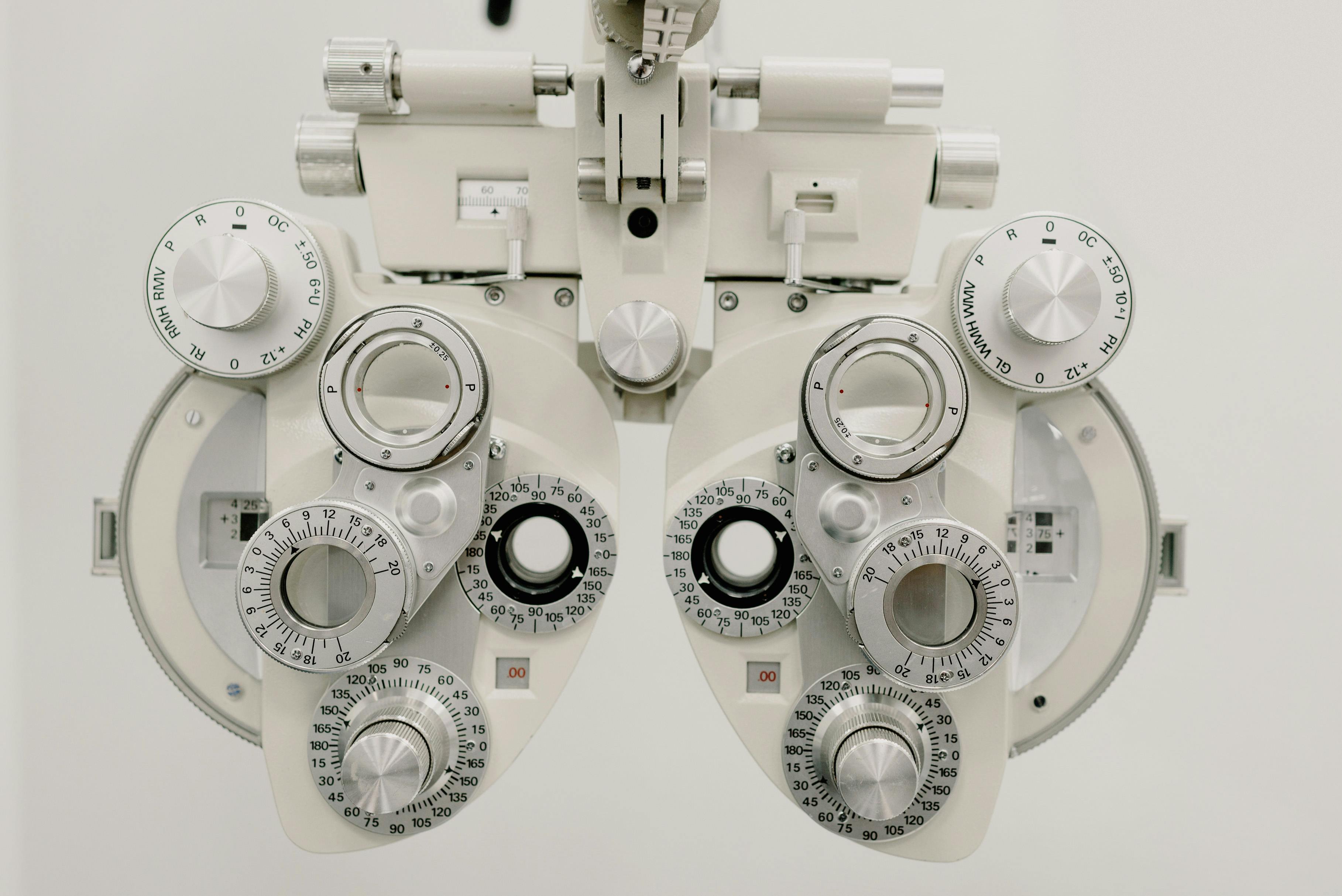
Making Data-driven Decisions with the Search Analytics Report
The Search Analytics Report in Google Search Console is a powerful tool for making data-driven decisions regarding your website's presence in search results. It provides valuable information and insights about how users find your site on Google.This report offers an array of metrics that you can use to analyze various aspects of search performance. You can explore data based on dimensions such as queries, pages, countries, devices, search type, and more. By leveraging this data, you can make informed decisions to enhance your overall search strategy.
Using the Search Analytics Report, you can gather valuable insights on the performance of specific queries or keywords. This helps you understand which search terms people are using to find your website. Analyzing the impressions and clicks associated with different queries allows you to see if your content aligns well with users' interests. You can identify popular keywords and optimize your pages accordingly to boost their visibility.
Furthermore, this report helps you assess the performance of different pages on your website. By looking at metrics like clicks and impressions for specific URLs, you can gauge how well your pages appear in search results. You might discover high-performing pages that you should focus on optimizing further or identify pages with low performance and take steps to improve them.
Analyzing data by device category allows you to understand how users interact with your site through various devices such as desktops, tablets, or smartphones. This information helps ensure that your site is optimized for different platforms and delivering a seamless user experience across devices.
You can also leverage the Search Analytics Report to gain insights into the local and global reach of your website by reviewing data based on the user's country or language preferences. This allows you to identify regions where your site is popular, enabling you to tailor your content or marketing efforts accordingly.
The report also provides insights into different search types, including web, image, video, or news searches. Understanding which type brings more traffic to tashboard.domains is crucial as it can help you diversify your content strategy or optimize specific media formats based on audience preferences.
In conclusion, the Search Analytics Report in Google Search Console offers a wide range of data-driven insights that can guide your decision-making processes. By analyzing metrics related to queries, pages, devices, locations, and search types, you can optimize your website and develop a targeted search strategy to improve your online presence and reach a broader audience.

Troubleshooting Common Issues Detected by Google Search Console
Google Search Console is a valuable tool for website owners and managers to monitor the performance of their site on Google search results. However, it is not uncommon to encounter issues or errors that can negatively impact a site's visibility. In this blog post, we'll explore some common problems detected by Google Search Console and how to troubleshoot them.- Crawl Errors: One common issue is crawl errors, which occur when Google's bots are unable to access specific pages of your website during the crawling process. These errors may result from server configurations, faulty redirections, or broken URLs. To fix this issue, you should identify the cause and rectify it accordingly. For instance, correcting incorrect URL formats, updating redirects, or ensuring server availability.
- Sitemap Issues: Another problem that can be detected by Google Search Console relates to issues with your XML sitemap. An XML sitemap is a vital file that assists search engine crawlers in navigating your website's pages efficiently. Suppose you encounter a sitemap error in Search Console. In that case, you should thoroughly check your sitemap file for potential issues like incorrect formatting, broken links, or missing pages. Ensure that your sitemap follows the correct protocol and includes all relevant pages.
- Mobile Usability Errors: With an increasing number of users browsing the web using mobile devices, Google now prioritizes mobile-first indexing. Consequently, it is crucial for websites to provide mobile-friendly experiences to users. If Google Search Console detects mobile usability errors on your site, consider analyzing specific affected pages using the Mobile Usability report within the console. Common issues might include overlapping content elements or problematic multimedia files that impact loading speed on mobile devices. Once identified, address these issues promptly and optimize your site for mobile users.
- Structured Data Validation: Structured data enables search engines to understand the contents and context of your web pages better and display richer search results, like Featured Snippets. When Google Search Console detects issues concerning structured data, it implies potential problems with your implementation or schema markup syntax. To resolve such errors, review your structured data code, ensuring it conforms to the appropriate schema.org guidelines and follows usage guidelines provided by Google.
- Security Issues: Google Search Console also helps identify security-related matters that compromise website safety. If any hacking or malware issues are detected, it is critical to address them immediately. Begin by examining the Security Issues report in Search Console and follow Google's recommended actions for remediation. Protocols may involve scanning your site for malicious code, promptly updating any vulnerable software or plugins, and removing any detected malware.
- Manual Actions: In cases where Google has detected (or receives a user-reported) activities violating their webmaster guidelines on your site, manual actions may be imposed. Such actions could lead to a significant decrease in search visibility or even a complete delisting from search results. In this scenario, carefully review the Manual Actions report within Search Console, which outlines the detected issue and related guidance for resolving it. Rectify the problem, submit a reconsideration request if necessitated, and ensure future compliance with Google's quality guidelines.
Successfully troubleshooting issues detected by Google Search Console can help maintain and improve your website's search visibility. Regularly monitoring the console for potential issues is essential to identify and resolve concerns promptly, preventing adverse effects on organic search traffic.

Maximizing Mobile Usability with Insights from Google Search Console
Mobile usability is a vital aspect of website optimization, considering that mobile traffic constitutes a substantial portion of overall internet traffic. Google Search Console provides valuable insights to help website owners enhance their mobile usability and cater to the needs of mobile users effectively. Here are key points to consider when maximizing mobile usability using insights from Google Search Console.Start by familiarizing yourself with the Mobile Usability report in Google Search Console. This report highlights any issues encountered by Google's web crawlers when rendering your website on different mobile devices. By identifying and rectifying these issues, you can ensure your website displays properly and retains its functionality across various mobile platforms.
Common mobile usability issues found in the Mobile Usability report include small font sizes, clickable elements placed too closely together, viewport configuration problems, unplayable content, use of Flash, and more. Address each issue systematically based on its severity, fixing them to provide a seamless user experience.
To improve your mobile usability, optimize fonts to enhance readability on smaller screens. Avoid fonts that might appear too tiny or challenging to read without zooming. By selecting mobile-friendly fonts and scalable typography, you can ensure visitors don't struggle with text when accessing your site on their phones or tablets.
Clickable elements should have enough spacing so that users can easily tap on them without accidentally selecting unintended elements around them. Ideally, aim for a minimum touch target size of 48 pixels squared per clickable element. Ensuring adequate space between elements enhances the accuracy and comfort with which users interact with your website on mobile devices.
Configure the viewport meta tag correctly to enable proper device scaling and responsiveness. Setting it up ensures that your website adapts well to different screen sizes and orientations. By allowing the viewport settings provided by developers, you facilitate smooth browsing experiences for users across devices.
Avoid using Flash for designing your website as Flash-powered elements present compatibility issues on most mobile devices. Web technologies like HTML5 offer better alternatives for providing engaging animated effects without compromising mobile usability.
Google Search Console also alerts you about unplayable content on your site, especially in the form of videos or interactive multimedia files. Ensure that users can play media seamlessly on their devices by adopting vide o codecs and formats supported across various mobile operating systems and browsers, such as MP4 or HTML5 video.
Further, monitor your website's loading speed, especially on mobile devices. Slow-loading pages significantly impact user experience and increase bounce rates. Analyze page speed insights provided by Google Search Console to identify areas that may disturb loading times on mobile screens. Optimize images, minify code, reduce server response times, and leverage browser caching to enhance your website's performance for mobile users.
Maximizing mobile usability is crucial for accommodating the growing number of users accessing the web through smartphones and tablets. By utilizing the valuable insights available in Google Search Console, you can identify and rectify underlying mobile usability issues, ultimately providing a seamless browsing experience for your visitors on portable devices.

Securing Your Site with Google Search Console's Security Issues Report
is crucial to protect your website from potential vulnerabilities and malicious attacks. This feature helps you identify security issues detected by Google so that you can take immediate action to resolve them. Here's everything you need to know about utilizing this report effectively.When you access the Security Issues Report on Google Search Console, it provides detailed information about any security threats that Google has detected on your website. It flags various types of issues such as malware infections, deceptive pages, harmful downloads, and hacked content.
The report highlights the specific affected URLs and the types of threats associated with each of them. This gives you necessary insights into the nature of the security issue and helps you assess its severity. Additionally, it also offers recommendations on how to fix these issues, providing invaluable guidance to secure your site properly.
Understanding the different types of security problems frequently flagged in this report can help you mitigate risks promptly. Malware infections, for instance, indicate that your website contains malicious code or files that may harm visitors or their devices. Identifying and removing such infected files is crucial to avoid negative repercussions and maintain the trust of your audience.
Deceptive pages refer to unauthorized pages or content on your website that try to deceive users or manipulate search engines by using unethical tactics like phishing, social engineering, or disguised ads. Locating and removing these deceptive elements is essential for ensuring a reliable digital experience for your visitors.
Harmful downloads involve instances where Google has detected potentially unsafe downloads originating from your website. These files could contain viruses or harmful software that might jeopardize your users' devices. It is imperative to investigate and eliminate all sources of harmful downloads to preserve the integrity of your site.
The Security Issues Report also identifies instances where your site has been hacked, meaning unauthorized access has been gained to manipulate or deface the content. This situation necessitates an immediate investigation and remediation process to undo any damage caused by the breach and prevent further exploitation.
After addressing the detected security threats, resolving the issues mentioned in this report, and implementing the recommended fixes, it's essential to request a review from Google. This action informs them that you have addressed the concerns and that your website is now clean and secure. Google will then reevaluate your site to confirm its safety and, if successful, remove any security warnings displayed in search results or browsers.
In conclusion—in order to protect your website from potential vulnerabilities and maintain a secure online environment for your visitors—using Google Search Console's Security Issues Report is crucial. By proactively monitoring and fixing security problems indicated in this report, you can safeguard your site against malicious attacks, retain user trust, and ensure a positive online experience for all who visit your website.

Utilizing the Links Report to Understand and Improve External and Internal Linking Strategies
One of the valuable features within Google Search Console is the Links report. This report provides website owners with insights on both external and internal linking strategies, allowing for better understanding and potential improvements. By delving into this report, site owners can effectively enhance their website's SEO and credibility.External linking refers to links pointing from other websites to yours. Understanding how external domains interact with your site is crucial for developing a strong online presence. With the Links report of Google Search Console, you obtain an overview of these external links. You can determine which websites are referring back to yours most frequently, indicating popularity or relevance in your respective industry. This insight is invaluable as it helps identify potential partnerships or collaborations with those influential websites.
Not only can the Links report show you which domains link to yours, but it also displays which specific pages on your website are being linked to the most. This information enables targeted optimization efforts, focusing on these pages to improve their ranking and visibility. Furthermore, by analyzing which anchor texts are being used in these inbound links, you can gain a deeper understanding of users' intent when they search for relevant keywords related to your website's niche.
Another vital aspect of optimizing your website's search performance lies in improving internal linking. Internal links connect different pages within your own website, enhancing navigation for both users and search engine crawlers. The Links report provides comprehensive data on internal links as well. It displays which pages have the most internal links pointing toward them, indicating their significance within your site's hierarchy.
By examining this data within the Links report, site owners can identify whether specific pages are receiving an appropriate amount of internal link equity. Ensuring important pages receive adequate link equity helps to elevate their visibility in search results, ultimately boosting overall organic traffic. The report serves as a valuable resource for identifying and addressing any deficiencies in your internal linking structure.
In conclusion, utilizing the Links report in Google Search Console offers invaluable insights into both external and internal linking strategies. It allows site owners to identify reputable websites that link back to theirs, providing opportunities for collaboration and authority-building. Simultaneously, it reveals the most linked-to pages on your website, helping pinpoint areas for SEO improvements. Additionally, the report helps assess the effectiveness of internal linking by highlighting pages with significant internal link equity. Gaining a thorough understanding of these insights equips website owners with the knowledge needed to enhance their overall SEO efforts and improve their online presence.

Advanced Tips for Using Google Search Console to Boost Your SEO Strategy
Google Search Console is an indispensable tool for optimizing your website's SEO. It offers a plethora of advanced features that can significantly enhance your SEO strategy. Here are some notable tips to leverage the full sophistication of Google Search Console:- Accessing Valuable Data: Dive into the Performance report to track your website's impressions, clicks, average position, and click-through rate (CTR). This data enables you to identify pages with high potential and opportunities for improvement.
- Building Winning Keyword Strategy: Leverage the Queries report in the Performance section to evaluate keyword performance. Identify commonly used search terms leading users to your site and target those keywords strategically.
- Exploring Click-Through Rates: Analyze the CTR metric in the Performance report to identify pages underperforming despite their solid impression rates. Craft compelling meta descriptions and page titles that entice users to click while ensuring relevance.
- Optimizing Page Indexing: Submitting sitemaps is essential for efficient crawling and indexing by search engines. Google Search Console allows you to submit/update sitemaps, ensuring all important pages are indexed correctly.
- Maximizing Mobile-friendliness: As mobile searches dominate today, optimize your website for mobile devices. The Mobile Usability report assesses potential mobile-specific issues on your site like unreadable text, tap targets too close, and more.
- Monitoring Site Speed: Poor load times hurt user experience and rankings alike. Use the Core Web Vitals report in Google Search Console to identify areas where site speed can be improved and take necessary actions.
- Detecting Crawling Errors: Regularly check the Coverage report to spot errors affecting crawlability/indexing like 404 pages or robots.txt exclusions. Quickly fix these issues so search engines can efficiently understand your content.
- Monitoring Backlinks: Access the Links section of Google Search Console regularly to evaluate who is linking to your site. Understand which links contribute positively to your SEO efforts and detect and address any spammy backlinks.
- Fixing Structured Data Errors: Leverage the Enhancement reports to ensure correct implementation of structured data (e.g., schema markup). Address any issues compromising the rich snippets displayed in search engine results.
- Optimizing International Targeting: If you have a multilingual or multinational site, use International Targeting options on Google Search Console to signal the language/country targeting precisely. Monitor any errors or mismatches here for effective international SEO.
- Identifying Security Issues: Google Search Console notifies you if your website is compromised with security issues like malware or hacked content. Stay vigilant by routinely checking the Security Issues report and address any detected problems swiftly.
By employing these advanced tips effectively, you can leverage Google Search Console to its full potential, optimizing your website's SEO efforts and boosting rankings. Always keep an eye on new features or updates provided by Google Search Console to adapt and enhance your strategy accordingly.

Integrating Google Search Console with Other Google Services for a Holistic Webmaster Approach
Google Search Console, a valuable tool for webmasters, provides crucial insights into the performance of a website. By integrating Google Search Console with other Google services, webmasters can attain a holistic approach to managing their online presence. Here's everything you need to know about integrating Google Search Console with other Google services.- Google Analytics Integration:
When you link your website's property in Google Analytics to Google Search Console, you unlock a powerful combination of data sets. This integration allows webmasters to view search reports alongside website traffic analysis, providing a comprehensive overview of how organic search contributes to overall website performance. It enables optimizing content and pinpointing opportunities for optimizing search traffic. - Google Ads Integration:
Integrating Google Search Console with Google Ads helps webmasters enhance their paid advertising campaigns. The integration allows advertisers to understand which keywords and queries are generating organic traffic for their website. Consequently, they can refine their keyword targeting in ads and optimize spend allocation for maximum effectiveness. - YouTube Integration:
For websites that include YouTube videos or rely on video content as part of their strategy, integrating Search Console with YouTube is invaluable. By linking your YouTube channel to your website property in Search Console, you gain visibility into video search performance metrics. This enables insights on how users discover your videos through search queries. Understanding popular video searches aids in refining video content and discoverability to improve audience reach and engagement. - G Suite Integration:
For websites utilizing G Suite services like Gmail or Drive, integrating with Search Console adds another layer of accessibility and enhanced user management. Linking your G Suite domain allows identification of potential security issues like malware or hacking attempts within the Search Console interface directly associated with email or document services. - Google Tag Manager Integration:
By connecting Google Tag Manager (GTM) to your Search Console account, you can streamline tracking code implementation across various pages without manually editing them individually. GTM enables central management of tags, reducing the risk of errors and saving time deployed on implementing specific tracking or analytics scripts. - Google Data Studio Integration:
Through linking Google Search Console with Google Data Studio, webmasters can create comprehensive custom reports by aggregating data from various sources. It facilitates combining organic search performance metrics with other vital website analytics data to deliver a holistic reporting environment. This integration empowers webmasters to build dynamic, easy-to-understand dashboards showcasing the complete web performance picture for informed decision-making.
In summary, integrating Google Search Console with other Google services allows webmasters to optimize their websites thoroughly. The amalgamation enhances search performance analysis, audience reach, security management, video content optimization, paid advertising efforts, and overall web reporting. By utilizing these integrations collectively, an all-encompassing webmaster approach can be achieved to navigate the complexities of managing a website effectively.

Addressing the Limitations and Considerations of Relying Solely on Google Search Console
- Limited Data Accuracy:
While Google Search Console provides valuable search analytics and website performance data, it is important to acknowledge its limitations in terms of data accuracy. The reported search queries, impressions, and clicks may not capture the complete picture due to variations in data sampling and missing elements. - Delay in Data Processing:
Google Search Console data may be subjected to certain delays in processing, leading to a lag between real-time user activity and the availability of corresponding insights. Therefore, relying solely on this tool as a source of immediate, up-to-the-minute data may not always provide the most current information. - Incomplete Index Coverage:
Although Google does its best to index all websites and pages, there could be instances where not all pages from your website are indexed or represented within the Search Console. It's essential to keep this limitation in mind as some of your content might not get properly evaluated if it falls outside the index coverage. - Lack of Insights from Non-Google Search Engines:
Google Search Console primarily focuses on data related to Google search engines. This means that if you want insights into how your website is performing on other search engines (e.g., Bing or Yahoo), relying solely on Google Search Console won't provide you with comprehensive data about those platforms. - Limited Backlink Data:
Backlinks play a vital role in understanding your website's authority and reputation on the web. Unfortunately, Google Search Console gives only a partial view of backlinks to your site, making it imperative to supplement the analysis with other reliable tools or services that offer a more comprehensive backlink profile. - Omits User Behavior Analysis:
While Google Analytics provides insights into user behavior on your website, Google Search Console does not include such detailed analysis by default. Understanding user behavior metrics like bounce rate, time on site, or conversion rate would require integrating Google Search Console data with Google Analytics or utilizing other analytical tools. - Annotations and Problem Diagnosis Complexity:
Identifying and diagnosing specific website issues within Google Search Console can prove challenging due to its lack of nuanced explanations. Complex technical problems may require additional evaluation through third-party tools or consulting industry experts to fully understand and resolve them. - Limited Historical Data Availability:
Although the Search Performance report in Google Search Console provides a 16-month data range at present, accessing historical data beyond this timeframe is not possible. Those seeking long-term trend analysis or year-over-year comparisons might need to export the available data periodically to capture an extended history for their records. - No Content Strategy Insights:
While Google Search Console highlights search queries through which your pages receive impressions and clicks, it lacks guidance on content strategy development or optimization suggestions. Under such circumstances, incorporating other keyword research tools, competitor analysis, or SEO expertise can provide a more comprehensive approach to content and SEO strategy. - Varied Focus on Functionality:
Lastly, it's important to acknowledge that Google routinely updates and modifies Search Console features and reports. Certain functionalities may be deprecated or replaced with alternatives, requiring users to stay informed about these changes and explore documentation regularly to adapt their strategies accordingly.
In conclusion, although Google Search Console is an indispensable tool for webmasters and SEO professionals, relying solely on it comes with limitations and considerations that should be acknowledged. Integrating multiple data sources and expert insights is crucial to obtaining a holistic understanding of your website's performance in search engines.

The Future of Webmaster Tools: New Features and Updates to Expect in Google Search Console
Google Search Console, an indispensable tool for webmasters and site owners, has long provided insights and data crucial for optimizing websites. The platform not only helps keep track of a site's performance in Google Search results but also ensures its smooth functioning by offering comprehensive analysis and diagnostic tools. However, to further enhance user experience, Google is continuously working on adding new features and updates to Search Console.One of the highly anticipated improvements to anticipate in the future of Search Console involves more detailed data regarding how Google indexes and crawls a website. While the existing coverage report already identifies any indexing issues encountered by Google, users can anticipate even more granular data to help address these concerns more efficiently. By diving deeper into the coverage report, webmasters will likely gain better insights into why specific pages are not indexed or why certain URLs have been excluded.
Additionally, Google will likely expand its use of machine learning algorithms within Search Console, enabling it to uncover patterns and provide more accurate recommendations to webmasters. By analyzing the vast amounts of website data, machine learning can potentially highlight areas that require attention and guide webmasters through various optimizations, ultimately boosting their sites' performance.
The revamp of core reports within Search Console has also been anticipated. This initiative aims to enhance existing reports like Performance, Index Coverage, URL Inspection Tool, and more by providing an intuitive interface with improved visualizations. These updates are expected to simplify data interpretation and allow users to quickly identify trends and anomalies in their website's performance without spending excessive time analyzing elaborate reports.
Furthermore, ease of use is crucial in such a tool, and Google recognizes this aspect. To cater to beginners or less technically inclined users, we may witness streamlined workflows within Search Console. This could entail more straightforward steps when accessing critical reports or performing routine tasks like submitting sitemaps or managing settings. Simpler navigation and clearer instructions will make the platform more accessible for all users, regardless of their technical expertise.
Another area to focus on is the integration of additional data sources into Search Console. While Google primarily aims to provide insights into the user's organic search performance, incorporating supplementary metrics from external platforms may offer a holistic view of a website's overall performance. Extending this capability can equip website owners with comprehensive data, allowing them to make informed decisions regarding their digital presence.
Lastly, Google continuously listens to its users' feedback and aims to improve Search Console based on their needs. Feedback mechanisms within the platform will likely be enhanced in coming updates, making it easier for webmasters to report bugs, request new features, or provide input on existing functionalities. This user-centric approach will ensure that Search Console evolves in a direction that aligns with what webmasters need to succeed.
In summary, an array of exciting new features and updates can be anticipated in the future of Google Search Console. From more detailed indexing and crawling insights to enhanced use of machine learning algorithms, improved visuals, simplified workflows, integrated data sources, and increased attention to user feedback, these updates will help webmasters gain deeper insights into their websites' performance and optimize them more effectively. With Google's commitment to enhancing user experience, the future of Search Console seems promising for website owners striving for continuous improvement in their online presence.

