
Kubernetes (K8s): Unleashing the Power of Container Orchestration
Introduction to Kubernetes: Understanding the Basics of Container Orchestration
In a fast-paced technology landscape, containerization has become increasingly popular as it enables efficient application deployment and scalability. However, managing large-scale containerized applications requires specialized tools, which is where Kubernetes comes into the picture. Kubernetes, commonly known as k8s , is an open-source container orchestration platform that simplifies the deployment, scaling, and management of containerized applications.Container orchestration refers to the process of automating the management of containers and their runtime environment. It allows you to manage hundreds or even thousands of containers across multiple hosts effortlessly. Kubernetes offers a robust platform to manage distributed systems and microservices-based architectures effectively.
At its core, Kubernetes provides a framework for automating various container-related tasks and offering a declarative syntax for defining the desired state of your applications. Instead of manually interacting with individual containers, Kubernetes abstracts away the complexity by creating higher-level abstractions called "Pods," "Deployments," "Services," and more.
Kubernetes organizes containers into logical units called Pods - the atomic unit of deployment. A Pod represents a single instance or multiple instances of a containerized application along with shared storage and network resources. This abstraction allows Kubernetes to manage containers holistically rather than individually.
Deployments allow you to define the desired characteristics and number of instances for your applications within Pods. They ensure that a specific number of replicas of your application are always available without manual intervention. Whether scaling up during periods of high traffic or rolling back to a previous version, Deployments simplify the management process by handling application updates seamlessly.
To expose your application to external traffic or other services securely, you can utilize Kubernetes Services. Services create a stable endpoint using a virtual IP (VIP) address for accessing Pods running within your cluster efficiently. It allows incoming traffic from users or other services to be load balanced automatically across available Pods without affecting workload availability.
Kubernetes also introduces ConfigMaps and Secrets, which help manage external configuration settings and sensitive information like authentication tokens or database credentials. This centralized approach ensures secure and convenient access to necessary global configurations within your applications.
Autoscaling is another powerful feature of Kubernetes that allows your application to automatically scale its resources up or down based on specific conditions. Using metrics such as CPU usage or custom application metrics, Kubernetes enables you to dynamically adjust the resource allocation to match workload demands accurately.
With its emphasis on declarative syntax and scalability, Kubernetes promotes a self-healing and resilient architecture for distributed systems. Nodes - the compute resources in your cluster - continuously monitor the health of running containers, automatically restarting or rescheduling them in case of failures. This proactive approach ensures that disruptions are minimized, maintaining high availability for your applications.
Overall, Kubernetes acts as a backbone for container orchestration by simplifying the management of your applications' lifecycle. Its powerful features enable autoscaling, automatic load balancing, efficient resource utilization, self-healing capabilities, and much more. With a vast ecosystem of complementary tools, Kubernetes provides a solid foundation for building resilient and scalable containerized applications.
So, whether you're a developer or an operations professional seeking to streamline container management, understanding the basics of Kubernetes is indispensable. From organizing containers into Pods to configuring resilient services and scaling applications with ease, Kubernetes empowers you with the tools needed to conquer the challenges of container orchestration effectively.

Navigating the Kubernetes Ecosystem: Core Components and Their Roles
Kubernetes, often referred to as k8s , is an open-source container orchestration platform that enables deploying, managing, and scaling applications. To efficiently traverse and work within the Kubernetes ecosystem, it is essential to understand its core components and the pivotal roles they play. Here's a comprehensive overview:- Master Node: The master node acts as the primary control plane for the Kubernetes cluster. It facilitates managing the control logic and orchestrates various operations within the cluster.
- etcd: An essential component in Kubernetes, etcd serves as a distributed key-value store, providing a persistent storage solution for all cluster data. It securely stores vital information such as API objects, configuration details, and state data.
- API Server: The API server acts as the primary interface for managing cluster operations and communication. It authenticates requests, processes RESTful API calls from users, and communicates with other components.
- Controller Manager: The controller manager is responsible for observing the desired state of objects defined by users or operators in the cluster. It continuously works towards reconciling the actual state with the desired state by adjusting the running objects or initiating new ones if required.
- Scheduler: The scheduler assigns pods (units of deployment) to nodes based on resource availability and workload requirements. It intelligently distributes workloads across nodes, considering factors like resource constraints, affinity/anti-affinity, and more.
- Node: A node represents an individual machine (physical or virtual) within the Kubernetes cluster on which containers run. Each node possesses various essential components.
- kubelet: Running on each node, kubelet acts as an agent responsible for managing running containers and reporting information about their health to other components. It communicates with the API server to receive pod specifications and monitors their state.
- kube-proxy: kube-proxy enables networking services at a node level by facilitating network routing and load balancing using various methods like iptables, IPVS, or other proxy technologies. It ensures that the traffic destined for services and pods is forwarded properly.
- Container Runtime: The container runtime manages the execution and maintenance of containerized applications within the cluster. Kubernetes supports multiple container runtimes like Docker, containerd, CRI-O, etc., to provide flexibility across platforms.
- Add-ons: A range of supplementary components enhances the core Kubernetes functionality termed "add-ons." These include DNS servers, dashboards, monitoring systems, logging solutions, and more. Add-ons extend and customize Kubernetes based on specific deployment and monitoring needs.
Understanding these core components is vital while working with Kubernetes as it empowers efficient management of containers, smoother orchestration of workloads, fault tolerance, self-healing capabilities, and scalability features offered by this powerful platform.
Therefore, a comprehensive grasp on the Kubernetes ecosystem's core components elevates your ability to navigate its wide landscape while managing containerized applications and resources effectively.

Deploying Your First Application on Kubernetes: A Step-by-Step Guide
k8sBefore diving into deploying your first application on Kubernetes, it is important to have a basic understanding of what Kubernetes is and how it works. Once you have that knowledge, follow the steps below to deploy your application smoothly.
- Dockerize Your Application:
The first step is to prepare your application by containerizing it with Docker. Docker packaging allows for easy deployment and scalability. You need to create a Dockerfile, specify all necessary dependencies, and build a Docker image of your application. - Set Up a Kubernetes Cluster:
Next, set up a Kubernetes cluster. This involves configuring and launching multiple nodes or machines that run the Kubernetes software. You can use cloud-based solutions or manage your own physical or virtual machines by installing and configuring Kubernetes on them. - Create a Deployment:
Once your cluster is up and running, you need to define a deployment for your application using a YAML file. This file will contain details like the pod template, number of replicas, labels for service discovery, and resource requirements. - Define a Service:
After creating the deployment, you need to set up a service that exposes your application internally so it can be accessed by other pods in the cluster. This helps with load balancing and allows seamless communication between services. - Configure Ingress:
To make your application accessible from outside the cluster, set up Ingress which routes inbound connections to the correct services within the cluster based on defined rules. It acts as an entry point or traffic manager for external requests. - Apply Configuration Files:
Using the Kubernetes command-line tool (kubectl), apply the configuration files created earlier (deployment, service, and ingress) to deploy your application into the cluster. This assigns resources and schedules pods to run on available nodes within the cluster. - Monitor and Scale Your Application:
Once your application is up and running, you can monitor its health and performance using Kubernetes monitoring tools or specialized monitoring solutions. To scale your application, you can use Kubernetes scaling features to adjust the replica count in the deployment. - Update and Manage Your Application:
If you need to update your application or make changes to its configuration, you can modify the deployment YAML file and reapply it using kubectl. Kubernetes will handle rolling out the changes without any downtime to your users.
By following these steps, you'll have deployed your first application on Kubernetes successfully. Remember, as with any new technology or platform, it's always a good idea to keep exploring and learning more to maximize the benefits of using Kubernetes for containerized deployments.

Kubernetes Networking Explained: Services, Ingress, and Network Policies
k8sKubernetes is a powerful container management system that simplifies the deployment, scaling, and management of containerized applications. When it comes to networking, Kubernetes provides several key components to enable communication between various applications and services running in the cluster.
Services:
In Kubernetes, services are an essential networking abstraction that enables communication between different pods (containers). They provide a stable endpoint for accessing your application rather than directly accessing individual pod IPs. Services can also load balance traffic across multiple pods, enabling horizontal scaling without affecting the client's experience. There are three main types of services: ClusterIP (accessible only within the cluster), NodePort (exposing the service on a specific node's IP address), and LoadBalancer (integrating with cloud providers' load balancers).
Ingress:
While services provide internal network connectivity, ingress complements them by offering external access to your applications running inside the cluster. Ingress acts as a "smart router" or an entry point to the cluster, routing incoming requests based on configurable rules defined by the user. It allows users to expose their services outside the cluster using HTTP and HTTPS protocols, relying on protocols like TLS to encrypt traffic between clients and services. With an ingress controller deployed in the cluster, you can define custom domain names or path-based routing rules to different backends or services.
Network Policies:
Network policies provide fine-grained control over traffic flow within your Kubernetes cluster. They act as a form of firewall, allowing you to define which pods can communicate with each other based on specific criteria. Network policies use labels to select pods and apply specified rules to regulate traffic between them. By leveraging network policies, you can enforce security and network isolation in multi-tenant environments or restrict access between sensitive services.
Networking plugins:
Underneath all these networking components lie networking plugins responsible for providing actual connectivity at the pod level. These plugins facilitate communication between multiple nodes in the cluster, enabling pods running on different hosts to communicate seamlessly. Kubernetes offers various networking plugins such as Calico, Flannel, Weave, and Cilium, which differ in terms of functionality and performance characteristics. Administrators can choose the networking plugin that best suits their deployment requirements.
Conclusion:
Understanding Kubernetes networking is essential for successfully deploying applications within a cluster. Services enable intra-cluster communication, while ingress provides external access to these services. Network policies offer granular control over traffic flow, enhancing security and network isolation. With the right networking plugin, Kubernetes ensures resilient and efficient connectivity across containerized workloads.

Scaling Your Applications with Kubernetes: ReplicaSets and Horizontal Pod Autoscalers
k8sIn the world of Kubernetes, scalability is a crucial factor for efficiently managing your applications. The ability to scale not only ensures your applications perform optimally, but also allows you to efficiently handle increased traffic or workload demands. Kubernetes provides two essential features to achieve scalability: ReplicaSets and Horizontal Pod Autoscalers (HPAs).
ReplicaSets:
At the core of application scalability in Kubernetes, ReplicaSets ensure that a specified number of replica Pods are always running concurrently. A ReplicaSet can define how many replicas should be maintained and guarantees they are constantly up and running despite any failures or disruptions.
When deploying a ReplicaSet, you define the desired number of replicas as part of its configuration. Kubernetes then manages and monitors the state of these replicas, ensuring that the defined number is always maintained. If a replica fails or becomes unreachable, a new one is automatically created to replace it, ensuring the desired state is preserved.
Horizontal Pod Autoscalers (HPAs):
To dynamically adjust the number of replicas based on workload demands, Kubernetes offers the Horizontal Pod Autoscaler (HPA) feature. HPAs use metrics, such as CPU utilization or custom metrics provided by Prometheus, to automatically scale the number of Pods up or down.
With HPAs, you set thresholds for metrics as part of its configuration. When these thresholds are breached, Kubernetes takes action based on defined rules. For example, if CPU utilization exceeds a certain value, Kubernetes will automatically increase the number of Pods to meet increased demand. Conversely, if resources are underutilized and metrics fall below predefined thresholds, Kubernetes reduces the number of Pods to minimize resource waste.
HPAs work seamlessly with ReplicaSets. They monitor performance metrics from all existing Pods managed by ReplicaSets and execute scaling actions based on defined constraints.
Combining ReplicaSets and HPAs:
By utilizing both ReplicaSets and HPAs together, you can ensure high application availability and automatic scaling to handle varying workloads. The ReplicaSet maintains your desired number of copies of the application, which in turn enables high availability even in the face of individual Pod failures or disruptions.
Meanwhile, the HPA dynamically adjusts the number of replicas based on application demand, ensuring optimal resource utilization and cost-efficiency. This scaling-in and scaling-out capability ensures your application scales automatically with minimal manual intervention required.
Remember that configuring effective thresholds for the HPA and ReplicaSets is essential. Well-defined and thoughtful thresholds guarantee your application’s scalability aligns precisely with workload demands while preventing unnecessary resource wastage or bottlenecks.
In conclusion, Kubernetes offers ReplicaSets and Horizontal Pod Autoscalers as valuable tools to scale your applications effectively. While ReplicaSets maintain the desired number of replicas for high availability, HPAs empower your applications to automatically scale based on metrics-driven policies. By combining these two concepts, you can establish a scalable architecture that seamlessly adapts to varying workload demands, improving performance and optimizing resource utilization simultaneously.

Managing Stateful Applications in Kubernetes with StatefulSets
k8sWhen it comes to managing stateful applications in Kubernetes, StatefulSets play a critical role in providing stability, persistence, and scalability for these applications. Unlike stateless applications, stateful applications store data and require unique identifiers and stable network identities across restarts or rescheduling.
StatefulSets simplify the management of stateful applications by preserving stable network identities and persistent storage volumes. It ensures that pods within a StatefulSet receive unique names, ordered initiation, straightforward scaling, and graceful termination.
Stable Network Identities:
One of the primary challenges when managing stateful applications is maintaining consistent network identities. This enables other services to locate and connect with these applications regardless of rescheduling. StatefulSets address this by assigning a unique, DNS-based hostname to each pod that remains unchanged throughout the lifecycle.
Ordered Initiation and Scaling:
When deploying stateful applications, the order of deployment becomes important as certain configurations or dependencies might rely on the previous pod's initialized state. StatefulSet guarantees an ordered rollout where pods are created sequentially, allowing users to specify dependencies between different initialization stages or configure volume mounts and affinity rules accordingly.
Preserving Persistent Storage Volumes:
Data often forms the core value in stateful applications and should persist even when pods restart or move to different nodes. StatefulSets ensure that these applications have exclusive access to their specific block or file volumes by dynamically provisioning persistent volumes using PersistentVolumeClaims (PVCs). These PVCs can be used later if the pod needs to be rescheduled by either recreating it inside the same node or restoring it in another node.
Graceful Termination:
When terminating stateful application pods, it is crucial to ensure graceful termination to avoid potential data corruption. StatefulSets handle this by sending pre-termination notifications through Pod Management Policies (PMPs), allowing applications to perform necessary cleanup operations or transfer responsibilities to other available replicas before being terminated.
Updating StatefulSets:
To apply updates or transitions, StatefulSets offer a few strategies. The most common approach is using the 'RollingUpdate' strategy, where one pod at a time is terminated and recreated with the updated configuration. This approach guarantees that only the application experiencing an update experiences downtime while maintaining application availability overall.
Scaling StatefulSets:
Scalability in StatefulSets can be achieved by increasing or decreasing the desired replica count for the StatefulSet. When scaling up, each additional replica follows the same ordered initiation process as described earlier. Scaling down also happens sequentially, giving app developers more control over removing stateful pods gracefully.
In conclusion, Kubernetes StatefulSets play a vital role in successfully managing stateful applications in a Kubernetes environment. By providing stable network identities, preserving persistent volumes, enabling ordered initiation and scaling, facilitating graceful termination, and supporting seamless updates, StatefulSets simplify the complex task of managing stateful applications and ensure their reliability in a dynamic and distributed Kubernetes infrastructure.

Understanding Kubernetes Storage Options: Volumes, Persistent Volumes, and Storage Classes
Kubernetes, also known as k8s , is a popular open-source container orchestration platform that simplifies the management and deployment of applications in clustered environments. When it comes to running applications on Kubernetes, a reliable and scalable storage solution is crucial. In this blog, we will explore the various storage options offered by Kubernetes - Volumes, Persistent Volumes (PV), and Storage Classes.Volumes are the primary abstraction used to manage storage in Kubernetes. They provide an interface for containers to access and manipulate data. A Volume can be thought of as a directory accessible to containers running within a Pod. It has a lifecycle that is tied to the lifespan of a Pod, meaning that any data written to a Volume is removed when the Pod dies or is rescheduled.
Kubernetes supports several types of Volumes. An emptyDir Volume is created when a Pod starts and exists only for that Pod. It allows containers within the same Pod to share lightweight storage. HostPath Volume utilizes the internal storage of the node on which the Pod runs and persists even if the Pod dies. It is useful for scenarios requiring data persistence but lacks the ability to dynamically allocate storage across nodes.
Persistent Volumes (PV) decouple Pods and their storage needs from underlying physical infrastructure. PVs are cluster-wide resources that represent external storage volumes provisioned by an administrator or dynamically by a Storage Class. They have their own lifecycle independent of individual Pods, allowing for seamless attachment/detachment or migration between different Pods.
PVs provide an abstraction layer between containers and storage systems, enabling multiple Pods across different nodes to access the same shared volume simultaneously. With persistent volumes, various storage providers can be integrated into Kubernetes such as NFS (Network File System), local storage, cloud-based solutions like Amazon EBS, Google Cloud Persistent Disk, etc.
Storage Classes further enhance the flexibility and automation of managing storage in Kubernetes. They allow administrators or users to define different classes with specific parameters for provisioning PVs dynamically. A Storage Class defines the type and characteristics of the underlying storage system being used.
For instance, administrators can create a Storage Class specifying the provisioner (storage plugin) with certain capabilities, ensuring uniformity in storage selection for applications. Then users simply need to request storage using this predefined class, and Kubernetes takes care of provisioning appropriate PVs and attaching them to Pods automatically.
Using Storage Classes, administrators can also define advanced features like dynamic provisioning, snapshots, cloning, and data protection policies. These features simplify storage management, allowing application developers and operators to concentrate on more critical aspects of their work.
Understanding the differences and capabilities of Volumes, Persistent Volumes, and Storage Classes is essential for efficiently managing and scaling storage resources within Kubernetes. Combined with other Kubernetes functionalities, such as Deployments or StatefulSets, these storage options provide a robust foundation for hosting stateful applications in dynamic containerized environments.

Security Best Practices in Kubernetes: Securing Your Cluster and Applications
k8s Securing your Kubernetes cluster and applications is crucial for maintaining the integrity and confidentiality of your data. Here are some essential security best practices to consider:Cluster Access Control:
- Implement role-based access control (RBAC) to manage user permissions, ensuring that only authorized individuals can access and modify resources.
- Avoid granting unnecessary privileges and regularly review access permissions to prevent unauthorized access.
- Utilize strong authentication mechanisms, such as multi-factor authentication (MFA) or certificate-based authentication, for enhancing the security of cluster access.
Container Security:
- Keep container images up to date by regularly patching them with the latest security updates.
- Use image scanning tools to identify any vulnerabilities or insecure software within container images.
- Isolate containers by implementing namespace and network policies, preventing unauthorized communication between containers.
- Utilize resource quotas to limit resource usage per namespace or pod, preventing resource abuse and potential denial-of-service (DoS) attacks.
Network Security:
- Encrypt communication over the network by enabling Transport Layer Security (TLS) for all inter-node communication within the cluster.
- Implement network policies to restrict inbound and outbound traffic between pods, reducing the attack surface of your cluster.
- Deploy a reliable and secure service mesh solution, such as Istio, for fine-grained control of traffic policies and encryption capabilities.
Image Registry Security:
- Secure your container image registry by requiring authentication for accessing and publishing images.
- Employ role-based access control measures to ensure only authorized users can interact with the image registry.
- Regularly scan images pushed to the registry for vulnerabilities and remove any insecure or outdated images.
Logging and Monitoring:
- Implement comprehensive logging across your cluster to monitor activities and detect potential security breaches.
- Utilize a centralized log management system that provides real-time alerts and analysis of suspicious activities.
- Set up monitoring solutions, like Prometheus or Grafana, to proactively track performance metrics and security anomalies within the cluster.
Regular Updates and Backups:
- Maintain regular updates of your Kubernetes components and tools to benefit from the latest security fixes and enhancements.
- Perform regular backups of cluster data, configurations, and secrets in case of unforeseen incidents or security breaches.
Incident Response Planning:
- Establish an incident response plan that outlines detailed steps to identify, assess, and respond to potential security incidents efficiently.
- Regularly conduct audits, vulnerability assessments, and penetration testing to proactively identify any vulnerabilities within your cluster.
Continuous Security Training:
- Provide ongoing security training for your team to educate them about best practices and emerging threats.
- Foster a culture of security awareness that encourages employees to report any potential security concerns promptly.
While these best practices can significantly enhance the security posture of your Kubernetes cluster and applications, it is essential to stay updated with the latest security recommendations and potential risks in order to respond effectively to evolving threats.

Kubernetes Monitoring and Logging: Tools and Strategies for Maintaining Healthy Clusters
k8sMonitoring and logging are vital components of managing Kubernetes clusters. They provide insights into the health, performance, and stability of the system, helping administrators identify and address issues quickly. In this blog post, we will explore the various tools and strategies available for Kubernetes monitoring and logging.
Kubernetes Monitoring:
- Prometheus: Prometheus is a popular open-source monitoring tool widely used in Kubernetes clusters. It collects metrics from various sources, including Kubernetes API server, kubelet, and cAdvisor, providing real-time insights into performance and resource usage.
- Grafana: Grafana integrates well with Prometheus to visualize collected metrics in customizable dashboards. Users can create interactive visualizations with graphs, charts, or tables to monitor cluster performance efficiently.
- Elastic Stack: Elastic Stack is a popular solution for logging, monitoring, and observability. By using beats to ship logs to Elasticsearch, administrators can leverage advanced searching and analytics capabilities of Kibana for monitoring Kubernetes clusters effectively.
- Datadog: Datadog is a cloud monitoring platform that offers comprehensive features like infrastructure monitoring, application performance monitoring (APM), log management, and more. It provides an agent-based approach for collecting metrics and logs from Kubernetes nodes and containers.
- Sysdig Monitor: Sysdig Monitor specializes in providing deep-level container visibility in Kubernetes environments through agents installed on each node. It allows monitoring of resource utilization, network activity, and performance metrics while also offering anomaly detection capabilities.
Kubernetes Logging:
- Fluentd: Fluentd is an open-source data collection tool often utilized as a log forwarder in Kubernetes clusters. It gathers logs from application pods, filters them if needed, and sends them to various destinations like Elasticsearch or centralized log management systems.
- Loki: Developed by Grafana Labs, Loki is a horizontally-scalable log aggregation system specifically designed for Kubernetes environments. It allows storing logs in a distributed manner, saving costs and significantly reducing storage requirements.
- EFK Stack: Similar to ELK (Elasticsearch, Logstash, Kibana) stack, the EFK (Elasticsearch, Fluentd, Kibana) stack has gained popularity as a Kubernetes logging solution. Fluentd collects logs from containers and routes them to Elasticsearch for indexing and searching, while Kibana offers a user-friendly interface for log exploration.
- Elastic Stack: As mentioned earlier, Elastic Stack's Logstash component is widely used for log shipping and processing. It can be paired with Elasticsearch and Kibana to build a scalable centralized logging solution for Kubernetes clusters.
- Splunk: Splunk is an enterprise-grade log management platform known for its powerful search capabilities and extensive visualizations. It supports collecting logs from Kubernetes pods using various log-forwarding methods like Fluentd, Filebeat, and more.
In conclusion, Kubernetes monitoring and logging are essential for maintaining the health and performance of clusters. Both Prometheus and Grafana or Elastic Stack provide excellent solutions for monitoring various metrics, while Fluentd, Loki, or EFK address the logging needs efficiently. Sysdig Monitor and Datadog offer additional features like container visibility and infrastructure monitoring. It's recommended to explore different tools based on cluster requirements and ensure a healthy and robust Kubernetes environment.

Automating Deployments Using CI/CD Pipelines with Kubernetes
k8s Automating deployments using CI/CD pipelines with Kubernetes is a crucial aspect of modern software development. The combination of container orchestration capabilities provided by Kubernetes and the automation offered by CI/CD pipelines can significantly improve the efficiency and reliability of software deployments. Here's what you need to know about it:Continuous Integration (CI) and Continuous Deployment (CD) pipelines enable development teams to automate the process of building, testing, and deploying their applications. These pipelines eliminate manual intervention and can detect issues early, leading to faster, more reliable releases.
Kubernetes, a widely adopted container orchestration platform, provides robust mechanisms for managing containerized applications. It simplifies tasks such as scaling, load balancing, and ensuring high availability.
To start the process of automating deployments using CI/CD pipelines with Kubernetes, developers first need to create a Docker image of their application. This image contains all dependencies and configurations required to run the application smoothly within a containerized environment.
Once the Docker image is ready, the next step involves defining a YAML-based deployment manifest or Kubernetes manifest file that specifies how Kubernetes should set up and manage the containers for the application. This manifest typically includes details like container images, resource limits, networking configurations, etc.
To integrate CI/CD pipelines with Kubernetes, developers utilize various tools such as Jenkins, GitLab CI/CD, or Azure DevOps. These tools are responsible for orchestrating and automating the different stages of the pipeline, including building the application from source code, running tests, and creating container images.
When the code changes are pushed to a version control system such as Git, the CI server detects these changes and triggers a pipeline execution. The pipeline then fetches the changes, builds the application with all necessary dependencies and libraries defined in the project's configuration files (e.g., package.json or pom.xml), runs tests to ensure its correctness, and generates a new Docker image.
The newly built Docker image is then deployed into a Kubernetes cluster using the deployment manifest created earlier. Kubernetes evaluates the deployment manifest to schedule the containers across available nodes, ensuring scalability and fault-tolerance based on defined replica and resource constraints.
After deploying the new version of the application, CI/CD pipelines also support different strategies for automated testing, such as integration tests or end-to-end tests, which can be executed within Kubernetes pods or externally against the deployed application.
If all tests successfully pass, the pipeline can proceed to automatically updating the production environment with the new release. Rolling Updates and Blue-Green deployments are common techniques used here, enabling zero-downtime updates by gradually launching new pods or directing traffic from old pods to new ones until the update is complete.
Additionally, CI/CD pipelines integrated with Kubernetes can benefit from powerful monitoring and observability tools provided by the platform. These tools allow developers to collect and analyze detailed metrics about the application's performance and stability, making it easier to troubleshoot issues during deployment.
In summary, automating deployments using CI/CD pipelines with Kubernetes enables development teams to streamline their software release process, reducing manual errors and increasing productivity. By leveraging containerization benefits and sophisticated deployment strategies offered by Kubernetes, organizations can ensure faster iterations, reliable deployments, and enhanced overall software quality.

Advanced Scheduling in Kubernetes: Taints, Tolerations, and Node Affinities
k8s Advanced Scheduling in Kubernetes involves three key concepts: Taints, Tolerations, and Node Affinities.Taints are a way for a node to repel or mark itself as unsuitable for certain pods. It is applied to a node and includes three components: key, value, and effect. The key and value form a key-value pair that acts as a label attached to the node. The effect defines what happens to pods trying to be scheduled on tainted nodes. For example, when a node is tainted with "key=app:value=frontend:effect=NoSchedule," any pod without tolerations matching this key-value will not be scheduled on that node.
Tolerations are essentially permissions granted by pods to tolerate (or accept) the taints present on nodes. Just like taints, tolerations involve the same three components: key, value, and effect. Pods can use tolerations to specify which taints they can tolerate during scheduling. So, if a pod has a toleration matching the taint described earlier, it will still be scheduled on the respective node.
Node Affinities allow pods to prefer or require certain conditions concerning nodes during scheduling. They consist of two main aspects: requiredDuringSchedulingIgnoredDuringExecution and preferredDuringSchedulingIgnoredDuringExecution.
"requiredDuringSchedulingIgnoredDuringExecution" implies that pods must satisfy given node affinity rules for successful scheduling; otherwise, they will not be scheduled at all. For example, if a pod has "requiredDuringSchedulingIgnoredDuringExecution" specified as "label=environment:value=production," it can only be scheduled on nodes labeled "environment=production."
On the other hand, "preferredDuringSchedulingIgnoredDuringExecution" represents soft rules that influence scheduling but are not mandatory. Pods with these affinities get preferential treatment during node allocation but may still be scheduled elsewhere if no appropriate nodes are available. An example could be a pod with "preferredDuringSchedulingIgnoredDuringExecution" set as "label=zone:value=us-west" gets scheduled preferentially on nodes labeled as "zone=us-west" if available.
In summary, Advanced Scheduling in Kubernetes provides a versatile approach for customized and granular control over pod scheduling using taints, tolerations, and node affinities. By leveraging these features effectively, users can optimize resources, ensure efficient workload distribution, and enhance fault tolerance in their Kubernetes clusters.
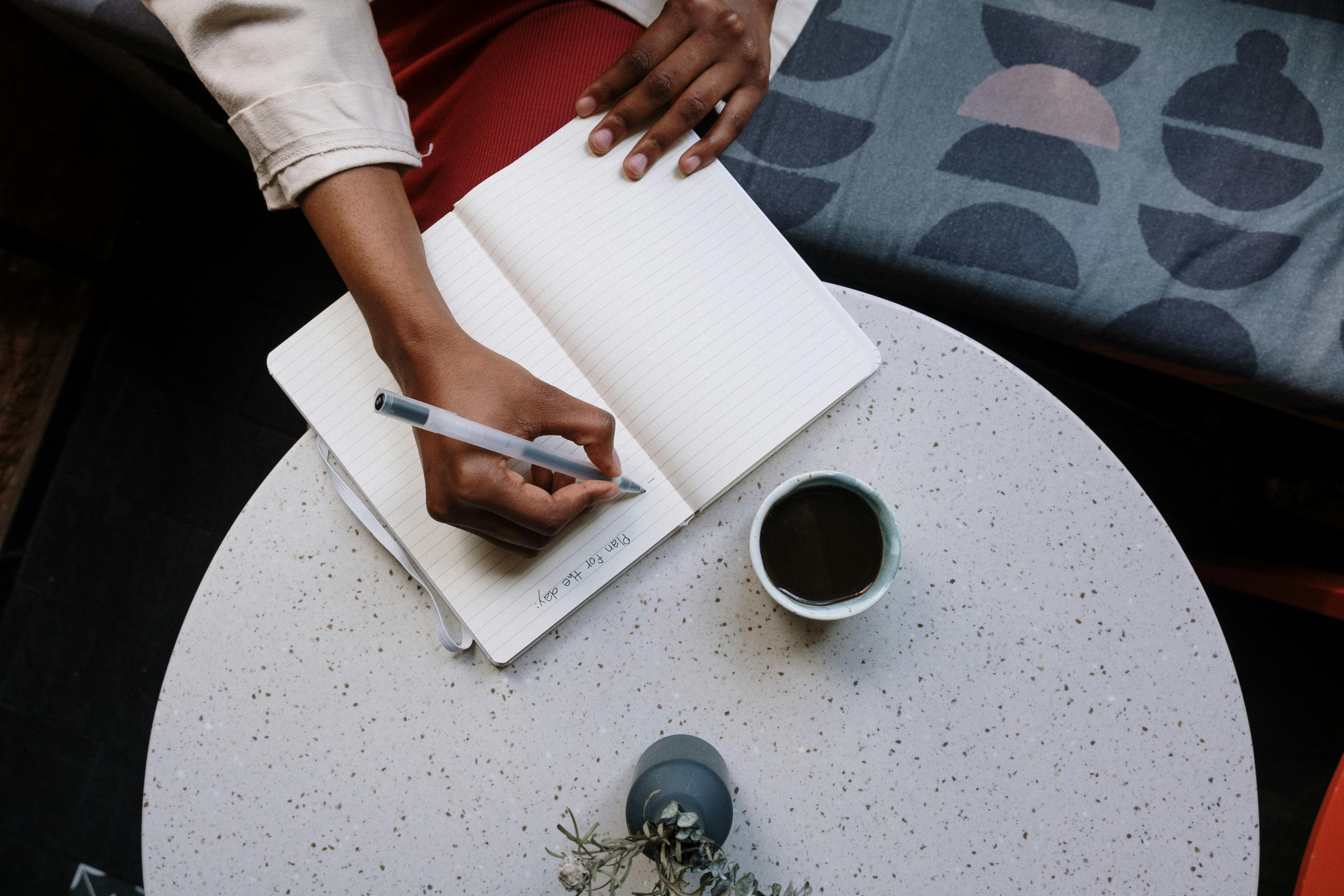
Implementing Service Meshes in Kubernetes for Enhanced Service Communication
When working with Kubernetes (k8s ), implementing service meshes can greatly enhance service communication within the cluster. A service mesh is a dedicated infrastructure layer responsible for handling inter-service communication, allowing you to intelligently manage network traffic between microservices running in Kubernetes pods. Let's delve into the world of service meshes and explore their importance and implementation aspects.Why Use Service Meshes?
Service meshes offer several benefits that make them essential for managing microservices communication:
- Traffic Control: With a service mesh, you gain granular control over the flow of network traffic. It enables routing, load balancing, and controlling how requests are handed-off between services to improve reliability and performance.
- Observability: Service meshes provide centralized observability by collecting metrics, logs, and traces about service-to-service interactions. This enables better monitoring and troubleshooting by offering insights into traffic patterns, latency, and error rates across various services.
- Security: Implementing a service mesh ensures that secure communication between services in your cluster. It handles end-to-end encryption, authentication, and authorization between services while offloading security concerns from individual application developers.
- Resilience: By establishing resiliency patterns such as circuit-breaking and timeouts at the service mesh level, you can better handle faults or failures within your microservices architecture. This enhances your overall system's reliability and resilience.
Implementing Service Meshes in Kubernetes:
To deploy a service mesh in Kubernetes, you typically follow these steps:
- Choose a Service Mesh Platform: Popular options include Istio, Linkerd, Consul Connect, Maesh, and AWS App Mesh; each with its own set of features and characteristics tailored to specific use cases.
- Deployment Approach: Typically, deploying a service mesh involves injecting sidecar proxies (e.g., Envoy) alongside each pod in the cluster by leveraging k8s' admission controllers (e.g., MutatingWebhook). This allows traffic to be routed through the sidecar for enhanced control and observability.
- Install and Configure: Install the service mesh control plane components within your Kubernetes cluster, ensuring their proper configuration. This setup might include deploying custom resource definitions (CRDs) that describe routing rules, authentication policies, or traffic control mechanisms.
- Infrastructure Integration: Integrate the service mesh with key infrastructure components such as ingress controllers, certificate authorities, and identity and access management systems to enable secure communication and address service discovery challenges.
- Service Mesh Policies: Define and configure policies on how traffic should flow within your service mesh network. These can include fault injection, traffic splitting, or specifying routing rules based on header values.
- Observability and Monitoring: Leverage built-in observability features of the service mesh platform or integrate with external monitoring tools to ensure effective tracking of metrics, logging, error tracing, and distributed tracing.
- Incremental Adoption: Start by gradually introducing a service mesh to critical parts of your application stack or specific microservices to minimize risk and facilitate testing and adoption with lower impact.
Keep in mind that maintaining a service mesh introduces additional operational complexity. Ensure that you weigh the benefits against any potential drawbacks, especially if simplicity is a primary concern for your particular use case.
Conclusion:
Implementing a service mesh in Kubernetes offers various advantages such as improved traffic control, observability, security, and resilience management for microservices architectures. By selecting a suitable service mesh platform, installing and configuring the necessary components, integrating with infrastructure elements, defining relevant policies, ensuring observability, and incrementally adopting the service mesh approach, you enable seamless inter-service communication crucial for modern cloud-native applications running in Kubernetes clusters.

Cost Optimization Strategies for Kubernetes Clusters
k8s- Resource Allocation: Ensure efficient resource allocation within your Kubernetes cluster to reduce costs. Monitor resource usage by applications and adjust resource requests and limits accordingly. Optimize CPU and memory utilization to avoid overprovisioning and unnecessary expenses.
- Autoscaling: Leverage Kubernetes' native autoscaling capabilities to match resource requirements with demand. Automatically scale up or down based on metrics such as CPU utilization, memory usage, or custom-defined thresholds. Autoscaling helps maintain optimal performance without incurring excessive costs during low-traffic periods.
- Spot Instances and Preemptible VMs: Utilize spot instances or preemptible VMs offered by cloud providers for non-critical workloads that can tolerate instance interruptions. These instances often come at a significantly lower cost, leading to decreased overall expenditure on Kubernetes clusters while delivering cost savings.
- Node Right-Sizing: Continuously evaluate node sizes within your cluster to ensure you are using the appropriate instance types for your workload requirements. Right-sizing node types ensures efficient resource utilization and minimizes unnecessary expenses associated with overprovisioning.
- Persistent Storage Optimization: Implement storage optimization techniques like deduplication, compression, or data tiering for persistent volumes within your cluster. This helps reduce storage costs associated with maintaining large volumes of redundant or infrequently accessed data.
- Application Optimization: Optimize your applications to reduce their resource usage and footprint within the cluster. Fine-tune container images by removing unnecessary dependencies, reducing image size, and optimizing startup and runtime parameters. Optimized applications consume fewer resources, resulting in lower infrastructure costs.
- Advanced Scheduling Policies: Leverage advanced scheduling policies provided by Kubernetes to enhance efficiency and reduce costs. Explore strategies such as pod anti-affinity (preventing colocating high-resource-demanding pods), topology-aware scheduling (to place pods near necessary resources), or gang-scheduling (accommodating multiple interconnected services on the same node).
- Continuous Monitoring and Analysis: Implement comprehensive monitoring and analysis to identify potential cost-saving opportunities. Use tools like Prometheus and Grafana to monitor resource utilization, detect bottlenecks, predict demand patterns, and optimize resource allocation accordingly. Regularly analyze usage patterns to identify optimization areas.
- Cluster Right-Sizing: Periodically assess your Kubernetes cluster size in terms of the number of nodes, pods, or namespaces. Adjust resources such as node count, pod density, or namespace usage based on real workload requirements and avoid overprovisioning resources within the cluster. Optimal cluster sizing lets you save costs by avoiding unnecessary resource consumption.
- Idle Resource Clean-up: Identify and remove any idle or unused resources within your Kubernetes cluster to avoid paying for unutilized capacity. Utilize tools like Kubernetes garbage collection mechanisms or schedule regular clean-up jobs to remove idle pods, unused services, or lingering resources, ensuring efficient resource utilization.
- Reserved Instances: For long-term or predictable workloads, consider reserving instances from cloud providers to get cost-saving deals with specific guarantees or discounts on usage. Reserved instances are generally cheaper than on-demand instances and can help reduce operational costs over time.
- Cost Analysis and Reporting: Imple​​ment automated cost analysis and reporting mechanisms to track, evaluate, and report relevant cost metrics associated with your Kubernetes clusters. Gain insights into spending trends, high-cost areas, and opportunities for further optimization resulting in an improved economical deployment.
By implementing these cost optimization strategies for your Kubernetes clusters, you can enhance resource usage efficiency while minimizing expenses, achieving significant cost savings in the long run.

Exploring Helm: Simplifying Application Deployment on Kubernetes
k8sIn the ever-evolving world of Kubernetes, managing application deployments and maintaining consistency can be a daunting task. That's where Helm comes into play as a popular tool for streamlining the deployment process and simplifying overall management.
Helm is known as the package manager for Kubernetes—it allows you to define, install, and deploy applications on a Kubernetes cluster effortlessly. Essentially, it provides a templating engine that configures your desired state and converts it into an easily deployable package, called a Helm chart.
A Helm chart is like a bundle of files comprising service definitions, configurations, dependencies, and any other resources necessary for deploying and running an application on Kubernetes. These charts can be stored in repositories, enabling easy distribution and sharing across teams or communities.
One of the biggest advantages of using Helm is its ability to manage application releases effectively. Using versioning mechanisms, Helm allows you to package different versions of your application along with their corresponding dependencies. It further helps in upgrading or rolling back applications with ease.
Helm consists mainly of two components: the client-side CLI tool (helm) and the server-side component (Tiller). The client-side tool facilitates creating charts, packaging them, distributing them to teammates or communities, installing charts on Kubernetes clusters, and managing releases. On the other hand, Tiller resides within your Kubernetes cluster and integrates with the Kubernetes API server. It receives commands from helm clients regarding releases and manages the actual deployment for you.
By leveraging Helm's features, you can break down complex deployments into manageable entities called charts. Each chart can represent an individual microservice or even a whole suite of applications related to a specific domain. Through this modular approach, Helm promotes code reuse, enhances collaboration within teams, and boosts development productivity.
When exploring Helm further, you'll find that it offers a vast library of pre-existing charts for various applications like databases (MySQL, PostgreSQL), messaging systems (Kafka, RabbitMQ), web servers (Nginx, Apache), and many more. This extensive chart repository empowers you to hit the ground running without reinventing the wheel. There is also an option to create your custom charts tailored specifically to your application's needs.
Moreover, Helm can be integrated seamlessly with Continuous Integration/Continuous Deployment (CI/CD) pipelines and automation tools. It simplifies your application's entire lifecycle by enabling version-controlled deployments, automated scaling, efficient rollbacks, and more.
On a final note, Helm has emerged as a helpful tool for individuals and organizations that adopt Kubernetes for their applications. Its flexibility, versatility, and ease of use make it an invaluable asset in simplifying complex application deployment tasks within modern-day Kubernetes environments.

Disaster Recovery Solutions in Kubernetes: Strategies and Tools
k8s Disaster Recovery (DR) solutions play a critical role in ensuring high availability and business continuity in Kubernetes environments. In the event of hardware failure, natural disasters, human errors, or any system-level issues, these strategies and tools help restore operations swiftly. Here's an overview of disaster recovery solutions in Kubernetes:- Backup and Restore: In a Kubernetes environment, frequent backups of application data and configurations are crucial. This practice helps in recovering from failures by restoring the state of the cluster to a previous known good state. Tools like Velero assist in creating backups, scheduling backups at regular intervals, and restoring them when required.
- Infrastructure Replication: Replicating infrastructure across multiple availability zones or geographical regions can improve the overall resilience of a Kubernetes cluster. By doing so, if one zone or region experiences an outage, traffic can be seamlessly redirected to the replicated zone. For replication, cloud provider-specific services such as AWS Multi-AZ, Azure Site Recovery, or Google Cloud Storage can be utilized.
- Cluster Failover and High Availability: Ensuring high availability within a Kubernetes cluster involves maintaining multiple copies (replicas) of applications across the cluster nodes. If a node or pod fails, the replication controller restarts failed replicas on other healthy nodes automatically. Platforms like OpenEBS provide solutions for synchronous- or asynchronous-based failover mechanisms using local or remote storage.
- Load Balancing: A well-implemented load balancing strategy helps distribute traffic more evenly among application instances running within the cluster. Kubernetes provides built-in load balancing capabilities, but implementing external load balancers like Nginx Ingress Controller or Traefik can further enhance service redundancy and achieving DR objectives.
- Blue-Green Deployments: The blue-green deployment approach facilitates easy rollback during disastrous scenarios by deploying two identical environments ("blue" and "green") simultaneously. All traffic is routed to one environment at a time while allowing seamless switching between environments during maintenance or rollback procedures. Kubernetes native features or third-party tools like Flagger enable automated blue-green deployments.
- Chaos Engineering: Ensuring system reliability under stressful or failure-prone conditions can be achieved using chaos engineering practices. Tools like Chaos Monkey, LitmusChaos, or Gremlin inject controlled failures into the system to identify vulnerabilities, evaluate resiliency, and test the efficacy of disaster recovery solutions before real-world incidents occur.
- Monitoring and Alerting: Utilizing efficient monitoring systems to collect and analyze metrics, logs, and events helps promptly identify issues that could turn into full-blown disasters. Tools such as Prometheus, Grafana, or ELK Stack enable comprehensive monitoring capabilities. Coupled with robust alerting mechanisms (e.g., using Prometheus Alertmanager), early detection of anomalies becomes possible.
- Testing and Disaster Recovery Drills: Regularly performing disaster recovery drills helps ensure the preparedness of the system for potential catastrophic events. By simulating disasters and carrying out recovery processes, weaknesses, bottlenecks, and necessary improvements can be identified beforehand.
These disaster recovery strategies and tools collectively fortify Kubernetes environments against disruptions, allowing businesses to mitigate risks, maintain continuous operations, and minimize downtime.

Leveraging Custom Resource Definitions (CRDs) in Kubernetes for Extensibility
k8s Custom Resource Definitions (CRDs) in Kubernetes offer a powerful mechanism for extending the Kubernetes API to incorporate additional custom resources. This extensibility allows users to introduce new kinds of objects, managed similarly to built-in resources. Leveraging CRDs is an efficient method for developers looking for flexibility for their Kubernetes deployments.CRDs serve as blueprints that define new resource types within Kubernetes. By defining these custom resources, users can represent applications, services, or frameworks beyond the default Kubernetes offerings. They enable the creation of domain-specific APIs, which facilitate the management and control of specialized resources.
Here are a few noteworthy aspects when it comes to utilizing CRDs to enhance extensibility in Kubernetes:
- Custom Resource: A custom resource represents a specific object that extends the Kubernetes API. It employs the same basic functionalities as native resources while offering additional properties tailored to specialized use cases. Users create, manage, and interact with custom resources in a similar manner as built-in ones.
- Custom Controller: When creating a CRD, implementing a custom controller is often necessary to handle lifecycle management and interactions with the custom resources. The controllers assume responsibility for maintaining the desired state of these resources, making sure they reconcile with the actual state inside a cluster. Custom controllers ensure that the custom resources adhere to specific behaviors while interacting with Kubernetes components.
- kubectl: The kubectl command-line tool supports CRUD operations for working with CRDs alongside native resources. It provides a unified interface, allowing users to create, update, get details about, and delete custom resources from within their clusters.
- Validation and Conversion: CRDs allow for client-side validation when creating or updating objects by specifying additional rules based on your requirements. CRDs also offer the ability to perform automated conversions between versions of your custom resource when necessary.
- Raise User Experience: Utilizing CRDs simplifies resource interaction for end-users by providing higher-level abstractions tailored to their domain or workload. CRDs enable the creation of declarative manifests that describe the desired state of an application or other specialized component, improving the user experience by reducing the need for complex configurations while enabling quicker adoption.
- Open Ecosystem: The Kubernetes community has fostered an open ecosystem around CRDs, with public repositories dedicated to various custom resources employed in different scenarios. Leveraging this ecosystem allows users to discover and share pre-built CRDs, enhancing extensibility by taking advantage of existing resources developed by fellow Kubernetes enthusiasts.
In conclusion, CRDs form a vital toolset for developers seeking to extend the capabilities of Kubernetes as a platform and further enhance its usability within different contexts. With CRDs, users can effectively tailor Kubernetes to their specific requirements by defining their own resource types, implementing custom controllers, and leveraging client tools like kubectl to work seamlessly with these resources. By embarking on the journey of leveraging CRDs, users can streamline their experience and benefit from a more extensible Kubernetes universe.

Multi-Tenancy in Kubernetes: Best Practices for Design and Implementation
k8s Multi-Tenancy in Kubernetes refers to the ability of the platform to support and isolate multiple tenants, allowing them to securely share the same cluster infrastructure. It provides the foundation for managing resources, access controls, and policies within Kubernetes. Here, we'll explore some best practices for designing and implementing multi-tenancy in Kubernetes:- Namespace Isolation: Kubernetes namespaces act as virtual clusters, providing a logical separation between workloads, network policies, and resource quotas. Assign each tenant their dedicated namespace(s) to maintain isolation and security boundaries between different tenants.
- RBAC Authorization: Implement Role-Based Access Control (RBAC) to define granular permission levels for users and groups in each namespace. This ensures that tenants only have access to their specific resources and prevents unauthorized visibility or modification of other tenant resources.
- Network Segmentation: Secure network traffic by using Network Policies to restrict communication between tenant workloads residing in different namespaces or clusters. Isolate tenants at the network level to protect against potential attacks or data leakage.
- Resource Quotas & Limits: Leverage Kubernetes' Resource Quotas and Limits for each namespace to avoid uncontrolled resource usage by tenants. Set appropriate limits for CPU, memory, storage, and other resources based on their requirements. Regularly monitor resource consumption to maintain fair sharing of resources among tenants and avoid resource exhaustion.
- Tenant-Specific Configurations: Allow customization of certain configurations like ingress rules, pod security policies, persistent volume types, etc., based on tenant requirements. Implementing ConfigMaps or Helm charts can help cater to these customizations specific to individual tenants without affecting others.
- Secrets Management: Ensure secure management of sensitive
