Introduction to Test2 Framework: Starting Your Testing JourneyIntroduction to test2 Framework: Starting Your Testing Journey
Test2 is a powerful testing framework that allows for comprehensive and efficient software testing. Designed as an evolution of the Test Anything Protocol (TAP), Test2 offers improved features and capabilities.
The Test2 framework provides a cohesive set of tools and step-by-step procedures to aid testers in creating robust and reliable tests for their software projects. It emphasizes simplicity, readability, and maintainability, making it accessible even to those new to testing.
To begin your testing journey with Test2, it is essential to understand the basic structure and components of this framework. The core concept revolves around utilizing subtests rather than the traditional test cases. Subtests allow for more granular test management, making it easier to track failed and passed tests individually.
One notable advantage of Test2 is its invaluable diagnostics feature. This enables testers to gain deep insights into exactly what went wrong during a failed test. Offering rich detail about the current state of the system under test, these diagnostic reports make troubleshooting and bug fixing more efficient.
In addition to diagnostics, parallel testing is another valuable feature in Test2. It allows testers to run multiple subtests concurrently, significantly reducing overall execution time, especially in large codebases. Parallel testing enhances productivity and shortens test feedback loops, enabling faster development cycles.
Testers can also take advantage of Test2's strong ecosystem by exploring numerous plugins available for various specialized testing functionalities. These plugins extend Test2’s capabilities even further, integrating seamlessly with other tools such as code coverage analysis or mocking libraries.
Another vital aspect when starting your testing journey with Test2 is understanding the concept of harnesses. Harnesses are objects responsible for creating conduits between your tests and your chosen backend system or library. Choosing the right harness ensures effective integration and seamless execution of tests against your target application or program.
Furthermore, as you begin writing your tests with Test2, it's crucial to remember the importance of test organization and readability. Well-structured tests, with clear descriptions and meaningful test names, enhance collaboration within development teams and ease maintenance efforts in the long run.
In conclusion, embarking on your testing journey with Test2 framework introduces you to a versatile and robust toolset for building comprehensive tests. Understanding Test2's core components, embracing diagnostic reports, harnesses, and harness plugins enhances your ability to catch bugs early and create reliable software. With Test2, you establish a solid foundation for successful software testing while boosting productivity and efficiency throughout your development process. Diving Deep into Test2′s Features: A Comprehensive BreakdownDiving Deep into test2's Features: A Comprehensive Breakdown
Diving Deep into Test2′s Features: A Comprehensive BreakdownDiving Deep into test2's Features: A Comprehensive Breakdown
Test2 is a powerful software tool that is designed to simplify the process of testing and validating software applications. With a wide range of features, it offers programmers, developers, and quality assurance specialists an extensive set of tools to ensure their software functions flawlessly.
One of the standout features of Test2 is its ability to perform unit testing. Unit testing is a critical aspect of software development as it allows developers to verify the correctness of individual units (components) of their code. Test2 provides a user-friendly interface that makes it easy to create and execute unit tests, allowing developers to catch any coding errors early in the development cycle.
Another important feature offered by Test2 is its support for test automation. Automation plays a crucial role in reducing manual effort and improving overall testing efficiency. With Test2, users can create automated test scripts that simulate various scenarios and interactions with the software under test. This automation capability not only saves valuable time but also helps detect bugs or performance issues that may otherwise go unnoticed during manual testing.
Test2 also provides extensive reporting functionality. It generates detailed reports that summarize the test execution results, documenting any successes, failures, errors, or exceptions encountered during the testing process. These reports aid in troubleshooting issues and provide insights into the overall stability and reliability of the software being tested.
Moreover, Test2 offers support for parameterized tests. This feature enables testers to define test cases with multiple parameter inputs, helping them efficiently cover various test scenarios without duplicating code. It promotes reusability, readability, and scalability of test cases while keeping the testing process well-organized.
In addition to these core features, Test2 includes advanced debugging capabilities. It allows developers to step through their code while running tests, providing real-time feedback on execution flow and variable values. This visual debugging feature is invaluable when identifying complex issues and unraveling problematic areas within the codebase.
Test2 also integrates seamlessly with popular code editors and IDEs, enhancing convenience and productivity for the user. It supports automated test discovery, making it easier for developers to locate all relevant tests within their codebase. This integration makes Test2 a versatile tool that can be seamlessly incorporated into existing workflows.
To ensure a robust testing process, Test2 provides support for test coverage analysis. It helps quantify the extent to which your code is being exercised by the tests, giving insights into untested areas or potential vulnerabilities. This feature ensures adequate coverage and aids in validating the reliability and security of the software application.
Overall, Test2 is a comprehensive software testing solution that offers a broad range of features designed to improve the quality and efficiency of software development. Its unit testing support, test automation capabilities, extensive reporting, parameterized tests, debugging tools, integrations with code editors, and test coverage analysis make it an indispensable tool for any development team striving to deliver high-quality software products. Setting Up Your Testing Environment with Test2: A Step-by-Step GuideSetting up your testing environment with test2 involves a series of steps that ensure a smooth and efficient testing process for your software. In this comprehensive guide, we will walk you through each step, providing detailed instructions to help you get started.
Setting Up Your Testing Environment with Test2: A Step-by-Step GuideSetting up your testing environment with test2 involves a series of steps that ensure a smooth and efficient testing process for your software. In this comprehensive guide, we will walk you through each step, providing detailed instructions to help you get started.
1. Understanding Test2:
- Test2 is an advanced testing framework for Perl that offers improved testing capabilities compared to its predecessor, Test.pm.
- It features a more intuitive interface, enhanced diagnostics, and increased flexibility, making it an excellent choice for testing Perl code.
2. Prerequisites:
- Before starting the setup process, ensure that you have Perl installed on your system. You can download the latest version of Perl from the official website (https://www.perl.org).
- Additionally, make sure you have internet access to easily install any necessary dependencies.
3. Installing Test2:
- To install Test2, open your terminal or command prompt and execute the following command: `cpanm Test2`
- This command will fetch the required packages from CPAN (Comprehensive Perl Archive Network) and install them automatically.
- If you prefer using another package manager like ActivePerl's ppm or Strawberry Perl's pkg, refer to their respective documentation for installation instructions.
4. Setting Up a Testing File:
- Create a new directory (e.g., "my_test_project") where you will store your test files.
- Inside this directory, create a new file named "my_test_file.t". The ".t" extension is commonly used for test files.
- Use a text editor of your choice (e.g., Notepad++, Visual Studio Code) to open "my_test_file.t" and define your tests using Test2's syntax.
5. Basic Test Structure:
- All Test2 tests should be wrapped within `use Test2::V0;` and `done_testing();` statements.
- The tests themselves are defined using `is()`, `like()`, or other assertion functions provided by Test2.
- You can also use various diagnostic functions like `diag()` and `note()` to provide additional context during test execution.
6. Running Your Tests:
- To run your tests, navigate to "my_test_project" directory using the terminal or command prompt.
- Enter the command `perl my_test_file.t`. This will execute your test file, and Test2 will report the results.
7. Analyzing Test Results:
- Test2 provides detailed information about test results, including the number of passed, failed, and skipped tests.
- If any tests fail, Test2 generates informative error messages that help you identify the source of the failure.
- Use this feedback to debug and fix any issues in your code or testing strategy.
8. Adding Test Coverage:
- Test2 integrates seamlessly with Devel::Cover, a Perl module for code coverage analysis.
- To measure test coverage, install Devel::Cover using CPAN or your package manager.
- After installation, run your tests using the `prove` command paired with the `-j` flag for parallel testing: `PERL5OPT=-MDevel::Cover prove -j`.
9. Further Exploration:
- This guide covers the basics of setting up your testing environment with Test2.
- To explore Test2's extensive features and capabilities further, refer to its comprehensive documentation available on CPAN (https://metacpan.org/pod/Test2).
By following this step-by-step guide, you have successfully set up your testing environment with Test2. Utilize its robust functionality to test and validate your Perl code efficiently, ensuring high-quality software development. Writing Your First Test Case with Test2: From Novice to ExpertIn this blog, we will discuss the process of writing your first test case with test2, a powerful testing framework that helps novices become experts in test case creation.
Writing Your First Test Case with Test2: From Novice to ExpertIn this blog, we will discuss the process of writing your first test case with test2, a powerful testing framework that helps novices become experts in test case creation.
To begin with, let's understand the importance of test cases. Test cases are essential in software development as they ensure that each functionality or component of the application is working as expected. Writing effective and efficient test cases helps catch any defects or issues early on, reducing the risk of bugs in the final product.
Test2 provides an intuitive and flexible way to write comprehensive test cases. Whether you are new to writing tests or already an experienced tester, this framework can accommodate your needs.
1. Installation:
- Start by installing Test2 using your preferred package manager (e.g., `pip` for Python).
- Make sure you have a programming language available that is supported by Test2 (like Python, Perl, etc.).
2. Defining Test Cases:
- Begin by importing the required modules from the Test2 framework.
- Create a class for your test cases and inherit from the `test2.TestCase` class.
- Inside the class, define methods/functions that will represent individual test scenarios.
- Use appropriate annotations/decorators to mark the methods as test cases (e.g., `@test2.test`).
3. Writing Assertions:
- Assertions are used to validate whether a particular condition holds true or false.
- Use built-in assertion methods provided by Test2 (such as `.ok()`, `.is_true()`, `.is_false()`, etc.) to verify the expected behavior of variables, functions, classes, or any component under test.
4. Running Tests:
- Execute your test suite using your preferred way: executing a script file directly, running built-in runner commands (`python -m test2.run`) or via IDE with support for Test2.
- Observe the test execution output to detect any errors, failed assertions or warnings reported by Test2.
5. Test Coverage:
- Test coverage measures the amount of code exercised by your test cases, a metric indicating how well your tests ensure thorough testing.
- Determine the critical areas of your codebase that should be tested.
- Measure the achieved coverage using either Test2's built-in reporter for statistics or third-party tools like `coverage.py`.
6. Iterative Refinement:
- As you gain experience with Test2, iterate and refine your test cases to be more comprehensive and performant.
- Incorporate new test cases for anticipated edge cases and uncommon scenarios.
- Continuously analyze test reports and make necessary adjustments to improve the quality of your tests.
Embrace this step-by-step journey from being a novice to becoming an expert in creating test cases with Test2. By taking small steps and following good testing practices, you can ensure the reliability and quality of your software products. Mastering Assertions in Test2: Ensuring Code QualityMastering Assertions in test2: Ensuring Code Quality
Mastering Assertions in Test2: Ensuring Code QualityMastering Assertions in test2: Ensuring Code Quality
Assertions play a crucial role in software testing by allowing programmers to express expectations about the behavior and outcomes of their code. With the increasing complexity and size of modern software systems, mastering assertions in test2 becomes vital to ensure code quality. Asserting correctness not only enhances confidence but also saves time and effort by automatically catching bugs early in the development lifecycle. In this blog, we will discuss various aspects of mastering assertions in test2.
1. The Importance of Assertions:
Assertions serve as sanity checks that help ensure that assumptions made at different points in the program execution are valid. They provide a means for programmers to declare their expectations, making it easier to identify unexpected behaviors and facilitate troubleshooting efforts for complex software systems. By employing assertions effectively, developers can catch errors earlier, optimize debugging processes, and improve overall code quality.
2. Anatomy of an Assertion:
An assertion primarily involves a Boolean expression that evaluates to either true or false. The assertion is considered successful if the expression evaluates to true and fails otherwise. When an assertion fails, it typically raises an error or throws an exception, alerting developers about an unexpected condition or behavior.
3. Assertion Libraries/Frameworks:
Test2 offers numerous libraries and frameworks for defining assertions, each with its own optimized features and capabilities. These tools make it easier for developers to manage assertions effectively. Some well-known assertion libraries include TAP (Test Anything Protocol) compatible tools like Test::More, Test::Most, and Test::Simple.
4. Assertion Styles:
Test2 provides several styles for writing assertions based on preference and readability requirements. These include Object-Oriented (OO) style, Function-Based style, and Fluid style chaining methods. Whether developers prefer object-oriented constructs or functional paradigms, there is a style tailored to match individual coding habits.
5. Types of Assertions:
There is a wide range of assertions available within Test2 to suit various scenarios and use cases. These include but are not limited to:
- Equality Assertions: Compare expected and actual values using operators like 'is', 'isnt', 'like', 'cmp_ok', etc., ensuring that the computed results match expected values.
- Exception Assertions: Verify whether an exception has been thrown correctly when certain conditions are met or validate error messages and details associated with exceptions.
- Structural Assertions: Perform deep tests on complex structures such as data structures, arrays, hashes, objects, XML, JSON, and more.
- State Assertions: Check the state of objects or variables during program execution, ensuring proper initialization, modification, or destruction.
6. Handling Failed Assertions:
When assertions fail in Test2, developers can customize error messages to provide detailed information about the failure. This greatly helps in identifying the root cause of the failure and expediting debugging efforts. Moreover, some assertion libraries allow the definition of custom diagnostic subroutines that provide additional context-specific information to aid in resolving issues.
7. Grouping and Organizing Assertions:
Test2 provides mechanisms to group assertions logically and organize them efficiently. Developers can define test plans consisting of multiple test blocks (subtests) where different assertions are executed to evaluate distinct aspects of code behavior simultaneously. Proper organization ensures ease of maintenance and efficient troubleshooting by pinpointing problematic areas quickly.
8. Additional Advanced Features:
Test2 offers advanced features and functionalities to streamline assertion setups further. These include setup/teardown routines for common fixtures, mocking external dependencies, providing hooks for custom logic within tests, parallel test execution, coverage analysis of code sections reached by assertions, and report customization options.
Mastering assertions in Test2 enables developers to maintain robust codebases while adhering to best programming practices. Through a well-structured approach towards establishing assertions and leveraging available libraries, programmers can ensure high-quality code without compromising efficiency or scalability. Continual practice and familiarity with assertion frameworks ultimately lead to improved development outcomes and software reliability. Test2 Plugins and Extensions: Elevating Your Testing GameA notable aspect of test2 is its wide range of plugins and extensions, which play a pivotal role in elevating your testing game. These plugins and extensions offer additional capabilities and functionalities that enhance the overall testing experience.
Test2 Plugins and Extensions: Elevating Your Testing GameA notable aspect of test2 is its wide range of plugins and extensions, which play a pivotal role in elevating your testing game. These plugins and extensions offer additional capabilities and functionalities that enhance the overall testing experience.
First and foremost, Test2 boasts plugins designed specifically for different types of test events. These plugins act as event listeners and allow you to hook into various stages of the testing process. Whether it’s the beginning or end of a test run, the setup or teardown of fixtures, or the occurrence of any significant event, these plugins ensure that you have total control over the test execution flow. You can easily tap into these events, intervene whenever necessary, and add custom behaviors to cater for specific requirements.
Another advantage of Test2's plugin ecosystem is its comprehensive support for testing frameworks and tools such as JUnit, TAP, and TAP::Formatter::HTML. With appropriate plugins or extensions installed, Test2 seamlessly integrates with these popular frameworks to facilitate effective test case generation, project reporting, and result analysis.
Furthermore, extensions in Test2 are available to augment the core functionality provided by the framework. These extensions offer additional tools and utilities that aid in conducting more advanced testing scenarios. For example, you can leverage extensions like Test2::Manual to manually control the progress of your tests or use Test2::V0 to include legacy code written for previous versions of Test. The flexibility offered by these extensions allows you to adapt Test2 to your unique testing requirements.
It’s worth noting that most plugins and extensions in Test2 are intuitive and user-friendly. Thanks to the extensive documentation available with each plugin or extension, learning how to incorporate them into your workflow is a breeze. Whether you want to extend an existing feature, analyze log files, visualize test results graphically, or fine-tune the output format—there’s likely already a plugin or extension available within the Test2 framework.
In conclusion, plugins and extensions in Test2 heavily contribute to enhancing the testing landscape, offering increased control, interoperability with other testing tools, and extended functionalities. By leveraging these powerful additions to the framework, you can elevate your testing game and dramatically improve the efficiency and reliability of your testing processes.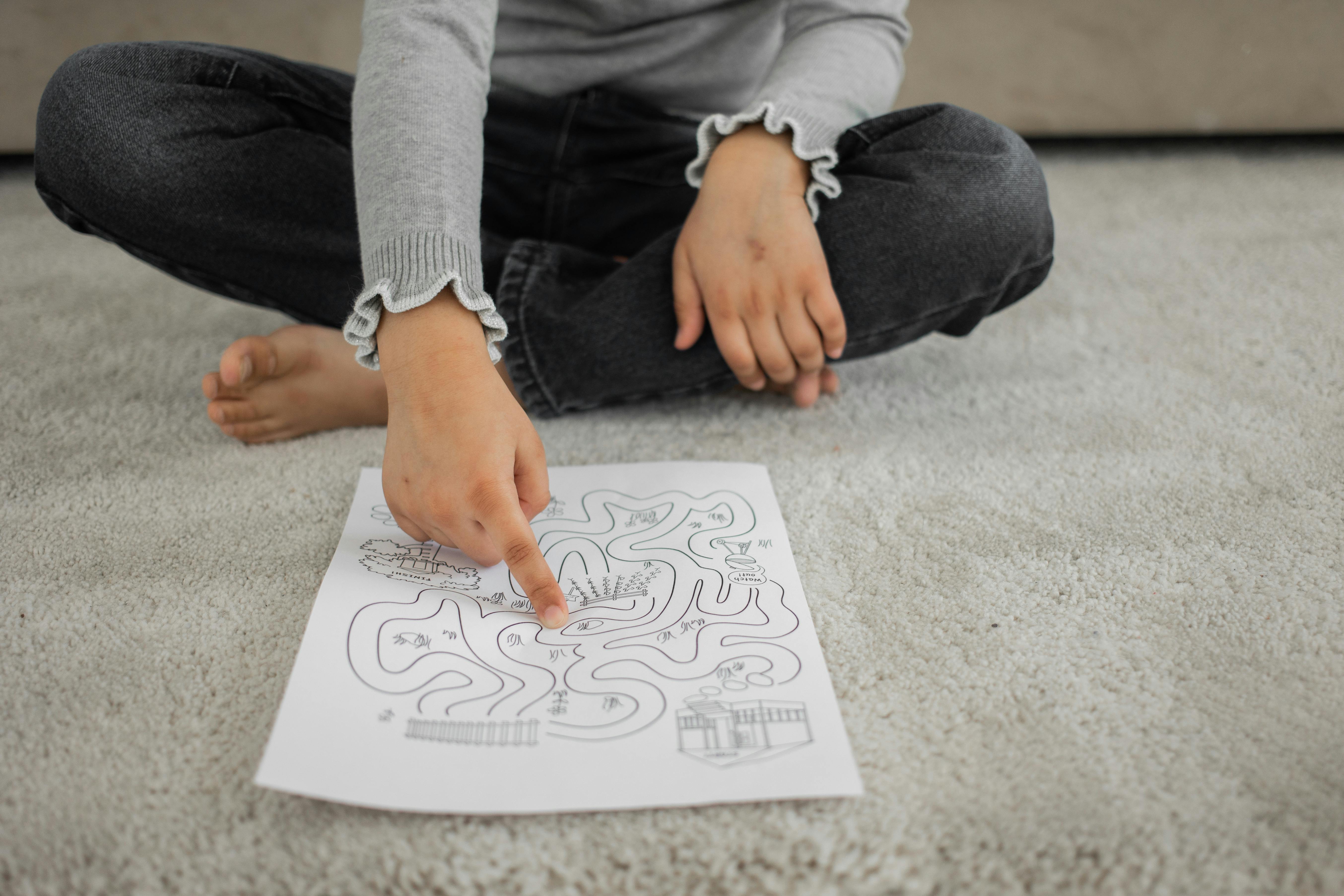 Moving Beyond Basic Tests: Advanced Techniques in Test2Moving Beyond Basic Tests: Advanced Techniques in test2
Moving Beyond Basic Tests: Advanced Techniques in Test2Moving Beyond Basic Tests: Advanced Techniques in test2
Test2 is an advanced testing framework that goes beyond basic tests, allowing testers to employ a variety of techniques to validate the quality and functionality of software. This blog post explores some advanced techniques within Test2 that take testing efforts to the next level.
1. Data-driven Testing: In Test2, data-driven testing enables testers to feed multiple sets of test data into a single test case, extending its scope and maximizing test coverage. This technique is incredibly useful when testing software that operates on diverse inputs or requires testing under various scenarios.
2. Parameterized Testing: With parameterized testing, testers can define test cases generically with input parameters that are then varied during test execution. This approach ensures thorough test coverage by examining different combinations of inputs without writing individual tests for each possible scenario.
3. Mocking: Test2 supports powerful mocking capabilities for simulating and replacing dependencies in order to create controlled environments for testing. By mocking out external dependencies, testers can focus on isolated components throughout their testing process, replicating complex interactions or undesirable conditions to verify system behavior under specific circumstances.
4. Code Coverage Analysis: Test2 integrates seamlessly with code coverage tools, allowing testers to assess how much of their codebase is exercised by their tests. Through advanced techniques of code coverage analysis, testers can identify areas with insufficient test coverage and improve their tests accordingly.
5. Debugging Capabilities: Test2 provides features to aid in debugging failing tests by offering fine-grained information about assertion failures and detailed stack traces. This allows testers to quickly identify issues, understand the context surrounding the failure, and expedite debugging and troubleshooting processes.
6. Test Organization: Test2 offers enhanced structuring capabilities for organizing tests into logical groups, making them more manageable and maintainable over time. This includes the ability to categorize tests based on functionality, priority, or any other desired criteria, facilitating selective test execution and easier test discovery.
7. Test Parallelization: Test2 supports the execution of test cases in parallel for accelerated testing, particularly useful when dealing with an extensive test suite. This technique optimizes resources by distributing tests across multiple threads or processes while ensuring the independence and isolation of each test case for reliable results.
8. Test Environment Configuration: Test2 facilitates configuring custom environments for testing using configuration files or command-line arguments. By providing different environment setups, testers can simulate real-world conditions or specific scenarios, effectively identifying and resolving potential challenges that might arise in those respective environments.
9. Performance Testing: Test2 empowers testers to perform load and stress testing by measuring and analyzing the performance and scalability of software under different workloads. This helps identify system bottlenecks, optimal resource allocation, and potential performance improvements required.
10. Test Reports and Result Analysis: In Test2, comprehensive test reports can be generated to assess testing progress, validate passing and failing test counts, analyze code coverage results, and monitor the overall health of the tested software. These reports aid in tracking trends, identifying areas for improvement, and providing valuable insights to support decision-making processes.
By harnessing these advanced techniques within Test2, testers can enhance their testing efforts, achieve greater confidence in software quality, and contribute to the long-term success of software development projects. Debugging with Test2: Effective Strategies and TipsDebugging with test2 is an invaluable tool for any software developer looking to identify and fix issues in their code. It offers various effective strategies and tips to streamline the debugging process, making it more efficient and productive. Here is everything you need to know about debugging with Test2:
Debugging with Test2: Effective Strategies and TipsDebugging with test2 is an invaluable tool for any software developer looking to identify and fix issues in their code. It offers various effective strategies and tips to streamline the debugging process, making it more efficient and productive. Here is everything you need to know about debugging with Test2:
1. Understand the importance of debugging: Debugging is crucial to ensure that your code works as intended and to identify any errors or problems that may arise during its execution. It helps prevent issues from escalating and provides insights into the source of the problem.
2. Utilize specialized debugging tools: Test2 provides a range of specific tools for debugging that aid in detecting errors such as breakpoints, watchpoints, and stepping through code execution. Take advantage of these tools to gain a deeper understanding of how your code functions.
3. Use descriptive test names: When writing tests, choose names that accurately describe the behavior being tested. A well-named test provides clarity and aids in isolating potential issues during debugging.
4. Generate informative failure messages: In case a test fails during debugging, ensure that the failure message provides clear and concise information about why the test failed. This makes it easier to locate the potential source of the problem and facilitates faster resolution.
5. Apply data providers for varying inputs: Use data providers within your tests to cover different input scenarios effectively. This enables you to debug and validate your code across a wide range of potential inputs, minimizing potential issues down the line.
6. Leverage subtests for better isolation: Subtests help in isolating sections of your codebase for testing and debugging purposes. By dividing complex tests into discrete subtests, it becomes easier to narrow down problematic areas when identifying issues.
7. Focus on failing tests initially: Prioritize your debug efforts on failing tests rather than ones that pass successfully, as they indicate clear problems or inconsistencies within the codebase.
8. Narrow down problematic sections: If a test fails, use techniques like commenting out sections of code or using debugger statements to narrow down the possibilities of where the error might originate. This can help identify the specific line or section causing the failure.
9. Utilize logging statements strategically: Placing well-thought-out and strategic logging statements throughout your codebase allows you to trace execution flow, variable values, and intermediate steps during debugging. These logs are beneficial in identifying patterns, inconsistencies, and potential causes of errors.
10. Document your debugging process: Maintain a record of the steps you take during the debugging process, especially if it entails substantial modifications. Documentation can serve as a reference for future developers and helps recapitulate successful debugging techniques.
11. Collaborate with colleagues or online communities: If you encounter an issue that proves challenging to debug, seek assistance from colleagues or online communities familiar with Test2. Collaboration can provide fresh perspectives and novel approaches to uncovering and resolving difficult-to-pinpoint bugs.
By adopting these effective strategies and tips for debugging with Test2, you'll be able to streamline your debugging process, save time in resolving issues, and ensure your code meets both functional and performance expectations.Integrating Test2 with CI/CD Pipelines: Automation and EfficiencyIntegrating test2 with CI/CD Pipelines is crucial for achieving automation and efficiency in the software development process. By seamlessly incorporating testing into the continuous integration and continuous deployment pipelines, teams can ensure that the quality of their code remains high while optimizing their development workflows.
Test2 is a powerful testing framework widely used by developers for testing Perl applications. It facilitates writing comprehensive and organized test suites, promotes modular test design, and offers robust testing tools and utilities. With CI/CD pipelines, Test2 can be leveraged throughout different stages to validate changes and detect issues early, reducing bugs and ensuring stable releases.
One key advantage of integrating Test2 with CI/CD pipelines is that it allows developers to automate their testing processes. By automatically running tests on every code change or deployment trigger, teams can quickly identify any regressions or errors introduced in the codebase. This automation saves time and effort by eliminating the need for manual testing, empowering developers to focus on coding rather than repeatedly executing tests.
CI/CD also enables effective test coverage tracking by seamlessly including Test2 in development cycles. Teams can keep track of which parts of the code have been adequately tested and identify areas that require more attention. This helps in improving code quality by ensuring comprehensive coverage and minimizing the possibility of releasing untested or unreliable features into production.
Furthermore, integrating Test2 with CI/CD pipelines supports continuous feedback loops. Developers receive immediate feedback regarding failed tests or detected issues during different stages of the CI/CD process, allowing them to take prompt corrective actions. This quick iteration enables faster bug fixing, thereby increasing development efficiency and accelerating the release cycle.
By implementing Test2 within CI/CD pipelines, teams achieve better collaboration and visibility among various stakeholders involved in the software development lifecycle. Test reports generated from automated testing can be communicated to team members, project managers, or clients, providing them insights into project progress and enabling decision-making based on reliable test data.
The integration of Test2 with CI/CD pipelines also facilitates the implementation of other testing-related practices, like test-driven development (TDD) or behavior-driven development (BDD). Developers can define unit tests, integration tests, or even acceptance tests using the Test2 framework, ensuring that software meets requirements and functions as expected. Additionally, these automated tests can be effortlessly executed in various environments, promoting consistent results regardless of the infrastructure used.
In summary, integrating Test2 with CI/CD pipelines delivers automation and efficiency to software development processes. The combination of these two practices enables automated testing, comprehensive test coverage tracking, quick feedback loops, improved collaboration, and the possibility of implementing additional testing practices. Together, this integration optimizes development workflows by enhancing code quality and reducing time spent on manual testing. Test2 in Tandem with Other Perl Testing Libraries: Best Practicestest2 is a Perl testing library that is often used in conjunction with other Perl testing libraries to enhance the overall testing process. It is considered one of the best practices to utilize Test2 in tandem with other libraries to improve the effectiveness and efficiency of testing in Perl projects.
Test2 in Tandem with Other Perl Testing Libraries: Best Practicestest2 is a Perl testing library that is often used in conjunction with other Perl testing libraries to enhance the overall testing process. It is considered one of the best practices to utilize Test2 in tandem with other libraries to improve the effectiveness and efficiency of testing in Perl projects.
When using Test2 alongside other Perl testing libraries, it allows for advanced features and functionalities that help in writing more robust and comprehensive tests.
One key advantage of using Test2 with other libraries is its improved diagnostics capabilities. With Test2, developers can get detailed diagnostic information about failed tests, making it easier to identify the underlying issues and reduce debugging time.
Test2 also provides enhanced output formatting options, allowing developers to customize the test result reports according to their preferences. This feature improves readability and makes it easier to understand the test report outputs.
Another notable aspect is the ease with which Test2 integrates with existing testing frameworks like Test::More or Test::Builder. This compatibility enables developers to leverage the existing functionality offered by these libraries while also benefiting from Test2's additional features.
In addition, Test2 introduces many useful utility modules that can amplify the testing process. These modules provide helpful functionalities such as mocking and stubbing, parallel testing, watching test progress, and detecting memory leaks, among others. Combining these utilities with other Perl testing libraries creates a comprehensive testing toolchain.
Furthermore, since Test2 constantly evolves through updates and contributions from the Perl community, it maintains compatibility and stability when used alongside other popular testing tools.
Overall, utilizing Test2 in conjunction with other Perl testing libraries promotes better coding practices by providing developers with an extensive suite of features, diagnostic capabilities, customizable outputs, and compatibility benefits. This combination makes it a valuable technique for ensuring high-quality Perl code through comprehensive and efficient testing approaches. Building and Maintaining a Test Suite with Test2: Long-Term Success StrategiesBuilding and Maintaining a Test Suite with test2: Long-Term Success Strategies
Building and Maintaining a Test Suite with Test2: Long-Term Success StrategiesBuilding and Maintaining a Test Suite with test2: Long-Term Success Strategies
While building and maintaining an effective test suite can be a challenging task, using test2 can greatly simplify the process and lead to long-term success. Here are some strategies to consider:
1. Planning your test suite:
- Before starting, it is essential to define the scope and goals of your test suite. Determine which features or functionalities you want to focus on testing.
- Break down your application into logical units for testing, such as modules or components. This way, you can structure your test suite accordingly.
- Consider the types of tests you want to include in your suite such as unit tests, integration tests, or end-to-end tests. Each serves a different purpose and will help you achieve comprehensive test coverage.
2. Designing effective test cases:
- Focus on writing clear and concise test cases that cover various scenarios and edge cases.
- Use descriptive names for your test cases to ensure easy understanding and readability.
- Prioritize writing independent and isolated tests. Each test case should be self-contained without relying on the state of previous tests.
- Leverage Test2's flexible APIs for organizing and managing your test cases effectively.
3. Building a robust testing environment:
- Set up a dedicated environment where your test suite will run reliably. Isolate it from external dependencies or factors that could introduce unpredictability.
- Create reliable fixture data or leverage mocking frameworks to simulate specific conditions required for testing purposes.
- Automate the process of setting up and tearing down the environment to save time and ensure repeatability.
4. Take advantage of Test2 features:
- Utilize Test2’s result diagnostics to get detailed insights into each test's outcome. This helps identify failures and bugs quickly.
- Tap into Test2's subtest functionality, which allows you to group related tests together, share setup steps, and efficiently organize your test suite.
- Incorporating Test2's powerful event system lets you customize and enhance your tests' behavior as needed.
- Leverage Test2 plugins to extend the capabilities of your test suite, such as adding code coverage reports or generating test documentation.
5. Maintaining and evolving your test suite:
- Regularly review and update your test suite to reflect changes in your application codebase. This ensures that it remains aligned with the evolving requirements and functionalities.
- Continuously enhance existing test cases and add new ones as you identify potential areas of improvement or discover new bugs.
- Run your test suite frequently to catch issues early on, preferably as part of a continuous integration (CI) process.
- Encourage collaboration within your team by involving developers, testers, and stakeholders in designing, executing, and maintaining the test suite.
By following these long-term success strategies for building and maintaining a test suite with Test2, you can enhance the stability and quality of your software products while enabling efficient development processes. Community and Resources for Test2 Users: Navigating the EcosystemWhen it comes to navigating the ecosystem of test2, there are various communities and resources available to help you along the way. Whether you are a beginner or an experienced user, these sources can provide valuable guidance and support. Here are some key points to consider:
Community and Resources for Test2 Users: Navigating the EcosystemWhen it comes to navigating the ecosystem of test2, there are various communities and resources available to help you along the way. Whether you are a beginner or an experienced user, these sources can provide valuable guidance and support. Here are some key points to consider:
1. Official Documentation: The test2 project has comprehensive documentation available on their website. This documentation covers everything from installation instructions to advanced topics and can serve as a go-to resource for understanding test2 fully.
2. User Forums: Engaging with other test2 users through online forums is a great way to ask questions, seek advice, and share experiences. These forums enable you to tap into the collective knowledge of the community, uncover potential solutions, and stay updated on any recent developments.
3. Social Media: Following test2-related accounts on platforms like Twitter, Reddit, or GitHub can provide you with real-time updates, relevant discussions, and announcements related to test2. Joining relevant social media groups is another way to connect with community members who may have expertise in specific areas.
4. Blogs and Online Tutorials: Many individuals and organizations with test2 experience often share their insights and practical tips through blog posts or tutorials. These sources translate complex concepts into more accessible language for learners. Reading such articles can illuminate different aspects of the ecosystem while offering troubleshooting advice.
5. Online Courses: Various online platforms offer structured courses specifically tailored for test2 users. These courses range from beginner-level introductions to advanced training sessions that focus on specific features or use cases. Investing time in structured learning may help you earn a deep understanding of test2 quickly.
6. Community Events: Throughout the year, virtual or physical events like conferences or meetups dedicated to test2 take place worldwide. Participating in these events provides an opportunity to network with fellow users, listen to expert speakers/vendors, and gain insights about best practices or upcoming features.
7. GitHub Repository: Being an open-source project, test2's official GitHub repository is where you can find the latest codebase, raise issues, and contribute through pull requests. Exploring the repository not only helps with understanding the underlying code but also provides visibility into any ongoing discussions among contributors.
8. Slack or IRC Channels: Instant messaging platforms like Slack or Internet Relay Chat (IRC) often have dedicated channels for test2 users. These real-time communication channels offer an interactive space to ask questions, receive immediate help, and connect directly with project maintainers and experts.
9. Online Meetup Groups: Joining online meetup groups on platforms like Meetup.com can further expand your network of test2 users. These groups typically organize regular virtual meetups where attendees can participate in discussions, swap knowledge, and even present their own insights.
By leveraging these communities and resources, you can navigate the vast ecosystem surrounding test2, tap into collective wisdom, overcome potential roadblocks efficiently, and stay up to date with the latest advancements. Optimizing Performance and Overcoming Common Hurdles in Test2 Optimizing performance in test2 requires addressing various common hurdles. By identifying and overcoming these challenges, you can significantly enhance the efficiency and effectiveness of your testing process. Here are some essential points to consider:
Optimizing Performance and Overcoming Common Hurdles in Test2 Optimizing performance in test2 requires addressing various common hurdles. By identifying and overcoming these challenges, you can significantly enhance the efficiency and effectiveness of your testing process. Here are some essential points to consider:
1. Efficient Test Planning: Plan your testing activities carefully to prioritize critical test cases and reduce unnecessary duplication. Prioritization ensures that high-risk areas receive appropriate attention, leading to prompt defect identification and resolution.
2. Defining Clear Objectives: Clearly define the goals and objectives of your testing efforts. This prevents scope creep and allows for a focused approach that targets specific areas for improvement.
3. Adopting Effective Test Design techniques: Good test design is crucial to identify defects early on. Consider exploratory testing or model-based testing techniques, as they can enable maximum coverage with minimal effort.
4. Environment Management: Ensure the availability of an optimal testing environment that mimics the production setting closely. This includes having the necessary hardware, software, resources, and reliable test data.
5. Performance Testing: Conduct thorough performance testing to identify system bottlenecks. Use appropriate tools and methodologies to measure response times, resource utilization, and scalability.
6. Automation of Testing: Leverage test automation tools effectively to minimize manual effort and increase reproducibility. Identify suitable test cases that can deliver high value when automated, such as regression tests or load tests.
7. Test Data Management: Invest time in managing test data efficiently. Provision realistic data sets promptly while maintaining data privacy and compliance with regulatory requirements.
8. Collaborative Testing Culture: Foster active collaboration between developers, testers, and stakeholders to promote transparency and smooth knowledge transfer.
9. Monitoring and Reporting: Implement real-time monitoring during testing to capture valuable metrics like bug inflow/outflow rates, defect severity breakdowns, and team productivity statistics. Reporting these metrics regularly helps track progress and maintain visibility across project stakeholders.
10. Continuous Improvement: Encourage a culture of continuous improvement by regularly reviewing and updating test processes, tools, and methodologies. Capture lessons learned to prevent repeating mistakes and enhance overall efficiency.
11. Agile Test Practices: If operating in an Agile development environment, align test2 closely with other Agile practices. Opt for shorter test cycles with frequent iterations, enabling faster feedback loops and more adaptive testing techniques.
12. Utilize Shift-Left Techniques: To detect defects early in the development lifecycle, employ shift-left approaches like unit testing, code reviews, static analysis, and early integration testing.
By considering these tips, you can optimize Test2 performance and overcome some common hurdles during the testing phase effectively. Remember that continuous learning, adaptation, and collaboration form the foundation for improving your testing practices in both manual and automated testing environments. test2 is an integral aspect of assessment and evaluation. It might refer to a variety of different tests or examinations, depending on the context.
test2 is an integral aspect of assessment and evaluation. It might refer to a variety of different tests or examinations, depending on the context.
Test2 can pertain to academic assessments undertaken by students during their educational journey. These tests are designed to measure a student's understanding of a particular subject or topic and assess their ability to apply the knowledge they have acquired. Test2s in this context could be constructed as multiple-choice questions, short answer questions, essays, or practical demonstrations.
In professional settings, test2 is often conducted to evaluate an individual's knowledge, skills, and competencies relevant to their job. This could involve technical assessments related to specific industries, aptitude tests to gauge workplace compatibility, personality evaluations, or situational judgment exams.
Moreover, test2 can also refer to standardized exams administered at national or international levels. These tests typically have rigorous protocols and predetermined syllabi. Examples include high school exit exams, college entrance exams (such as the SAT or ACT), language proficiency tests (TOEFL or IELTS), or certification exams for various professional fields.
Test2s can be administered in various formats, such as paper-based tests with physical answer sheets or online tests accessed through computers. The latter option allows for automated scoring and faster result processing.
The results of test2s are used for different purposes. In education, they are utilized to assess students' academic progress, determine comprehension levels, identify areas needing improvement, or even classify students into specific educational tracks based on their performance. Test2 results can also shape curriculum development by highlighting strengths and weaknesses in teaching approaches.
Professionally, employees' test2 scores can influence hiring decisions, promotions, training opportunities, and career advancements. For industries requiring specialized knowledge and skills—medicine, law, engineering—certification via successful completion of specific test2s is often a requirement.
However, it should be noted that test2 scores do not always accurately reflect an individual's true abilities or potential. Factors like test anxiety, timing constraints, personal circumstances, and the design of the test itself can influence results. Recognizing these limitations is essential to ensure fair evaluations and make appropriate use of test2 outcomes.
In conclusion, test2 encompasses various assessments conducted for educational, professional, or standardized purposes. Their formats can vary greatly, but their aim is to evaluate knowledge, skills, competencies, or aptitudes. While test2 results have significant implications, it is crucial to remain mindful of their limitations.
Test2 is a powerful testing framework that allows for comprehensive and efficient software testing. Designed as an evolution of the Test Anything Protocol (TAP), Test2 offers improved features and capabilities.
The Test2 framework provides a cohesive set of tools and step-by-step procedures to aid testers in creating robust and reliable tests for their software projects. It emphasizes simplicity, readability, and maintainability, making it accessible even to those new to testing.
To begin your testing journey with Test2, it is essential to understand the basic structure and components of this framework. The core concept revolves around utilizing subtests rather than the traditional test cases. Subtests allow for more granular test management, making it easier to track failed and passed tests individually.
One notable advantage of Test2 is its invaluable diagnostics feature. This enables testers to gain deep insights into exactly what went wrong during a failed test. Offering rich detail about the current state of the system under test, these diagnostic reports make troubleshooting and bug fixing more efficient.
In addition to diagnostics, parallel testing is another valuable feature in Test2. It allows testers to run multiple subtests concurrently, significantly reducing overall execution time, especially in large codebases. Parallel testing enhances productivity and shortens test feedback loops, enabling faster development cycles.
Testers can also take advantage of Test2's strong ecosystem by exploring numerous plugins available for various specialized testing functionalities. These plugins extend Test2’s capabilities even further, integrating seamlessly with other tools such as code coverage analysis or mocking libraries.
Another vital aspect when starting your testing journey with Test2 is understanding the concept of harnesses. Harnesses are objects responsible for creating conduits between your tests and your chosen backend system or library. Choosing the right harness ensures effective integration and seamless execution of tests against your target application or program.
Furthermore, as you begin writing your tests with Test2, it's crucial to remember the importance of test organization and readability. Well-structured tests, with clear descriptions and meaningful test names, enhance collaboration within development teams and ease maintenance efforts in the long run.
In conclusion, embarking on your testing journey with Test2 framework introduces you to a versatile and robust toolset for building comprehensive tests. Understanding Test2's core components, embracing diagnostic reports, harnesses, and harness plugins enhances your ability to catch bugs early and create reliable software. With Test2, you establish a solid foundation for successful software testing while boosting productivity and efficiency throughout your development process.
 Diving Deep into Test2′s Features: A Comprehensive BreakdownDiving Deep into test2's Features: A Comprehensive Breakdown
Diving Deep into Test2′s Features: A Comprehensive BreakdownDiving Deep into test2's Features: A Comprehensive BreakdownTest2 is a powerful software tool that is designed to simplify the process of testing and validating software applications. With a wide range of features, it offers programmers, developers, and quality assurance specialists an extensive set of tools to ensure their software functions flawlessly.
One of the standout features of Test2 is its ability to perform unit testing. Unit testing is a critical aspect of software development as it allows developers to verify the correctness of individual units (components) of their code. Test2 provides a user-friendly interface that makes it easy to create and execute unit tests, allowing developers to catch any coding errors early in the development cycle.
Another important feature offered by Test2 is its support for test automation. Automation plays a crucial role in reducing manual effort and improving overall testing efficiency. With Test2, users can create automated test scripts that simulate various scenarios and interactions with the software under test. This automation capability not only saves valuable time but also helps detect bugs or performance issues that may otherwise go unnoticed during manual testing.
Test2 also provides extensive reporting functionality. It generates detailed reports that summarize the test execution results, documenting any successes, failures, errors, or exceptions encountered during the testing process. These reports aid in troubleshooting issues and provide insights into the overall stability and reliability of the software being tested.
Moreover, Test2 offers support for parameterized tests. This feature enables testers to define test cases with multiple parameter inputs, helping them efficiently cover various test scenarios without duplicating code. It promotes reusability, readability, and scalability of test cases while keeping the testing process well-organized.
In addition to these core features, Test2 includes advanced debugging capabilities. It allows developers to step through their code while running tests, providing real-time feedback on execution flow and variable values. This visual debugging feature is invaluable when identifying complex issues and unraveling problematic areas within the codebase.
Test2 also integrates seamlessly with popular code editors and IDEs, enhancing convenience and productivity for the user. It supports automated test discovery, making it easier for developers to locate all relevant tests within their codebase. This integration makes Test2 a versatile tool that can be seamlessly incorporated into existing workflows.
To ensure a robust testing process, Test2 provides support for test coverage analysis. It helps quantify the extent to which your code is being exercised by the tests, giving insights into untested areas or potential vulnerabilities. This feature ensures adequate coverage and aids in validating the reliability and security of the software application.
Overall, Test2 is a comprehensive software testing solution that offers a broad range of features designed to improve the quality and efficiency of software development. Its unit testing support, test automation capabilities, extensive reporting, parameterized tests, debugging tools, integrations with code editors, and test coverage analysis make it an indispensable tool for any development team striving to deliver high-quality software products.
 Setting Up Your Testing Environment with Test2: A Step-by-Step GuideSetting up your testing environment with test2 involves a series of steps that ensure a smooth and efficient testing process for your software. In this comprehensive guide, we will walk you through each step, providing detailed instructions to help you get started.
Setting Up Your Testing Environment with Test2: A Step-by-Step GuideSetting up your testing environment with test2 involves a series of steps that ensure a smooth and efficient testing process for your software. In this comprehensive guide, we will walk you through each step, providing detailed instructions to help you get started.1. Understanding Test2:
- Test2 is an advanced testing framework for Perl that offers improved testing capabilities compared to its predecessor, Test.pm.
- It features a more intuitive interface, enhanced diagnostics, and increased flexibility, making it an excellent choice for testing Perl code.
2. Prerequisites:
- Before starting the setup process, ensure that you have Perl installed on your system. You can download the latest version of Perl from the official website (https://www.perl.org).
- Additionally, make sure you have internet access to easily install any necessary dependencies.
3. Installing Test2:
- To install Test2, open your terminal or command prompt and execute the following command: `cpanm Test2`
- This command will fetch the required packages from CPAN (Comprehensive Perl Archive Network) and install them automatically.
- If you prefer using another package manager like ActivePerl's ppm or Strawberry Perl's pkg, refer to their respective documentation for installation instructions.
4. Setting Up a Testing File:
- Create a new directory (e.g., "my_test_project") where you will store your test files.
- Inside this directory, create a new file named "my_test_file.t". The ".t" extension is commonly used for test files.
- Use a text editor of your choice (e.g., Notepad++, Visual Studio Code) to open "my_test_file.t" and define your tests using Test2's syntax.
5. Basic Test Structure:
- All Test2 tests should be wrapped within `use Test2::V0;` and `done_testing();` statements.
- The tests themselves are defined using `is()`, `like()`, or other assertion functions provided by Test2.
- You can also use various diagnostic functions like `diag()` and `note()` to provide additional context during test execution.
6. Running Your Tests:
- To run your tests, navigate to "my_test_project" directory using the terminal or command prompt.
- Enter the command `perl my_test_file.t`. This will execute your test file, and Test2 will report the results.
7. Analyzing Test Results:
- Test2 provides detailed information about test results, including the number of passed, failed, and skipped tests.
- If any tests fail, Test2 generates informative error messages that help you identify the source of the failure.
- Use this feedback to debug and fix any issues in your code or testing strategy.
8. Adding Test Coverage:
- Test2 integrates seamlessly with Devel::Cover, a Perl module for code coverage analysis.
- To measure test coverage, install Devel::Cover using CPAN or your package manager.
- After installation, run your tests using the `prove` command paired with the `-j` flag for parallel testing: `PERL5OPT=-MDevel::Cover prove -j`.
9. Further Exploration:
- This guide covers the basics of setting up your testing environment with Test2.
- To explore Test2's extensive features and capabilities further, refer to its comprehensive documentation available on CPAN (https://metacpan.org/pod/Test2).
By following this step-by-step guide, you have successfully set up your testing environment with Test2. Utilize its robust functionality to test and validate your Perl code efficiently, ensuring high-quality software development.
 Writing Your First Test Case with Test2: From Novice to ExpertIn this blog, we will discuss the process of writing your first test case with test2, a powerful testing framework that helps novices become experts in test case creation.
Writing Your First Test Case with Test2: From Novice to ExpertIn this blog, we will discuss the process of writing your first test case with test2, a powerful testing framework that helps novices become experts in test case creation.To begin with, let's understand the importance of test cases. Test cases are essential in software development as they ensure that each functionality or component of the application is working as expected. Writing effective and efficient test cases helps catch any defects or issues early on, reducing the risk of bugs in the final product.
Test2 provides an intuitive and flexible way to write comprehensive test cases. Whether you are new to writing tests or already an experienced tester, this framework can accommodate your needs.
1. Installation:
- Start by installing Test2 using your preferred package manager (e.g., `pip` for Python).
- Make sure you have a programming language available that is supported by Test2 (like Python, Perl, etc.).
2. Defining Test Cases:
- Begin by importing the required modules from the Test2 framework.
- Create a class for your test cases and inherit from the `test2.TestCase` class.
- Inside the class, define methods/functions that will represent individual test scenarios.
- Use appropriate annotations/decorators to mark the methods as test cases (e.g., `@test2.test`).
3. Writing Assertions:
- Assertions are used to validate whether a particular condition holds true or false.
- Use built-in assertion methods provided by Test2 (such as `.ok()`, `.is_true()`, `.is_false()`, etc.) to verify the expected behavior of variables, functions, classes, or any component under test.
4. Running Tests:
- Execute your test suite using your preferred way: executing a script file directly, running built-in runner commands (`python -m test2.run`) or via IDE with support for Test2.
- Observe the test execution output to detect any errors, failed assertions or warnings reported by Test2.
5. Test Coverage:
- Test coverage measures the amount of code exercised by your test cases, a metric indicating how well your tests ensure thorough testing.
- Determine the critical areas of your codebase that should be tested.
- Measure the achieved coverage using either Test2's built-in reporter for statistics or third-party tools like `coverage.py`.
6. Iterative Refinement:
- As you gain experience with Test2, iterate and refine your test cases to be more comprehensive and performant.
- Incorporate new test cases for anticipated edge cases and uncommon scenarios.
- Continuously analyze test reports and make necessary adjustments to improve the quality of your tests.
Embrace this step-by-step journey from being a novice to becoming an expert in creating test cases with Test2. By taking small steps and following good testing practices, you can ensure the reliability and quality of your software products.
 Mastering Assertions in Test2: Ensuring Code QualityMastering Assertions in test2: Ensuring Code Quality
Mastering Assertions in Test2: Ensuring Code QualityMastering Assertions in test2: Ensuring Code QualityAssertions play a crucial role in software testing by allowing programmers to express expectations about the behavior and outcomes of their code. With the increasing complexity and size of modern software systems, mastering assertions in test2 becomes vital to ensure code quality. Asserting correctness not only enhances confidence but also saves time and effort by automatically catching bugs early in the development lifecycle. In this blog, we will discuss various aspects of mastering assertions in test2.
1. The Importance of Assertions:
Assertions serve as sanity checks that help ensure that assumptions made at different points in the program execution are valid. They provide a means for programmers to declare their expectations, making it easier to identify unexpected behaviors and facilitate troubleshooting efforts for complex software systems. By employing assertions effectively, developers can catch errors earlier, optimize debugging processes, and improve overall code quality.
2. Anatomy of an Assertion:
An assertion primarily involves a Boolean expression that evaluates to either true or false. The assertion is considered successful if the expression evaluates to true and fails otherwise. When an assertion fails, it typically raises an error or throws an exception, alerting developers about an unexpected condition or behavior.
3. Assertion Libraries/Frameworks:
Test2 offers numerous libraries and frameworks for defining assertions, each with its own optimized features and capabilities. These tools make it easier for developers to manage assertions effectively. Some well-known assertion libraries include TAP (Test Anything Protocol) compatible tools like Test::More, Test::Most, and Test::Simple.
4. Assertion Styles:
Test2 provides several styles for writing assertions based on preference and readability requirements. These include Object-Oriented (OO) style, Function-Based style, and Fluid style chaining methods. Whether developers prefer object-oriented constructs or functional paradigms, there is a style tailored to match individual coding habits.
5. Types of Assertions:
There is a wide range of assertions available within Test2 to suit various scenarios and use cases. These include but are not limited to:
- Equality Assertions: Compare expected and actual values using operators like 'is', 'isnt', 'like', 'cmp_ok', etc., ensuring that the computed results match expected values.
- Exception Assertions: Verify whether an exception has been thrown correctly when certain conditions are met or validate error messages and details associated with exceptions.
- Structural Assertions: Perform deep tests on complex structures such as data structures, arrays, hashes, objects, XML, JSON, and more.
- State Assertions: Check the state of objects or variables during program execution, ensuring proper initialization, modification, or destruction.
6. Handling Failed Assertions:
When assertions fail in Test2, developers can customize error messages to provide detailed information about the failure. This greatly helps in identifying the root cause of the failure and expediting debugging efforts. Moreover, some assertion libraries allow the definition of custom diagnostic subroutines that provide additional context-specific information to aid in resolving issues.
7. Grouping and Organizing Assertions:
Test2 provides mechanisms to group assertions logically and organize them efficiently. Developers can define test plans consisting of multiple test blocks (subtests) where different assertions are executed to evaluate distinct aspects of code behavior simultaneously. Proper organization ensures ease of maintenance and efficient troubleshooting by pinpointing problematic areas quickly.
8. Additional Advanced Features:
Test2 offers advanced features and functionalities to streamline assertion setups further. These include setup/teardown routines for common fixtures, mocking external dependencies, providing hooks for custom logic within tests, parallel test execution, coverage analysis of code sections reached by assertions, and report customization options.
Mastering assertions in Test2 enables developers to maintain robust codebases while adhering to best programming practices. Through a well-structured approach towards establishing assertions and leveraging available libraries, programmers can ensure high-quality code without compromising efficiency or scalability. Continual practice and familiarity with assertion frameworks ultimately lead to improved development outcomes and software reliability.
 Test2 Plugins and Extensions: Elevating Your Testing GameA notable aspect of test2 is its wide range of plugins and extensions, which play a pivotal role in elevating your testing game. These plugins and extensions offer additional capabilities and functionalities that enhance the overall testing experience.
Test2 Plugins and Extensions: Elevating Your Testing GameA notable aspect of test2 is its wide range of plugins and extensions, which play a pivotal role in elevating your testing game. These plugins and extensions offer additional capabilities and functionalities that enhance the overall testing experience.First and foremost, Test2 boasts plugins designed specifically for different types of test events. These plugins act as event listeners and allow you to hook into various stages of the testing process. Whether it’s the beginning or end of a test run, the setup or teardown of fixtures, or the occurrence of any significant event, these plugins ensure that you have total control over the test execution flow. You can easily tap into these events, intervene whenever necessary, and add custom behaviors to cater for specific requirements.
Another advantage of Test2's plugin ecosystem is its comprehensive support for testing frameworks and tools such as JUnit, TAP, and TAP::Formatter::HTML. With appropriate plugins or extensions installed, Test2 seamlessly integrates with these popular frameworks to facilitate effective test case generation, project reporting, and result analysis.
Furthermore, extensions in Test2 are available to augment the core functionality provided by the framework. These extensions offer additional tools and utilities that aid in conducting more advanced testing scenarios. For example, you can leverage extensions like Test2::Manual to manually control the progress of your tests or use Test2::V0 to include legacy code written for previous versions of Test. The flexibility offered by these extensions allows you to adapt Test2 to your unique testing requirements.
It’s worth noting that most plugins and extensions in Test2 are intuitive and user-friendly. Thanks to the extensive documentation available with each plugin or extension, learning how to incorporate them into your workflow is a breeze. Whether you want to extend an existing feature, analyze log files, visualize test results graphically, or fine-tune the output format—there’s likely already a plugin or extension available within the Test2 framework.
In conclusion, plugins and extensions in Test2 heavily contribute to enhancing the testing landscape, offering increased control, interoperability with other testing tools, and extended functionalities. By leveraging these powerful additions to the framework, you can elevate your testing game and dramatically improve the efficiency and reliability of your testing processes.
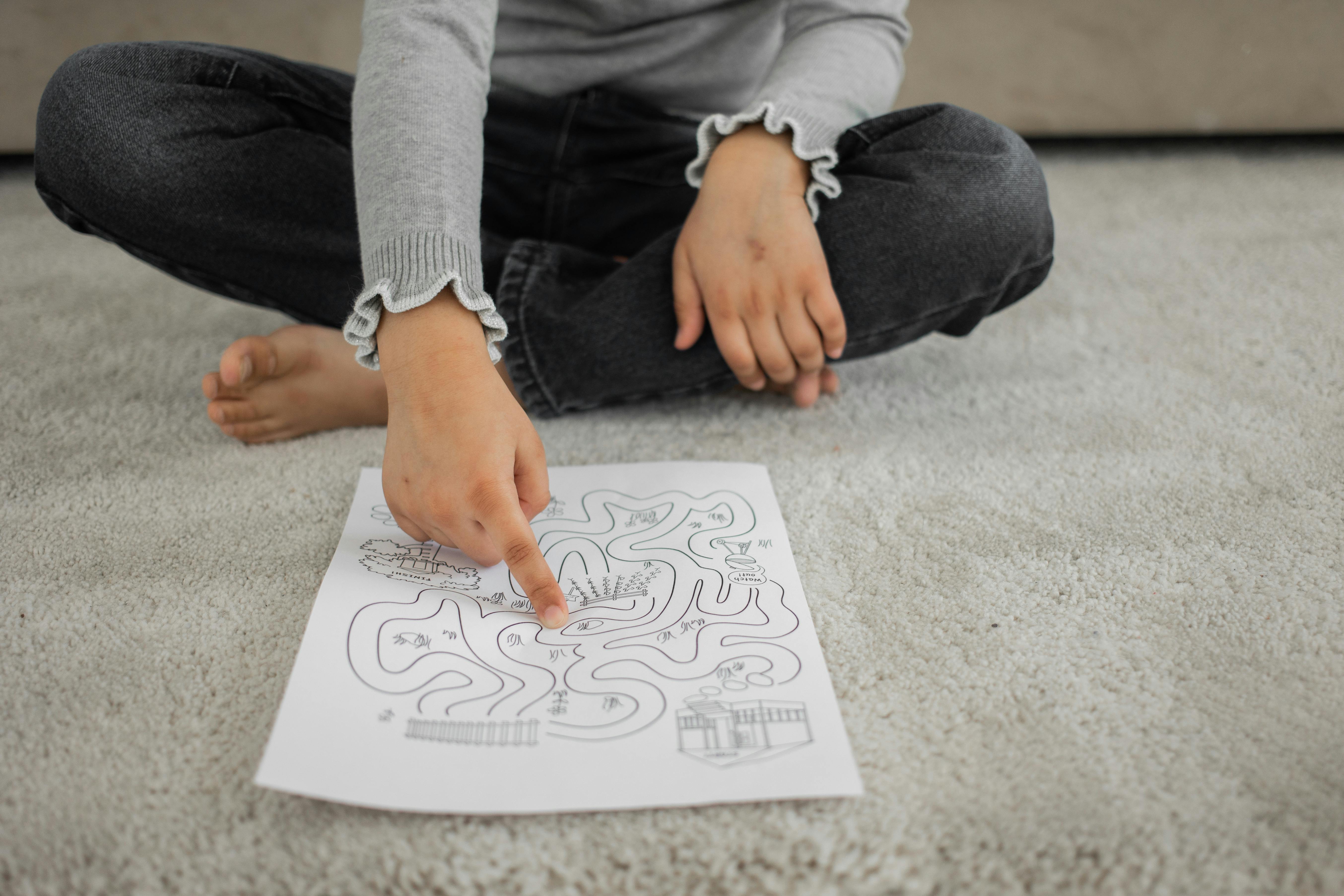 Moving Beyond Basic Tests: Advanced Techniques in Test2Moving Beyond Basic Tests: Advanced Techniques in test2
Moving Beyond Basic Tests: Advanced Techniques in Test2Moving Beyond Basic Tests: Advanced Techniques in test2Test2 is an advanced testing framework that goes beyond basic tests, allowing testers to employ a variety of techniques to validate the quality and functionality of software. This blog post explores some advanced techniques within Test2 that take testing efforts to the next level.
1. Data-driven Testing: In Test2, data-driven testing enables testers to feed multiple sets of test data into a single test case, extending its scope and maximizing test coverage. This technique is incredibly useful when testing software that operates on diverse inputs or requires testing under various scenarios.
2. Parameterized Testing: With parameterized testing, testers can define test cases generically with input parameters that are then varied during test execution. This approach ensures thorough test coverage by examining different combinations of inputs without writing individual tests for each possible scenario.
3. Mocking: Test2 supports powerful mocking capabilities for simulating and replacing dependencies in order to create controlled environments for testing. By mocking out external dependencies, testers can focus on isolated components throughout their testing process, replicating complex interactions or undesirable conditions to verify system behavior under specific circumstances.
4. Code Coverage Analysis: Test2 integrates seamlessly with code coverage tools, allowing testers to assess how much of their codebase is exercised by their tests. Through advanced techniques of code coverage analysis, testers can identify areas with insufficient test coverage and improve their tests accordingly.
5. Debugging Capabilities: Test2 provides features to aid in debugging failing tests by offering fine-grained information about assertion failures and detailed stack traces. This allows testers to quickly identify issues, understand the context surrounding the failure, and expedite debugging and troubleshooting processes.
6. Test Organization: Test2 offers enhanced structuring capabilities for organizing tests into logical groups, making them more manageable and maintainable over time. This includes the ability to categorize tests based on functionality, priority, or any other desired criteria, facilitating selective test execution and easier test discovery.
7. Test Parallelization: Test2 supports the execution of test cases in parallel for accelerated testing, particularly useful when dealing with an extensive test suite. This technique optimizes resources by distributing tests across multiple threads or processes while ensuring the independence and isolation of each test case for reliable results.
8. Test Environment Configuration: Test2 facilitates configuring custom environments for testing using configuration files or command-line arguments. By providing different environment setups, testers can simulate real-world conditions or specific scenarios, effectively identifying and resolving potential challenges that might arise in those respective environments.
9. Performance Testing: Test2 empowers testers to perform load and stress testing by measuring and analyzing the performance and scalability of software under different workloads. This helps identify system bottlenecks, optimal resource allocation, and potential performance improvements required.
10. Test Reports and Result Analysis: In Test2, comprehensive test reports can be generated to assess testing progress, validate passing and failing test counts, analyze code coverage results, and monitor the overall health of the tested software. These reports aid in tracking trends, identifying areas for improvement, and providing valuable insights to support decision-making processes.
By harnessing these advanced techniques within Test2, testers can enhance their testing efforts, achieve greater confidence in software quality, and contribute to the long-term success of software development projects.
 Debugging with Test2: Effective Strategies and TipsDebugging with test2 is an invaluable tool for any software developer looking to identify and fix issues in their code. It offers various effective strategies and tips to streamline the debugging process, making it more efficient and productive. Here is everything you need to know about debugging with Test2:
Debugging with Test2: Effective Strategies and TipsDebugging with test2 is an invaluable tool for any software developer looking to identify and fix issues in their code. It offers various effective strategies and tips to streamline the debugging process, making it more efficient and productive. Here is everything you need to know about debugging with Test2:1. Understand the importance of debugging: Debugging is crucial to ensure that your code works as intended and to identify any errors or problems that may arise during its execution. It helps prevent issues from escalating and provides insights into the source of the problem.
2. Utilize specialized debugging tools: Test2 provides a range of specific tools for debugging that aid in detecting errors such as breakpoints, watchpoints, and stepping through code execution. Take advantage of these tools to gain a deeper understanding of how your code functions.
3. Use descriptive test names: When writing tests, choose names that accurately describe the behavior being tested. A well-named test provides clarity and aids in isolating potential issues during debugging.
4. Generate informative failure messages: In case a test fails during debugging, ensure that the failure message provides clear and concise information about why the test failed. This makes it easier to locate the potential source of the problem and facilitates faster resolution.
5. Apply data providers for varying inputs: Use data providers within your tests to cover different input scenarios effectively. This enables you to debug and validate your code across a wide range of potential inputs, minimizing potential issues down the line.
6. Leverage subtests for better isolation: Subtests help in isolating sections of your codebase for testing and debugging purposes. By dividing complex tests into discrete subtests, it becomes easier to narrow down problematic areas when identifying issues.
7. Focus on failing tests initially: Prioritize your debug efforts on failing tests rather than ones that pass successfully, as they indicate clear problems or inconsistencies within the codebase.
8. Narrow down problematic sections: If a test fails, use techniques like commenting out sections of code or using debugger statements to narrow down the possibilities of where the error might originate. This can help identify the specific line or section causing the failure.
9. Utilize logging statements strategically: Placing well-thought-out and strategic logging statements throughout your codebase allows you to trace execution flow, variable values, and intermediate steps during debugging. These logs are beneficial in identifying patterns, inconsistencies, and potential causes of errors.
10. Document your debugging process: Maintain a record of the steps you take during the debugging process, especially if it entails substantial modifications. Documentation can serve as a reference for future developers and helps recapitulate successful debugging techniques.
11. Collaborate with colleagues or online communities: If you encounter an issue that proves challenging to debug, seek assistance from colleagues or online communities familiar with Test2. Collaboration can provide fresh perspectives and novel approaches to uncovering and resolving difficult-to-pinpoint bugs.
By adopting these effective strategies and tips for debugging with Test2, you'll be able to streamline your debugging process, save time in resolving issues, and ensure your code meets both functional and performance expectations.Integrating Test2 with CI/CD Pipelines: Automation and EfficiencyIntegrating test2 with CI/CD Pipelines is crucial for achieving automation and efficiency in the software development process. By seamlessly incorporating testing into the continuous integration and continuous deployment pipelines, teams can ensure that the quality of their code remains high while optimizing their development workflows.
Test2 is a powerful testing framework widely used by developers for testing Perl applications. It facilitates writing comprehensive and organized test suites, promotes modular test design, and offers robust testing tools and utilities. With CI/CD pipelines, Test2 can be leveraged throughout different stages to validate changes and detect issues early, reducing bugs and ensuring stable releases.
One key advantage of integrating Test2 with CI/CD pipelines is that it allows developers to automate their testing processes. By automatically running tests on every code change or deployment trigger, teams can quickly identify any regressions or errors introduced in the codebase. This automation saves time and effort by eliminating the need for manual testing, empowering developers to focus on coding rather than repeatedly executing tests.
CI/CD also enables effective test coverage tracking by seamlessly including Test2 in development cycles. Teams can keep track of which parts of the code have been adequately tested and identify areas that require more attention. This helps in improving code quality by ensuring comprehensive coverage and minimizing the possibility of releasing untested or unreliable features into production.
Furthermore, integrating Test2 with CI/CD pipelines supports continuous feedback loops. Developers receive immediate feedback regarding failed tests or detected issues during different stages of the CI/CD process, allowing them to take prompt corrective actions. This quick iteration enables faster bug fixing, thereby increasing development efficiency and accelerating the release cycle.
By implementing Test2 within CI/CD pipelines, teams achieve better collaboration and visibility among various stakeholders involved in the software development lifecycle. Test reports generated from automated testing can be communicated to team members, project managers, or clients, providing them insights into project progress and enabling decision-making based on reliable test data.
The integration of Test2 with CI/CD pipelines also facilitates the implementation of other testing-related practices, like test-driven development (TDD) or behavior-driven development (BDD). Developers can define unit tests, integration tests, or even acceptance tests using the Test2 framework, ensuring that software meets requirements and functions as expected. Additionally, these automated tests can be effortlessly executed in various environments, promoting consistent results regardless of the infrastructure used.
In summary, integrating Test2 with CI/CD pipelines delivers automation and efficiency to software development processes. The combination of these two practices enables automated testing, comprehensive test coverage tracking, quick feedback loops, improved collaboration, and the possibility of implementing additional testing practices. Together, this integration optimizes development workflows by enhancing code quality and reducing time spent on manual testing.
 Test2 in Tandem with Other Perl Testing Libraries: Best Practicestest2 is a Perl testing library that is often used in conjunction with other Perl testing libraries to enhance the overall testing process. It is considered one of the best practices to utilize Test2 in tandem with other libraries to improve the effectiveness and efficiency of testing in Perl projects.
Test2 in Tandem with Other Perl Testing Libraries: Best Practicestest2 is a Perl testing library that is often used in conjunction with other Perl testing libraries to enhance the overall testing process. It is considered one of the best practices to utilize Test2 in tandem with other libraries to improve the effectiveness and efficiency of testing in Perl projects.When using Test2 alongside other Perl testing libraries, it allows for advanced features and functionalities that help in writing more robust and comprehensive tests.
One key advantage of using Test2 with other libraries is its improved diagnostics capabilities. With Test2, developers can get detailed diagnostic information about failed tests, making it easier to identify the underlying issues and reduce debugging time.
Test2 also provides enhanced output formatting options, allowing developers to customize the test result reports according to their preferences. This feature improves readability and makes it easier to understand the test report outputs.
Another notable aspect is the ease with which Test2 integrates with existing testing frameworks like Test::More or Test::Builder. This compatibility enables developers to leverage the existing functionality offered by these libraries while also benefiting from Test2's additional features.
In addition, Test2 introduces many useful utility modules that can amplify the testing process. These modules provide helpful functionalities such as mocking and stubbing, parallel testing, watching test progress, and detecting memory leaks, among others. Combining these utilities with other Perl testing libraries creates a comprehensive testing toolchain.
Furthermore, since Test2 constantly evolves through updates and contributions from the Perl community, it maintains compatibility and stability when used alongside other popular testing tools.
Overall, utilizing Test2 in conjunction with other Perl testing libraries promotes better coding practices by providing developers with an extensive suite of features, diagnostic capabilities, customizable outputs, and compatibility benefits. This combination makes it a valuable technique for ensuring high-quality Perl code through comprehensive and efficient testing approaches.
 Building and Maintaining a Test Suite with Test2: Long-Term Success StrategiesBuilding and Maintaining a Test Suite with test2: Long-Term Success Strategies
Building and Maintaining a Test Suite with Test2: Long-Term Success StrategiesBuilding and Maintaining a Test Suite with test2: Long-Term Success StrategiesWhile building and maintaining an effective test suite can be a challenging task, using test2 can greatly simplify the process and lead to long-term success. Here are some strategies to consider:
1. Planning your test suite:
- Before starting, it is essential to define the scope and goals of your test suite. Determine which features or functionalities you want to focus on testing.
- Break down your application into logical units for testing, such as modules or components. This way, you can structure your test suite accordingly.
- Consider the types of tests you want to include in your suite such as unit tests, integration tests, or end-to-end tests. Each serves a different purpose and will help you achieve comprehensive test coverage.
2. Designing effective test cases:
- Focus on writing clear and concise test cases that cover various scenarios and edge cases.
- Use descriptive names for your test cases to ensure easy understanding and readability.
- Prioritize writing independent and isolated tests. Each test case should be self-contained without relying on the state of previous tests.
- Leverage Test2's flexible APIs for organizing and managing your test cases effectively.
3. Building a robust testing environment:
- Set up a dedicated environment where your test suite will run reliably. Isolate it from external dependencies or factors that could introduce unpredictability.
- Create reliable fixture data or leverage mocking frameworks to simulate specific conditions required for testing purposes.
- Automate the process of setting up and tearing down the environment to save time and ensure repeatability.
4. Take advantage of Test2 features:
- Utilize Test2’s result diagnostics to get detailed insights into each test's outcome. This helps identify failures and bugs quickly.
- Tap into Test2's subtest functionality, which allows you to group related tests together, share setup steps, and efficiently organize your test suite.
- Incorporating Test2's powerful event system lets you customize and enhance your tests' behavior as needed.
- Leverage Test2 plugins to extend the capabilities of your test suite, such as adding code coverage reports or generating test documentation.
5. Maintaining and evolving your test suite:
- Regularly review and update your test suite to reflect changes in your application codebase. This ensures that it remains aligned with the evolving requirements and functionalities.
- Continuously enhance existing test cases and add new ones as you identify potential areas of improvement or discover new bugs.
- Run your test suite frequently to catch issues early on, preferably as part of a continuous integration (CI) process.
- Encourage collaboration within your team by involving developers, testers, and stakeholders in designing, executing, and maintaining the test suite.
By following these long-term success strategies for building and maintaining a test suite with Test2, you can enhance the stability and quality of your software products while enabling efficient development processes.
 Community and Resources for Test2 Users: Navigating the EcosystemWhen it comes to navigating the ecosystem of test2, there are various communities and resources available to help you along the way. Whether you are a beginner or an experienced user, these sources can provide valuable guidance and support. Here are some key points to consider:
Community and Resources for Test2 Users: Navigating the EcosystemWhen it comes to navigating the ecosystem of test2, there are various communities and resources available to help you along the way. Whether you are a beginner or an experienced user, these sources can provide valuable guidance and support. Here are some key points to consider:1. Official Documentation: The test2 project has comprehensive documentation available on their website. This documentation covers everything from installation instructions to advanced topics and can serve as a go-to resource for understanding test2 fully.
2. User Forums: Engaging with other test2 users through online forums is a great way to ask questions, seek advice, and share experiences. These forums enable you to tap into the collective knowledge of the community, uncover potential solutions, and stay updated on any recent developments.
3. Social Media: Following test2-related accounts on platforms like Twitter, Reddit, or GitHub can provide you with real-time updates, relevant discussions, and announcements related to test2. Joining relevant social media groups is another way to connect with community members who may have expertise in specific areas.
4. Blogs and Online Tutorials: Many individuals and organizations with test2 experience often share their insights and practical tips through blog posts or tutorials. These sources translate complex concepts into more accessible language for learners. Reading such articles can illuminate different aspects of the ecosystem while offering troubleshooting advice.
5. Online Courses: Various online platforms offer structured courses specifically tailored for test2 users. These courses range from beginner-level introductions to advanced training sessions that focus on specific features or use cases. Investing time in structured learning may help you earn a deep understanding of test2 quickly.
6. Community Events: Throughout the year, virtual or physical events like conferences or meetups dedicated to test2 take place worldwide. Participating in these events provides an opportunity to network with fellow users, listen to expert speakers/vendors, and gain insights about best practices or upcoming features.
7. GitHub Repository: Being an open-source project, test2's official GitHub repository is where you can find the latest codebase, raise issues, and contribute through pull requests. Exploring the repository not only helps with understanding the underlying code but also provides visibility into any ongoing discussions among contributors.
8. Slack or IRC Channels: Instant messaging platforms like Slack or Internet Relay Chat (IRC) often have dedicated channels for test2 users. These real-time communication channels offer an interactive space to ask questions, receive immediate help, and connect directly with project maintainers and experts.
9. Online Meetup Groups: Joining online meetup groups on platforms like Meetup.com can further expand your network of test2 users. These groups typically organize regular virtual meetups where attendees can participate in discussions, swap knowledge, and even present their own insights.
By leveraging these communities and resources, you can navigate the vast ecosystem surrounding test2, tap into collective wisdom, overcome potential roadblocks efficiently, and stay up to date with the latest advancements.
 Optimizing Performance and Overcoming Common Hurdles in Test2 Optimizing performance in test2 requires addressing various common hurdles. By identifying and overcoming these challenges, you can significantly enhance the efficiency and effectiveness of your testing process. Here are some essential points to consider:
Optimizing Performance and Overcoming Common Hurdles in Test2 Optimizing performance in test2 requires addressing various common hurdles. By identifying and overcoming these challenges, you can significantly enhance the efficiency and effectiveness of your testing process. Here are some essential points to consider:1. Efficient Test Planning: Plan your testing activities carefully to prioritize critical test cases and reduce unnecessary duplication. Prioritization ensures that high-risk areas receive appropriate attention, leading to prompt defect identification and resolution.
2. Defining Clear Objectives: Clearly define the goals and objectives of your testing efforts. This prevents scope creep and allows for a focused approach that targets specific areas for improvement.
3. Adopting Effective Test Design techniques: Good test design is crucial to identify defects early on. Consider exploratory testing or model-based testing techniques, as they can enable maximum coverage with minimal effort.
4. Environment Management: Ensure the availability of an optimal testing environment that mimics the production setting closely. This includes having the necessary hardware, software, resources, and reliable test data.
5. Performance Testing: Conduct thorough performance testing to identify system bottlenecks. Use appropriate tools and methodologies to measure response times, resource utilization, and scalability.
6. Automation of Testing: Leverage test automation tools effectively to minimize manual effort and increase reproducibility. Identify suitable test cases that can deliver high value when automated, such as regression tests or load tests.
7. Test Data Management: Invest time in managing test data efficiently. Provision realistic data sets promptly while maintaining data privacy and compliance with regulatory requirements.
8. Collaborative Testing Culture: Foster active collaboration between developers, testers, and stakeholders to promote transparency and smooth knowledge transfer.
9. Monitoring and Reporting: Implement real-time monitoring during testing to capture valuable metrics like bug inflow/outflow rates, defect severity breakdowns, and team productivity statistics. Reporting these metrics regularly helps track progress and maintain visibility across project stakeholders.
10. Continuous Improvement: Encourage a culture of continuous improvement by regularly reviewing and updating test processes, tools, and methodologies. Capture lessons learned to prevent repeating mistakes and enhance overall efficiency.
11. Agile Test Practices: If operating in an Agile development environment, align test2 closely with other Agile practices. Opt for shorter test cycles with frequent iterations, enabling faster feedback loops and more adaptive testing techniques.
12. Utilize Shift-Left Techniques: To detect defects early in the development lifecycle, employ shift-left approaches like unit testing, code reviews, static analysis, and early integration testing.
By considering these tips, you can optimize Test2 performance and overcome some common hurdles during the testing phase effectively. Remember that continuous learning, adaptation, and collaboration form the foundation for improving your testing practices in both manual and automated testing environments.
 test2 is an integral aspect of assessment and evaluation. It might refer to a variety of different tests or examinations, depending on the context.
test2 is an integral aspect of assessment and evaluation. It might refer to a variety of different tests or examinations, depending on the context. Test2 can pertain to academic assessments undertaken by students during their educational journey. These tests are designed to measure a student's understanding of a particular subject or topic and assess their ability to apply the knowledge they have acquired. Test2s in this context could be constructed as multiple-choice questions, short answer questions, essays, or practical demonstrations.
In professional settings, test2 is often conducted to evaluate an individual's knowledge, skills, and competencies relevant to their job. This could involve technical assessments related to specific industries, aptitude tests to gauge workplace compatibility, personality evaluations, or situational judgment exams.
Moreover, test2 can also refer to standardized exams administered at national or international levels. These tests typically have rigorous protocols and predetermined syllabi. Examples include high school exit exams, college entrance exams (such as the SAT or ACT), language proficiency tests (TOEFL or IELTS), or certification exams for various professional fields.
Test2s can be administered in various formats, such as paper-based tests with physical answer sheets or online tests accessed through computers. The latter option allows for automated scoring and faster result processing.
The results of test2s are used for different purposes. In education, they are utilized to assess students' academic progress, determine comprehension levels, identify areas needing improvement, or even classify students into specific educational tracks based on their performance. Test2 results can also shape curriculum development by highlighting strengths and weaknesses in teaching approaches.
Professionally, employees' test2 scores can influence hiring decisions, promotions, training opportunities, and career advancements. For industries requiring specialized knowledge and skills—medicine, law, engineering—certification via successful completion of specific test2s is often a requirement.
However, it should be noted that test2 scores do not always accurately reflect an individual's true abilities or potential. Factors like test anxiety, timing constraints, personal circumstances, and the design of the test itself can influence results. Recognizing these limitations is essential to ensure fair evaluations and make appropriate use of test2 outcomes.
In conclusion, test2 encompasses various assessments conducted for educational, professional, or standardized purposes. Their formats can vary greatly, but their aim is to evaluate knowledge, skills, competencies, or aptitudes. While test2 results have significant implications, it is crucial to remain mindful of their limitations.
