
Copier Paper: The Unsung Hero of Efficient Printing
The Ultimate Guide to Choosing the Right Copier Paper for Your Office
The Ultimate Guide to Choosing the Right copier paper for Your OfficeWhen it comes to running a smooth and productive office, even the most basic supplies shouldn't be overlooked. Copier paper, although seemingly simple, plays a crucial role in achieving efficient daily operations. This ultimate guide aims to help you navigate the vast world of copier paper options, allowing you to make an informed decision that suits your office needs.
Quality is Key:
One of the primary factors to consider when selecting copier paper is its quality. High-quality copier paper ensures better performance, preventing frustrating paper jams and resulting in professional-looking documents. Look for papers that have excellent weight, brightness levels, and smooth surface finishes.
Consider weight and thickness:
The weight and thickness of the paper are crucial determinants of its durability and appearance. Commonly measured in grams per square meter (gsm), higher gsm numbers indicate thicker paper. Opting for a higher weight can enhance document quality but be cautious not to choose excessively thick paper that could cause feeding issues in your copier or printer.
Brightness levels affect legibility:
The brightness of copier paper determines how well ink or toner will show up on printed documents. A higher level of brightness provides sharper contrast and enhances text legibility. Typically ranging from 80 to 100+ on the brightness scale, choose based on the desired aesthetics and clarity for your office documents.
Consider finish types:
Copier paper comes in various finishes, each offering unique qualities. The most common finishes include gloss, matte, and uncoated. Glossy papers provide a sleek look and are suitable for vibrant images or promotional materials. Matte finishes offer a more subtle appearance without glare, making them ideal for general office use. Uncoated papers lack any additional coatings and are suitable for more straightforward applications like internal memos.
Environmental Considerations:
Many offices strive towards environmental sustainability. When selecting copier paper, opt for options made from recycled fibers. Look for certifications such as FSC (Forest Stewardship Council) or PCF (Process Chlorine Free), which indicate responsible sourcing or manufacturing processes respectively.
Sizing matters:
Ensure the paper size you choose aligns with your printer or copier's specifications. The standard size is 8.5 x 11 inches, but ensure compatibility before purchasing to avoid compatibility issues.
Remember your office requirements:
Consider the specific needs of your office when making a copier paper purchase. Are you printing primarily black and white documents, or do you require vibrant color prints? Are you working in an industry that requires extra durability for important records? Understanding these nuances will help narrow down your options.
Price considerations:
While cost is an important aspect, it shouldn't be the sole factor in decision-making. Balance quality, features, and your budget to make an informed choice. Cheaper papers may bring short-term savings but can result in reduced productivity and lower quality outcomes in the long run.
Trial and error:
Lastly, don't be afraid to try different copier paper options before settling on one. Sometimes, practical experience can be the best judge. Explore various brands, weights, finishes, and sizes to find the copier paper that perfectly aligns with your office needs.
By carefully considering the factors mentioned above, you'll be on your way towards choosing the right copier paper that enhances document quality, productivity, and professional impression within your office space.

Copier Paper and Print Quality: Finding the Perfect Match
copier paper plays a crucial role in the quality of prints that we obtain from the copier or printer. When it comes to print quality, finding the perfect match in terms of copier paper is essential. Here's an overview of copier paper and how it affects print quality.Copier paper is a type of paper specifically designed for copying and printing documents. It is commonly used in various settings such as offices, schools, and homes. The quality of copier paper can significantly impact the final result of printed documents.
There are several factors to consider when aiming to achieve high print quality with copier paper. Let's go over some of the key points.
- Weight and Thickness: Copier paper comes in different weights, usually measured in pounds (lb) or grams per square meter (gsm). Heavier-weight papers tend to be more durable and have enhanced thickness, making them less likely to curl or wrinkle during printing. However, lighter-weight paper may be suitable for everyday needs where durability is not as critical.
- Brightness: Brightness refers to how white the copier paper appears. Higher brightness levels provide better contrast and make colors appear more vivid on the page. Copier paper typically comes in various brightness ratings, ranging from 80 to 100+. Selecting a higher brightness level will usually result in crisper prints with better color reproduction.
- Opacity: The opacity of copier paper measures how much light passes through it. Papers with higher opacity prevent text or images from showing through onto the other side, enhancing double-sided printing quality and readability.
- Smoothness: Smoothness is another important aspect of print quality. A smoother surface allows for more precise ink or toner placement, resulting in sharper lines, fine details, and accurate color reproduction. Texture on the surface might impact the finished print's consistency and clarity.
- Finish: Copier papers are available in various finishes, such as matte, satin, and gloss. The choice of finish depends on personal preference and the type of document being printed. Matte finishes minimize glare and are often preferable for text-heavy documents. Satin and gloss finishes offer a more vibrant appearance and are suitable for printing photos or graphics.
- Compatibility: It is crucial to ensure that the copier paper you choose is compatible with your printer or copier model. Some copier papers are specifically designed to optimize performance on certain machines, enhancing print quality while minimizing potential issues such as paper jams or ink/toner smudging.
Before purchasing copier paper, consider evaluating a small sample to assess its print quality. Pay attention to details like sharpness, color accuracy, and how well it meshes with your printing equipment.
By understanding the impact of various factors like weight, thickness, brightness, opacity, smoothness, finish, and compatibility on print quality, you can make an informed decision when choosing the perfect copier paper match for achieving the best possible prints.
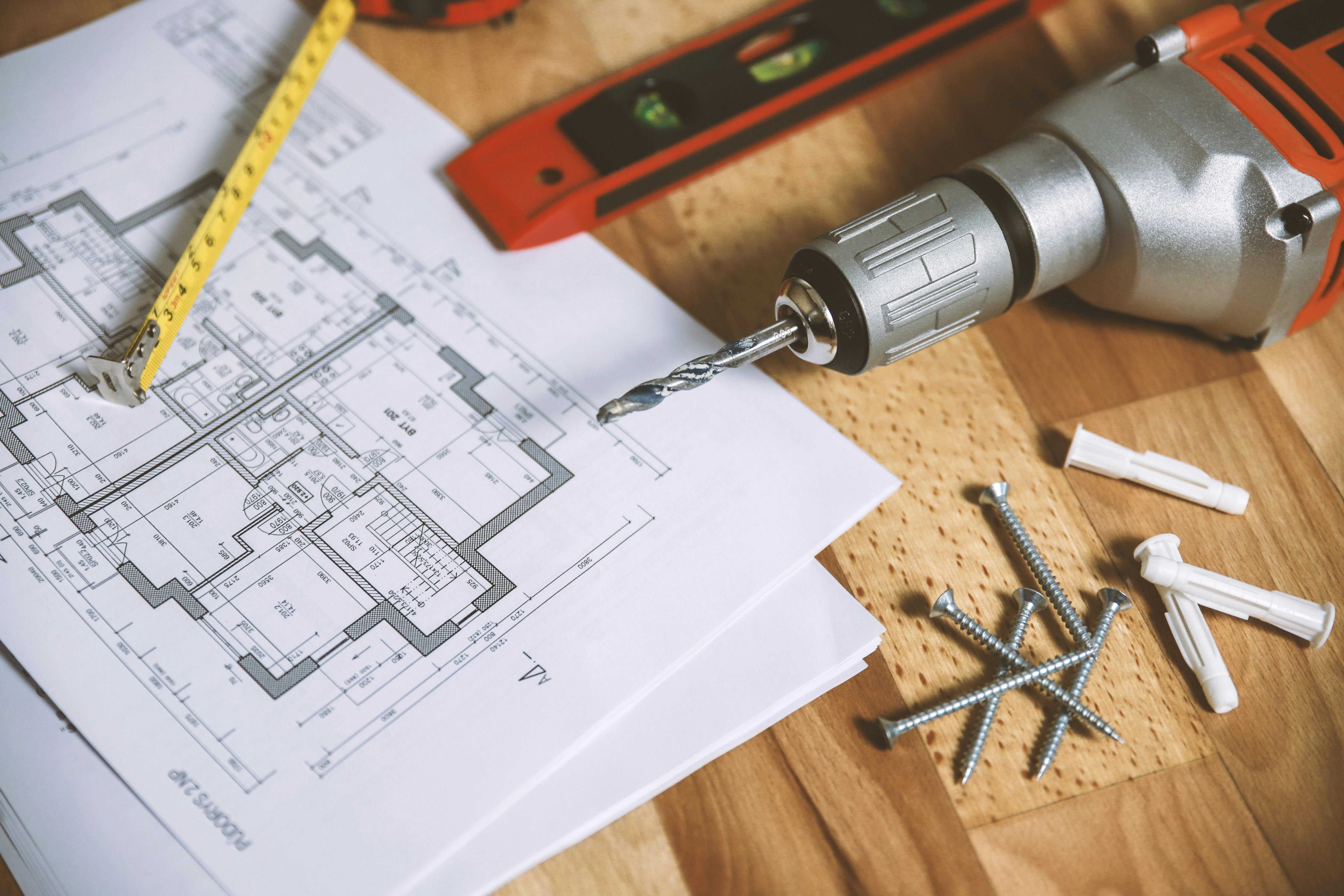
The Environmental Impact of Copier Paper - Making Sustainable Choices
The production, use, and disposal of copier paper can have significant environmental impacts. As consumers, making sustainable choices regarding copier paper is crucial for reducing our ecological footprint. Here's a discussion of key aspects related to the environmental impact of copier paper:The primary raw material for copier paper is wood pulp obtained from trees, mainly through logging or deforestation activities. Such practices can lead to habitat destruction and loss of biodiversity. Clear-cutting large areas of forests can disrupt local ecosystems and contribute to climate change as trees play a vital role in absorbing carbon dioxide.
To decrease the negative impact of logging, it is essential to opt for sustainably sourced copier paper. Look for certifications like Forest Stewardship Council (FSC) and Programme for the Endorsement of Forest Certification (PEFC), which ensure responsible forestry practices are followed. These certifications help protect forests by promoting proper management, limiting deforestation, and safeguarding wildlife habitats.
The processing of wood pulp into paper involves various chemicals, such as chlorine compounds, that are used for bleaching purposes. The release of these chemicals into waterways can contaminate aquatic environments and harm marine life. Additionally, energy-intensive methods are employed during the pulping process, contributing to greenhouse gas emissions.
To address these concerns, choose copier paper labeled as "processed chlorine-free" (PCF) or "totally chlorine-free" (TCF), indicating that environmentally friendly bleaching methods were used.
Copier paper often undergoes additional treatments to improve its properties, such as becoming more durable or enhancing whiteness. Some treatments involve the application of synthetic polymers or additives that can impede the recyclability of the paper later on. Opting for papers with fewer added chemicals can minimize their impact on recycling processes while still allowing quality results.
Recycling plays a critical role in reducing the environmental footprint of copier paper. By choosing recycled paper, we can conserve resources, reduce deforestation, and decrease energy consumption. Recycled copier paper is typically labeled with a percentage of post-consumer waste (PCW) content, which indicates the amount of recycled material used in its production.
Apart from sourcing sustainable copier paper, it's important to consider efficient paper use practices. Implementing digitization measures, encouraging double-sided printing, and using recycled paper for internal documents are examples of how we can reduce overall paper consumption.
In conclusion, the environmental impact of copier paper is a multifaceted issue encompassing deforestation, the use of chemicals during processing, and energy consumption. By choosing sustainably sourced, less chemically treated, and recycled copier paper, we can minimize these negative impacts and make more sustainable choices for our planet.

Copier Paper Types and Their Uses in Modern Printing Tasks
There are several copier paper types available, each with its own unique characteristics and uses in modern printing tasks.- Standard Copy Paper:
Standard copy paper is the most commonly used type. It is lightweight, usually between 20-24 pounds, and has a smooth surface that works well for everyday printing tasks. It is suitable for black-and-white documents, such as drafts, memos, or internal communications. This paper is generally cost-effective and readily available. - Bright White Paper:
Bright white paper is specially treated to enhance its brightness, offering a crisper look for prints. It typically has a brightness level higher than the average 92. Its color makes text and images stand out more prominently, which can be useful when printing reports, formal correspondence, flyers, or presentations. - Recycled Paper:
As the name suggests, recycled paper is made from post-consumer waste materials. It minimizes environmental impact by reducing deforestation and energy consumption during production. Despite its eco-friendly nature, recycled paper still offers decent print quality. Although it may have slightly different color or texture variations compared to regular papers, it is suitable for various purposes, such as internal documents, emails, drafts, chart printouts, etc. - Cardstock:
Cardstock paper is thicker and stiffer than standard copy paper. It provides durability and stability making it ideal for printed materials requiring resilience like business cards, invitations, greeting cards, or brochures. - Glossy Paper:
Glossy paper comes with a shiny reflective finish on one or both sides. The glossy coating enhances photo and image details while intensifying colors for a vibrant appearance. This kind of paper is often utilized for printing photographs, marketing materials like product catalogs or brochures containing high-quality visuals. - Matte Paper:
Matte paper has a non-glossy surface resulting in reduced glare under lighting conditions compared to glossy papers. It provides a clean and professional finish suitable for presentations, reports, contracts, resumes, etc. Matte paper preserves sharp text details and is less likely to smudge when handled. - Watermarked Paper:
Watermarked paper incorporates a faint pattern or logo into its fibers, typically visible when held against light. This type of paper is often used for official documents, letterheads, certificates, or special mailing envelopes to convey authenticity and prestige. - Colored Paper:
Colored paper comes in an array of hues and shades, allowing for attention-grabbing prints or organization in daily paperwork. Different colors can represent diverse purposes or categories, making it useful for notifications, flyers, memos, or highlighting important sections within documents.
Each type of copier paper serves a specific purpose based on its unique characteristics. Understanding their uses can help you choose the most suitable type for your modern printing tasks and optimize your printouts accordingly to achieve desired results.

How Copier Paper Weight Influences Your Print Output Quality
When it comes to printing documents, choosing the right copier paper weight can have a significant impact on the quality of your print output. The paper weight refers to the thickness and sturdiness of the paper, measured in pounds per ream (lb). Here's what you need to know about how copier paper weight influences your print output quality:- Printing Clarity: The weight of copier paper plays an essential role in achieving crisp and clear printouts. Heavier paper weights tend to be more opaque, reducing the chances of text or images bleeding through to the other side of the paper. This ensures better legibility and prevents ink from smudging.
- Paper Thickness: Thicker copier paper leads to a more luxurious feel and adds a sense of professionalism to printed documents. When holding a thicker sheet, the texture and durability give off a higher quality impression. This is particularly important when printing important documents like business presentations or brochures.
- Ink Absorption: Paper with higher weight retains ink better than lighter weight options due to its increased density. Consequently, your digital prints will have crisper colors with minimal loss of detail and vibrancy. In contrast, lightweight papers may cause inks with high liquid content, such as those used in inkjet printers, to bleed or seep through, leading to blurred or washed-out prints.
- Suitable for Double-Sided Printing: Heavier copier paper is typically designed for two-sided printing as it diminishes show-through from one side to the other. It provides ample opacity, ensuring that prints on both sides remain legible and doesn't interfere with the readability of different fonts, designs, or images.
- Durability: The weight of copier paper influences its durability; heavier weights offer enhanced resistance against tears, bending, and smudging during handling or transport. If you frequently need to share printed materials or require longevity for documents stored in binders, opting for heavier paper ensures they retain their original appearance for a more extended period.
- Paper Jams: Although paper weight itself may not directly cause jamming issues, lighter weight papers may be more susceptible to paper jams due to their flimsier nature. However, it's important to consider that other factors such as humidity, printer settings, and print volume can also contribute to paper jams.
- Suitable Applications: The appropriate copier paper weight varies based on the intended application. For general office use and common everyday documents like memos or internal reports, a medium weight (18-24 lb) paper is usually suitable. For important presentations, marketing materials, manuals, or high-quality prints like photographs, choosing a heavier weight between 24-32 lb is recommended.
Remember to always check your printer's specifications and recommended paper weights to ensure compatibility and optimal performance. Selecting the appropriate copier paper weight ensures better print quality, durability, and enhances the overall presentation of your printed materials.
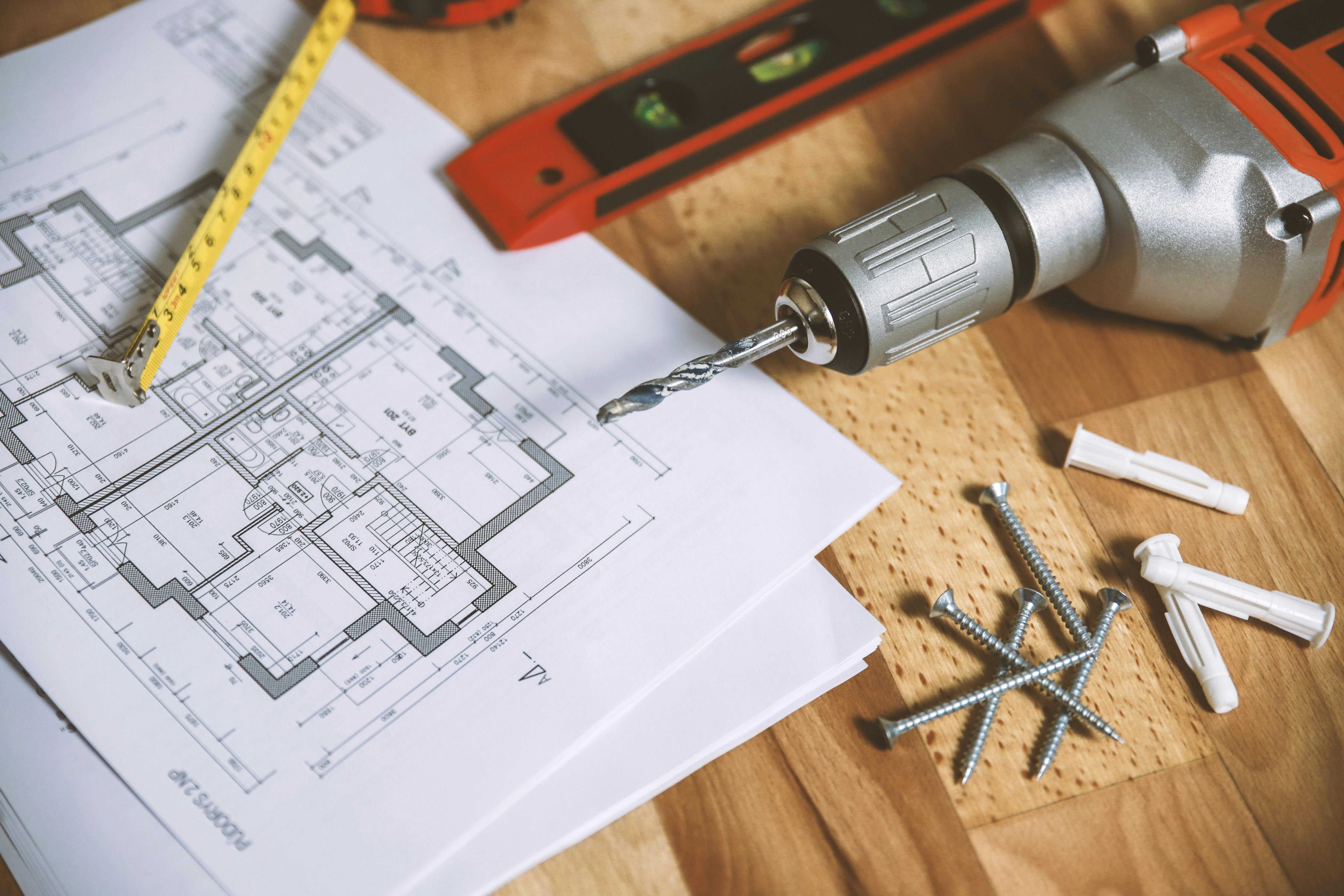
The Evolution of Copier Paper: From Invention to Innovation
The Evolution of copier paper: From Invention to Innovation
Copier paper has come a long way since its inception, evolving from a simple tool for reproducing documents to a versatile medium for innovation and creativity. This key component in the office environment has witnessed significant changes over the years, both in terms of its composition and functionality. In this blog post, we will explore the journey of copier paper from its invention to the innovative solutions available today.
Invention:
The invention of copier paper can be credited to Chester Carlson, who developed the process of electrophotography in 1938. His discovery led him to patent the first xerographic copier, marking a vital step towards modern printing technology. However, at its inception, copier paper was predominantly a single-purpose product designed for photocopying documents with carbon-based reprographics.
Advancements in Composition:
Over time, copier paper underwent significant advancements in its composition. The early carbon-based paper evolved into electrostatic-sensitive material that would be compatible with photocopiers. This new type allowed for clear and sharper copies with improved image retention.
Paper manufacturers also started incorporating higher quality wood pulps and chemical additives into the fibrous structure of copier paper, resulting in improved durability, brightness, and longevity. The integration of these refinements opened doors for enhanced print quality while preventing jams and wear within photocopiers.
Environmental Considerations:
As environmental concerns gained traction, the production of copier paper underwent another transformation. Sustainable practices became more prevalent within the paper industry, leading to innovative processes such as recycling and increased use of renewable resources like bamboo or alternative fibers. These approaches aimed to reduce deforestation and promote eco-friendly solutions without compromising on quality.
Introduction of Specialty Papers:
Apart from plain white copier paper, varied specialty papers have emerged as innovative choices available on the market today. Acid-free archival-quality papers allow for long-term document preservation, making them ideal for storing important records. Additionally, inkjet and laser-compatible papers have been developed to cater to high-quality color printing, ensuring vibrancy and crispness in printed materials.
Innovation Through Technology Integration:
With the integration of technology, copier paper has become more than just a blank canvas. Certain papers are engineered to interact with digital systems and applications. For example, some paper models with embedded radio-frequency identification (RFID) tags allow for efficient document tracking within large organizations, increasing efficiency and security.
Moreover, smartpapers equipped with conductive elements enable touch-sensitive capabilities or connectivity with electronic devices. This developments empower copier paper to be used as a user-friendly alternative for interactive displays, quick form completion, or even as a medium for virtual notes that can be instantly transferred to digital platforms.
Conclusion:
The evolution of copier paper from its humble origins to innovative solutions showcases the adaptability and ever-changing nature of this office staple. Over time, copier paper has incorporated advancements in composition, sustainability considerations, and specialized features to address diverse needs and emerging technologies. As we continue to witness ongoing innovations in copier paper, the possibilities are exciting - blending traditional print with the advantages offered by novel functionalities.

The Role of Copier Paper in Ensuring Efficient Workplace Operations
copier paper may seem like a simple and insignificant resource in an office environment, but its role in ensuring efficient workplace operations should not be underestimated. Let us explore how copier paper contributes to the smooth functioning of a productive workspace.- Communication medium: Copier paper serves as a fundamental tool for communication in offices. It facilitates the exchange of information through printed memos, reports, letters, faxes, and other essential documents. From company-wide announcements to individual notifications, copier paper enables effective communication between team members, departments, and even external stakeholders.
- Documentation: In the digital age, paper documentation remains a critical part of business operations. Copier paper is indispensable when it comes to creating hard copies of important records such as contracts, invoices, receipts, and legal documents. These hard copies act as tangible references that are often required for compliance purposes or when signatures and physical copies are legally necessary.
- Collaboration and teamwork: When it comes to brainstorming sessions, meetings, training workshops, or collaborative efforts within a team, copier paper becomes vital again. Drawing diagrams, sketching out ideas, taking notes during brainstorming sessions - all these require physical surfaces for better visualization and sharing with colleagues. Additionally, distributing handouts allows all participants to actively engage in discussions and activities without relying solely on electronic devices.
- Efficiency enhancer: Having an ample supply of high-quality copier paper readily available can significantly contribute to increased operational efficiency. Employees can print necessary documents without delays or interruptions caused by lack of resources or low-quality paper settings. Smooth workflows can be achieved as dedicated printers dedicated to specific tasks reduce downtime and enhance productivity.
- Organizational reputation: Beyond its functional uses, the choice of copier paper can also influence the overall professional image of an organization. Firstly, using high-quality paper with appropriate weight and brightness levels speaks to professionalism and attention to detail. When an office handles print materials that are visually appealing and pleasant to touch, it can positively impact the perception of the company by clients, partners, and employees. Additionally, eco-friendly copier paper choices demonstrate the organization's commitment to sustainable practices, enhancing its reputation locally or internationally.
- Emergency backup: While digital technologies have become dominant for storing information and data, having hard copies on copier paper provides an essential backup when technology fails. Power outages, network failures, or technical glitches that disrupt electronic access to crucial documents can be mitigated with printed backups. Thus, copier paper serves as a failsafe option in emergencies or unexpected situations.
In conclusion, copier paper plays a multifaceted role in ensuring efficient workplace operations. From facilitating communication and documentation to supporting collaboration efforts, it aids in maintaining smooth workflows and enhancing overall productivity. By considering the quality, availability, relevance, and environmental sustainability of copier paper choices, organizations can optimize its impact on both operational efficiencies and their reputation among stakeholders.

Troubleshooting Common Issues with Copier Paper Jams and Print Errors
copier paper jams and print errors can be frustrating and disrupt workflow in an office environment. Fortunately, there are various troubleshooting techniques that can help resolve these issues efficiently. Here are some essential points to consider:Paper Jam Issues:
- Start by gently removing the jammed paper from the copier following the manufacturer's instructions.
- Take note of any torn pieces of paper left behind and remove them completely to prevent future jams.
- Verify that the paper is loaded correctly in the tray, ensuring it is aligned properly and not overcrowded.
- Ensure that the paper type matches what you have selected on the copier's settings, as using the wrong type can cause frequent paper jams.
- Check for any foreign objects such as staples or paper clips that may have accidentally fallen into the paper tray. These can cause jams when picked up by the machine.
- Evaluate whether the paper being used is wrinkled or damp, as this can lead to frequent jams. Consider replacing old or damaged rolls with fresh ones.
- Keep the paper tray area clean and free from dust or debris, as these particles can disrupt proper paper movement.
Print Error Issues:
- Examine the print queue on your computer to ensure there are no pending documents that could be preventing new print jobs from processing.
- Verify that the software being used to send print jobs is compatible with the copier model you are working with.
- Cross-check that all necessary drivers are correctly installed on your computer, as outdated or missing drivers can result in print errors.
- Confirm that there is sufficient paper in the copier's tray and that it is loaded appropriately.
- If multiple devices are connected to the same network, check if other devices are successfully communicating with the printer, which could pinpoint connectivity issues.
- Reset both your computer and printer to establish a fresh connection if experiencing ongoing print errors.
- In case the printed output is of poor quality, inspect the toner or ink levels, and replace cartridges if necessary.
Remember that for more specific troubleshooting instructions, always consult the copier's user manual or contact the manufacturer's customer support. Adhering to regular maintenance schedules and keeping the copier clean can also minimize these common issues and enhance overall performance.
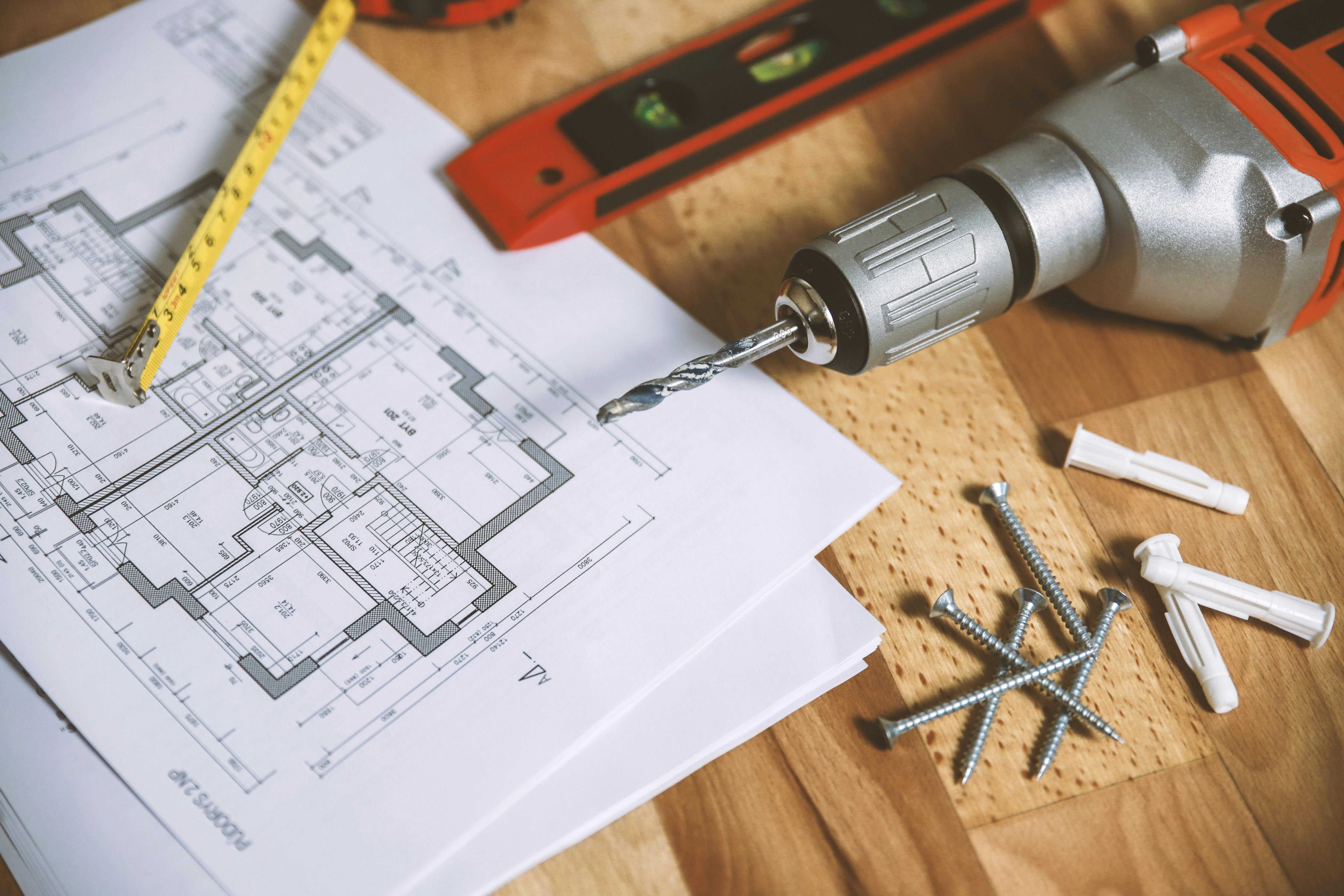
Maximizing the Lifespan: Tips for Storing and Handling Copier Paper
Properly storing and handling copier paper is vital for maintaining its longevity and ensuring optimal printing results. By following a few simple tips, you can extend the lifespan of your copier paper, reduce waste, and improve your overall printing experience. Here's what you need to know:- Storage Conditions:
- Keep your copier paper stored in a cool, dry environment with relative humidity around 45-50%. Excessive moisture or heat can damage the paper.
- Avoid exposing the paper to direct sunlight or artificial light sources, as this can cause discoloration.
- Choose a well-ventilated area to store your paper, preferably away from any sources of airborne pollutants such as dust or chemicals.
2. Package Integrity:
- Ensure that the packaging of your copier paper remains intact at all times. Damaged packaging might result in exposure to moisture or dirt, which could compromise the quality of the paper.
- If you're using reams of paper and have opened a ream but not used it entirely, seal it back in its original packaging or use an airtight cover to protect it.
3. Handling Techniques:
- Always handle copier paper with clean and dry hands to prevent any potential transfer of dirt, oils, or moisture onto the sheets.
- Try to hold paper from its edges rather than touching the printable areas to avoid smudging or leave fingerprints on it.
- For stacked papers, apply even pressure when holding or moving them to avoid creases or damaged corners.
4. Proper Loading:
- When loading copier paper into trays or feeding mechanisms, ensure that the stack is neat and aligned properly. Misaligned or uneven papar may cause feed problems during copy/print jobs.
- Avoid overfilling trays with excessive amounts of paper as this can lead to jamming issues. Follow the manufacturer's guidelines for recommended tray capacity.
5. Rotating Stock:
- To prevent one stack of paper from sitting idle for too long and deteriorating, use the "first in, first out" rule. Most copier papers have a recommended shelf life, so it's best to rotate your stock periodically.
6. Avoiding Environmental Factors:
- Keep copier paper away from sources of heat, such as radiators or vents. Exposure to heat can cause paper to curl or become brittle.
- Minimize exposure to extreme cold temperatures, which can make the paper more prone to becoming brittle or developing moisture-related issues like condensation.
By implementing these tips for storing and handling copier paper in your workspace, you can ensure its maximum lifespan and maintain high-quality printouts over time. Remember that proper care not only saves you money but also contributes to a more efficient printing process and reduced environmental impact.

Recycled vs. Virgin Copier Paper: Pros, Cons, and Performance Differences
When it comes to copier paper, there are two main categories to consider - recycled and virgin copier paper. Each has its own set of advantages, disadvantages, and performance differences. So let's delve into them in plain text to understand the various aspects.Recycled Copier Paper:
- Pros: A significant benefit of recycled copier paper is that it reduces the demand for new paper production, which aids in conserving natural resources like trees and water. It helps minimize deforestation and lower carbon emissions. Choosing recycled paper also helps promote recycling practices.
- Cons: One drawback is that the manufacturing process may require more energy and chemicals when compared to virgin copier paper. This could potentially lead to additional pollution. In some cases, recycled copier paper might have variations in color or consistency due to the variables present in the recycling process.
- Performance Differences: Overall, recycled copier paper can exhibit similar performance characteristics as virgin copier paper. However, it might have inferior tensile strength or thickness consistency within a ream due to the presence of different types of fibers.
Virgin Copier Paper:
- Pros: Virgin copier paper is manufactured using new materials or, more commonly, from sustainably managed renewable sources such as responsibly harvested trees. It usually undergoes a smoother production process compared to recycled paper, resulting in a more uniform appearance and fewer variations in color and quality.
- Cons: The primary downside is the strain it places on forests and the environment as more trees need to be cut down for production. This contributes to deforestation and loss of habitat for various species. The manufacturing process may have a higher overall environmental impact compared to recycled paper creation.
- Performance Differences: Virgin copier paper exhibits reliable tensile strength since it uses fresh, unaltered fibers. Due to a more controlled process during manufacturing, virgin paper often demonstrates consistent thickness between sheets and runs optimally in various office equipment.
Choosing Between Recycled and Virgin Copier Paper:
Ultimately, whether to opt for recycled or virgin copier paper depends on your unique preferences and priorities. If environmental sustainability is crucial, recycled paper is the better choice as it minimizes the ecological impact caused by new production. However, if consistent quality and performance are your priority, virgin copier paper usually surpasses recycled. Consider your specific requirements, cost constraints, and commitment to ecological conservation while making a decision.
Bear in mind that policies and standards associated with recycling, renewable sources, and sustainability differ across regions and manufacturers. It's recommended to explore trustworthy certifications (such as FSC or SFI) and product labeling to ensure you make an informed purchasing decision compatible with your values.

Understanding Brightness and Whiteness in Copier Papers
Understanding Brightness and Whiteness in copier papers
When it comes to choosing the right copier paper, two important factors to consider are brightness and whiteness. These characteristics have a significant impact on the print quality, readability, and overall appearance of your documents. Let's delve into what these terms mean and why they matter:
Brightness:
Brightness refers to the amount of light that paper reflects. Measured on a scale from 0 to 100, a higher brightness level means that the paper reflects more light, resulting in vibrant and crisp prints. The brighter the paper, the better your text, images, and colors will appear. Brightness is crucial for achieving sharp contrast and enhancing legibility, making it particularly important for professional-looking documents such as business reports or client presentations.
Whiteness:
Whiteness, on the other hand, focuses on the color tone of the paper. It describes how pure and white the paper appears visually rather than measuring its reflective properties like brightness does. Similar to a scale of brightness, whiteness is measured usually on a 0-100 scale, where higher values represent a brighter white appearance. Whiter papers tend to make colors appear more accurate and text easier to read by providing a solid background for printing. They enhance visual appeal and add an extra touch of professionalism.
Distinguishing between Brightness and Whiteness:
Remember that brightness and whiteness are not interchangeable terms; they address different aspects of copier paper quality. Brightness impacts the clarity of printed text, images, and colors by measuring how well light reflects off the surface. A higher brightness value indicates better reflectivity. Conversely, whiteness focuses solely on the visual impression and perception of white color in copier papers.
Meeting specific needs:
Choosing between brightness and whiteness largely depends on your printing needs. For general office documents or routine printouts with no color-critical elements involved, papers with moderate or medium brightness would usually suffice, as they offer a good balance between quality and cost. However, for high-definition graphics, sharp images, or professional documents that require accurate color reproduction, it is recommended to go for papers with higher brightness levels and whiteness ratings.
Aesthetics and Personal Preferences:
While both brightness and whiteness are crucial considerations for print quality, remember that personal preferences and aesthetics also come into play. Some individuals may prefer a slightly warmer white shade (off-white) rather than a stark white color for artistic or creative purposes. Also, the visual experience of reading from different papers can vary based on how bright or white it appears to the reader. So, if personal satisfaction in terms of appearance matters to you, it's important to consider these preferences.
In summary, brightness and whiteness are significant factors to understand when selecting copier paper. Brightness influences how well printed materials appear through good reflectivity, whereas whiteness determines the color tone of the paper visually. Choosing the right combination of brightness and whiteness tailored to your specific needs helps achieve professional-looking prints while keeping personal preferences in mind. Ultimately, the proper understanding and consideration of these factors can greatly enhance the overall quality of your printed documents.
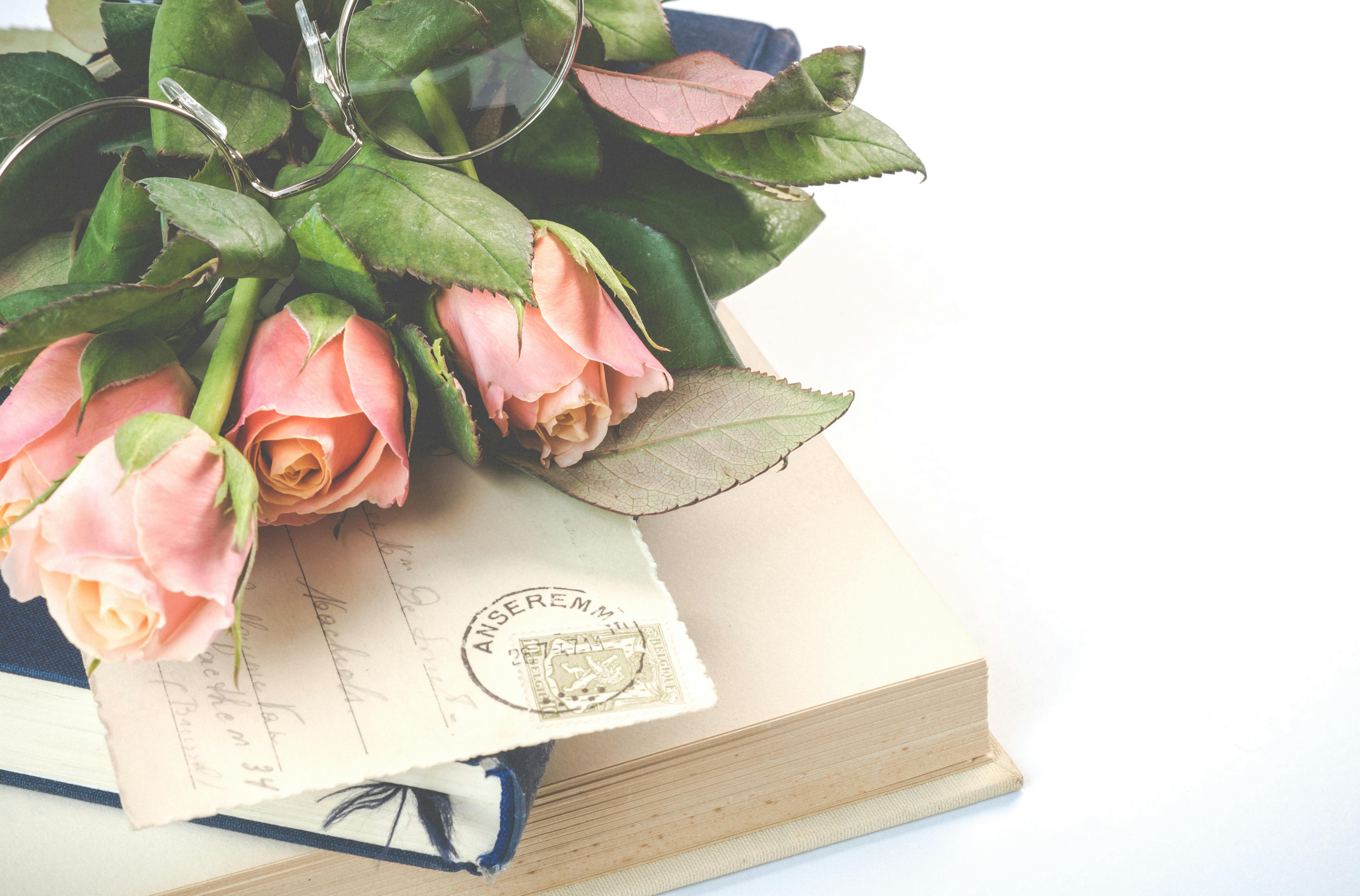
Budget-Friendly Tips for Saving on Copier Paper without Compromising Quality
When it comes to purchasing copier paper, it is possible to save money without compromising on quality. Here are some budget-friendly tips to help you cut costs without sacrificing the importance of paper quality:Evaluate Usage: Begin by assessing your paper usage requirements. Determine how much your office or organization actually needs, taking into account the frequency and quantity of printing tasks. By accurately estimating your usage, you can avoid unnecessary paper expenses.
Compare Pricing: Shop around for different suppliers and compare prices before making a purchase. Look for both physical stores and online retailers that offer competitive rates for copier paper. Don't forget to factor in shipping and handling costs when comparing prices online.
Bulk Purchases: Consider buying copier paper in bulk quantities as it is often cheaper when purchased in larger volumes. Many suppliers provide discounted rates for bulk orders, allowing you to save money in the long run.
Opt for Store Brands or Value Packs: Instead of sticking solely to well-known brand names, consider store brands or value packs of copier paper. These can often be just as good in terms of quality but at a fraction of the price. Experimenting with different brands can help identify cost-effective alternatives that meet your printing needs.
Watch out for Deals and Promotions: Keep an eye out for promotions, deals, or discounts offered by retailers or wholesalers. Subscribe to their newsletters or follow them on social media platforms to stay updated on any special offers on copier paper.
Consider Recycled Paper: Opting for recycled paper can be an environmentally conscious and budget-friendly choice. Recycled copier paper is usually comparably priced to non-recycled options but minimizes the impact on forests and promotes sustainability.
Utilize Both Sides of the Paper: Encourage double-sided printing whenever possible. Utilizing both sides of each sheet can effectively reduce the number of pages needed and therefore save money over time. Adjust your printer settings accordingly so that double-sided printing becomes a default option.
Avoid Color Printing Unless Necessary: Printing in color usually consumes more ink and expensive colored paper compared to black and white printing. Reserve color printing for essential documents or when absolutely necessary, such as marketing materials or official reports.
Implement Responsible Use Policies: Establish guidelines within your office or organization to encourage responsible use of copier paper. Raise awareness among employees regarding the importance of minimizing wastage and encourage them to print only when necessary. This can significantly reduce consumption, thus saving money on paper supplies.
By adopting these budget-friendly tips for saving on copier paper without compromising quality, you can optimize your paper usage, save costs, and make more sustainable choices.

The Science Behind Ink Absorption on Different Types of Copier Paper
The science behind ink absorption on different types of copier paper is a fascinating topic to delve into. It highlights how various factors come into play when it comes to printing and producing high-quality results.First and foremost, let's consider the composition of copier paper. Most traditional copier papers are made from wood fibers derived from trees. However, there are also specialty papers available, including those made from cotton or recycled materials that cater to different printing needs.
The absorbency of copier paper primarily depends on several factors. The porosity and density of the paper play essential roles in ink absorption. The porosity refers to the number and size of pores within the paper, while density determines its thickness and how tightly packed the fibers are.
Paper with higher porosity tends to have more open spaces for ink to penetrate into, resulting in increased absorption. Conversely, less porous paper may let less ink seep in, leading to slower drying times, smudging, or poor print quality.
Moreover, the type and amount of fillers or coatings used in the manufacturing process can significantly influence ink absorption. Fillers like clay or calcium carbonate can enhance the overall smoothness of the paper surface and affect ink transfer as well. A coating may also be applied to improve print sharpness and prevent feathering or bleeding of ink.
The weight or thickness of copier paper can affect ink absorption too. Lightweight papers tend to absorb less ink compared to heavier options because they have fewer fibers and larger gaps between them.
Furthermore, the chemical properties of the paper may impact ink behavior. Some specialty papers employ sizing agents which function as a barrier against ink absorption, allowing sharper details and reducing feathering effects.
Ink formulations also matter when it comes to absorption on different types of copier paper. Inks containing dyes generally get absorbed more quickly due to their smaller pigment particles, while pigmented inks with larger particles may sit on top of the paper rather than being absorbed into it.
Other factors surrounding the printing environment can affect ink absorption as well. Ambient humidity levels and temperature can influence the moisture content in paper fibers, potentially affecting ink penetration and drying times.
In conclusion, understanding the science behind ink absorption on different types of copier paper involves examining multiple factors ranging from the paper's composition, porosity, density, fillers and coatings used, weight, chemical properties, ink formulation, and printing conditions. All these elements interact to determine the overall print quality and performance of copier paper, making it crucial to choose the right type for specific printing needs.

Decorative and Specialty Copier Papers: Enhancing Your Documents’ Aesthetics
Decorative and specialty copier papers can significantly enhance the aesthetics of your documents, adding a touch of sophistication and uniqueness. These papers come in various textures, finishes, and designs that can make your copies, printouts, and presentations much more visually appealing.One popular type of decorative paper is parchment paper. With its rustic and vintage appearance, it adds an old-world charm to any document. Parchment paper often has a slightly rough texture and a yellowish or off-white color, replicating the look of ancient manuscripts. It's commonly used for certificates, invitations, and formal letters.
If you're looking for something more vibrant, colored copier papers can inject liveliness into your work. They are available in extensive color ranges including pastels, bright shades, and even metallic options. Colored copier papers are ideal for creating eye-catching flyers, brochures, or promoting certain information within a document.
Texture is another critical factor to consider when choosing decorative paper. Linen-textured copier paper can give your documents a classic fabric-like feel. The raised linen pattern adds depth and interest to resumes, letterheads, or any communication where you want to leave a lasting impression.
For extra flair and elegance, consider using metallic or pearlescent specialty copier papers. These papers have a shimmering surface that reflects light and creates a luxurious finish. Metallic papers are often used for highlighting titles on invitations or adding glimmer to event programs, creating a glamorous first impression.
Embossed specialty copier papers feature unique patterns or designs that are impressed into the surface. When copied onto these papers, the embossed areas appear to stand out due to their raised effect. This style creates tactile interest and is often used for invitations, stationery, or conveying a sense of quality within written materials.
Patterned copier papers come in various creative designs like floral prints, geometric shapes or abstract motifs. Their eye-catching patterns can add zest to newsletters, menus, or bulletin boards. These papers are designed to catch attention and engage readers visually.
When choosing decorative and specialty copier papers, it's crucial to consider the overall tone and purpose of your document. While these papers can enhance the aesthetics, they should complement the content rather than overshadowing it. Pay attention to legibility and readability, considering any background color or pattern does not compromise the clarity of the text.
Using decorative and specialty copier papers not only enhances the visual appeal of your documents but also portrays professionalism and attention to detail. It demonstrates your effort to create unique and memorable materials that leave a lasting impression on readers. So whether you're creating invitations, promotions, or just want to add a touch of elegance to your communication, choosing the right decorative copier paper can make all the difference.

Industry Secrets: What Printer Manufacturers Won’t Tell You About Copier Paper
These industry secrets will unveil insights on copier paper that printer manufacturers tend to omit. Without relying on numbered lists, here are some vital facts to consider.Many manufacturers won't openly admit the differences in quality between various copier paper brands. Instead, they often prioritize promoting their own printer models and ink cartridges as superior while neglecting to discuss how different papers can affect print results.
Copier paper is available in different weights or thicknesses, typically measured in grams per square meter (gsm). Thicker paper tends to have better durability and may prevent show-through or ink bleed-through. However, some manufacturers may not emphasize the importance of choosing the appropriate paper weight for your printing needs.
While copier paper quality plays a significant role in print outcomes, manufacturers generally refrain from suggesting specific brands or specifying what characteristics make certain papers stand out. They prefer leaving the decision-making entirely to consumers, allowing them to experiment with various brands and types.
Various factors contribute to copier paper performance, including its smoothness or roughness. A smoother surface tends to produce sharper prints with less feathering or bleeding of ink, providing more precision and detail. However, manufacturers rarely elaborate on this aspect or highlight which papers offer the best quality smoothness.
Moreover, there are considerations specific to each type of printer technology—such as laser or inkjet. While laser printers generally work well with most copier papers, inkjet printers have more specific requirements due to the way they distribute ink droplets onto the paper's surface. Manufacturers might not explicitly indicate which copier papers optimize print quality for your type of printer.
Another crucial but anonymized aspect is eco-friendliness. Printer manufacturers may promote their environmentally conscious approach by mentioning recycled paper options compatible with their devices. However, they may not disclose information about each brand's recycled content percentage or overall sustainability practices.
Unbeknownst to many users, copier papers equipped with certain coatings or treatments can enhance print quality. However, manufacturers typically avoid extensive discussions about such extra features or alternative products, potentially limiting users' knowledge when it comes to maximizing print outcomes.
Compatibility with a wide range of printers is a significant advantage for copier paper brands. However, manufacturers don't usually delve into the finer details of this compatibility. Therefore, seeking recommendations from experts, online forums, or printer user communities becomes especially helpful for users looking to avoid jamming or other printing issues caused by unsuitable paper.
Lastly, to cut down potential costs for consumers, some manufacturers may underemphasize the importance of using their proprietary paper to maintain printer warranty coverage. Certain inkjet printers, in particular, might require specialized papers to prevent damage or void warranties unintentionally.
By highlighting these industry secrets, readers now possess previously unstated information regarding copier paper that printer manufacturers rarely expose. These insights enable you to make informed decisions and optimize print quality based on your unique printing needs and preferences.

