
Continuous Integration and Continuous Deployment (CI/CD): Streamlining Software Development for Agile Success
Understanding the Fundamentals of Continuous Integration (CI) and Continuous Deployment (CD)
Continuous Integration (CI) and Continuous Deployment (CD) are pivotal practices in modern software development that ensure efficient and reliable software delivery. Understanding their principles and fundamentals is vital for anyone seeking to adopt a DevOps culture or improve their development process. In this article, we will delve into the concepts of CI and CD, explore their benefits, and highlight best practices.Continuous Integration (CI) refers to the process of frequently integrating code changes made by multiple developers into a shared repository. Instead of combining these changes all at once towards the end of a project, CI encourages teams to merge their code revisions as soon as they complete an individual task. This practice helps identify integration issues quickly by providing automated processes, such as build, test, and code analysis, which verify the quality of newly contributed code.
CI minimizes surprises during project integration phases by catching conflicts or compatibility problems early on. By ensuring more frequent code integrations, CI improves overall collaboration within teams and shortens feedback loops. Developers receive immediate feedback on broken builds or quality violations, enabling them to rectify issues promptly. With CI pipelines continuously building and inspecting the codebase, teams can remain confident in the stability and correctness of their project.
On the other hand, Continuous Deployment (CD) builds upon CI principles to further automate the process of delivering production-ready software updates rapidly and reliably. CD focuses on incorporating business-aligned enhancements based on functional success criteria. With proper CD implementation, every accepted code change goes through an automated pipeline that deploys it seamlessly to production environments.
The main advantage of CD is its ability to reduce human-induced errors and manual intervention. Once integration and tests pass successfully in a CI environment, CD takes over and automatically deploys new versions safely into staging or production environments. By automating this traditionally manual process, CD eliminates repetitive tasks and facilitates a faster release cycle while maintaining high-quality standards.
Organizations adopting ci/cd often integrate other practices like Continuous Testing, Continuous Monitoring, and Infrastructure as Code (IaC). Continuous Testing ensures comprehensive test coverage throughout the CI/CD pipeline to mitigate risks associated with each code change. Continuous Monitoring allows teams to gather valuable insights about their deployed applications, enabling proactive responses to potential issues. Infrastructure as Code strengthens the automation landscape by providing version-controlled templates to set up and maintain infrastructure consistently.
To succeed in CI/CD implementation, certain fundamental practices can significantly enhance efficiency and outcomes. These include proper usage of version control systems for centralized codebase management, employing automated build tools like Gradle or Maven to compile and package code effectively, leveraging automated testing frameworks (unit, integration, and functional) for thorough code verification, establishing robust deployment pipelines using tools like Jenkins or GitLab CI/CD, and extensively utilizing containerization technologies such as Docker or Kubernetes for reliable application deployment and scaling.
Remember that CI/CD is more than just technological tooling. It requires cultural transformation within development teams and strong collaboration across roles in an organization. Embracing transparency, fostering a blameless culture, promoting knowledge sharing, and prioritizing incremental changes are crucial non-technical aspects of CI/CD adoption.
Understanding the fundamentals of Continuous Integration and Continuous Deployment is essential for achieving faster development cycles and delivering top-notch software with fewer bugs. By regularly integrating changes early in the development process through CI and automating production deployments with CD, organizations unlock improved collaboration, efficiency gains, higher-quality codebases, prompt error identification,response mitigation capabilities,maximized customer value expression,support for agile development methodologies,and overall greater business competitiveness.

The Evolution of CI/CD in Agile Software Development
is a topic worth exploring, as it highlights the transformative journey that Continuous Integration (CI) and Continuous Deployment (CD) have made in the context of Agile methodologies.In the early days of Agile software development, ci/cd was not as prevalent as it is now. Developers and testers would typically work in isolated environments on their respective features, which often led to integration challenges later on. As Agile gained popularity, the need for faster and more efficient integration became apparent.
The introduction of CI marked a significant milestone. It involved integrating code changes from different developers into a shared mainline branch frequently - sometimes even multiple times a day. This approach allowed teams to detect and fix integration issues earlier in the development process. Automated testing played a vital role in ensuring that changes did not introduce regression bugs.
Enhancing CI with CD was the next logical progression. While CI focused on integrating changes automatically, CD expanded this idea to include automated deployments. Building upon the frequent integrations, CD facilitated automated releases to various environments, such as staging or production. It aimed to further reduce manual effort and minimize human error during the deployment process.
Initially, CD was mostly associated with deploying to production after extensive testing. However, as the speed and rate of software delivery increased, organizations started shifting towards Continuous Deployment (another interpretation of CD). Continuous Deployment entails deploying all approved code changes to production automatically upon successful testing, without any manual intervention.
The integration of CI/CD practices with Agile processes has witnessed relentless adjustments and improvements over time. These iterations have been driven by evolving industry demands: aiming for even shorter release cycles, minimizing feedback loops, enhancing customer satisfaction, and reducing time-to-market.
Modern CI/CD pipelines are highly sophisticated and complex ecosystems composed of numerous tools and techniques. They encompass everything from source code control systems like Git, build automation tools like Jenkins or CircleCI, to containerization platforms like Docker, and cloud deployment services like AWS or Azure.
Furthermore, concepts like Infrastructure as Code (IaC) have emerged alongside CI/CD to provide seamless provisioning and management of environments. Additionally, variations of CI/CD have spawned - like Continuous Testing (CT), emphasizing comprehensive automated testing throughout the development cycle, or Continuous Deployment Automation (CDA), focusing on streamlining the deployment process as much as possible.
Organizations have also recognized that CI/CD is not just a technical practice but requires cultural transformations for maximum effectiveness. This shift involves nurturing collaboration and communication across teams, fostering DevOps culture, and promoting automation-centric mindsets.
In conclusion, the evolution of CI/CD within Agile Software Development has revolutionized the way applications are built, tested, integrated, and deployed. From overcoming integration challenges to enabling faster releases and empowering organizations to adapt to rapidly changing market conditions, CI/CD has become an integral part of modern software development methodologies.

Essential Tools and Technologies for an Effective CI/CD Pipeline
Effective ci/cd pipelines are crucial in building, testing, and deploying software rapidly and efficiently. Several essential tools and technologies enable smooth execution of these pipelines. Here are key insights that can help improve your understanding of CI/CD:Version Control System (VCS):
A VCS such as Git or Mercurial plays a vital role in tracking and managing changes to code. Git is commonly used and facilitates collaboration by allowing multiple developers to work on different branches and merge their code seamlessly.
Build Tools:
Build automation tools like Apache Maven, Gradle, or Ant can streamline the build process. They fetch dependencies from repositories and compile the source code into executable artifacts deployed in production.
Continuous Integration Server:
A CI server, such as Jenkins, Travis CI, or CircleCI, automates the build, test, and deployment processes. It pulls the latest code changes from the VCS, triggers builds upon new commits, and orchestrates various stages of the pipeline.
Unit Testing Frameworks:
Unit testing frameworks like JUnit (Java), pytest (Python), or NUnit (.NET) aid developers in writing automated tests to verify the behavior of individual units or components of their codebase.
Static Code Analysis:
Tools like SonarQube or ESLint provide insights into code quality by identifying issues like bugs, security vulnerabilities, or noncompliance with coding standards. Incorporating static code analysis ensures cleaner code bases and reduces technical debt.
Artifact Repository:
An artifact repository like Nexus Repository Manager or JFrog Artifactory helps store built binaries and libraries in an organized manner. These repositories enable easy access to dependencies for builds and deployments.
Containerization:
Docker is a widely-used containerization platform that packages applications along with their dependencies into portable containers. Containers ensure consistent environments across various stages of the CI/CD pipeline.
Orchestration & Deployment Automation:
Automation tools like Kubernetes or Ansible facilitate deploying applications efficiently by simplifying infrastructure management, scaling, and rolling updates. They allow defining deployment configurations as code, ensuring reproducibility across environments.
Continuous Delivery vs. Continuous Deployment:
Continuous Delivery aims to automate code delivery to a staging environment, while Continuous Deployment automates the release of code directly to production once it passes all stages without human intervention.
Test Automation Frameworks:
Frameworks such as Selenium (Web UI testing), JMeter (performance testing), or Cypress (end-to-end testing) enable automated testing of software at various levels, providing timely feedback on issues and ensuring stable releases.
Monitoring and Observability:
Tools like Prometheus, Grafana, or New Relic support monitoring and observability by collecting crucial metrics about application performance, resource utilization, and user experience. Monitoring enables better visibility into system behavior and helps in identifying potential issues.
Collaboration & Communication Tools:
Platforms like Slack, Jira, or Microsoft Teams facilitate effective collaboration among team members. They enable seamless communication, task tracking, incident management, and the integration of notifications from other CI/CD tools.
Conclusively, utilizing these essential tools and technologies strengthens the infrastructure underlying CI/CD pipelines, fostering quicker development cycles while maintaining the quality and stability of software releases.

Integrating Automated Testing into Your CI/CD Pipeline for Higher Quality Releases
Integrating automated testing into your ci/cd pipeline is crucial for ensuring higher quality releases of your software. By automating the testing process and incorporating it seamlessly into your pipeline, you can minimize manual effort, improve efficiency, and catch potential issues early in the software development lifecycle. In this blog post, we'll explore the benefits of integrated automated testing and discuss best practices for incorporating it into your CI/CD workflow.Automated testing offers a range of advantages over manual testing. It reduces human error by executing repetitive tests with high accuracy while saving time and resources. Additionally, it allows engineers to identify bugs or regressions earlier in the development process, making it easier to fix and reducing the likelihood of critical issues making their way into production.
To integrate automated testing effectively into your CI/CD pipeline, follow these essential steps:
- Choose appropriate test types: Determine which types of tests are necessary to ensure the quality of your software. This may include unit tests, integration tests, end-to-end tests, performance tests, security tests, or other specialized tests relevant to your application. Consider both functional and non-functional aspects when deciding on the appropriate mix of test types.
- Define clear testing goals: Set specific objectives for each test suite. These goals should align with your project's requirements and desired quality benchmarks. Establishing measurable criteria helps evaluate whether your implementation meets expectations during continuous integration and deployment phases.
- Select suitable test frameworks and tools: Research and choose test frameworks compatible with your programming language or technology stack. Popular choices include pytest for Python, JUnit for Java, Jasmine for JavaScript, or PHPUnit for PHP. Additionally, leverage tools like Selenium WebDriver for browser automation or JMeter for load and performance testing that fit well within your project's requirements.
- Write robust automated test cases: Invest time in creating comprehensive test cases that thoroughly validate the functionality of each component or feature in isolation (unit tests). For integration or end-to-end testing, ensure that you cover critical user journeys and simulate various user interactions. Well-designed test cases reduce false negatives and help maintain the integrity of your CI/CD pipeline.
- Automate test execution: Utilize CI/CD tools like Jenkins, Travis CI, or GitLab CI to automate the execution of your test suites. Employ configuration files (e.g., Jenkinsfile) to define the desired test workflows, including specific environments, dependencies, and even parallel testing strategies. Automating test execution enables efficient testing of every commit and reduces manual intervention significantly.
- Establish reporting and analysis systems: Implement a proper feedback mechanism to capture the results of automated tests. Capture meaningful metrics such as code coverage percentage, failure rates, or execution times to generate insightful reports. These reports facilitate effective monitoring and debugging while also improving decision-making regarding whether a build is suitable for deployment.
- Address flaky tests: Flaky tests are tests that occasionally fail without any apparent code changes or defects. Although automation reduces human error, flaky tests can destabilize your CI/CD pipeline by providing inconsistent results. Identify and troubleshoot flaky tests promptly to ensure reliable test outcomes and overall pipeline stability.
- Continuously update tests: Regularly review and update your automated tests to match ongoing code changes. As features evolve or new functionalities are added, corresponding tests must adapt to reflect these adaptations accurately. Ensuring that tests effectively validate modified code guarantees better verification against newly introduced bugs.
By integrating automated testing into your CI/CD pipeline using these best practices, you can alleviate manual validation efforts and enhance software quality at each deployment phase—ultimately resulting in more reliable releases with fewer potential issues for end-users.
Remember to regularly reevaluate your testing strategy based on evolving project requirements and emerging technologies to maintain optimum efficiency throughout the development lifecycle.
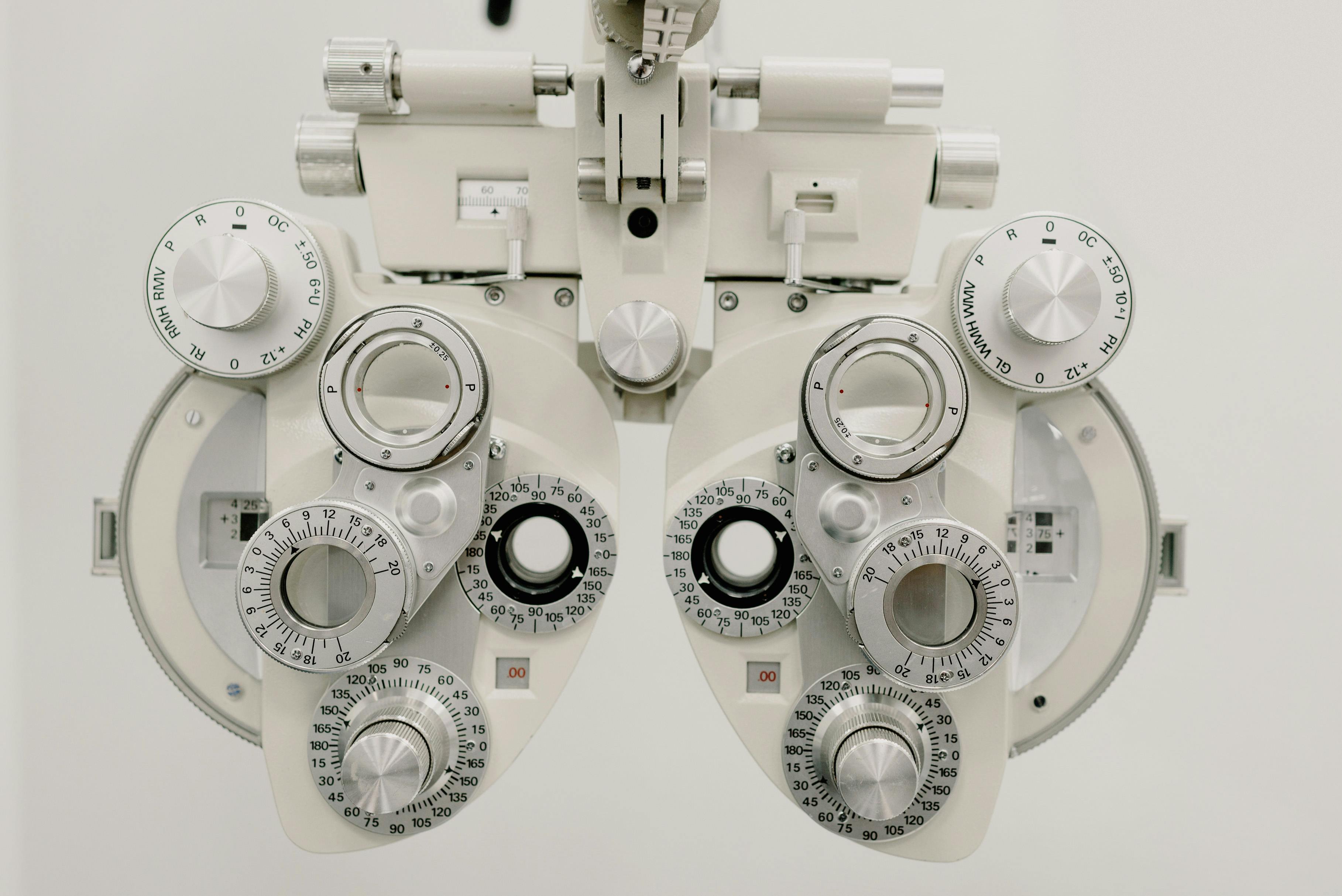
Scaling Agile with Advanced CI/CD Strategies
Scaling Agile practices can be a complex process, but with the right mindset and advanced Continuous Integration and Continuous Deployment (ci/cd) strategies, organizations can optimize their software development to truly scale and deliver high-quality products. Here are essential aspects to consider when adopting advanced CI/CD strategies in scaling Agile:- Team Structure: To efficiently scale Agile, teams should adopt the concept of "squads" or smaller cross-functional teams that focus on specific business goals or product areas. Each squad should be empowered to take end-to-end ownership of their work, implementing CI/CD practices within their scope.
- Decentralized Decision-Making: Scaling Agile involves empowering teams to make independent decisions. Trusting squads to choose their tools and technologies within standardized guidelines enables faster decision-making and prevents bottlenecks caused by centralized decision-making processes.
- Microservices Architecture: Transitioning from monolithic architectures to microservices helps organizations scale Agile effectively. Breaking down a large system into smaller, loosely coupled services allows for independent scaling of different components. Enhanced CI/CD pipelines can automate deployments for individual microservices, thereby increasing speed and agility.
- Feature Flags/Flags as a Service (Faas): Adopting feature flags enables organizations to roll out new functionalities to select user groups while testing in production. This incremental release strategy mitigates risks and scales Agile by gradually introducing features, gaining valuable feedback, and making adjustments along the way.
- Automation-Driven Development: Automation is a key enabler for scaling Agile. Emphasis should be put on automating various aspects such as code compilation, testing (Unit, Integration, Regression), deployments, and infrastructure provisioning. Incorporating mature DevOps practices further amplifies the benefits of automation, ensuring consistent and reliable releases.
- Infrastructure as Code (IaC): Managing infrastructure using code-based configurations facilitates reproducibility and scalability of environments. Tools like Terraform and Ansible can help provision infrastructure in an orchestrated and consistent manner. This approach enables teams to scale their Agile processes without being hindered by infrastructure limitations.
- Elastic Scalability: Leveraging cloud-based solutions can provide elastic scalability, allowing organizations to flexibly allocate and deallocate computing resources based on workload demands. Autoscaling can be further employed to automatically adjust resource allocation, resulting in optimal usage and cost-effectiveness.
- Continuous Monitoring and Feedback Loops: With scaling Agile, it is crucial to have continuous monitoring of software and infrastructure to identify performance bottlenecks or issues as early as possible. Automated monitoring tools, along with frameworks for data aggregation like ELK Stack (Elasticsearch, Logstash, Kibana), enable teams to gain real-time insights into software behavior and subsequently fine-tune the deployment process.
- Collaboration and Communication: Robust collaboration and effective communication channels between teams significantly contribute to scaling Agile successfully. Employing modern project management tools along with online communication platforms can streamline information sharing, enhance transparency, and nurture a culture of constant learning and improvement.
By embracing these advanced CI/CD strategies in tandem with Agile practices, organizations can effectively scale their software development efforts in a streamlined and collaborative manner. This results in faster time-to-market, improved product quality, increased customer satisfaction, and ultimately gaining a competitive advantage in the constantly evolving technology landscape.

CI/CD Best Practices for Streamlining Workflow in DevOps
Continuous Integration/Continuous Deployment (ci/cd) consists of a set of best practices and processes aimed at streamlining the development and deployment of software. By integrating development and operations teams, CI/CD accelerates the software delivery process, improves its efficiency, and reduces time-to-market, ensuring high-quality software releases. Here are some of the most essential best practices for streamlining workflow in DevOps:- Automate Everything:
Automation is at the heart of successful CI/CD implementation. Automate tasks like building, testing, packaging, and deployment to eliminate human error and reduce manual effort. Automation helps in maintaining a consistent and reliable workflow throughout the development process. - Use Version Control:
Employing a robust version control system, such as Git or SVN, is crucial to CI/CD workflows. It allows developers to collaborate seamlessly, track changes, revert to previous versions if needed, and ensure code integrity. - Frequent Code Commits:
Regularly committing small code changes encourages collaboration among team members. Frequent commits make it easier to identify issues early on and fix them promptly, preventing bugs from piling up. - Build Isolation:
Keep build processes separate from one another to ensure independence and avoid contamination between different stages of development or production environments. Strategically isolate code repositories and execute dedicated builds/tests for each environment. - Fast Testing:
Fast feedback is crucial in any CI/CD workflow to detect problems early on. Employ automated unit tests that trigger with every code commit, ensuring rapid validation of functionality and minimizing regression risks. - Continuous Code Inspection:
Utilize code quality tools that automatically analyze your codebase for potential issues like security vulnerabilities, code smells, performance concerns, and adherence to best practices. By continuously inspecting your code outputs early in the development cycle, you can address these concerns promptly. - Containerization:
Embrace containerization technologies, such as Docker, to encapsulate your applications along with their dependencies. Containerization ensures consistency across different environments and simplifies deployment processes, making it easier to scale and manage deployments consistently. - Deployment Pipeline:
Establish a defined deployment pipeline that encompasses various stages like building, testing, and deploying software throughput end-to-end. Ensure each stage individually meets quality standards while adhering to automation principles that drive continuous delivery. - Infrastructure as Code:
Employ Infrastructure as Code (IaC) to achieve version-controlled, automated provisioning, and management of your cloud infrastructure. Tools like Terraform or CloudFormation help codify infrastructure components, streamlining environment setup and promoting reproducibility. - Monitoring and Feedback Loop:
Integrate monitoring tools to continuously collect and analyze data from production systems. Ensure appropriate dashboards or alerts are in place to maintain observability into system behavior, enabling timely feedback for troubleshooting and identifying optimization opportunities. - Continuous Learning:
Foster a culture of continuous improvement within your DevOps teams. Promote constant feedback, retrospective meetings, knowledge sharing sessions, and learning from failures to drive iterative enhancements in processes, productivity, and collaboration.
Implementing these CI/CD best practices will help streamline your workflow in DevOps by optimizing code quality, expedited time-to-market, reduced downtime, improved resiliency, enhanced collaboration between teams, and increased overall efficiency in software delivery.

Building a Secure CI/CD Pipeline: Strategies for Enhancing Software Security
In today's fast-paced software development world, Continuous Integration/Continuous Deployment (ci/cd) pipelines have revolutionized the way organizations build, test, and deliver software. However, with this increased automation and speed comes the challenge of ensuring adequate security measures within the CI/CD pipeline.- Implement Secure Authentication:
To enhance software security within the CI/CD pipeline, it is crucial to enforce secure authentication mechanisms throughout the pipeline. This includes strong password policies, multi-factor authentication, and the use of secure authentication protocols like OAuth or SAML. - Employ Well-Defined Access Controls:
Properly managing access controls is essential for maintaining software security. Only authorized users should have access to critical components, such as build servers or deployment environments. The principle of "least privilege" should be followed to grant individuals access only to resources necessary for their specific role. - Code Review and Static Analysis:
Incorporate thorough code review practices during the CI/CD pipeline to identify potential vulnerabilities before they are deployed into production. Utilize automated static code analysis tools to detect common security issues such as SQL injection, cross-site scripting (XSS), or insecure cryptography algorithms. - Regular Vulnerability Scanning:
Integrate vulnerability scanning into the CI/CD pipeline by using tools that automatically scan the application or infrastructure for known vulnerabilities. These scans help identify weaknesses and dependencies with known exploits for prompt remediation. - Automate Security Tests:
Include automated security tests alongside functional and performance tests within your pipeline. This includes penetration testing, security scanning tools, fuzzing, or dynamic (runtime) application security testing (DAST). By automating these tests at each stage in the CI/CD process, you can proactively detect vulnerabilities early. - Container Security:
If using containerization technologies like Docker or Kubernetes, prioritize container security checks in your CI/CD pipeline. Scan container images for known vulnerabilities, ensure proper configuration of security features, and adhere to container-specific security best practices. - Secrets Management:
Safely store and manage application secrets required during the CI/CD pipeline, such as database credentials, API keys, or certificates. Avoid hardcoding sensitive information within the code or repositories, and utilize secure secret storage solutions like HashiCorp Vault or AWS Secrets Manager. - Continuous Monitoring:
Integrate security monitoring tools into the CI/CD pipeline to review logs and detect abnormal or suspicious activities during runtime. Continuously monitor the deployed applications for potential security vulnerabilities or threats, allowing for immediate response and remediation. - Stay Up-to-Date with Security Updates:
Keep all components of the CI/CD pipeline updated, including build tools, dependencies, frameworks, and libraries. Regularly apply patches and updates from vendors to fix any discovered security vulnerabilities promptly. - Security Training & Awareness:
Enhance security literacy among developers and key stakeholders by conducting regular training sessions and awareness programs. Educating everyone involved in the CI/CD pipeline about common security risks, best practices, and emerging threats helps foster a culture of security within the organization.
Overall, building a secure CI/CD pipeline is an iterative process that involves implementing a combination of several strategies such as authentication, access controls, code review, automated security tests, vulnerability scanning, container security, secret management, continuous monitoring, regular updates, and security awareness programs. By prioritizing software security throughout the CI/CD pipeline's lifecycle, organizations can significantly reduce the risk of encountering data breaches or other security incidents.

Continuous Monitoring in CI/CD: Keeping Your Deployment on Track
Continuous Monitoring is an integral part of a well-executed Continuous Integration/Continuous Deployment (ci/cd) process. It ensures that your deployment remains on track, allowing for timely identification and resolution of any issues or bottlenecks that may arise during the software development lifecycle (SDLC). Here's everything you need to know about continuous monitoring in CI/CD.- Definition and Purpose:
Continuous Monitoring refers to the consistent and automated tracking of the health, performance, and availability of your software system throughout the various stages of CI/CD. It involves monitoring key metrics, logs, and events across different components, such as applications, infrastructure, databases, networks, and security. - Importance in CI/CD:
a. Detecting Issues Early: Continuous Monitoring helps identify potential problems early in the SDLC, reducing the chances of errors passing through subsequent stages.
b. Performance Optimization: By monitoring key metrics such as response time, latency, and resource utilization, developers can optimize their codebase and infrastructure to ensure optimal performance.
c. Rapid Issue Resolution: When issues are identified immediately, teams can swiftly respond and rectify them before causing application downtime or impacting end-users.
d. Security Enhancement: Continuous monitoring enables real-time threat detection and ensures compliance with security requirements by auditing application and infrastructure logs.
e. Confidence in Deployment: By continuously monitoring application behavior and readiness indicators, developers gain confidence in each release deployed to production leading to more successful deployments overall.
3. Functionalities:
a. Metrics Monitoring: Extracting insights from various sources, including application servers, log files, databases, network analyzers to establish realistic baselines for performance measurement.
b.
Logs Analysis: Aggregating and analyzing logs generated by different components enables monitoring actions like debugging issues and detecting anomalies effectively.
c.
Real-time Alerts: Setting up alerts for critical metrics allows teams to proactively identify sudden deviations from predefined thresholds.
d.
Anomaly Detection: Employing machine learning and data analytics techniques help identify trends, patterns, and anomalies that may require attention.
e.
Dashboard and Reporting: Consolidating monitoring results on a centralized dashboard streamlines the visualization of KPIs and facilitates detailed reporting.
4. Tools:
a. Prometheus: A popular monitoring system with a time series database that collects and stores metrics to generate customizable alerts.
b. Grafana: It acts as a data visualization tool that works well alongside Prometheus for creating dashboards representing collected metrics.
c. Splunk: Software for aggregating logs from various sources, enabling search capability and offering sophisticated tools for log analysis.
d. ELK Stack (Elasticsearch, Logstash, Kibana): An open source suite effectively used for aggregating, analyzing logs along with basic metrics monitoring.
e. New Relic: Offers comprehensive application performance monitoring (APM) solutions to monitor different aspects like response time, throughput, and more.
In summary, Continuous Monitoring serves as a crucial pillar in CI/CD as it enables teams to effectively track their deployment's health, performance, security, and compliance. By leveraging suitable tools and strategies, organizations can ensure smooth sailing through their SDLC while enhancing their software's behavior and reliability.

How to Measure the Success of Your CI/CD Implementation
ci/cd, short for Continuous Integration and Continuous Deployment, has become an integral part of software development and has significantly transformed traditional development processes. While implementing a CI/CD pipeline brings its share of benefits, measuring its success becomes crucial to gauge its impact on software development efficiency. Here's some information on how to measure the success of your CI/CD implementation.- Build Success Rate: Monitoring the success rate of your build process is a valuable metric to evaluate the effectiveness of your CI/CD implementation. This metric measures the number of successful builds against the faulty or failed ones. A higher success rate indicates that your CI/CD pipeline is effectively compiling and assembling code changes.
- Frequency of Deployments: Automated deployment is one of the key objectives of CI/CD. Tracking the frequency of deployments allows you to assess how often your team is delivering new releases or updates into production. A higher deployment frequency confirms that your organization has embraced continuous delivery practices.
- Lead Time: Lead time measures the duration it takes for code changes to move from development to production. By analyzing lead time, you can identify bottlenecks or delays within your CI/CD pipeline. Shorter lead times signify increased development velocity and improved efficiency.
- Mean Time to Recovery (MTTR): Application downtime negatively impacts customer experience and productivity. MTTR measures the average time it takes for your team to resolve issues or incidents within your application infrastructure. A lower MTTR signposts that your CI/CD implementation aids in resolving problems faster, thus reducing system downtime.
- Test Coverage: One way to evaluate the success of your CI/CD implementation is by assessing test coverage—the percentage of code covered by automated tests. Higher test coverage indicates a reduced chance for bugs and regressions to pass unnoticed into production, ensuring better software quality.
- Customer Satisfaction: Ultimately, customer satisfaction speaks volumes about the success of any software development methodology or practice, including CI/CD. Collecting feedback through surveys, user ratings, and monitoring customer support interactions can provide insights into whether your CI/CD implementation is positively impacting customer experiences or not.
- Employee Productivity: It's important to evaluate the impact of CI/CD on the productivity of software development teams. Monitoring factors such as code commits per developer, active branch count, or reduced time spent on manual tasks can help you measure improvements in productivity resulting from an effective CI/CD pipeline.
- Integration Frequency: CI/CD encourages small and frequent code updates instead of large infrequent ones. Analyzing how often developers commit code changes provides insights into whether your organization has successfully adopted this agile practice. Increased integration frequency suggests a successful CI/CD implementation.
- Reliability and Repeatability: A successful CI/CD implementation assures reliability through consistency and repeatable builds and deployments. Evaluating the rate of build failures, deployment errors, or environment inconsistencies helps you track improvements in stability achieved through your CI/CD pipeline.
- Business Impact: Lastly, assessing the business impact of your CI/CD implementation helps tie the technical benefits to organizational goals. Factors like increased revenue, cost savings, time-to-market improvements, or fulfillment of customer requirements can showcase how successful your CI/CD implementation is in driving business outcomes.
By considering these measurements, you can effectively evaluate the success and impact of your CI/CD implementation on software development processes while identifying areas for improvement, encouraging continuous learning, and promoting a culture of accountability within your team.
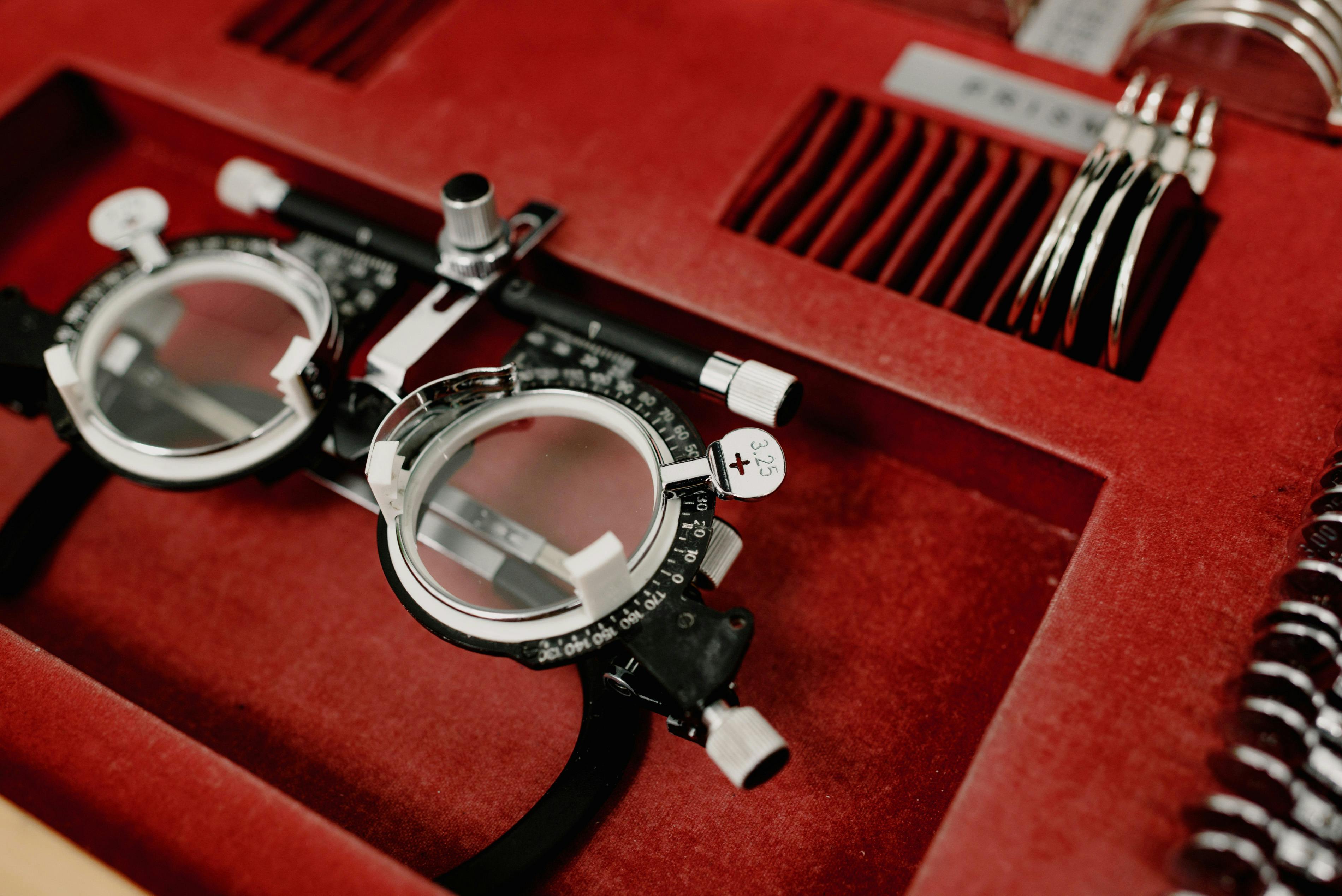
The Role of Microservices and Containers in Modern CI/CD Pipelines
Microservices and containers play vital roles in modern Continuous Integration/Continuous Deployment (ci/cd) pipelines. Let's delve into their significance and understand how they enable efficient, scalable, and resilient software delivery.Microservices Architecture:
Microservices architecture is an approach where complex applications are constructed as a collection of small, independent services that communicate with each other through APIs. Each service focuses on a specific business capability, making it easier to develop, deploy, and scale the application incrementally.
In the context of CI/CD pipelines, microservices facilitate the decoupling of development efforts as each service can have its own code repository with individual teams or developers working on them independently. This separation allows for parallel development, with reduced dependencies between services, leading to faster deployment cycles.
Containerization:
Containers are lightweight, isolated runtime environments that package an application along with its dependencies and runtime requirements. They encapsulate an application and ensure consistency across different environments such as development, testing, staging, and production. Popular containerization platforms like Docker offer easy creation and management of containers.
Containers significantly contribute to efficient CI/CD pipelines due to their portability across environments. Developers can develop applications in containers locally and confidently ship those containers as both deployable artifacts and deployment units. This consistency reduces friction among various stages of the pipeline, leading to seamless deployments and quicker feedback loops.
Benefits in CI/CD Pipelines:
- Improved Scalability: Microservices enable horizontal scaling by allowing each service to be deployed independently. Similarly, containers provide resource isolation that allows applications to take full advantage of available resources without impacting or interfering with other containers or services. This scalability allows organizations to handle high-demand scenarios more effectively.
- Accelerated Delivery: Combining microservices with containerization promotes faster delivery cycles. Teams can develop new features or improve existing ones without worrying about how they will impact the entire application. Independent services can be tested and deployed individually, allowing for continuous delivery and faster time-to-market.
- Streamlined Testing: Microservices allow independent testing of each service without requiring an end-to-end environment setup. Containers simplify the process of setting up isolated test environments, ensuring consistency across testing stages. Every change can be quickly tested, reducing the occurrence of bugs or integration issues, and speeding up feedback loops during development.
- Enhanced Resiliency: By breaking down monolithic applications into smaller services, microservices improve resiliency. If one service fails or undergoes maintenance, other services remain unaffected, preventing downtime for the entire application. Containerization aids resiliency by rapidly spinning up new instances or rolling back to previous versions in case of failure.
- Pipeline Automation: Container-driven CI/CD pipelines are highly automated and have advanced deployment techniques available. With containers acting as immutable artifacts, developers can orchestrate deployments in any environment by simply spinning up a new container with minimal manual intervention. Dynamic container registries also enable version control and rollbacks across multiple environments consistently.
In conclusion, the combination of microservices architecture and containerization revolutionizes modern CI/CD pipelines. Scalability, accelerated delivery cycles, streamlined testing, enhanced resiliency, and pipeline automation are some of the key benefits that enable organizations to develop and deliver software more efficiently in today's fast-paced world.
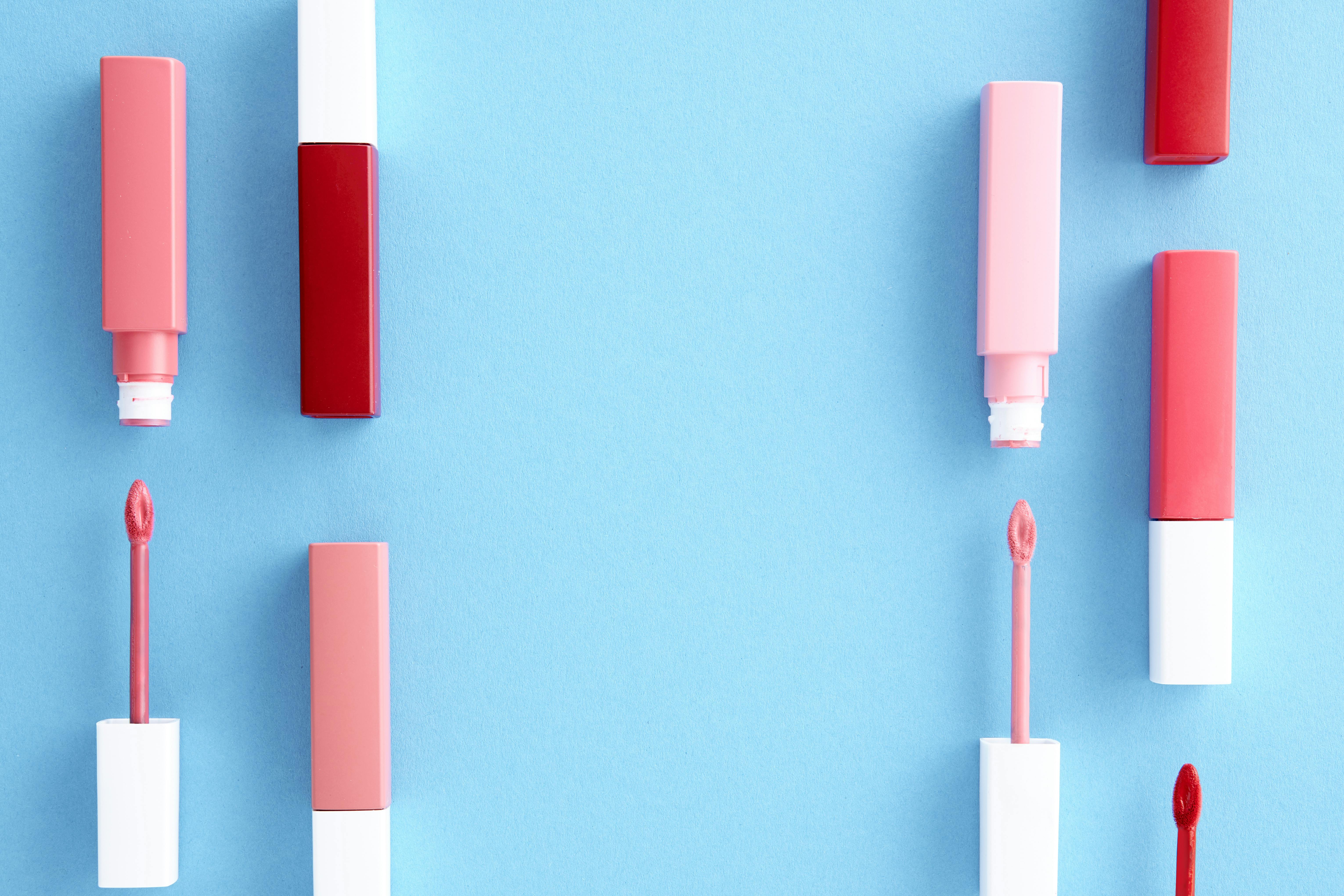
Overcoming Common Challenges When Implementing CI/CD in Legacy Systems
Implementing Continuous Integration/Continuous Delivery (ci/cd) in legacy systems can be a challenging endeavor for many organizations. Legacy systems, characterized by outdated technologies and architectures, often pose significant obstacles to the adoption of modern CI/CD practices. Let's delve into some common challenges associated with implementing CI/CD in legacy systems, followed by ways to overcome these hurdles:Challenge #1: Lack of Automated Testing: One common issue encountered in legacy systems is the absence or limited scope of automated testing methodologies. With CI/CD heavily relying on automated testing, this poses a hurdle to implementing an effective CI/CD pipeline.
Potential Solution: Start by conducting a comprehensive assessment of the existing system's test coverage and identifying critical areas lacking automated tests. Gradually introduce automated testing frameworks, focusing on high-impact areas to ensure code quality and reduce manual effort.
Challenge #2: Monolithic Architecture: Legacy systems often follow monolithic architectural patterns, where all components are tightly coupled. Such architectures are not well-suited for a modular and distributed CI/CD approach.
Potential Solution: Implement a gradual refactoring strategy to decompose the monolith into microservices or use independent modules allowing easier integration into a CI/CD pipeline. This incremental approach minimizes risk while enabling parallel development and quicker feedback loops.
Challenge #3: Fragile Deployment Processes: Many legacy systems lack standardized deployment processes, relying heavily on manual interventions and intricate steps prone to error. This complexity makes achieving a streamlined and automated deployment process challenging.
Potential Solution: Introduce deployment automation tools such as deployment scripts or containerization platforms like Docker, which aid in simplifying and automating the deployment process. Employing infrastructure-as-code (IaC) principles can further enhance repeatability and consistency in deployments.
Challenge #4: Limited Visibility into System State: Legacy systems often have inadequate monitoring provisions, making it challenging to gain sufficient visibility into application performance, stability, and error tracking during the CI/CD process.
Potential Solution: Implement monitoring solutions like application performance monitoring (APM) tools or logging frameworks that integrate seamlessly with the legacy system. These mechanisms ensure visibility into system behavior, enabling rapid identification and resolution of issues surfaced during CI/CD.
Challenge #5: Resistance to Change: Adopting modern CI/CD practices requires cultural and organizational changes, which can face resistance in legacy system environments where traditional approaches prevail.
Potential Solution: Address resistance through effective change management strategies. Educate and involve team members in understanding the value and benefits offered by CI/CD, highlighting improvements in collaboration, speed to market, and better code quality. Gradually transitioning from manual to automated processes allows for easier acceptance.
Overcoming these common challenges when implementing CI/CD in legacy systems demands a combination of technical prowess, systematic refactoring, and a shift in mindset within the organization. By making incremental improvements, focusing on critical areas, and fostering a collaborative environment, organizations can successfully break down barriers and leverage the power of CI/CD even within legacy systems.

Bridging the Gap Between Development and Operations: CI/CD Case Studies
Creating efficient and consistent software delivery processes is critical for businesses to stay ahead in today's fast-paced digital landscape. Continuous Integration (CI) and Continuous Deployment (CD) strategies help bridge the gap between development teams and operational teams, ensuring seamless collaboration and enhanced software delivery.CI/ CD case studies offer valuable insights into how organizations successfully implemented ci/cd practices to improve application development and deployment. These real-life examples provide a wealth of knowledge for others looking to adopt similar approaches. By examining these case studies, we can understand the challenges faced, innovative solutions applied, and the transformative impacts that CI/CD has brought to various industries.
Case 1: E-commerce Platform
An e-commerce platform serving millions of users faced challenges in maintaining stable release cycles due to lengthy testing processes. They adopted CI/CD practices to streamline their development-to-release pipeline by integrating automated tests into every code change. This allowed developers to receive immediate feedback on potential issues, reducing debugging time. As a result, software delivery time significantly decreased, improving customer satisfaction and enabling quicker feature deployments.
Case 2: Mobile App Development
A mobile app development company struggled with deployment bottlenecks and limited coordination between their development and operations teams. To overcome this, they implemented a centralized build infrastructure along with automated testing and validation frameworks. This approach eliminated inconsistencies across environments and ensured reproducibility during deployments. By seamlessly integrating CI/CD tools, the mobile app development processes became standardized while reducing rollbacks caused by undetected issues. The reduced cycle time speeded up time-to-market, providing a competitive advantage.
Case 3: Financial Services
A financial services provider aimed to increase efficiency and minimize risks associated with software releases. They implemented CI/CD practices throughout their development lifecycle. Automated security testing became an integral part of the process to eliminate vulnerabilities before scalable deployments. With CI focusing on code quality and CD managing deployments with predefined policies, the company drastically reduced incidents related to software bugs and security breaches. The enhanced control over deployments improved compliance adherence and built customer confidence in their services.
Case 4: Health-tech Startup
A health-technology startup faced challenges when multiple software modules failed to integrate during the deployment phase. This significantly delayed their time-to-market and increased costly rework. The company adopted a microservices architecture, along with CI/CD practices, allowing each module to be tested independently before integration. This approach drastically reduced integration issues, enabling faster releases with reliable feature integrations and improving scalability.
Conclusion
These case studies illustrate the transformative impacts of CI/CD principles on different industries and organizations. They highlight how implementing automated testing, continuous feedback loops, efficient coordination between teams, and standardized deployment processes contribute to improved software quality, reduced development cycles, and enhanced customer satisfaction.
By leveraging lessons from these case studies, organizations can evaluate the diverse challenges faced by others in similar contexts and adopt proven strategies to strengthen the collaboration between development and operations teams. Implementing CI/CD practices helps bridge the gap between development and operations while fostering a culture of continuous improvement and innovation.

Exploring the Future Trends in CI/CD: What’s Next for Agile Teams?
The world of software development has undergone a significant transformation in recent years, with the emergence of Continuous Integration and Continuous Deployment (ci/cd) becoming a game-changer for Agile teams. While CI involves automatically integrating code changes made by different developers into a shared repository, CD enables the automatic deployment of code changes to production environments. Together, these practices reduce manual effort and streamline the development process.As technology continues to evolve at a rapid pace, there are several future trends we can expect with regards to CI/CD, ultimately shaping the way Agile teams operate in the near future. One such trend is the increasing adoption of cloud-native technologies. With cloud-computing platforms becoming more accessible, developers are recognizing the benefits of leveraging cloud-native tools for CI/CD pipelines. These tools offer scalability, faster build times, and simplified infrastructure management, ultimately enabling teams to deploy software faster.
Leveraging containers and container orchestration platforms is another significant trend on the horizon for CI/CD. Containers package software and its dependencies into portable units, allowing for consistent delivery across multiple environments. Tools such as Docker have gained popularity for providing lightweight, isolated containers that can be easily deployed. Adopting container orchestration platforms like Kubernetes further enhances CI/CD pipelines by automating deployment processes and enabling efficient scaling.
Additionally, Security-driven Development Operations (SecDevOps) is anticipated to play a pivotal role in the future of CI/CD. Cybersecurity threats continue to increase, leading teams to prioritize security measures within their development pipeline. SecDevOps practices include embedding automated security checks throughout the pipeline, implementing vulnerability scanning, performing frequent penetration testing, and enforcing strict access controls. By making security an intrinsic part of CI/CD processes, Agile teams can release software with confidence while minimizing potential vulnerabilities.
Machine Learning (ML) will also have a profound impact on future developments in CI/CD. Organizations are exploring ways to leverage ML algorithms to improve code quality, automate testing and verification processes, and predict potential issues before they arise. By analyzing patterns in code-sanity checks, code review comments, and bug trends, ML models can provide valuable insights to developers and optimize their CI/CD pipelines.
Furthermore, the rise of low-code development platforms is expected to influence the future of CI/CD. These platforms allow non-technical users to build applications using visual interfaces or by dragging and dropping components. As low-code development gains traction, CI/CD pipelines will need to adapt to support the rapid delivery cycles associated with this approach.
Lastly, DevSecOps will continue to gain momentum as organizations recognize the fundamental importance of integrating security practices into their development processes from the outset. The collaboration between development, operations, and security teams becomes crucial for successfully implementing CI/CD in a secure manner. By fostering continuous communication and breaking down organizational silos, DevSecOps ensures that security is not an afterthought but an integral part of the entire software development lifecycle.
As Agile teams strive for greater efficiency and faster delivery cycles, staying abreast of these future trends in CI/CD becomes paramount. Embracing cloud-native technologies, containers, securing operations through SecDevOps practices, harnessing the power of machine learning, adapting to low-code development platforms, and practicing DevSecOps principles will be key factors in driving success for Agile teams in the future.

Achieving Zero Downtime Deployments with Advanced CD Techniques
is a crucial aspect of continuous integration and continuous delivery (ci/cd) pipelines. In this blog, we will explore various techniques and strategies that can help in seamlessly deploying application updates without causing any downtime for end-users.Firstly, it is important to understand the significance of achieving zero downtime and its benefits. Zero downtime deployments ensure that end-users can continue accessing a service or application during deployment, minimizing disruptions and maintaining user satisfaction. Additionally, it eliminates the risk of losing potential revenue or users due to service unavailability.
One common technique used to achieve zero downtime deployments is blue-green deployments. This strategy involves having two fully independent, identical environments (blue and green), where one environment holds the currently live application (blue) while the other hosts the new version to be deployed (green). Traffic is initially routed to the blue environment. Once the green environment is fully tested and ready, traffic is smoothly redirected to it from the blue environment without any interruptions. This method guarantees that users experience uninterrupted service during deployment.
Canary deployments offer another valuable approach to achieve zero downtime updates. Here, only a small portion of end-users are directed towards the new version while the majority still accesses the old one. This allows thorough testing of the updated deployment in a real-world scenario before scaling it up to all users. Monitoring tools play a vital role in canary deployments by providing insights into key metrics to determine whether the new version performs well without impacting end-user experience. By gradually increasing the percentage of users accessing the new deployment, if no issues arise, a full rollout across all users can be considered.
Feature toggles, also known as feature flags, are yet another technique used in advanced CD practices for achieving zero downtime deployments. Feature toggles allow for selectively enabling or disabling specific features within an application without affecting overall functionality. By employing feature toggle capabilities during deployment, it becomes possible to manage different versions simultaneously, routing users to specific feature sets or deployments as needed.
Furthermore, leveraging containerization technologies like Docker and platforms such as Kubernetes can greatly assist in achieving zero downtime deployments. Containers enable packaging applications and their dependencies as isolated units, ensuring consistency across various environments. By embracing container orchestration platforms like Kubernetes, developers can easily manage service discovery, load balancing, and traffic routing during the deployment process.
Lastly, establishing robust monitoring and logging systems are essential for ensuring zero downtime when deploying new versions. By closely monitoring key metrics and logs before and after each deployment, developers can quickly identify any issues that may impact application performance or availability. This enables rapid troubleshooting and rollback if needed.
In conclusion, achieving zero downtime deployments requires the implementation of advanced CD techniques and strategies such as blue-green deployments, canary deployments, feature toggles, containerization, and thorough monitoring/logging. By adopting these practices, organizations can roll out updates seamlessly while providing uninterrupted services to end-users.
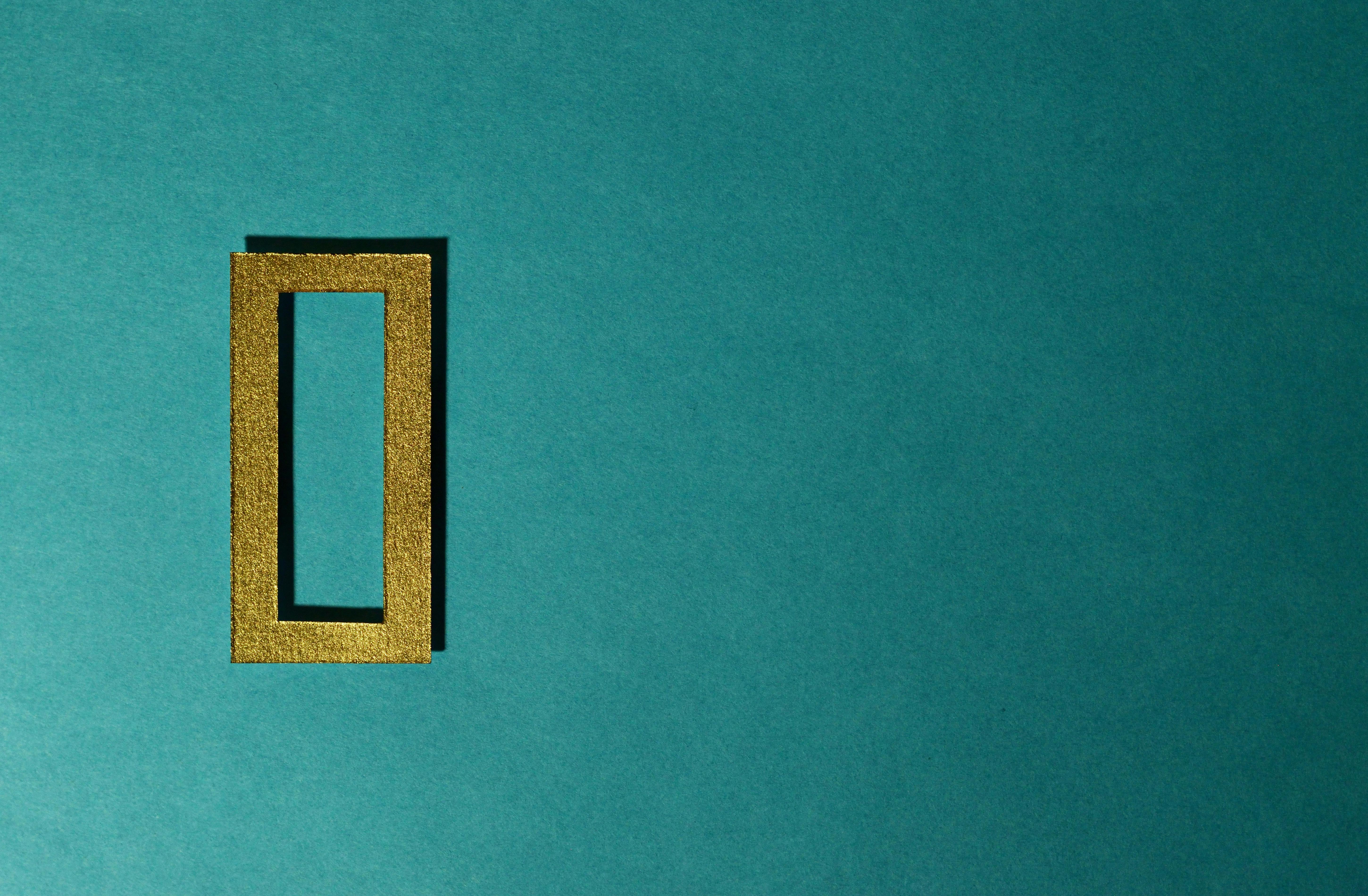
Customizing Your CI/CD Pipeline for Project-Specific Needs
When it comes to Continuous Integration and Continuous Deployment (ci/cd) pipelines, customization plays a vital role in ensuring that the workflow aligns with specific project requirements. By tailoring your CI/CD pipeline to accommodate project-specific needs, you enhance development efficiency, reduce errors, and deliver better software products. Here's a discussion on how to customize your pipeline:- Choosing the Right Tools: Determine the suitable tools for building your CI/CD pipeline based on the project's tech stack, programming language, and deployment environment. Popular options include Jenkins, GitLab CI/CD, CircleCI, and Travis CI.
- Defining Stages: Identify distinct stages within your pipeline required to successfully deliver your project. Common stages include code compilation, unit testing, code quality checks, integration testing, packaging or containerization, artifact deployment, and monitoring.
- Building Dependencies: Specify and install the dependencies crucial for each stage. This ensures accurate build environments and eliminates potential inconsistencies.
- Configuration Files: Utilize configuration files like Kubernetes YAML files or Dockerfiles to define environment settings, resource allocations, application parameters, and secret management for containers or virtual machines. Configuring these files enables your infrastructure to be fully automated.
- Custom Scripts or Tasks: Implement custom scripts or tasks within the pipeline to perform unique actions such as initializing databases, populating test data, running performance tests, organizing test reports, generating code coverage reports etc.
- Test Cases Selection: Select specific test cases or categories of test cases that need to be executed based on areas of focus within your project rather than running all available tests every time.
- Environment Variables: Leverage environment variables within your pipeline to define configurable aspects like database endpoints, API keys/secrets, network settings, proxy configurations etc., according to the project needs.
- Artifact Management: Determine which build artifacts need to be preserved for each stage and define appropriate storage strategies such as using artifact repositories like Nexus, Artifactory, or cloud storage services.
- Integrations and Notifications: Integrate your CI/CD pipeline with collaboration tools, notification systems (such as Slack, email, or SMS), and project management platforms to keep stakeholders informed about build status, deployment failures, or successful releases.
- Post-Deployment Actions: Include specific actions to be performed after each successful deployment, such as database migrations, cache clearing, health checks, load balancer configuration updates etc., that are specifically required by your project.
- Compliance and Security Checks: Customize your pipeline to incorporate security scanning tools or compliance checks according to the project's specific requirements. These checks can include vulnerability scanning, license scanning, code analysis for security loopholes, or adherence to industry standards like the Payment Card Industry Data Security Standard (PCI DSS).
- Automatic Rollbacks: Implement an automated way of rolling back to previous versions in case of deployment failures or issues arising post-deployment. This ensures fast recovery and minimizes the impact on users.
Remember that tailoring your CI/CD pipeline requires a balance between project-specific requirements and maintainability. Strive for simplicity and consistency within your customizations while keeping scalability and expandability in mind. Regularly review and adapt your pipeline as the project evolves to ensure it stays robust and enhances the overall software delivery process.

