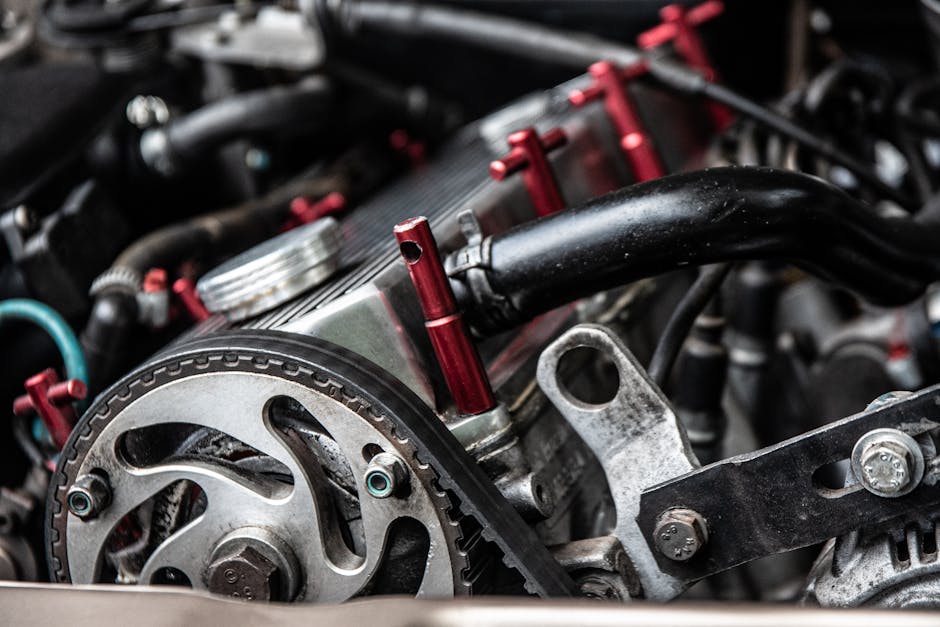
Are You Ready to Harness the Power of Virtualization on Your Apple Silicon Mac?
Benefits of Virtualization on Apple Silicon Macs:
1. Enhanced Performance: Apple Silicon Macs are built using advanced ARM-based processors, which deliver exceptional performance. When combined with virtualization software like VMware Fusion, you can experience smooth and seamless multitasking across multiple operating systems without compromising speed or efficiency.
2. Flexibility and Versatility: Virtualization allows you to create and run multiple virtual machines (VMs) on your Apple Silicon Mac, enabling you to use different operating systems without needing separate physical hardware. This flexibility enhances productivity, as you can seamlessly switch between environments for specific tasks or testing purposes.
3. Security and Isolation: Virtual machines provide a safe and isolated environment for testing new software or potentially harmful applications. By running Kali Linux in a virtual machine on your Apple Silicon Mac, you can experiment with various security tools and techniques without jeopardizing the stability or integrity of your host system.
4. Cost-Efficiency: Virtualization eliminates the need for separate physical machines for each operating system, saving significant costs on hardware purchases and maintenance. With a single Apple Silicon Mac, you can efficiently utilize resources and allocate them among VMs as needed.
5. Time-Saving: Virtual machines offer snapshot capabilities that let you save the current state of an entire system at any given moment. This feature allows you to revert back to a previous state quickly, making it easier to debug or test different scenarios without the hassle of reinstalling everything from scratch.
Pros of VMware Fusion on Apple Silicon Macs:
- VMware Fusion is a powerful virtualization software that seamlessly integrates with Apple Silicon Macs, providing excellent performance and stability.
- It offers a user-friendly interface, making it easy for both beginners and advanced users to set up virtual machines and manage their resources effectively.
- VMware Fusion supports a vast range of operating systems, allowing you to choose the most suitable environment for your needs.
- It provides valuable features like Unity mode, which enables you to run Windows applications directly on your macOS desktop without launching the full virtual machine interface.
Cons of Virtualization on Apple Silicon Macs:
- Compatibility Issues: As Apple Silicon Macs are relatively new, certain software or hardware peripherals may not be fully compatible with virtualization solutions like VMware Fusion. Before proceeding, ensure that your required tools and applications are supported.
- Performance Limitations: While Apple Silicon Macs offer impressive performance, there may still be some overhead when running virtual machines. Although the impact is minimal, resource-intensive tasks may experience a slight decrease in speed compared to native execution.
Virtualization on your Apple Silicon Mac offers immense benefits in terms of flexibility, security, cost-efficiency, and time-saving. By following the simple steps outlined above, you can install VMware Fusion and set up a Kali Linux virtual machine for all your testing needs. However, it is essential to consider potential compatibility issues and performance limitations before diving into virtualization. Nonetheless, with the advanced technology of Apple Silicon Macs and reliable software like VMware Fusion, you can harness the power of virtualization while maximizing productivity and exploring new possibilities.
