
A Comprehensive Guide to Website Testing: Unveiling Its Benefits and Pros & Cons
Website testing is a critical step in the website development process that ensures its functional integrity and performance. It involves conducting various assessments and checks on the website to identify and resolve any issues or bugs before it goes live.
One of the key aspects of website testing is functional testing, which examines all the functionalities of the website to ensure they work as expected. This includes verifying links, forms, navigation menus, buttons, and other interactive elements. Additionally, functional testing also checks for compatibility across different browsers and devices to ensure a consistent user experience.
Another crucial type of testing is usability testing. Usability testing evaluates how user-friendly and intuitive a website is for its intended audience. Testers simulate real user interactions to assess if the website meets user expectations, making it easy to navigate, understand, and perform desired tasks. This aids in enhancing user satisfaction and overall engagement with the website.
Performance testing evaluates the responsiveness and speed of a website by simulating high traffic scenarios or heavy loads on the server. It tests the website's ability to handle such conditions without slowing down or crashing. In conjunction with performance testing, load testing focuses specifically on assessing how well a website performs under normal usage loads.
Accessibility testing is also an essential aspect of website testing. It ensures that your website can be accessed and used by individuals with disabilities without any hindrances. This involves examining whether web content adheres to accessibility guidelines such as displaying alternative text for images or providing proper keyboard navigation options.
Security testing plays a vital role in ensuring that sensitive data remains protected. It focuses on identifying vulnerabilities or weaknesses in the website's security mechanisms through various techniques like penetration testing, vulnerability scanning, or code reviews. Identifying and addressing security issues before launching a website is crucial in safeguarding user information and maintaining trust.
Additionally, cross-browser testing verifies whether a website functions consistently across different web browsers like Chrome, Firefox, Safari, or Internet Explorer. This is essential because web browsers can interpret and render websites differently, potentially leading to inconsistencies in appearance or functionality.
In order to conduct website testing effectively, a combination of manual and automated testing approaches can be employed. Manual testing involves human testers who perform real-time interactions and checks based on specific test cases. Automated testing utilizes software tools to automatically execute predefined test cases, speeding up the process, and reducing human errors.
Overall, a comprehensive website testing strategy encompasses various types of testing, including functional, usability, performance, accessibility, security, and cross-browser compatibility testing. By thoroughly assessing these aspects before the website's release, you can optimize its quality, functionality, and user experience while minimizing post-launch issues.
Remember that effective website testing is an ongoing process that should continue after the website is live. Regularly monitoring and optimizing your website through maintenance testing allows you to identify and fix any issues that may arise over time due to updates or changes in user behavior.
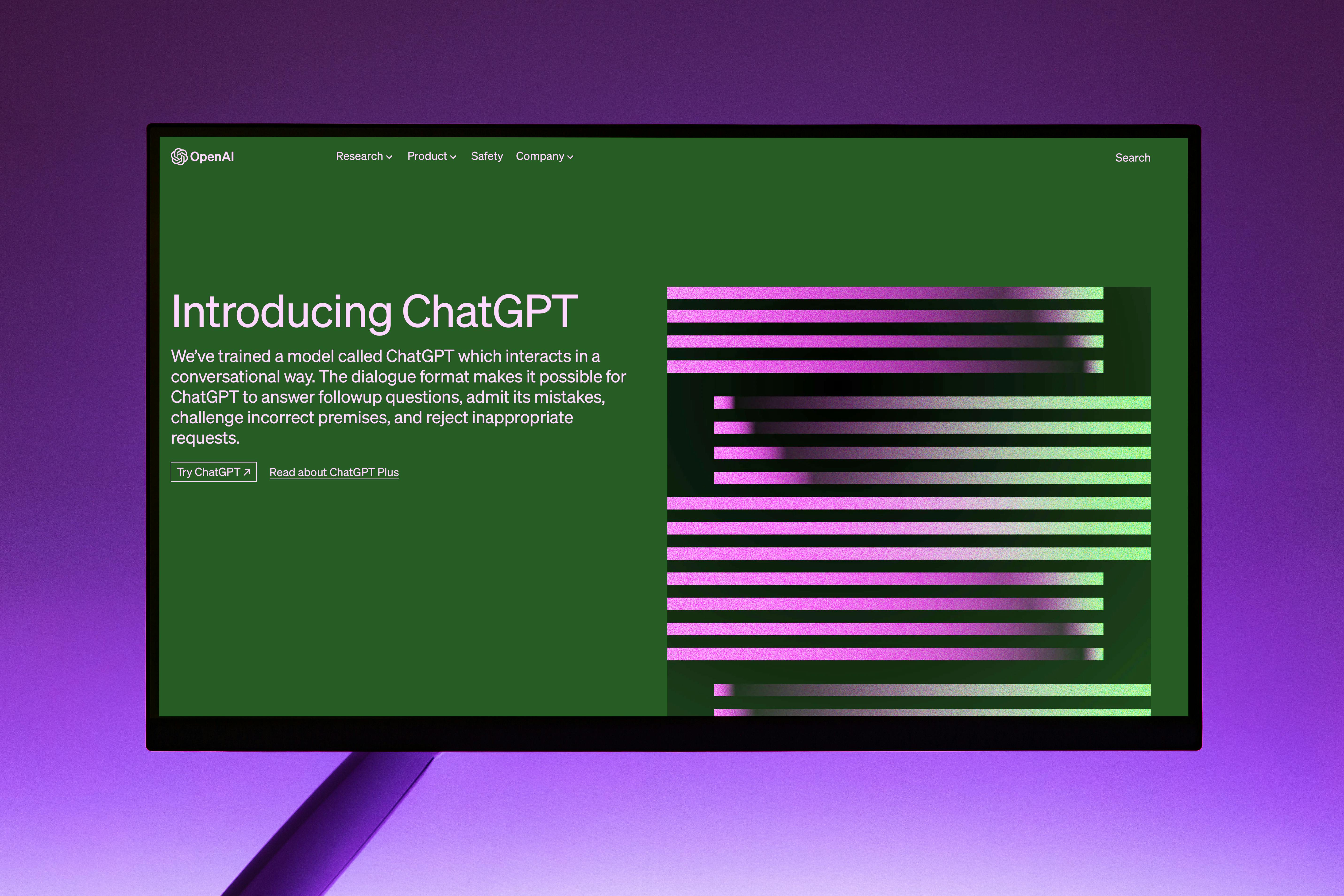 Different Types of Website Testing and Their ImportanceWebsite testing is a crucial step in the development process, aimed at identifying any issues or defects that could negatively impact the user experience. Various types of website testing methods are leveraged to ensure the highest level of functionality, compatibility, and usability. Let's dive into some popular forms of website testing and highlight their significance:
Different Types of Website Testing and Their ImportanceWebsite testing is a crucial step in the development process, aimed at identifying any issues or defects that could negatively impact the user experience. Various types of website testing methods are leveraged to ensure the highest level of functionality, compatibility, and usability. Let's dive into some popular forms of website testing and highlight their significance:1. Functional Testing: This type of testing primarily focuses on validating whether a website functions correctly, adhering to the specified requirements. It involves examining features, forms, links, navigation, and database interactions to ensure they perform as expected. Functional testing guarantees that users can seamlessly interact with the website's essential functions.
2. Usability Testing: Usability testing involves assessing a website's user-friendliness and ease of use by involving real users in the evaluation process. The testers provide feedback on the clarity of content, intuitive navigation, readability of texts, and overall user satisfaction. This type helps in identifying potential pain points and enhancing the visitor's experience.
3. Compatibility Testing: The purpose of compatibility testing is to ensure that the website works reliably across various devices, browsers, operating systems, and screen resolutions. By identifying any inconsistencies or compatibility issues early on, developers can optimize the website's performance across different platforms, ensuring seamless accessibility for all users.
4. Performance Testing: Performance testing measures how a website performs under specific conditions to identify response time, stability, scalability, load handling capabilities, and resource utilization. Analyzing these aspects helps developers optimize the website's effectiveness and efficiency by addressing issues such as slow page loading times or high server loads.
5. Security Testing: Website security testing aims to detect vulnerabilities and safeguard against potential cyber threats. It involves verifying that user information remains secure throughout each interaction with the site by checking for security loopholes such as unauthorized access or data breaches. Thorough security testing mitigates risks and protects sensitive user information.
6. A/B Testing: A/B testing is performed by presenting two different versions of a web page or specific elements to users to analyze which version performs better in terms of engagement, conversion rates, or other measurable metrics. This iterative process helps optimize the website's design, layout, and content, enabling developers to make informed decisions based on user preferences.
7. Cross-browser Testing: Cross-browser testing ensures consistent website functionality across multiple browsers such as Chrome, Firefox, Safari, and Internet Explorer. By testing websites on different browsers and versions, developers can rectify browser-specific issues and guarantee a seamless user experience across the board.
In conclusion, website testing plays a pivotal role in delivering high-quality user experiences. Conducting various tests like functional, usability, compatibility, performance, security, A/B, and cross-browser testing helps identify and resolve potential issues before a website goes live. By ensuring a smooth and error-free browsing experience for users, businesses can gain a competitive edge and build trust with their audience.
 The Role of Functional Testing in Enhancing User ExperienceThe Role of Functional testing in Enhancing User Experience
The Role of Functional Testing in Enhancing User ExperienceThe Role of Functional testing in Enhancing User ExperienceWhen it comes to software development, ensuring the best possible user experience is crucial for promoting customer satisfaction and business success. To achieve this, functional testing plays a vital role in evaluating the performance and functionality of software or applications.
Functional testing is an essential testing process that focuses on verifying whether every function of a software system operates as intended. By simulating real-world scenarios and user interactions, functional testing aims to assess the software's behavior, functionality, and usability while ensuring it meets the specified requirements.
One of the primary ways functional testing enhances user experience is by identifying and rectifying any functional issues or bugs that may exist within the system. These issues can range from minor usability glitches to major defects that may hinder the user from accomplishing tasks effectively. By rigorously testing the software's functions, testers can verify if all anticipated interactions work seamlessly, ensuring a smooth and efficient user experience.
Moreover, functional testing empowers teams to evaluate and optimize critical user flows and scenarios with the aim of enhancing usability. By performing different types of functional testing (such as smoke testing, unit testing, regression testing), testers can ensure that a wide range of user behaviors are accounted for, helping to identify any shortcomings or areas for improvement. This comprehensive examination of various scenarios helps increase user satisfaction by minimizing disruptions or unexpected behaviors during real-life use.
Functional testing also plays an integral role in ensuring compatibility across various platforms and devices. Since modern software is often used on multiple platforms (such as desktops, smartphones, and tablets), it is paramount to test its functionality on each platform to maximize usability across all devices in order to create a seamless user experience. By verifying the proper functioning of an application across these platforms, testers guarantee consistent behavior regardless of where it is accessed.
Furthermore, functional testing supports the validation of integrations between software components to maintain an uninterrupted user experience. Many complex systems rely on integrating multiple software components, APIs, or databases for seamless operation. By properly functional testing these integrations, testers can ensure data flows accurately between modules, prevent crashes, and minimize potential points of failure. This tight integration validation provides confidence to end-users that the software operates as expected throughout their experience.
Lastly, functional testing equips product owners and developers with crucial insights into their system's limitations and workflow inefficiencies. Through rigorous testing, weaknesses and bottlenecks within the software can be detected early on - even before they manifest as user experience issues. Armed with this knowledge, software teams are better able to address these defects and optimize the software, ultimately resulting in a more user-friendly and efficient application.
In conclusion, functional testing is indispensable for enhancing user experiences in software development. By identifying functional issues and bugs, optimizing usability across various platforms, validating integrations, and minimizing system weaknesses, functional testing paves the way to delivering high-quality software that meets user expectations. When the users' needs are met efficiently, businesses can expect satisfied customers and increased chances of achieving long-term success in today's highly competitive digital landscape.
 Performance Testing: Ensuring Speed, Stability, and ScalabilityPerformance testing is an essential aspect of software development, ensuring that the application meets certain speed, stability, and scalability requirements. It focuses on evaluating the application's performance under different situations and stress levels.
Performance Testing: Ensuring Speed, Stability, and ScalabilityPerformance testing is an essential aspect of software development, ensuring that the application meets certain speed, stability, and scalability requirements. It focuses on evaluating the application's performance under different situations and stress levels.By conducting performance testing, developers can determine how well their system performs, identify any potential bottlenecks or vulnerabilities and make improvements accordingly. This form of testing assesses the responsiveness, resource usage, reliability, and overall efficiency of the software.
To ensure speed during performance testing, testers measure the response time of the application by capturing data including latency, throughput, and response time. This determines how quickly the system responds to user requests and how scalable it is under certain loads.
Performance testing also addresses stability issues by examining how an application performs under increasing workloads or for extended durations. By emulating real-life scenarios or injecting extra load on the application beyond its intended capacity, testers can detect if there are any critical errors or disruptions. This enables them to fix stability-related problems before deployment.
Scalability is another crucial aspect covered in performance testing. Testers evaluate how well an application handles increases in user traffic or data volume without compromising functionality or performance. This helps determine if the system can efficiently scale up by provisioning additional resources as demands grow over time.
A range of tools and techniques exists for effective performance testing. Load testing imposing realistic workloads on an application and measuring system response prepares it for expected real-world traffic. Stress testing pushes boundaries to assess system limitations and failure conditions during exceptionally heavy loads.
Endurance testing evaluates efficiency over an extended duration to validate stability under sustained workload conditions. Spike testing simulates sudden traffic spikes to understand how the system reacts accordingly. Volume testing examines scalability by pushing large volumes of data through the system. These diverse tests provide comprehensive insights into application performance across various scenarios.
Moreover, performance testing is not a one-time event; it should be an ongoing activity throughout the software development lifecycle. Conducting regular performance tests helps in identifying issues early on, making improvements, and ensuring that the application stays performant even as changes are implemented.
Overall, performance testing is a crucial step in software development, evaluating an application's speed, stability, and scalability. It allows developers to optimize system performance, improve user experience, and have confidence in the software's reliability under different operating conditions.
 Why Security Testing is Non-negotiable for Your WebsiteSecurity testing is essential for every website today, and it should never be considered optional or negotiable. There are several reasons why this non-negotiable aspect of testing is crucial.
Why Security Testing is Non-negotiable for Your WebsiteSecurity testing is essential for every website today, and it should never be considered optional or negotiable. There are several reasons why this non-negotiable aspect of testing is crucial. To begin with, websites are prime targets for cyber attacks and security breaches. As technology develops rapidly, hackers continually find new vulnerabilities to exploit in websites and web applications. These attacks can lead to unauthorized access to sensitive data, such as customer information, financial records, or intellectual property. By conducting security testing regularly, website owners can assess their vulnerabilities and identify potential weaknesses before malicious individuals do.
Additionally, security breaches not only compromise the reputation of a website but also damage the trust users place in it. When users perceive a website as unsafe or insecure, they are less likely to provide personal information or engage with it in any meaningful way. This loss of trust can be detrimental to an organization's success, as customers are hesitant to interact with a potentially compromised website.
Moreover, security testing helps organizations comply with legal and regulatory requirements. Depending on the nature of the website, certain industry standards or laws may mandate particular security measures that need to be in place. By conducting comprehensive security tests, website owners can ensure compliance with regulations such as the General Data Protection Regulation (GDPR) or the Payment Card Industry Data Security Standard (PCI DSS).
Furthermore, security testing helps identify vulnerabilities introduced during development or maintenance activities. Websites undergo constant updates, modifications, and integration with third-party systems or plugins. Each change introduces a potential vulnerability that hackers could exploit. By regularly conducting security tests after these changes or even periodic penetration testing sessions, organizations can detect any issues at an early stage and implement necessary fixes.
Lastly, proactive security testing saves time and money in the long run. Investing in early detection of vulnerabilities allows organizations to rectify them before they escalate into more expensive problems. Detecting and remedying an issue during development is significantly cheaper compared to resolving a full-scale security breach or reputation damage caused by inadequate security.
In conclusion, security testing is absolutely non-negotiable when it comes to website development and maintenance. Doing so helps protect user data, preserve a website's reputation and trustworthiness, comply with legal requirements, detect vulnerabilities introduced during updates, and ultimately save time and money. By prioritizing security testing, organizations demonstrate their commitment to safeguarding customer information and maintaining a trustworthy online presence.
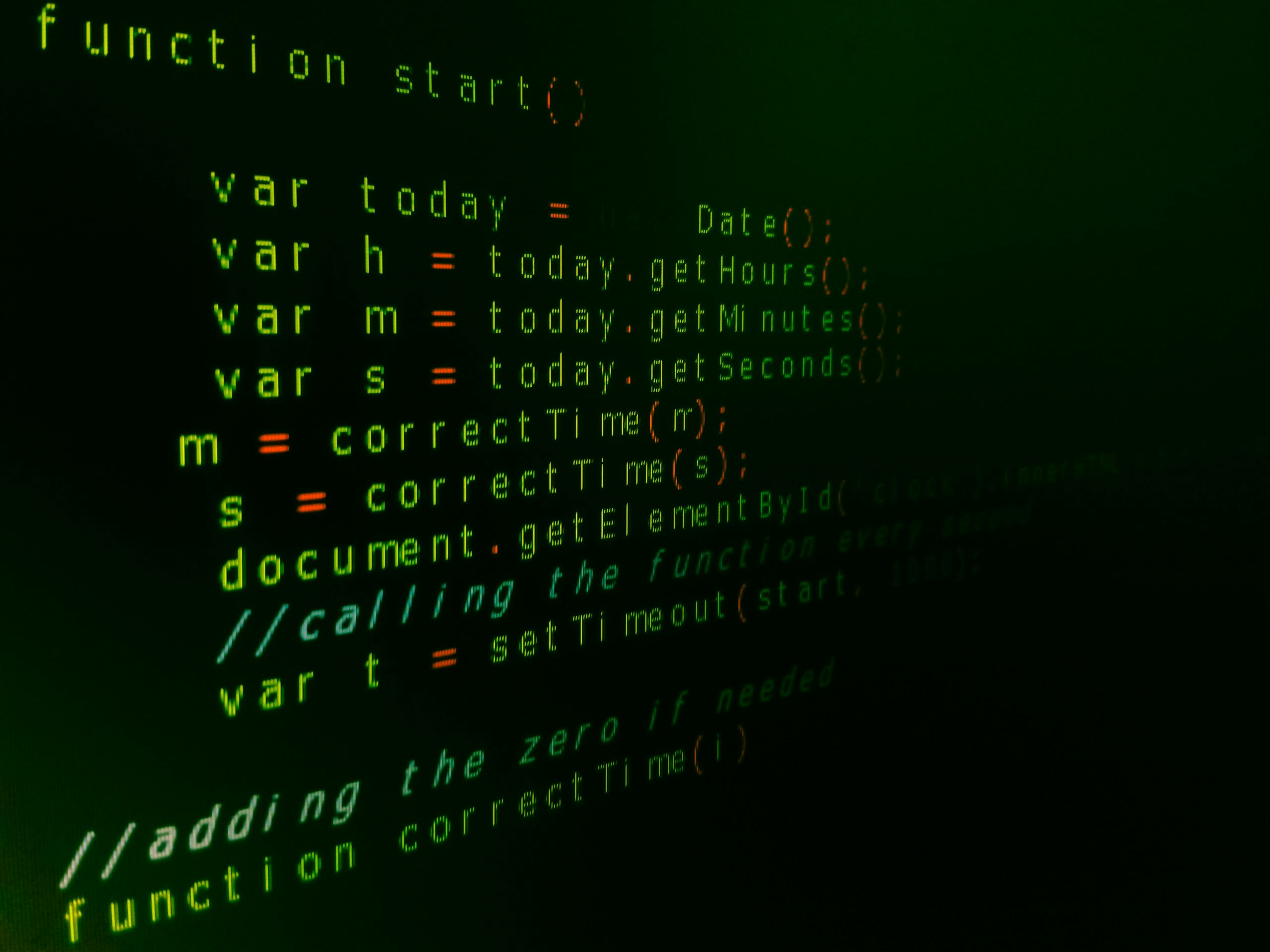 Compatibility Testing: Ensuring Your Website Shines on All Devices and BrowsersCompatibility testing is an essential part of the software development process that ensures a website functions properly across different devices and browsers. It helps identify any inconsistencies or issues that may arise, presenting users with an optimal experience.
Compatibility Testing: Ensuring Your Website Shines on All Devices and BrowsersCompatibility testing is an essential part of the software development process that ensures a website functions properly across different devices and browsers. It helps identify any inconsistencies or issues that may arise, presenting users with an optimal experience.To begin with, compatibility testing aims to confirm that a website's functionality remains consistent across various devices, including desktop computers, laptops, smartphones, tablets, and even smart TVs. Each device has unique features, screen sizes, resolutions, and operating systems that can influence how a website appears and functions. Testing on multiple devices helps to ensure the website is compatible with them all.
Furthermore, compatibility testing also targets different web browsers such as Google Chrome, Firefox, Safari, Microsoft Edge, across different versions. Web developers must consider that various browser versions render websites slightly differently or may not support certain features. By testing websites across multiple browsers and their versions, developers can identify discrepancies and fix potential issues.
Moreover, compatibility testing also investigates the performance of a website under different network conditions. Slow internet connections or high-latency areas should not affect the website's usability or responsiveness. Thus, thorough testing helps determine whether the website performs optimally under these conditions.
To carry out compatibility testing effectively, testers often employ both manual and automated techniques. Manually checking each device and browser combination involves navigating through pages on individual platforms to verify if everything functions as intended. This method requires careful attention to detail.
On the other hand, automated testing tools can help streamline the process by simulating interactions on multiple devices and browsers simultaneously. These tools provide robust test coverage across various platforms in less time. They validate cross-browser compatibility by running predefined test cases or scripts and reporting any issues automatically.
When conducting compatibility testing, testers should pay attention to several critical aspects. The layout and design should adapt appropriately to fit different screen sizes without sacrificing readability or usability. Additionally, all functional elements such as buttons, links, forms, multimedia content should work correctly across browsers and devices.
Moreover, compatibility testing should ensure compatibility with various versions of operating systems and display resolutions. They should operate seamlessly on diverse platforms like Windows, macOS, Android, iOS, etc. Specific functionalities that are reliant on plugins or addons also need to be tested to detect any compatibility issues when they are installed or enabled in different browsers.
Lastly, compatibility testing should test the responsiveness of websites by considering touch interactions since many users navigate the web using touchscreens. Ensuring smooth scrolling, gestures, tap-based functionality, and resizing is crucial for a satisfactory user experience.
In conclusion, compatibility testing plays a vital role in guaranteeing that a website operates flawlessly across all devices and browsers. By testing on multiple devices, checking diverse browser versions, studying network conditions, using manual and automated tools, considering layout design, operative function elements, operating system compatibility, plugin reliance, and touch interactions; web developers can ensure their website caters to users regardless of their device or browser preference.
 The Pros and Cons of Automated vs. Manual Website TestingAutomated vs. Manual Website testing: A Comprehensive Look
The Pros and Cons of Automated vs. Manual Website TestingAutomated vs. Manual Website testing: A Comprehensive Look When it comes to ensuring the quality and functionality of a website, two approaches stand out: automated testing and manual testing. Each approach presents its own advantages and disadvantages. In this blog, we will explore these pros and cons in detail.
Automation Testing:
Pros:
- Efficiency: Automated testing allows for quick execution of test cases, freeing up time for testers to focus on more complex tasks. It can perform a large number of tests simultaneously, minimizing the effort required.
- Precision: With automation tools, testers can repeat tests consistently and precisely. This reduces the chance of human error and ensures reliability in detecting bugs or issues.
- Speed: Automated testing accelerates the overall testing cycle, enabling faster deployment cycles and quicker releases.
Cons:
- Limited Creativity: Although highly efficient, automation tools lack creative thinking and intuition. Automated tests follow a predefined script, making them unable to uncover new types of errors beyond what they were programmed to detect.
- Expensive Learning Curve: Implementing an effective automated testing framework requires resources such as time, financial investment, and skilled personnel. The initial setup can be time-consuming and financially demanding.
- Maintenance Overhead: Maintaining automated tests can be challenging as changes to the application or interfaces may require updates to test scripts. Maintenance efforts may become significant when handling complex scenarios.
Manual Testing:
Pros:
- Flexibility: Manual testing allows testers to adapt quickly to evolving requirements or changes in user behavior. It enables exploration beyond scripted test cases, allowing fresh perspectives to identify potential usability issues.
- Realistic User Experience: Manual testers can evaluate the website's user-friendliness by testing it through various devices, browsers, and network conditions. This provides a comprehensive understanding of user experience from different perspectives.
- Adaptability: Manual tests excel in scenarios requiring human intuition and creativity. Testers can employ their experience to identify edge cases that automated approaches may miss.
Cons:
- Time-consuming: Manual testing is labor-intensive, demanding significant time and effort to execute test cases manually. The need to repeat tests for each release or iteration can lead to delays in project timelines.
- Potential for Human Error: Unlike automation tools, manual testing relies on individuals, making it more susceptible to human error. This introduces a risk of overlooking critical issues or inconsistencies in the website.
- Limited Scalability: Scaling a manual testing effort often requires additional resources, including hiring and training new manual testers. This scalability challenge can cause complications as the website's complexity or user base increases.
In conclusion, both automated and manual testing possess distinct strengths and weaknesses. For efficiently catching regressions, performing rigorous checks, and accelerating the overall testing process, automation can prove invaluable. However, for situations requiring intuitive problem-solving abilities, adaptability to changes, and monitoring user experience across different platforms, manual testing proves essential. A balanced approach combining both techniques based on the project's requirements yields the best results for ensuring website quality and user satisfaction.
 User Interface (UI) Testing: Making First Impressions LastUser Interface (UI) testing: Making First Impressions Last
User Interface (UI) Testing: Making First Impressions LastUser Interface (UI) testing: Making First Impressions LastThe significance of User Interface (UI) testing cannot be emphasized enough. UI refers to the visual components and interactive elements of a software or application that the end users interact with. It plays a crucial role in determining how users perceive and interact with the product. Hence, UI testing is vital to ensure that the application functions seamlessly and has an appealing and user-friendly interface.
User interface testing involves assessing various aspects of the graphical user interface to verify its reliability, functionality, ease of use, and overall user experience. It aims to identify bugs, glitches, or discrepancies in the design that could negatively impact the user experience. By conducting thorough UI testing, developers can validate if the interface aligns with the expected standards and user requirements.
One aspect of UI testing focuses on ensuring consistency in design, layout, and visual elements throughout the application. This involves checking if buttons, icons, images, fonts, colors, and other graphical components are consistent across different screens and devices. Consistency enhances usability and makes navigation easier for users.
Another critical aspect is responsiveness testing, where developers evaluate how the interface behaves under various screen sizes and resolutions. They ascertain whether it adjusts effortlessly to different devices such as smartphones, tablets, or desktops. By doing so, they ensure a seamless user experience across multiple platforms.
UI testing also scrutinizes usability factors such as button placements, form layouts, navigation structures, and error messages. Developers assess if these elements make sense from a user's perspective and whether they enhance or hinder the overall functionality and ease of use. The goal is to create an intuitive interface that guides users efficiently through their tasks while minimizing confusion and errors.
In addition to functional testing, UI testing includes visual testing. Visual elements play a vital role in shaping users' first impressions of an application. Developers examine if the graphics render correctly without distortions or artifacts alongside assessing the color schemes, font sizes, and visual hierarchy. Such scrutiny aims to ensure that the interface is visually appealing and doesn't cause strain or confusion while using the application.
Localization testing is another facet of UI testing. It determines how well the application adapts to different languages, character sets, date formats, and cultural nuances. This helps ensure that the UI remains consistent and usable across various regions and targets the intended audience effectively.
UI testing entails interacting with the application like an end user, simulating real-world scenarios. This includes navigation, data entry, form submission, and handling system interrupts gracefully. By thoroughly assessing user interactions, developers can identify and rectify flaws that might impede the overall user experience.
In conclusion, User Interface (UI) Testing contributes immensely to creating an outstanding user experience. It encompasses various aspects like consistency in design, responsiveness to different devices, usability factors, visual appeal, localization suitability, and realistic user interaction testing. By meticulously examining these aspects prior to release, developers can immensely enhance the first impressions of users and ultimately ensure a positive perception of their software or application.
 User Experience (UX) Testing: Beyond Functionality, Fostering EngagementUser Experience (UX) testing is a crucial aspect of website or application development that goes beyond just ensuring functionality. It focuses on fostering meaningful engagement between the users and the product being tested.
User Experience (UX) Testing: Beyond Functionality, Fostering EngagementUser Experience (UX) testing is a crucial aspect of website or application development that goes beyond just ensuring functionality. It focuses on fostering meaningful engagement between the users and the product being tested.One of the primary goals of UX testing is to enhance usability by gaining insights into how users interact with the design, interface, and overall user flow. It goes beyond evaluating if buttons work correctly or links are functional. UX testing aims to delve into users' emotions, motivations, and perceptions when using the product.
By conducting UX testing, designers uncover valuable information about user behavior and preferences. Through various methods such as usability testing, A/B testing, or heat maps analysis, it becomes possible to identify pain points, bottlenecks, or areas where users encounter difficulties in utilizing the product. This valuable information assists in refining and optimizing the user experience.
Furthermore, UX testing enables developers to gain insights into users' engagement levels with the product. It involves observing real users interacting with the website or application and analyzing their responses during specific tasks. By understanding what captivates or frustrates users, developers can adapt features to enhance engagement and cultivatelong-lasting relationships.
Beyond mere functionality, UX testing looks beyond user interaction with individual elements towards the entire holistic experience. It examines factors like loading speed, page layout, color schemes, font choices, and other visual elements that contribute to creating a pleasant environment for users.
Moreover, UX testing acknowledges that user engagement is not solely limited to visual appeal but also to a deeper emotional connection. By capturing subjective experiences and feedback through techniques like user surveys or analytics data analysis, designers gain clarity on how effectively the product connects with users on an emotional level.
Successful UX testers have a firm understanding of their target audience and conduct research accordingly to simulate realistic scenarios during testing. They take into account various demographics, technological proficiencies, cultural factors, and accessibility requirements when evaluating the user experience.
Overall, UX testing surpasses functional tests and delves into the intricacies of user satisfaction, loyalty, and engagement. By focusing on user emotions, preferences, and holistic experience, developers can create a product that resonates with users and fosters long-term engagement.
 Recap: The Undeniable Benefits of Rigorous Website TestingRecap: The Undeniable Benefits of Rigorous Website testing
Recap: The Undeniable Benefits of Rigorous Website TestingRecap: The Undeniable Benefits of Rigorous Website testingWebsite testing is an essential aspect of ensuring the overall success and functionality of any online platform. By thoroughly testing a website, businesses can identify potential issues, bugs, and usability problems, allowing them to provide a seamless experience for their users. In this recap, we will explore the undeniable benefits that rigorous website testing brings to the table.
Enhanced User Experience:
One of the primary benefits of rigorous website testing is providing an enhanced user experience. By identifying and fixing various issues during testing, businesses can improve the overall usability and navigation of their website. This means that visitors can browse effortlessly, find relevant information quickly, and have a smooth interaction with the site. An excellent user experience translates into higher customer satisfaction and engagement, establishing a positive impression of your brand.
Bug Identification and Resolution:
When it comes to websites, bugs and errors are inevitable. Rigorous testing helps in the identification and resolution of these issues before they become significant problems. By conducting comprehensive testing processes, businesses can spot broken links, inaccurate page rendering, slow loading times, or any other technical glitches and promptly address them. This helps maintain a website's performance standards and prevents potential frustration for users who encounter these bugs.
Compatibility Across Devices:
In today's mobile-driven era, ensuring cross-device compatibility is paramount for websites. Rigorous testing enables businesses to verify how their website performs across various devices such as desktops, laptops, tablets, and mobile phones. Through this testing process, developers can make necessary adjustments to optimize the website's responsiveness on different screen sizes and platforms, reaching a broader audience. A well-responsive website guarantees a consistent viewing experience for all users regardless of the device they use.
Improved SEO Ranking:
Having high search engine rankings is crucial for website visibility. Rigorous testing aids in optimizing a website for search engines by identifying opportunities to improve its search engine optimization (SEO) rank. Through thorough testing, developers can pinpoint potential factors that may negatively impact a website's SEO, like broken or irrelevant links, slow loading times, poor site performance, or inadequate keyword usage. Identifying and rectifying these issues helps increase the chances of a website ranking higher in search results, driving more organic traffic and improving its overall visibility.
Enhanced Security:
Website security is a top concern for businesses and users alike. Rigorous testing ensures that websites are fortified against security breaches and vulnerabilities by identifying potential weaknesses. Testing involves examining the strength of firewalls, encryption protocols, authentication procedures, database protection, secure browsing capabilities, and overall data security measures. By addressing potential security gaps and eliminating vulnerabilities, websites become less susceptible to cyber threats, safeguarding users' personal information and bolstering their trust in your brand.
Conclusion:
Rigorous website testing provides multifold benefits that cannot be overlooked. Improved user experience, bug identification and resolution, cross-device compatibility, enhanced SEO rankings, and enhanced security are undeniable advantages that help businesses stand out from competitors while providing a seamless online experience for their users. By investing in robust testing processes, businesses can ensure their website functions optimally across devices and platforms to achieve sustained success in the digital realm.
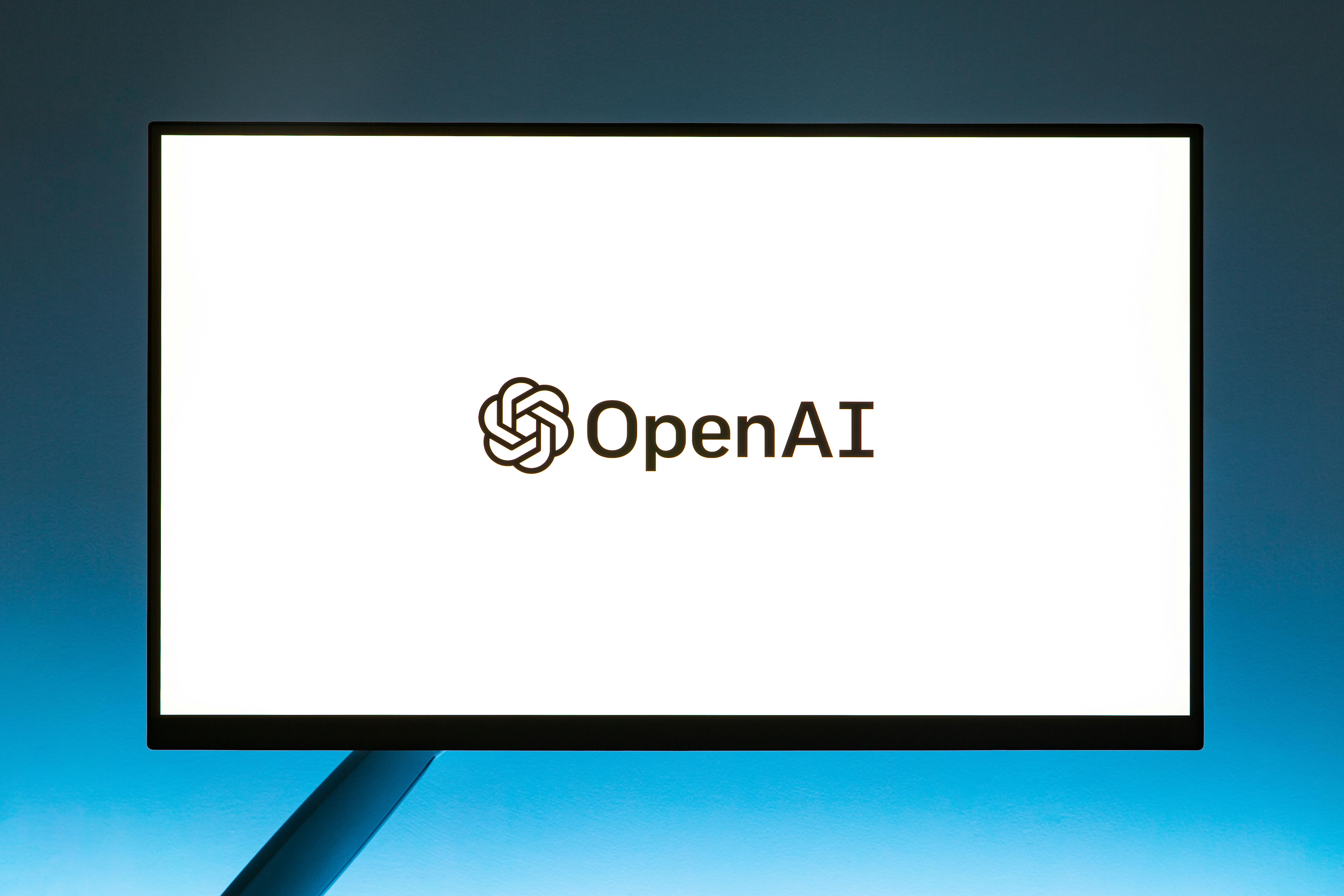 Common Pitfalls and How to Overcome Them in Website TestingWebsite testing is a critical aspect of ensuring the functionality, usability, and reliability of a website. However, there are certain pitfalls that can hinder the effectiveness of website testing. Understanding these pitfalls and learning how to overcome them is essential to improve the overall quality of website testing.
Common Pitfalls and How to Overcome Them in Website TestingWebsite testing is a critical aspect of ensuring the functionality, usability, and reliability of a website. However, there are certain pitfalls that can hinder the effectiveness of website testing. Understanding these pitfalls and learning how to overcome them is essential to improve the overall quality of website testing.One common pitfall in website testing is the lack of clear objectives and requirements. Without a precise understanding of what needs to be tested, it becomes challenging to devise an effective testing strategy. To overcome this pitfall, it's crucial to establish clear objectives, define specific requirements, and document them thoroughly. This helps testers to focus their efforts, streamline the testing process, and obtain more accurate results.
Another pitfall in website testing lies in inadequate test coverage. Limited or insufficient test coverage may lead to missed defects or bugs that could negatively impact the user experience. Overcoming this challenge involves expanding test coverage by considering multiple scenarios, such as different browsers, operating systems, devices, and user flows. The usage of relevant tools and techniques can also help improve test coverage.
Test environment discrepancies can pose yet another common pitfall in website testing. Testing across various environments is vital, including development, staging, and production environments. Inconsistencies between these environments can introduce unexpected errors or missing functionalities when launched. It's advisable to eliminate this pitfall by maintaining consistent environments throughout the testing process, ensuring that critical features work the same way across different environments.
Lack of resource allocation or time constraints can significantly affect website testing effectiveness. When insufficient time or resources are allocated for thorough testing, important bugs or defects might go undetected, risking negative impacts on user experience and business reputation. Overcoming this pitfall involves proper planning and prioritization of testing activities from the start of the project. Allocating sufficient resources and allowing appropriate time for comprehensive testing can help mitigate significant risks.
Inadequate communication between team members is yet another challenge faced during website testing. Miscommunication about test cases, requirements, or issues can lead to misunderstandings and prevent effective collaboration. Overcoming this pitfall requires establishing clear communication channels and promoting open discussions within the team. Implementing collaboration tools, attending regular progress meetings, and documenting all discussions helps maintain transparency and keeps everyone on the same page.
Lastly, insufficient documentation of test results and lack of proper bug tracking can hinder website testing efforts. Without comprehensive documentation, it becomes difficult to track and analyze test results, reproduce bugs, or monitor their resolution. Overcoming this pitfall involves maintaining detailed records of test cases, defects, findings, resolutions, and any other relevant information. Utilizing an efficient bug tracking system facilitates easy tracking, better communication, priority setting, and enhanced productivity during website testing.
In conclusion, understanding common pitfalls in website testing is crucial for testers and organizations aiming to deliver high-quality websites. By recognizing the importance of clear objectives, expanding test coverage, maintaining consistent environments, allocating adequate resources and time, promoting effective communication, and using proper documentation techniques, the problems associated with website testing can be firmly confronted and overcome.
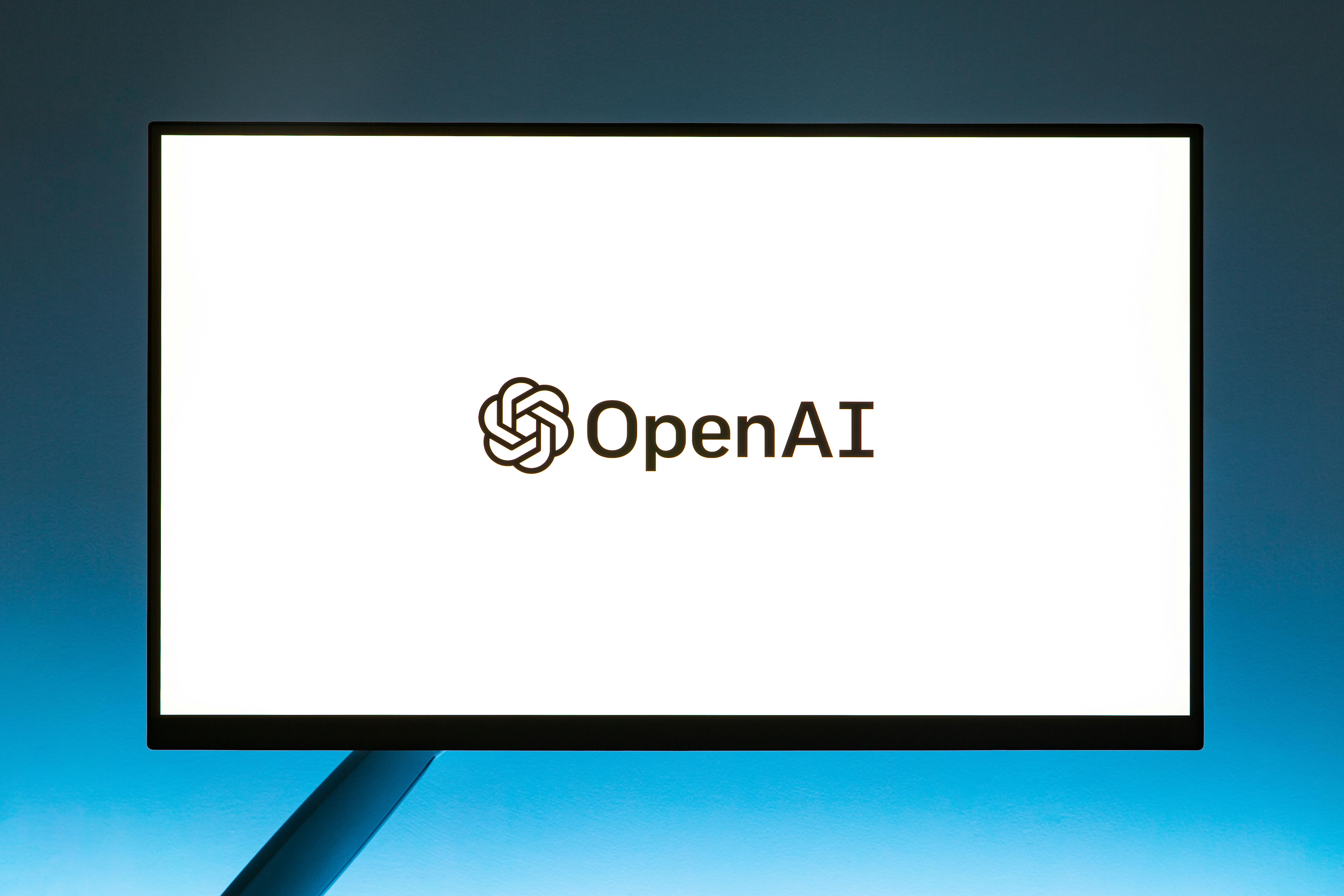 Achieving Compliance Through Accessibility TestingAchieving Compliance Through Accessibility testing
Achieving Compliance Through Accessibility TestingAchieving Compliance Through Accessibility testingEnsuring that websites and applications are accessible to all individuals, including those with disabilities, is crucial in today's digital landscape. With an increasing need for compliance in terms of accessibility to meet certain regulatory standards, organizations must focus on implementing effective accessibility testing strategies. In doing so, they can make their products inclusive and promote equal access for everyone.
Accessibility testing refers to assessing the usability of a website or application by people with various disabilities such as visual, auditory, motor, or cognitive impairments. By testing the product's accessibility from the early stages of development, companies have the opportunity to identify and address potential barriers to accessibility before deployment.
Accessibility standards like the Web Content Accessibility Guidelines (WCAG) provide detailed guidance to help organizations assess the accessibility level of their digital products. Compliance with WCAG ensures that websites and applications cater to users with different disabilities, facilitating a seamless user experience for all.
To achieve compliance through accessibility testing, it is important to consider several key aspects:
1. Perceivability: Assess whether content is perceivable to users by providing alt tags for images, captions for videos, and clear headings for easy understanding.
2. Operability: Evaluate if users can easily navigate and interact with all functions using a keyboard alone or through assistive technologies like screen readers or voice commands.
3. Understandability: Ensure that the content and functionality of the product are presented in a way that is clear and concise, avoiding complex language or technical jargon.
4. Robustness: Test the compatibility of your product across different browsers, devices, and platforms to ensure reliable performance for all users.
Key steps in achieving compliance through accessibility testing include:
1. Conducting manual inspections: Utilize experts who evaluate the product against established guidelines and perform specific tests using assistive technologies. They can identify potential issues that automated tools may overlook.
2. Implementing automated testing tools: Employ specialized software that scans the product's code and user interface to automatically detect accessibility violations. While helpful, these tools should not replace manual testing entirely, as they might not catch all issues.
3. Engaging real users: Involve individuals with disabilities early on as part of the testing process, allowing for authentic feedback regarding the product's accessibility barriers and effectiveness.
4. Documenting findings: Carefully document the identified accessibility issues along with their severity level, prioritizing those that significantly impact usability.
By consistently incorporating accessibility testing into the development lifecycle, organizations can achieve compliance with accessibility standards and make their digital products usable by a wider audience. Successful compliance not only avoids potential legal risks but also enhances the reputation and customer satisfaction of the organization.
Remember, in today's diverse society, technology should be inclusive, leaving no one behind. So let's work together towards creating digital products that are accessible to all!
 Crafting a Winning Website Testing Strategy: Steps and Best PracticesIn today's digital age, having a winning website testing strategy plays a crucial role in ensuring the success of your online presence. A well-crafted strategy allows you to identify potential issues and areas for improvement, resulting in an optimized and user-friendly website. Here, we will explore the steps involved in developing such a strategy and delve into some best practices.
Crafting a Winning Website Testing Strategy: Steps and Best PracticesIn today's digital age, having a winning website testing strategy plays a crucial role in ensuring the success of your online presence. A well-crafted strategy allows you to identify potential issues and areas for improvement, resulting in an optimized and user-friendly website. Here, we will explore the steps involved in developing such a strategy and delve into some best practices.1. Define Your Testing Objectives:
- Start by setting clear objectives that align with your overall business goals. These may include improving user experience, increasing website conversion rates, optimizing site performance, or validating new features.
- Consider both functional and non-functional aspects to ensure comprehensive testing coverage.
2. Identify Target Users and Devices:
- Understand your target audience and the various devices they use to access your website. This knowledge helps prioritize devices for compatibility testing.
- Determine important user segments and create test scenarios or personas to simulate real-world interactions accurately.
3. Create a Test Plan:
- Develop a structured test plan detailing the testing scope, goals, timelines, and available resources.
- Define the necessary test environments (such as staging or production) and identify any required tools or expertise.
- Determine which types of testing (e.g., usability, performance, security) are most relevant to your objectives.
4. Test Functionality:
- Conduct functional testing to ensure that every feature operates flawlessly. Test key functionalities such as navigation, forms, search functionality, links, and interactive elements on different pages.
- Leverage manual and/or automated testing approaches suited to your project requirements. Use sufficient data sets along with valid and invalid inputs during testing.
5. Check Compatibility:
- Test your website on multiple browsers (Chrome, Firefox, Safari), operating systems (Windows, macOS), and devices (desktops, tablets, smartphones).
- Verify that content displays correctly across different screen resolutions and adaptability to different browsers' peculiarities.
6. Analyze User Experience:
- Evaluate user experience through usability testing, including tasks that align with your target users' goals or scenarios.
- Collect feedback on aspects like intuitive navigation, clarity of information, loading times, readability, and accessibility.
- Consider customer feedback channels, such as surveys or user tracking tools, to gather valuable insights.
7. Test Performance:
- Measure website performance by conducting load testing, stress testing, and responsiveness testing. Detect any slow-loading pages, bottlenecks, or server-related issues.
- Focus on optimizing web page speed by assessing factors like file size, caching mechanisms, image compression, and script optimization.
8. Verify Security Measures:
- Conduct security testing to safeguard sensitive user data from potential vulnerabilities, including cross-site scripting (XSS), SQL injection attacks, or insecure password storage.
- Regularly update software components, apply patches promptly, and employ secure coding practices to protect against common security threats.
9. Test on Production Environment:
- Before site deployment or major updates, perform thorough final testing directly on your production environment to ensure seamless transitioning.
- Monitor error logs and track key performance indicators regularly after deployment to detect and resolve post-launch issues effectively.
10. Continuous Feedback Loop:
- Establish a framework for continuous feedback collection and implementation. Encourage users to provide feedback on their experience and act upon their suggestions.
- Regularly reassess testing objectives to stay in line with evolving business needs and emerging technologies. Updates might include integrating emerging testing methods or accommodating new mobile devices or browsers.
By following these steps and employing best practices tailored to your specific context, you can create a winning website testing strategy that fuels a seamless online experience for your users while aligning with your business objectives. Remember: effective website testing is an ongoing process that adds value not only during the initial launch but throughout the entire website lifecycle.
 Leveraging Tools and Technologies for Effective Website Testing Leveraging Tools and Technologies for Effective Website testing
Leveraging Tools and Technologies for Effective Website Testing Leveraging Tools and Technologies for Effective Website testingWebsite testing is an essential aspect of ensuring that a website functions smoothly, meets user expectations, and achieves its desired goals. With the advancements in technology, numerous tools and technologies have emerged to aid in this process. Leveraging these tools can greatly enhance the efficiency and effectiveness of website testing efforts.
Automated Testing:
One of the most valuable tools for effective website testing is automated testing software. These tools allow testers to automate repetitive tasks, greatly reducing the time and effort required for comprehensive testing. Automated testing scripts simulate user interactions, such as clicking buttons, filling forms, and navigating through various pages, to identify potential vulnerabilities, errors, or inconsistencies within the website.
Cross-Browser Compatibility Tools:
Websites need to be compatible with multiple browsers and their different versions to provide a consistent user experience. Cross-browser compatibility tools help streamline this aspect of website testing by allowing testers to simulate different browsers within a single environment. This ensures that issues related to specific browsers can be identified and resolved promptly.
Performance Testing Tools:
Performance issues can greatly impact a website's success. Performance testing tools are used to measure a website's response times under specific loads and traffic conditions. These tools can help identify bottleneck areas or performance bottlenecks such as slow page loading times, database inefficiencies, or server overload issues. By leveraging performance testing tools, websites can be optimized for better overall performance.
Security Testing:
Security is a top concern in today's digital landscape. There are several tools available for conducting comprehensive security testing of websites. These tools perform vulnerability scans, identify potential security loopholes, check for weak passwords or SQL injection vulnerabilities, and ensure that sensitive data remains protected.
Accessibility Testing:
It is essential to ensure that websites are accessible to individuals with disabilities as per accessibility guidelines like WCAG (Web Content Accessibility Guidelines). Accessibility testing tools aid in assessing compliance by highlighting areas where modifications are necessary to improve the website's accessibility for users with disabilities.
Code Validators:
Validating website code is essential for ensuring compliance with HTML, CSS, and other coding standards. Code validators perform automated checks on code syntax, structure, and formatting, providing alerts or recommendations for improvement. Leveraging code validators can help eliminate potential coding errors and ensure clean code for better website performance.
Analytics Tools:
Analytics plays a vital role in understanding user behavior and making data-driven decisions to improve website performance. Analytics tools provide detailed insights into user engagement, page views, conversion rates, and other metrics important for tracking website performance. Leveraging analytics tools can provide valuable information for testing purposes by identifying areas that require optimization or further analysis.
Conclusion:
Leveraging tools and technologies for effective website testing enhances the overall efficiency of testing efforts. Automation tools reduce repetitive tasks; cross-browser compatibility tools help ensure consistent user experiences, performance testing tools identify issues impacting site performance, security testing tools address potential vulnerabilities, accessibility testing tools improve inclusivity and adherence to guidelines, code validators ensure clean code, and analytics tools provide critical insights for data-driven optimization. By utilizing these tools effectively during the website testing phase, organizations can detect and resolve issues promptly for a successful online presence.
 Case Studies: Success Stories of Transformative Website TestingCase Studies: Success Stories of Transformative Website testing
Case Studies: Success Stories of Transformative Website TestingCase Studies: Success Stories of Transformative Website testingCase Studies are an essential tool for showcasing the success and effectiveness of transformative website testing. These success stories provide real-life examples and concrete evidence of how website testing has brought positive results to businesses.
In essence, a case study is an in-depth examination of a particular website testing project that analyzes the problem faced by the business, the proposed testing solution, the chosen implementation strategy, and, most importantly, the achieved outcomes. By exploring these detailed stories, readers gain valuable insights into how testing strategies can alter the course of a website's performance.
The purpose of case studies is twofold: practicality and inspiration. Firstly, they establish easily relatable scenarios that resonate with businesses facing similar challenges. For instance, a case study might narrate how an online retailer struggled to retain customers due to poor website loading speed but achieved remarkable improvements through meticulous performance testing. These relatable situations help businesses identify with common challenges and define possible solutions.
Secondly, case studies serve as a form of inspiration and motivation by presenting success stories that demonstrate how an effective website testing program can have a transformative impact on business growth. These narratives often highlight impressive metrics such as increased conversions, improved user experience, optimized customer journeys, and enhanced profitability directly resulting from successful testing practices.
Case studies typically follow a specific structure that emphasizes sharing key findings and best practices. They usually begin with an introduction to the problem or challenge faced by the business at hand. This sets the context for the readers while also connecting their own experiences to those being discussed. Subsequently, they delve into detailing the intricacies of the chosen website testing approach, which can include elements such as A/B testing, multivariate testing, usability testing, or any other relevant methodologies employed during the project.
The following section of the case study delves into highlighting specific implementation strategies adopted throughout the testing process. This elucidates practical steps taken to address the identified issues and commendably demonstrates how careful planning and execution can lead to significant improvements in website performance.
Finally, arguably the most important aspect of a case study is its conclusion where the achieved outcomes are substantiated. This final section objectively reveals the impact of testing efforts, quantifying success through data-driven evidence and highlighting notable improvements in traffic, conversions, revenue, or any other desired metric. By substantiating these achievements based on concrete measurements, case studies become powerful tools for fostering confidence in website testing methodologies.
In essence, case studies serve as a catalog of successful transformations facilitated by website testing initiatives. They deliver practical guidance by showcasing well-executed strategies and actionable insights while providing inspiration and motivation by demonstrating the potential positive outcomes for businesses that prioritize transformative testing practices.

