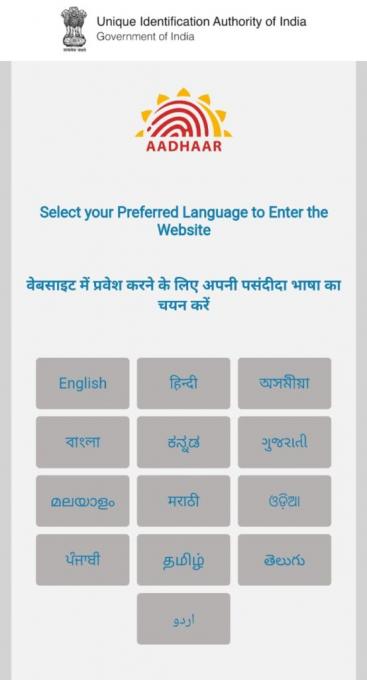Aadhaar holder needs to update Address in Aadhaar card due to typos, spelling mistakes, or even missing information in the current address, people relocate for work, education, or personal reasons, even within the same city, someone might move to a different neighborhood with a different address.
In these cases people faces difficulty to update address in Aadhaar. But after reading this you can update your Aadhar address easily.
Jump to How to change address in Aadhar Card
How To Update Address In Aadhar Card online?
Access the UIDAI Website:
Visit the official UIDAI website: [UIDAI aadhar update ON Unique Identification Authority of India uidai.gov.in].
Login Credentials:
Use your Registered Mobile Number and password to log in to your Aadhaar account.
Navigate to Address Update:
Look for the ‘Address Update’ section and choose ‘Update Aadhaar Online’ to proceed.
Enter New Address:
Carefully enter your new address details, ensuring accuracy.
Upload Documents:
Upload scanned copies of valid address proof documents from the list provided on the UIDAI website.
Fee and Submission:
Pay the minimal fee (currently free) and submit the update request.
Track with SRN:
You’ll receive a Service Request Number (SRN) to track the update process.
How To Update Address In Aadhar Card offline?
Locate a PEC:
Find your nearest Permanent Enrollment Centre (PEC) using online resources.
Aadhaar Update Form:
Obtain and fill out the Aadhaar Update Form (AUF) available at the PEC.
Submit Documents and Fee:
Submit the completed AUF along with your original Aadhaar card, valid address proof documents, and any applicable fee.
Biometric Verification:
The PEC officials will capture your fingerprints and iris scan for verification.Open the app and enter your Aadhaar details and registered mobile number.
How To Update Address In Aadhar Card using mAadhaar app?
Step 1: Download and install the mAadhaar app.
Step 2: Open the app and enter your AadhaarClick the “Update Address” option once logged in. details and registered mobile number.
Step 3: Click on the “Login” button.
Step 4: Enter the OTP received on your mobile number.
Step 5: Click the “Update Address” option once logged in.
Step 6: Enter your new address in the required fields.
Step 7: Upload a scanned copy of proof of address
By following these step, you can easily update your Aadhaar address and ensure your information remains accurate. Remember a valid address on your Aadhaar is essential for various services and benefits.
you may also like to similar articles here